Powerful Salesforce Form Builder
Embrace a Flawless CRM Experience
Streamline data collection, automate lead generation, and enhance your Salesforce ecosystem with the most powerful WordPress form builder.
- Seamless Salesforce Integration
- Custom Object Mapping
- Automated Lead Generation
- Enhanced Data Quality
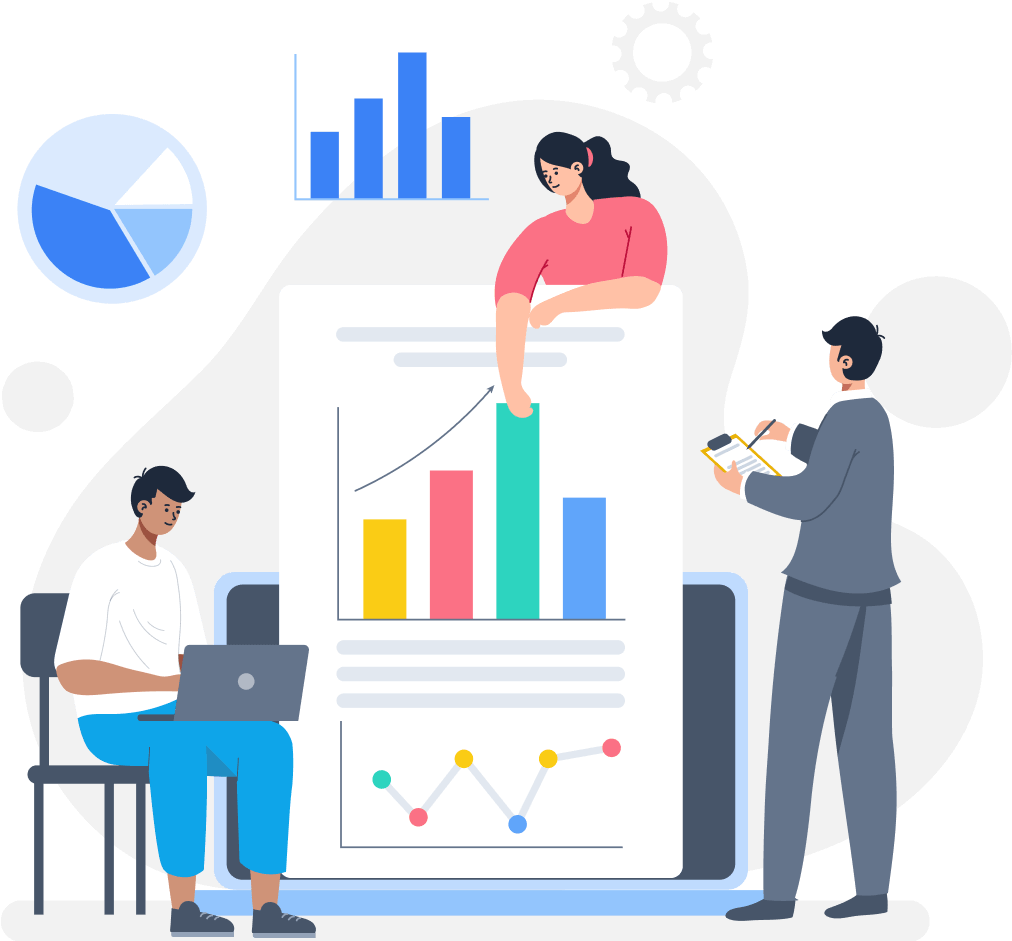
Enhance Your Salesforce Workflow With 2,000+ Ready-Made Templates
- Salesforce CRM Lead Capture Form
- Salesforce Lead Form
- Salesforce Order Form
- Customer Information Form
- Sales Request Form
- Product Demo Request Form
- Customer Feedback Form
- Client Contact Details Form
- Sales Calculator Form
- Customer Satisfaction (CSAT) Survey Form
- NPS Email Survey
- Business Inquiry Form
- Customer Success Story Submission Form
- Sales Appraisal Form
- Data Request Form
- Customer Evaluation Form
WPForms and Salesforce – Frequently Asked Questions
Curious about how the WPForms Salesforce addon can enhance your lead generation process? Explore our most frequently asked questions below. If you can’t find the answer you’re looking for, please contact us.
What is the WPForms Salesforce addon?
WPForms offers robust Salesforce form integration. The WPForms Salesforce addon is an addon available with the Elite license that allows you to connect your WordPress forms directly to your Salesforce account. This integration enables you to create Salesforce forms that automatically add new leads to your Salesforce contacts when users submit them.
What Salesforce objects can I create with WPForms submissions?
With the WPForms Salesforce addon, you can create various Salesforce objects including Account, Campaign, Case, Contact, Lead, Opportunity, and Product. You can map your form fields to specific fields within these Salesforce objects.
Which Salesforce editions work with the WPForms addon?
The WPForms Salesforce addon works with Salesforce editions that support API access. This includes Enterprise, Unlimited, Performance, and Developer editions. API support is available to Professional edition customers at an additional cost.
How can Salesforce automation tools benefit my business?
Salesforce automation tools streamline various business processes, such as lead generation, data entry, and customer follow-ups. By automating these tasks, you can save time, reduce errors, and focus on more strategic activities that drive growth.
What is Salesforce task automation, and how does it work?
Salesforce task automation refers to the use of automated workflows to handle routine tasks within Salesforce. This can include sending emails, updating records, and creating tasks based on specific triggers or conditions, ensuring that your sales and customer service teams stay organized and efficient.
What are Salesforce data models, and why are they important?
Salesforce data models represent the structure of your data within Salesforce, including objects, fields, and relationships. A well-designed data model ensures that your data is organized, easily accessible, and scalable, which is crucial for effective data management and reporting.
What types of Salesforce web forms can I create with WPForms?
With WPForms, you can create a variety of Salesforce web forms, including lead generation forms, contact forms, event registration forms, and more. Our drag-and-drop builder makes it easy to customize forms to suit your specific needs and integrate them seamlessly with Salesforce.
Empower Your Salesforce Workflows
WPForms seamlessly integrates with Salesforce, enhancing your data collection and management processes.
Marketing and Sales Integration
Boost your marketing efforts and sales processes with seamless Salesforce integration.
- Create targeted lead capture forms that sync directly with Salesforce.
- Automate lead scoring and assignment within Salesforce.
- Track campaign performance and ROI in real-time.
Customer Support Integration
Improve customer service by connecting support requests directly to Salesforce.
- Create support forms that sync with Salesforce cases.
- Automate case creation and assignment in Salesforce.
- Enhance customer data management and service tracking.
Feedback Collection and Analysis
Gather and analyze customer feedback efficiently with Salesforce integration.
- Design custom feedback forms that sync with Salesforce objects.
- Automatically update customer records with feedback data.
- Generate insights and reports directly in Salesforce.


