Event Planning Form Builder
Plan Every Event to Perfection with WPForms
Transform your event management process with the most versatile WordPress form builder. Create stunning event forms, manage registrations, and gather feedback effortlessly.
- Seamless Registration
- Custom Event Forms
- Attendee Management
- Post-Event Feedback
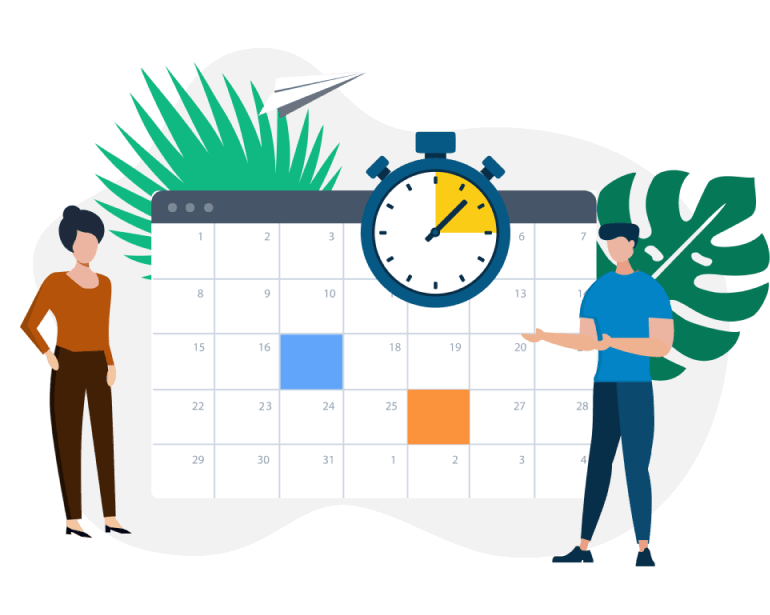
Simplify Your Event Planning With 2,100+ Ready-Made Templates
- Event Registration Form
- Conference Registration Form
- Workshop Registration Form
- RSVP Form
- Vendor Registration Form
- Online Event Registration Form
- Event Volunteer Sign-up Form
- Party Invitation RSVP Form
- Venue Booking Form
- Exhibition Booking Form
- Event Feedback Form
- Contest Entry Form
- Virtual Event Registration Form
- Webinar Registration Form
- Event Catering Order Form
- Silent Auction Bid Form
WPForms for Event Planning – Frequently Asked Questions
Have questions about using WPForms to streamline your event planning process? Check out our most frequently asked questions below. If you can’t find the answer you’re looking for, please contact us.
How can WPForms help me manage event registrations?
WPForms simplifies event registration by allowing you to create customized registration forms with a drag-and-drop form builder. You can collect attendee information, manage ticket sales, set capacity limits, and even create waitlists with event planning consultation forms. The form submissions are stored in your WordPress dashboard, making it easy to track and manage registrations in one place.
Can I use WPForms to create multi-day event schedules?
Yes, WPForms is versatile enough to handle complex event schedules. You can create multi-page forms that allow attendees to select sessions or workshops for different days. With conditional logic, you can show or hide options based on previous selections, ensuring a smooth registration process for multi-day events.
How does WPForms handle payment processing for paid events?
WPForms integrates seamlessly with popular payment gateways like PayPal and Stripe. This allows you to collect payments directly through your registration forms. You can set up different ticket prices, offer early bird discounts, and even create subscription-based event series. The payment process is smooth and secure, providing a great experience for your attendees.
Can I create custom confirmation emails for event registrants?
Absolutely! WPForms allows you to create personalized confirmation emails for your event planning intake forms. You can include important event details, custom thank you messages, and add a link to an event website or information page. This automated workflow management feature helps you communicate effectively with your attendees and sets the tone for a great event experience.
How can WPForms help me gather feedback after my event?
WPForms no-code form builder is great for creating post-event surveys. You can design custom feedback forms with a mix of multiple-choice, rating scale, and open-ended questions. These surveys can be easily shared with attendees via email or your website. The event management form responses are collected and organized in your WordPress dashboard and can be displayed as beautiful interactive charts, allowing you to analyze the feedback and improve future events.
Elevate Your Event Planning
WPForms offers powerful solutions to automate event planning workflow from start to finish.
Entertainment Booking
Simplify the process of booking and managing entertainment for your events.
- Create custom forms for performer submissions.
- Manage and track entertainment requests.
- Streamline communication with performers and vendors.
Post-Event Surveys
Gather valuable feedback to improve future events and measure success.
- Design customized post-event satisfaction surveys.
- Analyze attendee feedback with built-in reporting tools.
- Use insights to enhance future event planning strategies.
Event Support Management
Efficiently handle attendee inquiries and support requests before, during, and after your event.
- Create dedicated support ticket forms for event-related queries.
- Automate response routing to the appropriate team members.
- Track and resolve attendee issues promptly.


