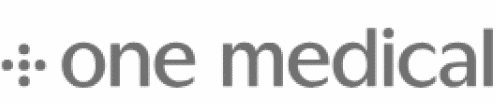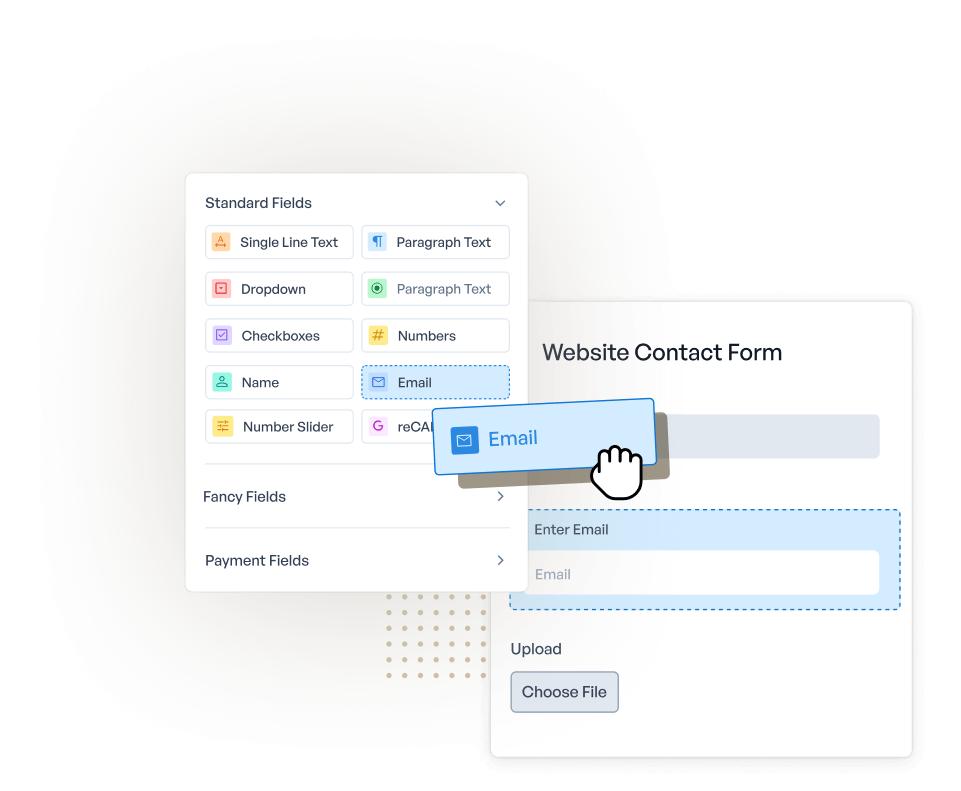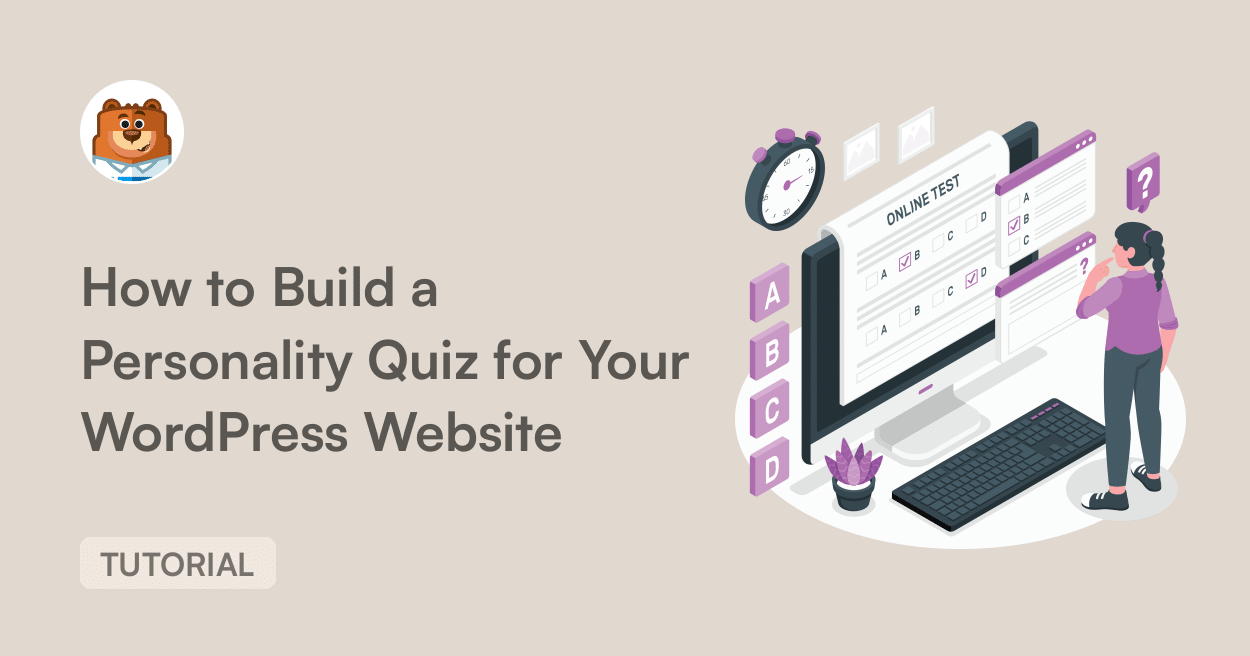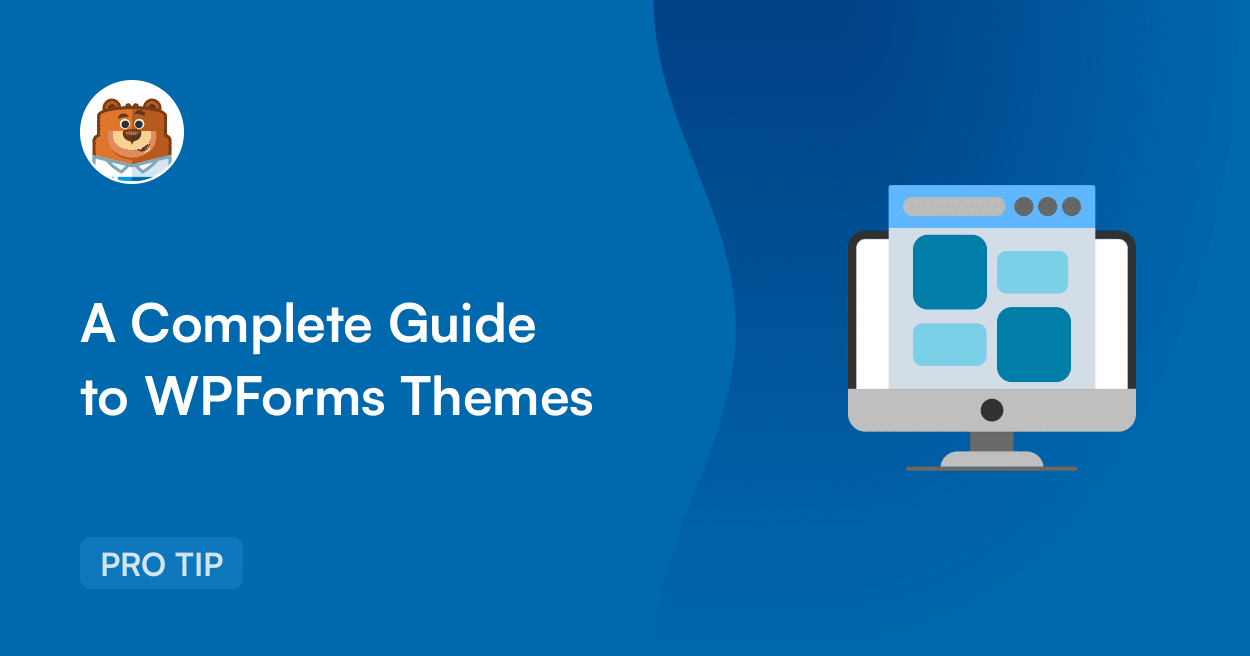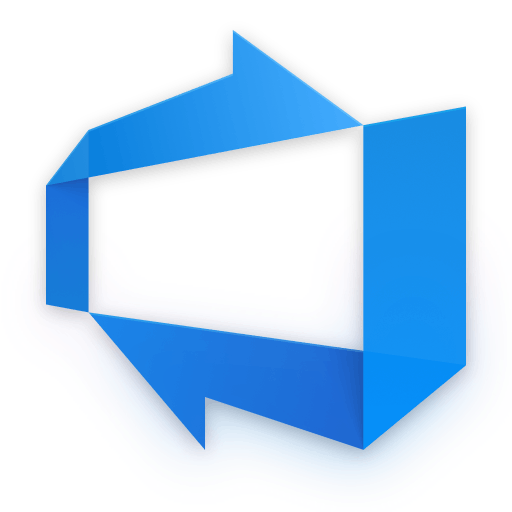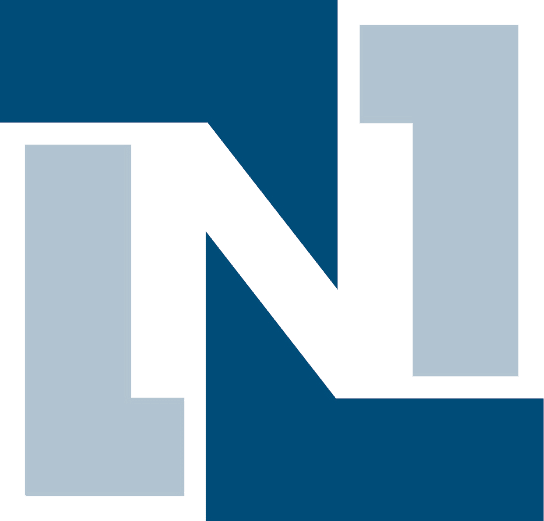About Elementor
Elementor is a versatile page builder plugin designed for anyone aiming to create professional, visually appealing websites without needing extensive technical expertise. With its intuitive drag-and-drop interface, users can easily craft custom layouts that reflect their brand’s unique identity. The platform boasts a vast library of pre-designed templates, widgets, and elements, including a dedicated WPForms widget, which makes it easy to add forms to your website pages. Whether you’re building a landing page, blog, or eCommerce site, Elementor offers the flexibility to meet diverse needs while ensuring a smooth user experience.
Elementor’s real-time visual editor streamlines the design process by providing instant feedback on any changes, making it simple to perfect every aspect of your site. Advanced design options and responsive editing guarantee that your website will look stunning on any device. Additionally, Elementor includes powerful marketing tools that help optimize site performance and boost visitor engagement. With its user-friendly approach, the WPForms widget, and robust design features, Elementor is an excellent choice for anyone looking to create and maintain high-quality websites.