Connect WPForms to Airtable
WPForms Airtable Addon
Send clean, structured form data straight into Airtable. Create or update records as soon as a form is submitted — with a simple, direct integration.
- Direct Integration
- Create or Update Records
- Secure & Reliable
- Precise Field Mapping
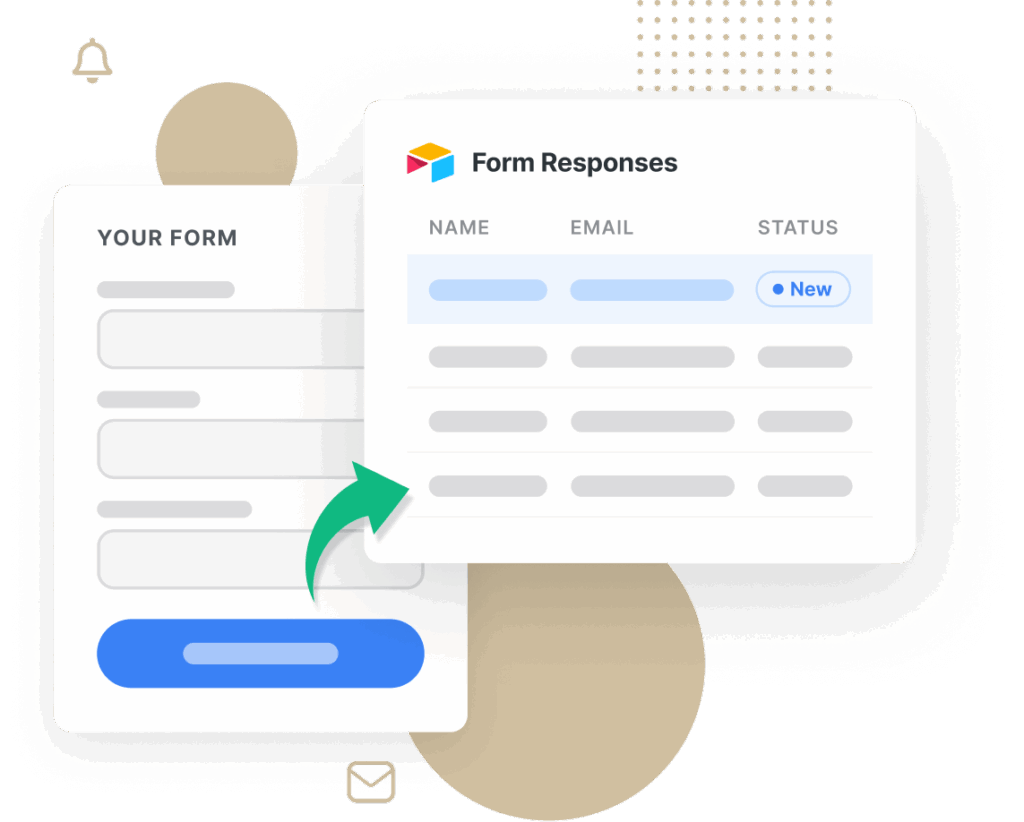
2,000+ Templates Ready for Airtable
Example forms that work great with Airtable:
- Contact Form
- Lead Capture Form
- Newsletter Signup Form
- Sales Inquiry Form
- Job Application Form
- Client Onboarding Form
- Quote Request Form
- Event Registration Form
- Support Request Form
- Support Request Form
- Consultation Booking
- Free trial Signup Form
- Customer Survey Form
- Product Interest Form
- Service Request Form
- Partner Program Form
Airtable Addon – Frequently Asked Questions
Have questions about the Airtable addon? See the most common ones below. If your question is not listed here, then please contact us.
What does the Airtable integration do?
It sends your WPForms submissions straight to Airtable, where they can create new records or update existing ones — ideal for leads, requests, and project tracking.
Is the setup complicated?
No. Connect your Airtable account, choose a base and table, and map your fields. You can be sending data in minutes.
Can I control which forms or entries go to Airtable?
Yes. Use conditional logic to send entries only when rules are met — like specific answers, user roles, or form types.
Can I map fields to specific Airtable columns?
Absolutely. Map any form field to the column you choose so your table stays structured and easy to work with.
Is the data transfer secure?
Yes. Your connection is authenticated, and entries are sent over secure requests. WPForms also includes logging and controls to help with audits.
Do More With WPForms and Airtable
Pair the Airtable addon with other WPForms features to build dependable, automated workflows.
Lead Forms Mode
Great for step-by-step data collection.
- Ask one question at a time to reduce drop-off.
- Capture cleaner, more complete submissions for your tables.
- Only finished entries reach Airtable.
Smart Conditional Logic
Make sure the right data lands in the right table.
- Show or hide fields based on responses.
- Route submissions to different tables based on answers.
- Keep Airtable organized and accurate.
Save & Resume
Perfect for longer, multi-step submissions.
- Let users pause and finish later with a unique link.
- Cut abandonment for longer forms.
- Send only complete, high-quality data to Airtable.


