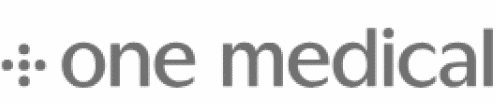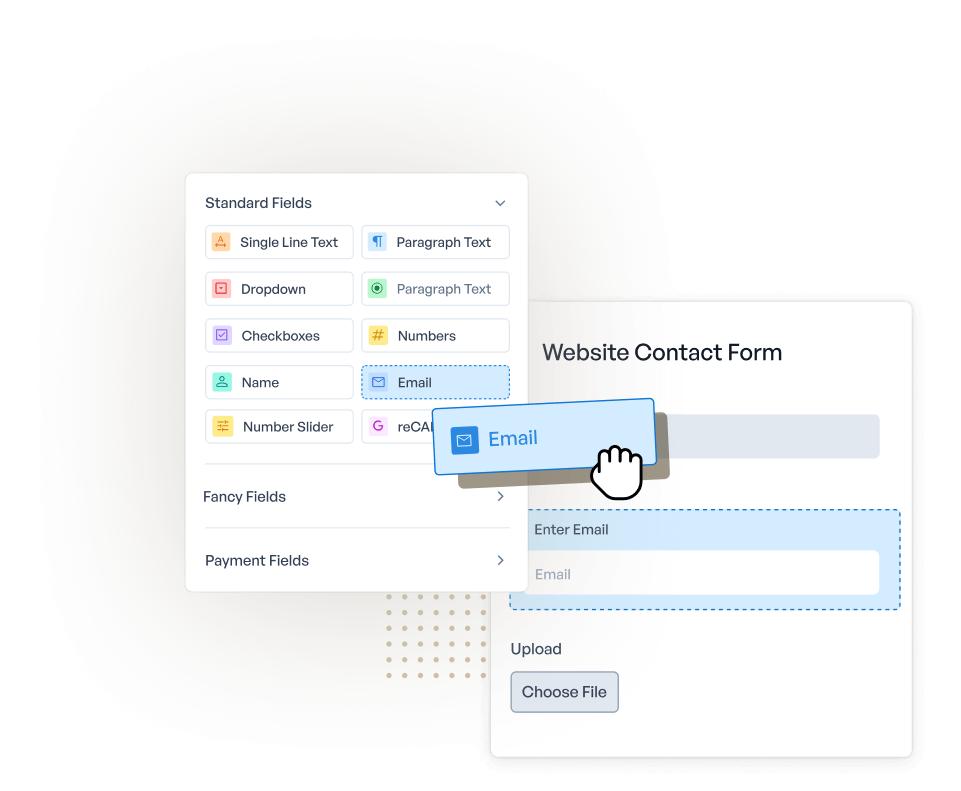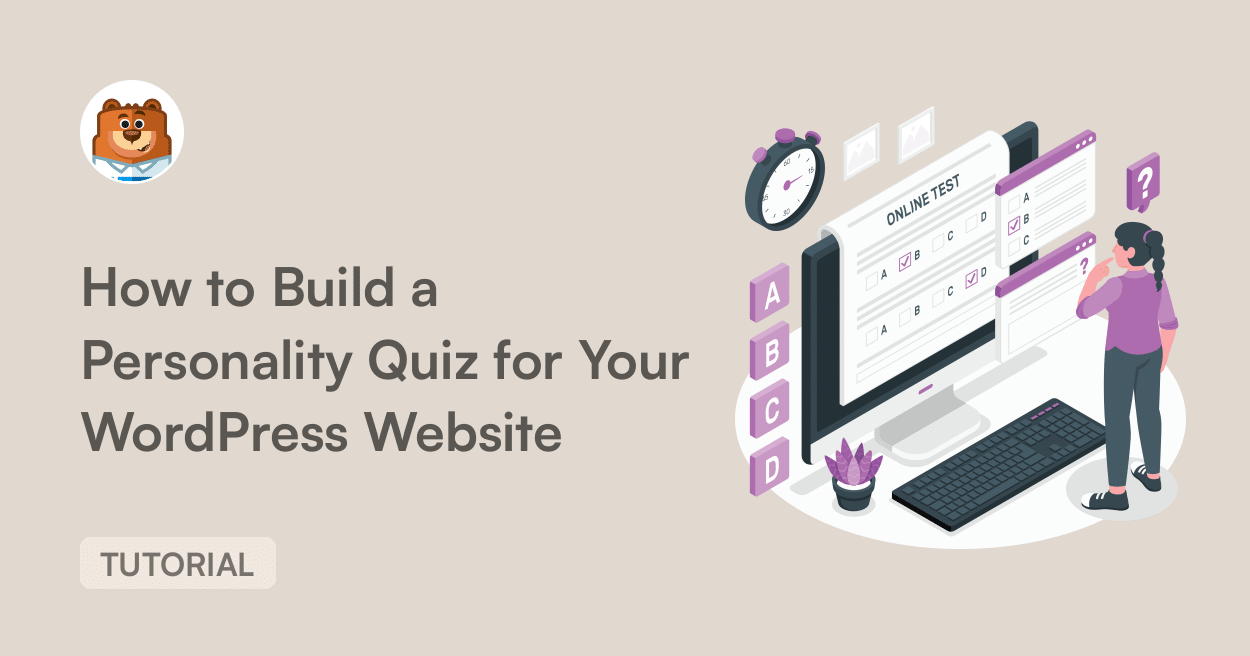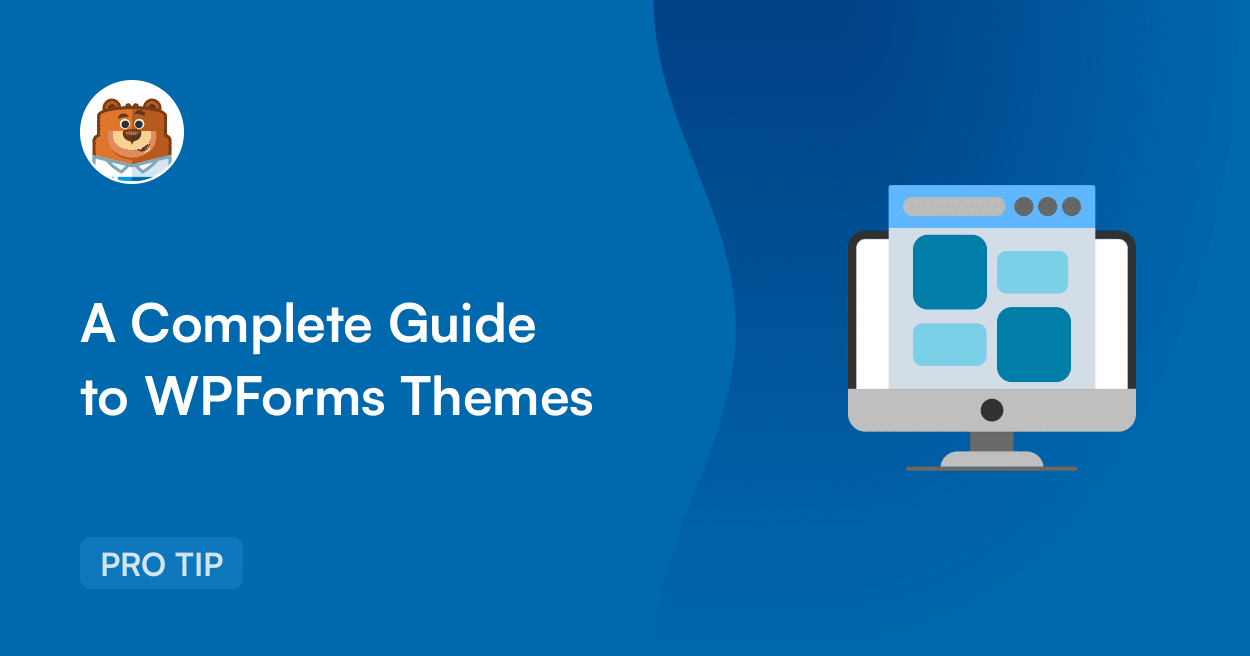About Easy Digital Downloads (EDD)
Easy Digital Downloads (EDD) is a full solution for selling digital products online. It has a simple interface that makes setting up an online store easy. With EDD, you can manage digital products, watch sales performance, and handle customer transactions safely. The platform works with many types of digital goods, including eBooks, software, music, and more, making it useful for different kinds of digital sales.
EDD works with WPForms to improve your digital product sales process. For example, you could use WPForms to create a pre-order form for upcoming digital products, then link this to EDD for payment processing when the product launches. You might also use WPForms to gather customer requirements for custom digital products, then use EDD to deliver the finished item. If you offer software or plugins, you could use WPForms to collect bug reports or feature requests from users, helping you improve your products sold through EDD. For eBooks or courses, you could use WPForms to sign up beta readers or early access participants, then use EDD to distribute the final product.