AIサマリー
子供の頃、"ファンドレイジング "というと、訪問販売でキャンディバーを売ったり、誰も欲しがらないクーポンブックを売り歩いたり、お年寄りに高額のギフトラップがもう一巻き必要だと説得したりと、ちょっとトラウマになるようなことを意味していたのを覚えているだろうか?
資金調達が成長したのはありがたいことだ。募金活動に不快な売り込みは必要ありません。適切な戦略(とWPFormsのちょっとした助け😉)を使えば、スムーズでプロフェッショナルな寄付フォームを作成することができます。
それでは、先ほどのキャンディーバーを手に、さっそく出かけましょう!今日、私はあなたの非営利団体に最適な寄付戦略、スマートな階層寄付や定期寄付から個人的なタッチや寄付者への賛辞まで、WPFormsでトラウマのない寄付戦略を共有します。
非営利団体の資金集めに最適な寄付戦略
段階的寄付を利用して寄付者を誘導する
寄付を促す最もシンプルで効果的な方法の1つは、寄付推奨額を提示することです。段階的寄付と呼ばれることもあるこの戦略では、支援者に次のようなあらかじめ決められた寄付額を提示します:
- 10ドル - 子ども1人に学用品を提供する。
- 25ドル - 1週間分の食費。
- 50ドル - 緊急シェルター・サービスを支援する。
これらの金額をあらかじめ設定しておくことで、寄付者の決断疲れをなくし、あなたの活動をより具体的に感じられるようになります。
複数項目フィールドを使えば、フォーム上で簡単に行うことができるので、フォーム内で明確で説得力のある寄付の階層を提供することができます。
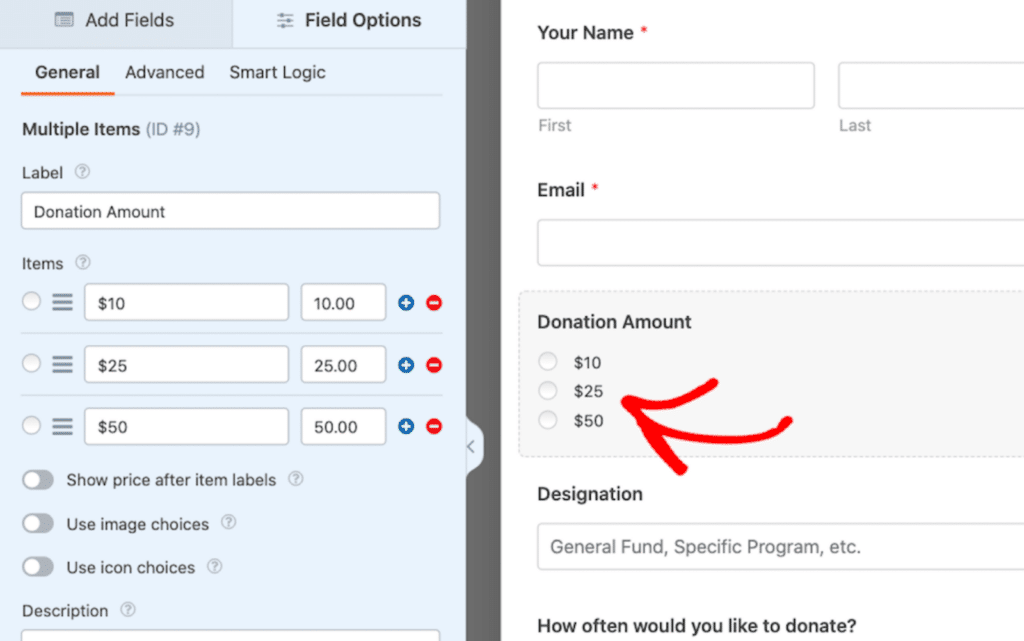
それぞれのプレゼントのインパクトを強調するために、短い説明文と組み合わせることもできます!
文言のアイデアをお探しですか?寄付の文言ガイドをご覧ください。
定期的な寄付を奨励する
一度限りの寄付も素晴らしいですが、長期的な持続性を保つためには定期的な寄付が不可欠です。寄付者に毎月寄付するオプションを与えることで、ミッションに対する信頼性の高い支援を構築し、寄付額全体を増やすことができます。
チェックボックスやドロップダウンフィールドに「毎月寄付する」などのラベルを追加するだけで、寄付者はワンクリックで継続的な支援を選択できます。
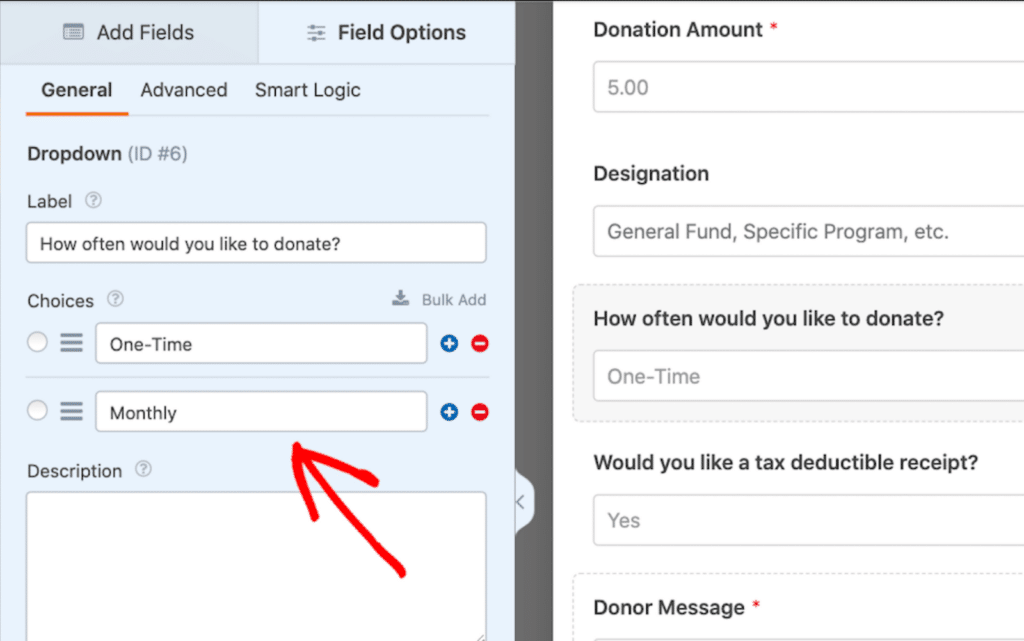
その後、フォームに支払いゲートウェイを追加する際、フォームの設定で直接定期寄付オプションを有効にすることができます。フォームビルダー内の支払いタブに移動し、支払いフィールドのオプションを開きます。
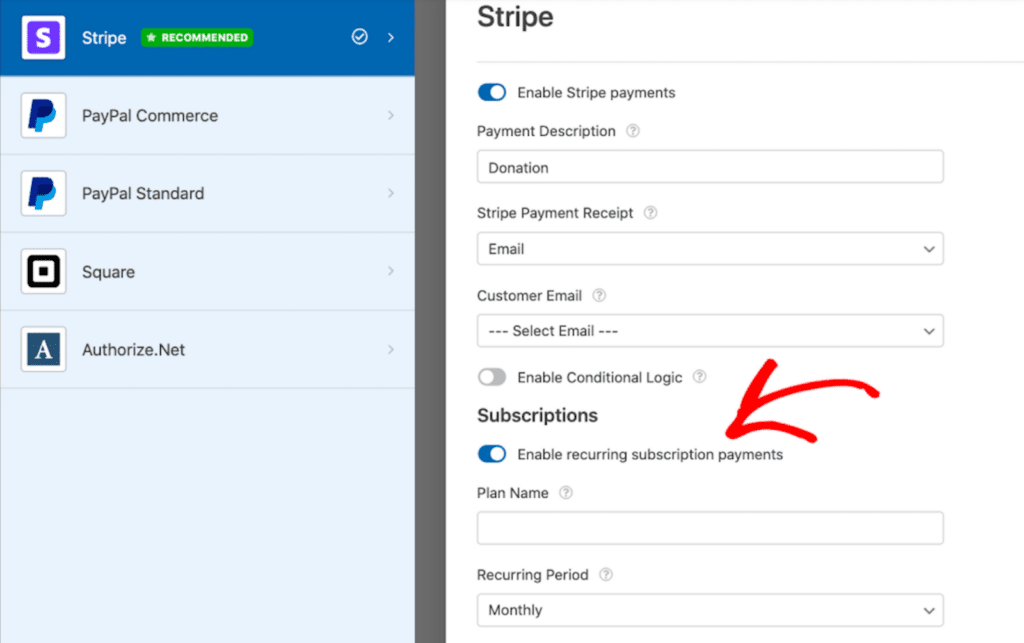
ゴールトラッキングでインパクトを強調する
寄付者は、自分の寄付がどのような変化をもたらしているかを知ることが大好きです。だからこそ、強力な戦略のひとつは、資金調達目標の最新情報を共有することで、支援者は自分の寄付がどのように変化をもたらしているかを正確に知ることができるのです。
そのためには、WordPressのブロックやウィジェットを使って、寄付フォームとウェブサイト上のプログレスバーを組み合わせることを検討してください。寄付が集まると、フォームの入力データを使ってプログレスバーを手動で更新することができます。Zapierや Google Sheets、またはカスタムショートコードを使って✨自動化✨することもできます。
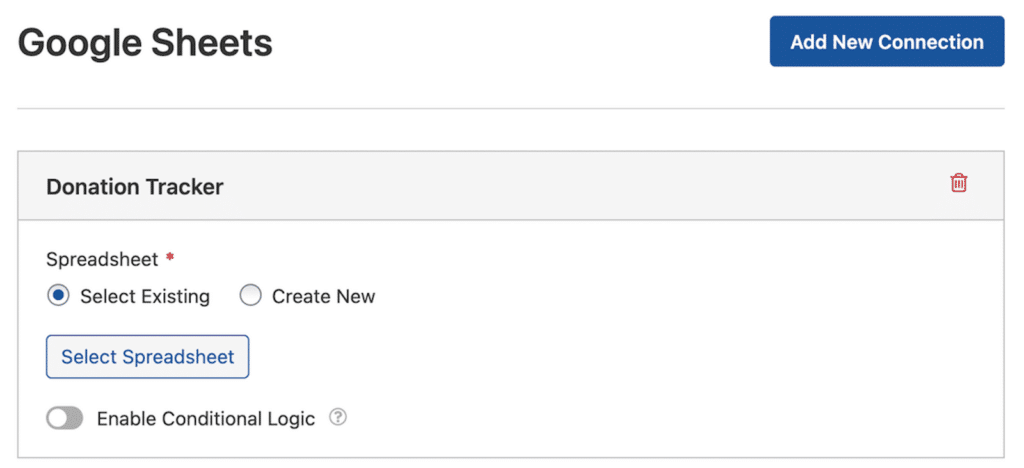
緊急性を高め、寄付者があなたのミッションを推進する支援者のコミュニティに参加することを促します!
こちらもお読みください:Googleシートで寄付トラッカーを作成する方法
条件ロジックでパーソナライズ
現実を見よう。すべてのサポーターが同じ動機で寄付をするわけではない。
そこで、WPFormsの条件ロジックを使って、ユーザーの選択に基づいてフォームのメッセージをカスタマイズすることで、よりパーソナルな(そして説得力のある!)寄付体験を作ることができます。
カスタマイズしたいフィールドのスマート・ロジック・タブをクリックするだけです。
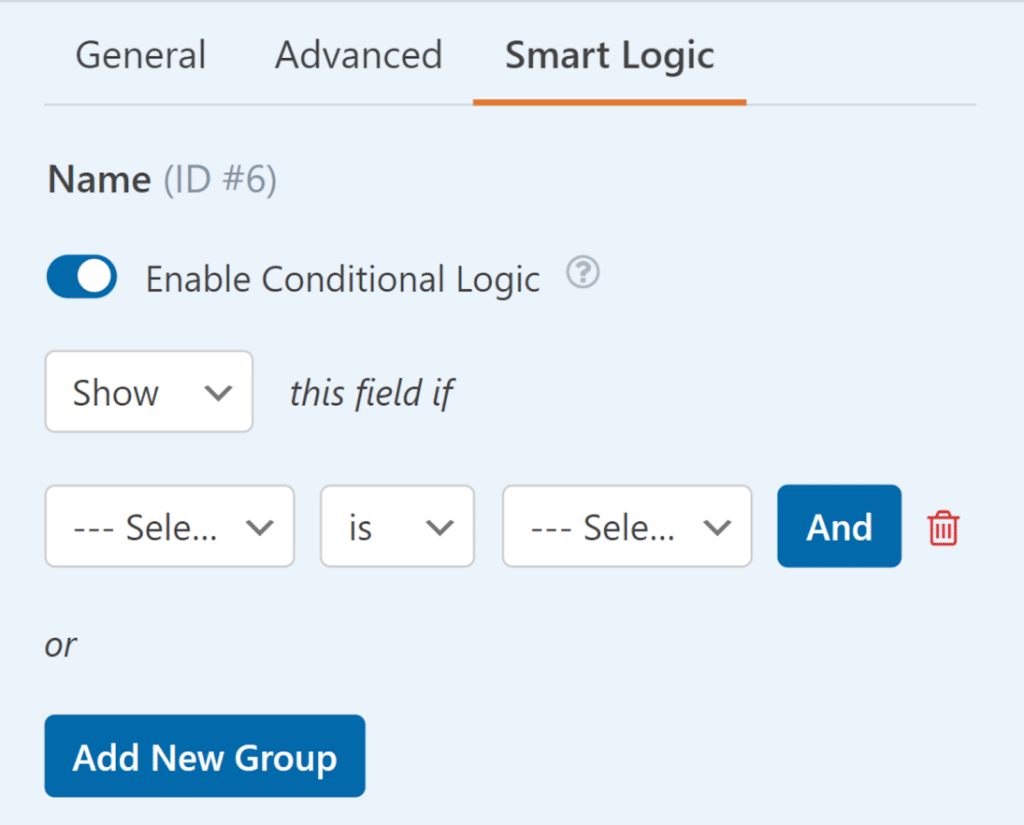
例えば、誰かが「ある人に敬意を表して寄付します」を選択した場合、フォームは自動的にその人の名前を収集するフィールドを表示することができます。また、寄付者とあなたの関係に基づいて、さまざまな寄付の提案をすることもできます。
あなたのフォームがより個人的で適切であればあるほど、サポーターはフォローする可能性が高くなります。
寄付者へのお礼
優れた寄付体験は、「寄付を申し込む」ボタンで終わりません。寄付者に迅速にお礼を述べることで、人間関係を構築し、将来の寄付を促すことができます。
寄付フォームの設定の「確認」タブで、寄付直後に画面に表示される個別のお礼を書くことができます。
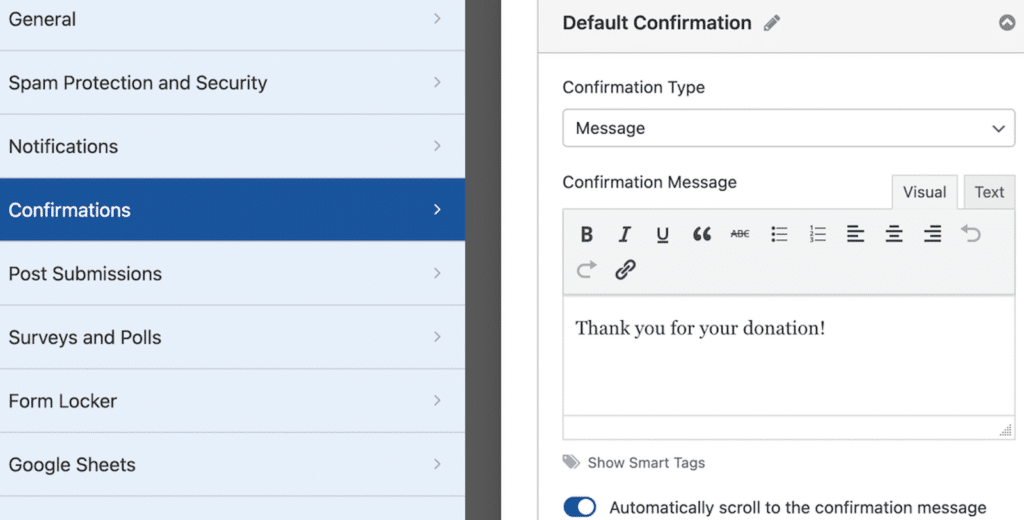
さらに、自動メール通知を設定して、フォーム送信後すぐにブランド化されたサンキューメール(領収書を含む!)を送信することもできます。
献金と記念寄付
誰かを偲んで」あるいは「誰かを追悼して」寄付する機会を支援者に提供することで、寄付の体験が個人化され、より深い感情を呼び起こすことができます。これは特に、祝日や誕生日、追悼行事の時期に人気があります。
フォームビルダーを使用すると、フォームに賛辞のセクションを作成し、フォームの通知設定で、受賞者やその家族にパーソナライズされた謝辞のEメールを送信することもできます。
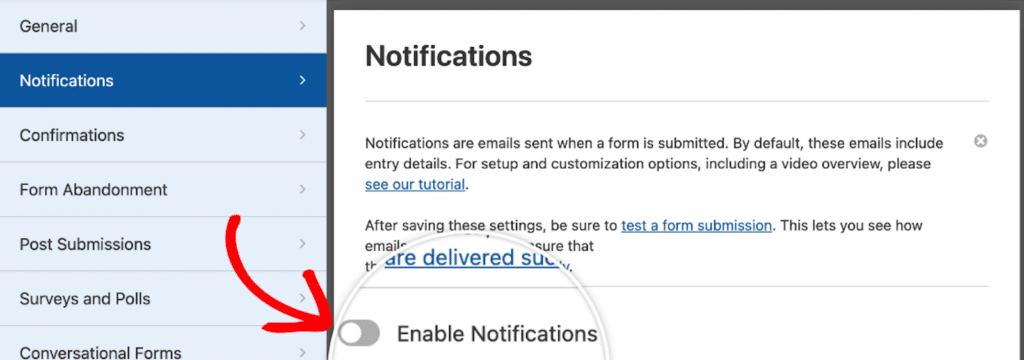
寄付フォームに賛辞を含めたいですか?複数選択肢のフィールドを追加し、適切なラベルを付けましょう。例えば、"この寄付は誰かを偲ぶものですか?" と尋ねてみましょう。
そして、先ほどお伝えした条件付きロジックを使って、選択されたときに追加フィールド(表彰者名、通知先住所、特別メッセージなど)を表示します。
ボーナス:AIに仕事を任せる😅。
文言やデザインなど、何から始めたらいいかわからない?ご心配なく!私のお気に入りのインテリア・サインのように、"AIに渡して寝よう"。みたいな感じです。
つまり、WPForms AIが助けになる。
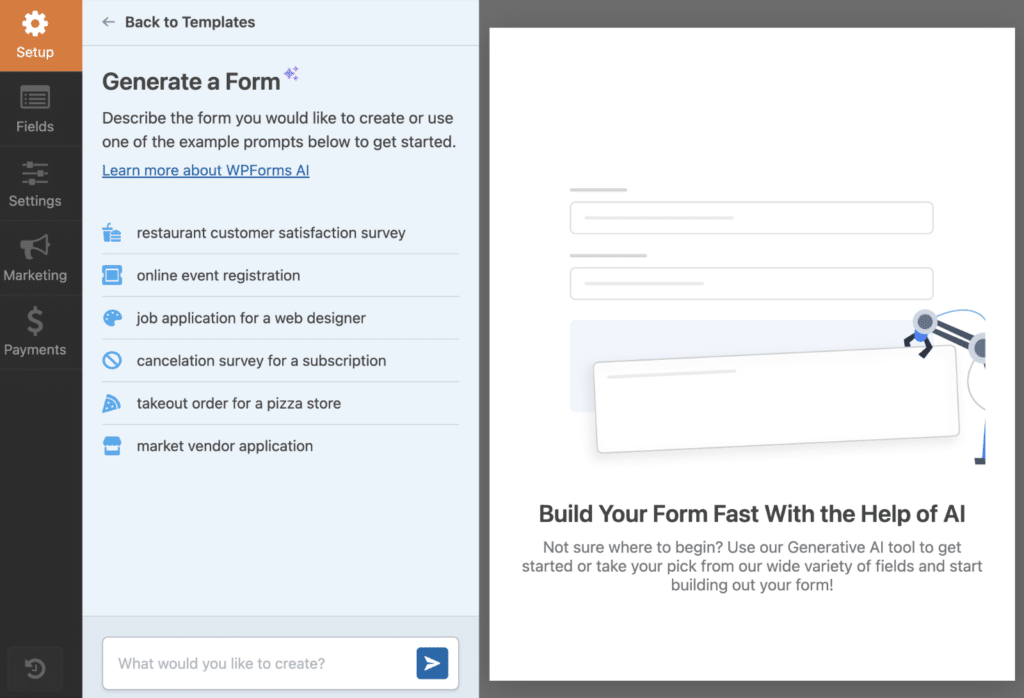
フォームビルダーで、"動物救済NPOのための寄付フォームを作成する "のような短いプロンプトに基づいて非営利寄付フォームを作成するだけです。その後、上記のすべての戦略で微調整することができます。
ゼロから始めるよりずっと早くて簡単だ!ごめん、それを言うために下まで読ませたよ。
それで終わりです!これで、寄付金が急増するのを見る準備は整った。あなたはどんな戦略を使いますか?コメントで教えてください!
よくあるご質問
"よくある質問とその答え"この記事の重要な事実やハイライトをお探しですか?寄付戦略に関するよくある質問をご覧ください:
フォームに寄付金額を記入する際のベストな方法は?
段階的な寄付レベルを使用することで、寄付者をインパクトのある金額へと導くことができます。複数項目]フィールドを使用し、それぞれの寄付レベルが何をサポートするかを表示するようにカスタマイズして追加することができます。
寄付フォームをより魅力的なものにするには?
条件ロジックのような個人的なタッチを賛辞に追加したり、インパクトステートメントを寄付レベルに埋め込んだり、確認メッセージやEメール通知を使用して寄付者に即座に感謝したりできます。WPFormsを使えば、温かく有意義な寄付体験を簡単に作ることができます。
WPFormsは定期的な寄付を扱うことができますか?
はい!WPFormsはStripeやPayPalのような決済ゲートウェイと統合し、継続的な寄付を可能にします。支払いフィールドを設定する際に定期支払いオプションを有効にするだけで、支援者はワンクリックで継続的な寄付を選択することができます。
次に、インスピレーションを得るためにこれらのページを使う
さて、いくつかの寄付戦略を思いついたところで、寄付ページをドレスアップしましょう!あなたの好きなブランドの最も刺激的な例を見てみましょう。
フォームを作る準備はできましたか?最も簡単なWordPressフォームビルダープラグインで今すぐ始めましょう。WPForms Proにはたくさんの無料テンプレートが含まれており、14日間の返金保証がついています。
この記事がお役に立ちましたら、Facebookや TwitterでWordPressの無料チュートリアルやガイドをフォローしてください。



