WordPress Form Builder Plugin With repeater fields
Build Dynamic WordPress Forms With Repeatable Fields
Streamline data collection and enhance user experience with the Repeater Field for WPForms.
Build Forms That Are as Flexible as They Are Beautiful
Our Repeater Field for WordPress allows users to duplicate fields in your form to add more information, making your forms more adaptable and user-friendly.

Effortlessly Flexible Form Creation
Adding repeatable fields to your forms is as simple as 1-2-3~
- Drag and Drop: Our WordPress form builder with dynamic fields makes adding repeatable sections to your form easy.
- Flexible Display Options: Choose between single rows or blocks for repeatable fields.
- Customizable Labels: Change the default “Add” text to something more descriptive to guide your users.
Optimize Your Forms for Efficiency
The Repeater Field adapts to your users, ensuring you get exactly the data you need—no more, no less. It’s perfect for forms that require variable amounts of data, including:
- Event Registrations: Collect details for multiple attendees effortlessly.
- Job Applications: Allow applicants to add multiple past job experiences.
- Real Estate Listings: Enable realtors to list multiple properties with detailed features.
- Travel Booking Forms: Gather information for all travelers in a single, streamlined form.
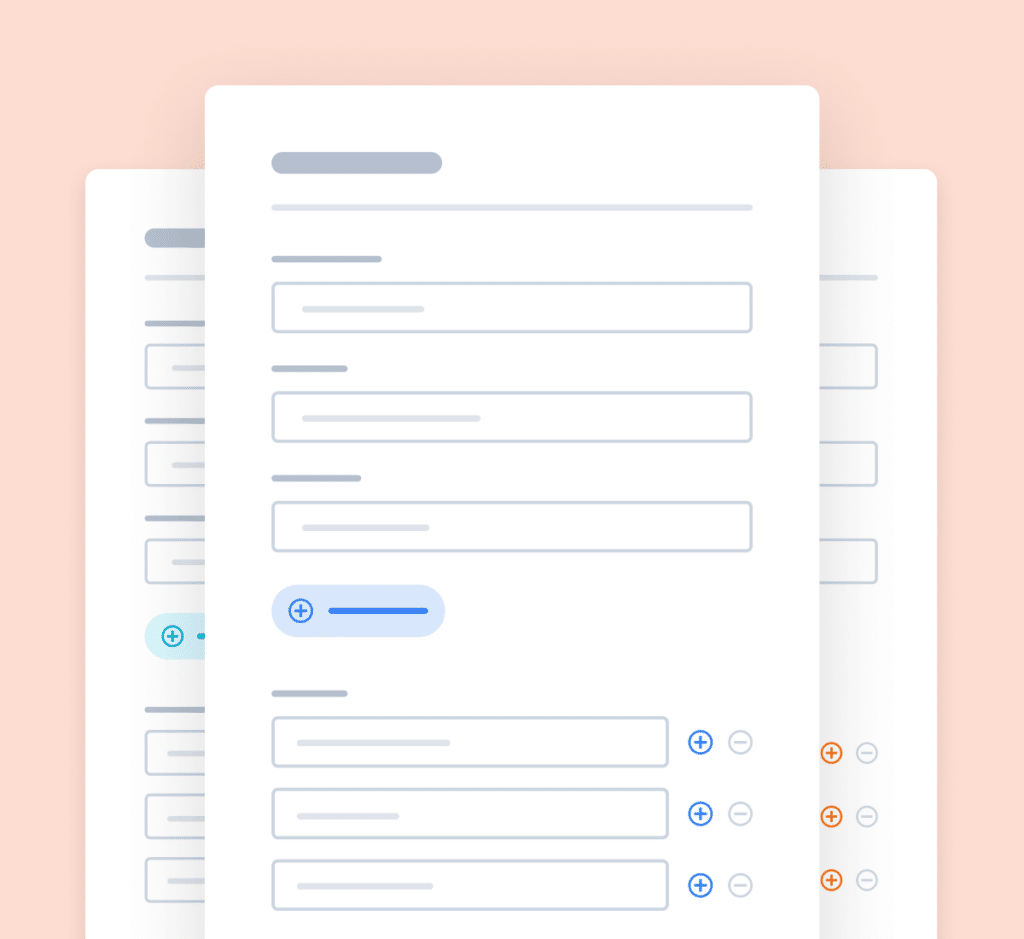
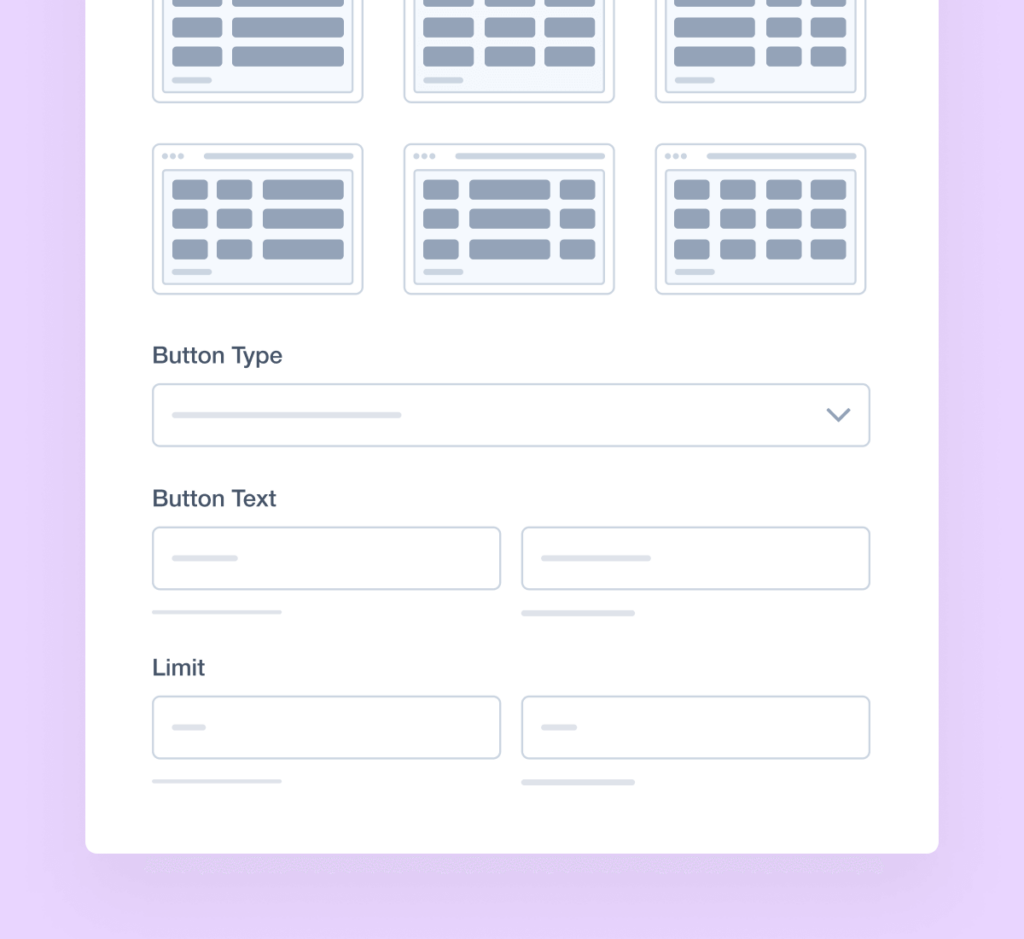
Advanced Customization Options
Our Repeater Field for WordPress forms offers various customization options to fit your needs:
- Limit Fields: Set the minimum and maximum number of repeatable fields to control data entry.
- Styling Options: Customize the appearance of your form, including the layout, colors, and button styles.
- Conditional Logic: Use smart conditional logic to show or hide repeatable sections based on user inputs.
These features make it easier than ever to create forms that are both functional and visually appealing.
Elevate Your Forms With 2,000+ Ready-Made Templates
- Review Form
- Waiver Form
- Screening Form
- Issue Form
- Disciplinary Form
- Petition Form
- Monitoring Form
- Vendor Form
- Expense Form
- Agreement Form
- Training Form
- Completion Form
- Request Form
- Medical Form
- Evaluation Form
- RMA Form
Repeater Field for WPForms – Frequently Asked Questions
Do you have a question about our WordPress Repeater Field? See the list below for our most frequently asked questions. If your question is not listed here, then please contact us.
What is the WPForms Repeater Field?
The Repeater Field is a feature in WPForms that allows users to dynamically add or remove sets of fields within a form, enabling more flexible and dynamic data collection. It’s perfect for any form that collects repetitive information, like event registration forms, job application forms, travel agency client forms, and more.
How do I add a Repeater Field to my form?
To add a Repeater Field, open the WPForms builder, drag the Repeater Field from the left panel into your form, and customize it with the necessary sub-fields. It’s that simple — no code, no hassle.
Can users add and remove field sets in real time?
Yes, users can dynamically add or remove field sets in real time while filling out your form, making it easy to enter variable amounts of data without the visual clutter of unnecessary fields.
Is the Repeater Field mobile-friendly?
Yes, the Repeater Field is fully responsive and mobile-friendly, ensuring a smooth user experience across all devices.
Can I set limits on the number of repeats?
Yes, you can configure the Repeater Field to set minimum and maximum limits on the number of repeated field sets users can add. Gather the information you need, no more, no less.
Even More Powerful Features
WPForms is packed with a range of features and addons that seamlessly integrate with each other to create incredible forms.
Geolocation Data
Learn more about your users with geolocation data.
- Collect and store geolocation data from form submissions.
- Personalize responses based on user location.
- Analyze geographic trends in form entries.
User Journey Addon
Discover the steps visitors take before they submit your forms.
- Track user interactions and form submissions.
- Analyze user behavior to improve form design.
- Gain insights into the form submission process.
Form Abandonment
Capture partial entries from forms to capture lost leads.
- Capture data from unsubmitted forms.
- Recover lost leads and improve conversion rates.
- Get insights on why users abandon forms.



