wordpress online form builder Plugin
View Form Entries in Your WordPress Dashboard
View all your leads in one place to streamline your workflow. All your entries are easily accessible in your WordPress dashboard.
- Centralized Data Storage
- Sort Entries
- Search Entries
- Export Entries
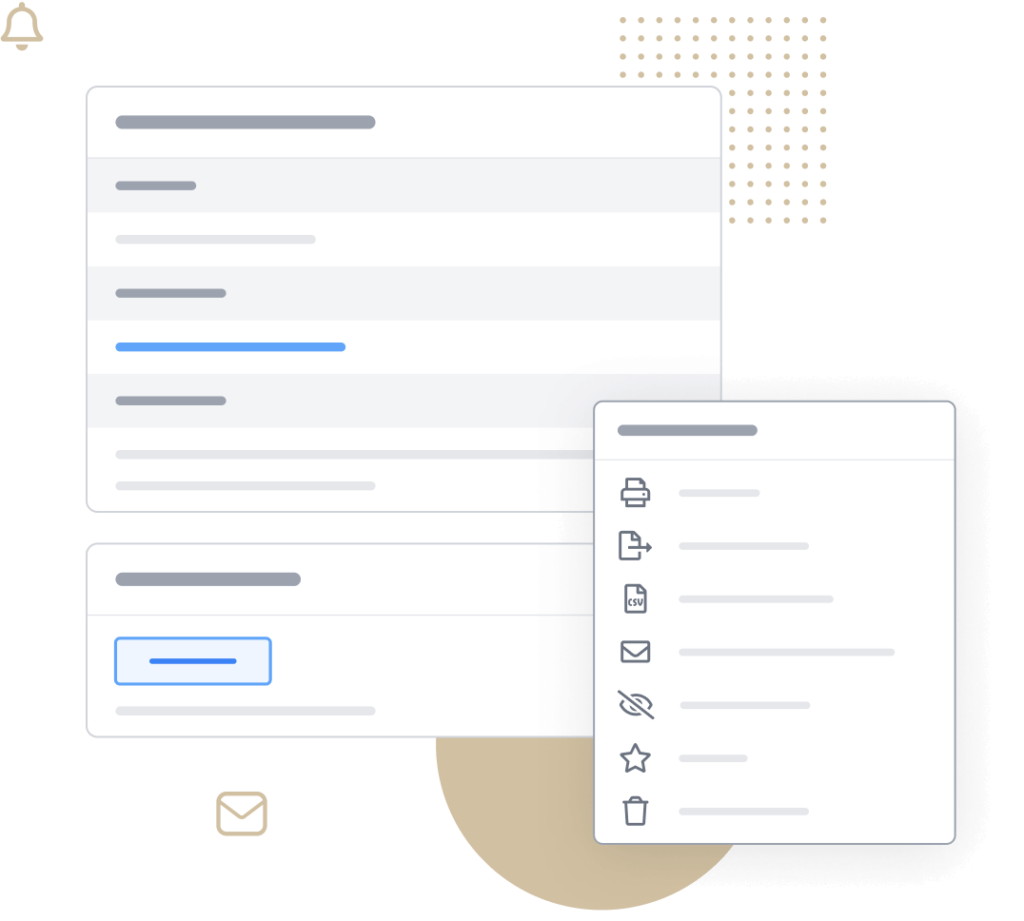
Elevate Your Forms With 2,000+ Ready-Made Templates
- Review Form
- Waiver Form
- Screening Form
- Issue Form
- Disciplinary Form
- Petition Form
- Monitoring Form
- Vendor Form
- Expense Form
- Agreement Form
- Training Form
- Completion Form
- Request Form
- Medical Form
- Evaluation Form
- RMA Form
Entry Management – Frequently Asked Questions
Do you have a question about WPForms entry management? See the list below for our most frequently asked questions. If your question is not listed here, then please contact us.
Can I edit form entries after submission?
Yes, you can edit form entries from the individual entry page.
How do I export form entries?
You can export all entries as CSV or XLSX files from the Form Entries page or export individual entries from their specific pages.
Can I receive notifications for form submissions?
Yes, WPForms allows you to set up automatic notifications for each form submission.
How can I manage spam entries?
Enable the spam entry storage option to review and manage spam submissions from the Entries page.
Even More Powerful Features
Enhance your entry management with advanced features available in WPForms
Form Abandonment
Track and follow up with users who abandon your forms midway.
- Capture data from unsubmitted forms.
- Recover lost leads and improve conversion rates.
- Get insights on why users abandon forms.
Surveys & Polls Addon
Unlock powerful analysis, survey reporting, and visualizations.
- Create unlimited surveys and polls on your site.
- Real-time reports with customizable visualizations.
- Export survey results as PDFs or JPGs.
Conversational Forms
Engage users with interactive forms that improve user experience and completion rates.
- Create interactive forms with a conversational interface.
- Enhance user engagement with step-by-step questions.
- Improve completion rates with a friendly form design.


