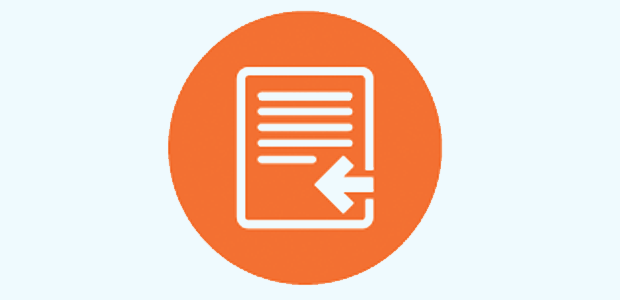Cómo hacer un contrato digital en WordPress [Con firma]
¿Le gustaría crear contratos en línea para su empresa que puedan aceptar firmas digitales? Ser capaz de recoger y gestionar los contratos en su sitio web puede reducir su papeleo mientras se asegura de que su negocio está operando legalmente. En este post, le mostraremos cómo crear fácilmente contratos en línea con WPForms.