Interested in making money with WPForms?
It’s really easy. We will pay you a 20% commission on every sale you generate using your referral link.
All you have to do is recommend WPForms using your affiliate link on your website, blog, Facebook, Twitter (X), or other social networks.
Why Promote WPForms?
WPForms is the best WordPress contact forms plugin. With multi-page forms, form templates, conditional logic, file uploads, and more to come, WPForms is the forms plugin that’s both EASY and POWERFUL.
WPForms is fast and offers the best support in the market. In short, this is the most beginner friendly WordPress plugin for creating online forms.
Last but not least, you earn 20% of every sale which can be as much as about $59.90 per sale.
Below is the commission structure:
- Basic License sells for $39.50 – you earn $7.90
- Plus License sells for $99.50 – you earn $19.90
- Pro License sells for $199.50 – you earn $39.90
- Elite License sells for $299.50 – you earn $59.90
Affiliates are our partners, and we want them to make money. We do our best to ensure that our affiliates are earning the maximum amount per month.
Ready to Make Money With WPForms?
First thing you need to do is join our affiliate program by filling out the form below:
We manually review and approve all affiliates, so it can take up to 48 hours before you get approved.
IMPORTANT: Make sure you read through our Affiliate Terms of Service.
Once you are part of our VIP affiliate program, you need to log into your affiliate account.
Click on the Affiliates link in the navigation bar. You will be taken to the Affiliate URLs tab where you’ll see your affiliate link.
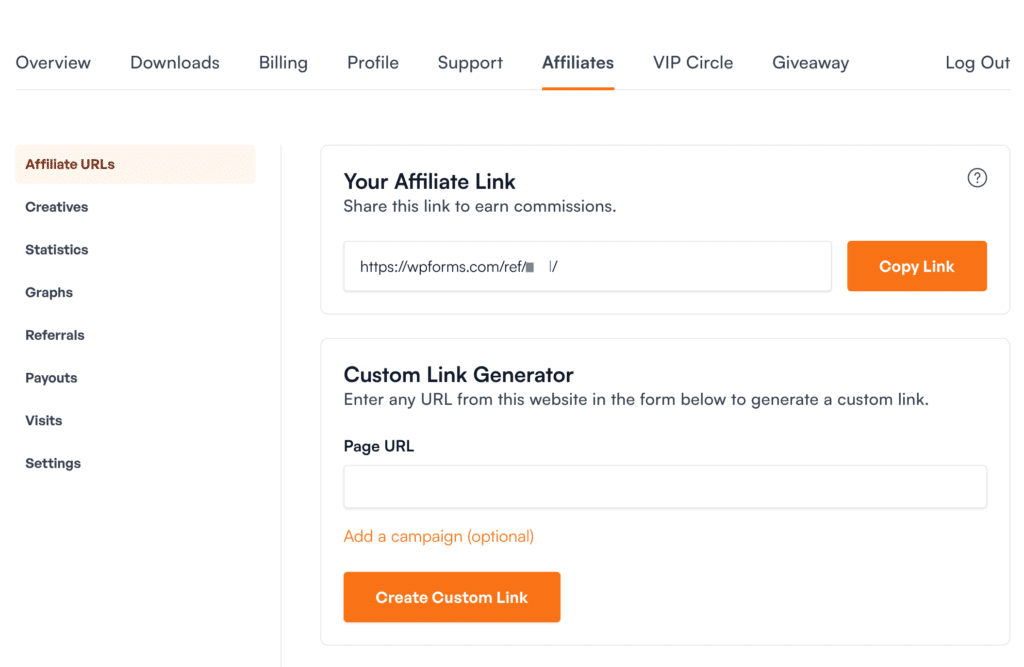
Click on Copy Link to use right away! It should look something like:
https://wpforms.com/ref/yourslug
That’s it – you can start promoting WPForms and make money!
We thank you for choosing WPForms’s affiliate program. If you have any questions, then please don’t hesitate to contact us.
