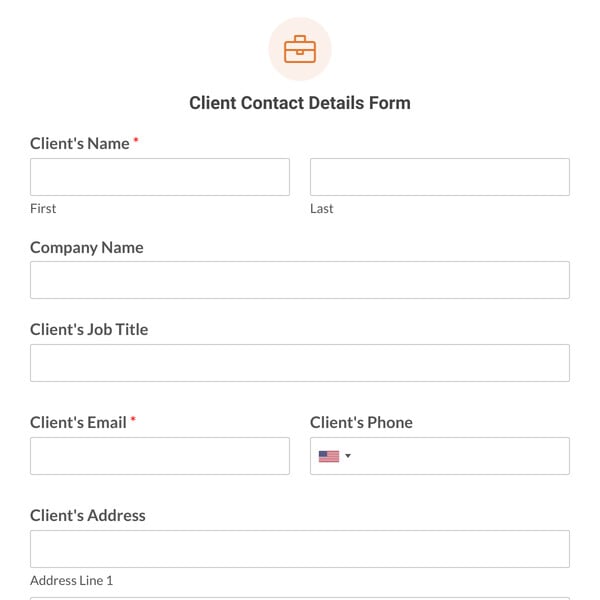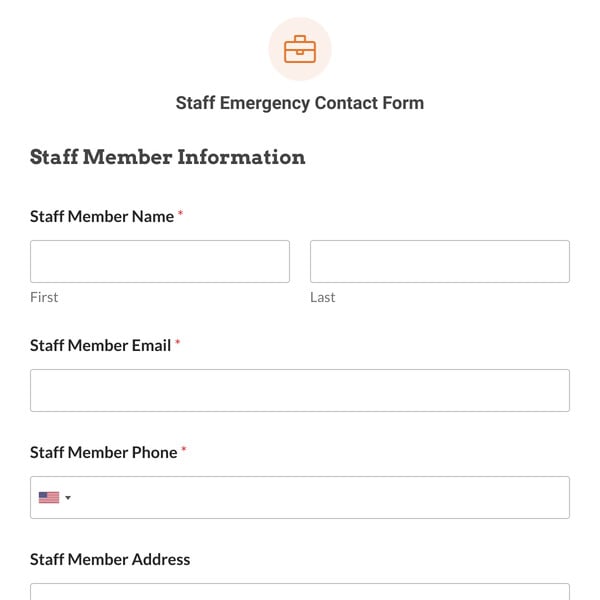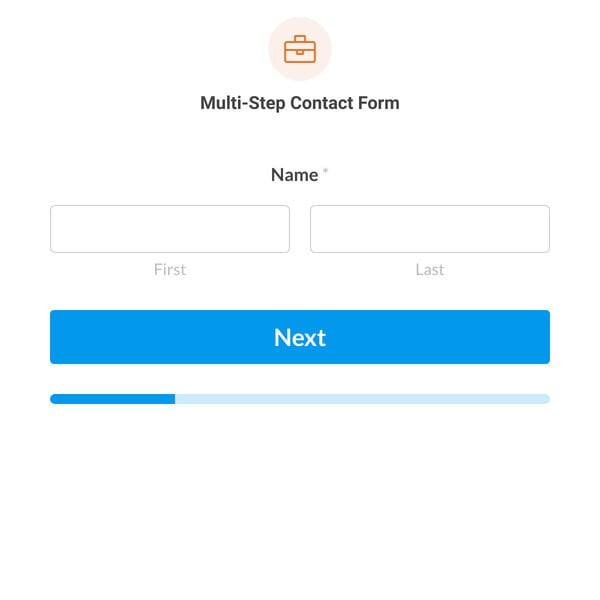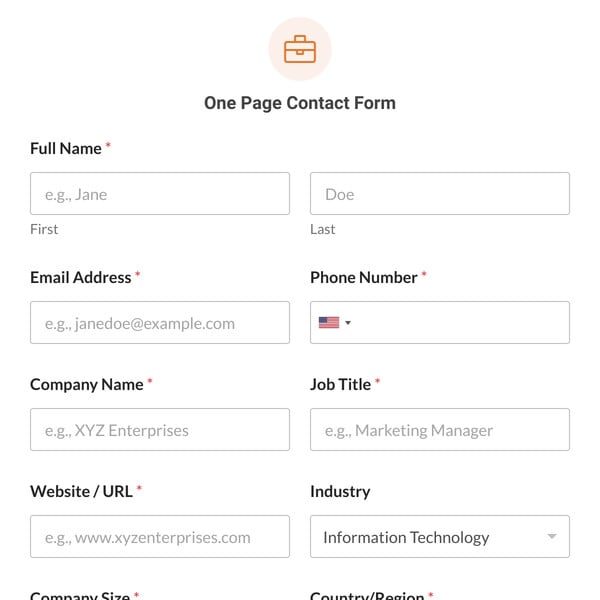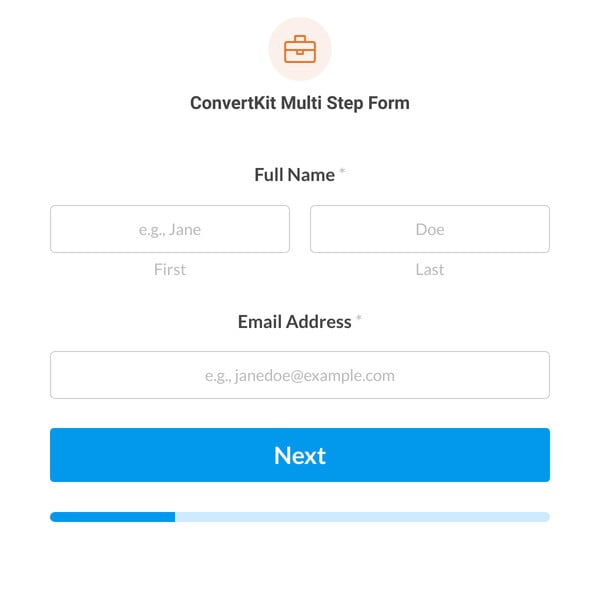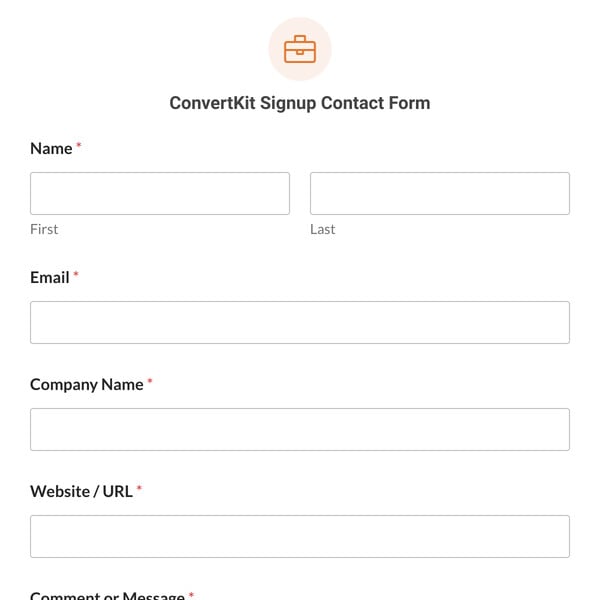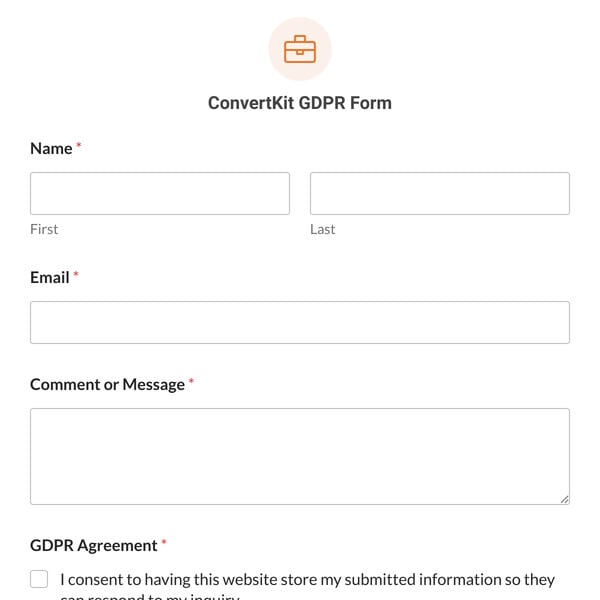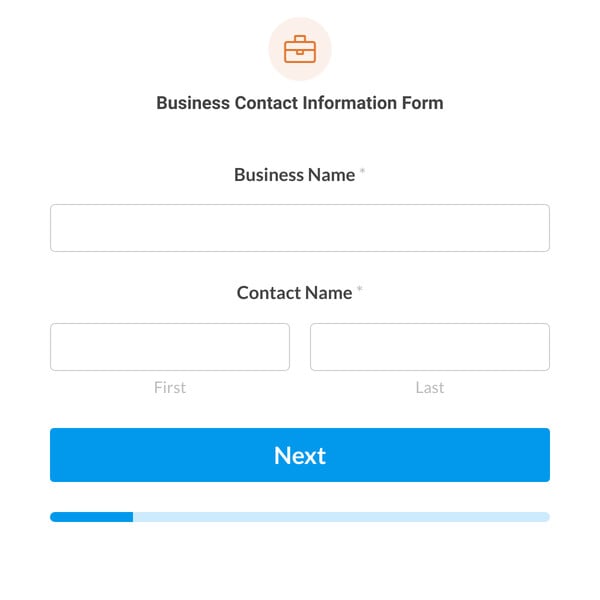Our contact form templates come in a variety of shapes and leverage different WPForms functionalities to suit a wide range of use cases.
General Contact Forms
Most websites only need a basic contact form to allow people to send a message along with their contact information for correspondence.
This is the safest and easiest way for visitors to reach you.
At the same time, there are situations where you may want to make slight variations to the basic contact form. Either way, WPForms offers tons of options including:
You’re free to use any kind of contact form template in WPForms and customize it using the beginner-friendly drag and drop form builder.
Contact Forms With Advanced Layouts
Contact forms typically use a one-column, single-page layout. However, there’s no one-size-fits-all approach for web forms.
If you want to make your forms more interesting, feel free to give our multi-page or multi-column templates a try:
- An interactive multi-step contact form with a progress bar to encourage visitors to complete it
- Multi-column contact form with fields arranged in 2 columns (great when you’re embedding in a small space like a sidebar widget)
- Multi-page contact form is similar to the multi-step variant, but it uses Page Break fields without the advanced features of the Lead Forms addon.
There are different ways to create multi-step forms in WPForms Pro. For instance, you can simply insert page breaks to break your form into smaller chunks.
But if you want to go even more advanced and get access to styling options for the form container, you can use the Lead Forms addon to automatically insert page breaks after every field.
Special Contact Forms
WPForms includes powerful capabilities to fuel your conversions. We have many contact form templates that use one or more of our premium features to help improve user experience and give you greater control:
- Form abandonment contact form can save partial entries, so you can still collect email addresses even if a visitor quits your form (requires Form Abandonment addon)
- Address autocomplete contact form makes form-filling faster by automatically retrieving address data from Google (requires Geolocation addon)
- User journey contact form tracks the path your visitor took across your website before finding a form and submitting it (requiring User Journey addon).
Other Contact Forms
Aside from the examples above, our form template library is home to dozens of other kinds of contact forms. Just pick a form that closely matches your needs and customize it to your heart’s content:
Ready to build your form? Get started today with the easiest WordPress form builder plugin. WPForms Pro includes hundreds of templates and offers a 14-day money-back guarantee.