WORDPRESS AI FORM PLUGIN
AI-Powered Form Building
Transform any idea into a complete form in seconds. Whether you need a full form created from scratch or smart suggestions for your dropdown lists, WPForms AI is your intelligent form-building assistant.
Building Forms Just Got Easier
Stop wasting time on manual form building. WPForms AI empowers you to auto-create forms for any purpose with incredible speed and ease.
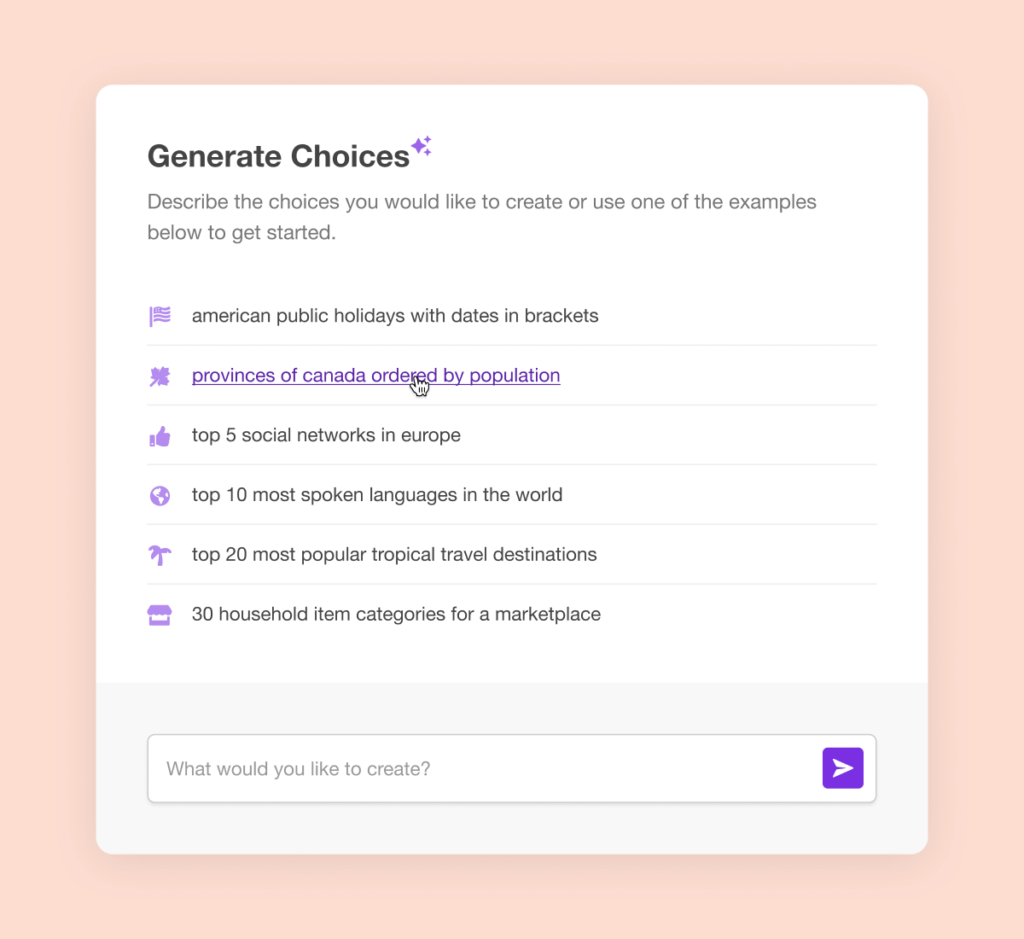
Add Any List to Any Form
Instantly add Dropdown, Checkboxes, or Multiple Choice field selections without spending time researching, copying, and pasting — all at the click of a button. What do you need to list?
- Geographical lists of countries or states (ordered by population or alphabetically)
- Movie, book, or music genres
- Industries and business categories
- Age ranges and demographics
- Academic subjects or education levels
- And countless more!
Reclaim Your Time, Amplify Your Impact
Let WPForms AI handle the form-building details while you focus on what truly drives your business forward.
Spend less time building forms and more time engaging with your audience, analyzing results, and growing your business.
No more getting bogged down in manual tasks. WPForms AI takes care of the tedious work, so you can concentrate on the big picture.
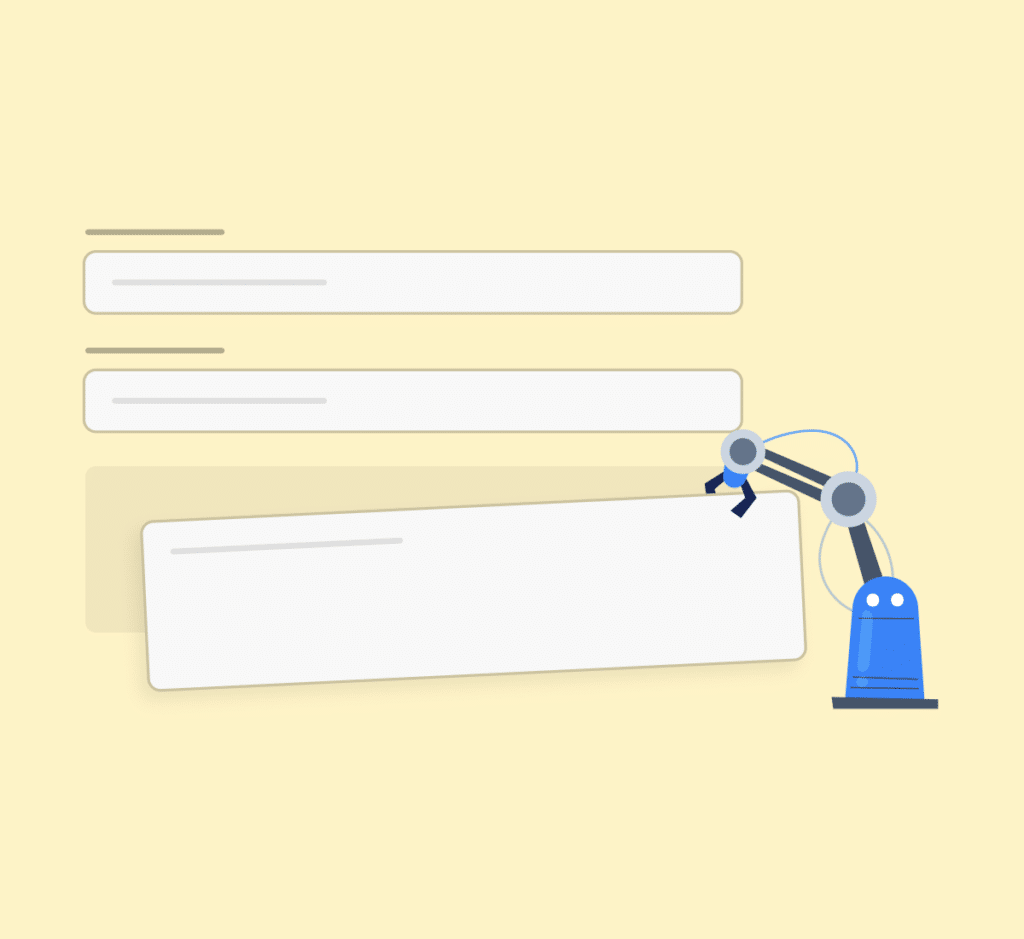
Start Quickly With 2,100+
Ready-Made Form Templates
Prefer to start with a template rather than from scratch? Get a head start on any form with our extensive template library. Then, use AI Choices to customize the perfect Dropdown, Checkboxes, and Multiple Choice fields in seconds.
- Contact Forms
- Registration Forms
- Survey Forms
- Payment Forms
- Newsletter Signup Forms
- Event Registration
- Job Application Forms
- Feedback Forms
- Request a Quote
- Appointment Forms
- Donation Forms
- And many more!
WPForms AI – Frequently Asked Questions
Have questions about WPForms AI? We’ve got answers! Find the information you need below, or contact us anytime.
What is WPForms AI?
WPForms AI is a powerful AI form builder that helps you create and customize forms instantly. Simply describe what you need in plain English, and WPForms AI will generate complete forms, populate fields, and even translate your forms into different languages. It’s like having a form-building expert at your fingertips!
How do I create a form with AI?
It’s fast and easy to create a form with WPForms AI. Just choose Generate With AI in the form builder instead of choosing a template, and describe what you need in everyday language (e.g., “Create a customer satisfaction survey for my restaurant” or “Make a job application form”). The WPForms AI assistant will instantly create your form with all relevant fields. You can then refine it through natural conversation to add fields and make adjustments, or make any manual changes you need before publication.
What is AI Choices and how do I use it?
When adding or editing a Multiple Choice, Dropdown, or Checkboxes form field, you’ll see a Generate Choices option in the Field Options panel. Simply type a short description of the list you need (e.g., “List of US states, ordered by population”) and AI Choices will generate the list. You can reorder or edit as required, then just click a button to automatically create and populate the form fields.
What if WPForms doesn’t get the form exactly right?
No problem! WPForms AI will create a form based on your description, but you’re always in control. You can easily add or remove fields, change the order, or modify the wording to fit your needs perfectly by requesting changes in the AI chat or making updates manually in the drag-and-drop builder.
Do I need a paid WPForms plan to access AI features?
WPForms AI (entire form creation) is available to all paid license levels (Basic, Plus, Pro, and Elite). AI Choices (AI-generated multiple-choice lists) is available to all users on both free and paid plans.
Unlock the Full Power of AI Forms
AI Choices seamlessly integrates with WPForms’ powerful features to supercharge your form-building workflow.
Smart Conditional Logic
Use smart conditional logic for the ultimate dynamic form experience.
- Show/hide fields based on AI-generated list selections.
- Send different confirmation messages to users depending on the choices they select.
- Route form responses to the right department or team, automatically.
Surveys and Polls Addon
Gain deeper insights into how users interact with your AI-generated forms.
- Easily create online surveys with AI-generated lists.
- See real-time reports with beautiful charts in your WordPress dashboard.
- Personalize survey questions depending on selections they make from lists of choices.
Effortless Entry Management
Manage and analyze form data with ease.
- Quickly filter and sort submissions to find the data you need.
- Generate reports and gain actionable insights.
- Search form entries by keyword or input, to easily find users that selected specific choices.



