WordPress Form Plugin With Lead Forms
Give Your Business a Boost With Lead Forms
Boost conversions and capture more leads with the WPForms Lead Forms addon. Transform your forms into interactive, engaging experiences that make it easy for users to complete and submit.
Transform Your Form Experience
The Lead Forms addon by WPForms allows you to create simple, attractive forms that display one question at a time, making them easier to fill out and less intimidating. This approach reduces form abandonment and increases completion rates, leading to more conversions and sales for your business.
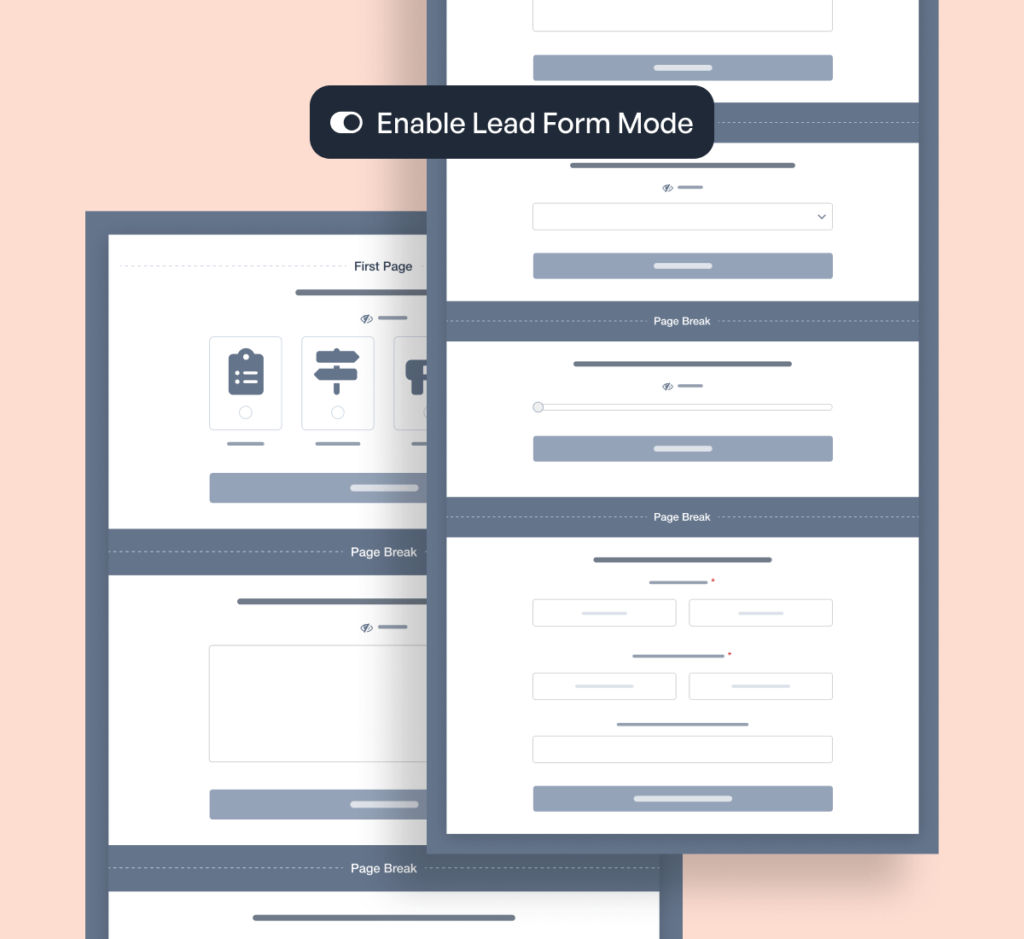
Simpler Lead Forms, Higher Conversions
Easy Conversion: Convert any form to a lead form with a simple toggle button. WPForms will automatically insert page breaks after every field when you enable Lead Form Mode.
Drag-and-Drop Editor: Group similar fields on the same page to streamline your forms using our easy drag-and-drop editor.
Advanced Styling Options: Customize the appearance of your form with advanced styling options, including container styles, progress bar colors, text, and buttons.
Embed Interactive Forms Anywhere
With the Lead Forms addon, you can embed your finished form on any post or page – just like a regular contact form. This allows users to advance through each question on the form without ever leaving the original page or post they first visited. This keeps users engaged and increases the likelihood of form completion.


Advanced Features Enhance User Experience
The Lead Forms addon offers advanced features to ensure your forms are as engaging and effective as possible.
Customizable Styles: Add a container around your form, apply stylish effects, and customize colors to make your form visually stunning.
Mobile-Friendly: Lead Forms are designed to work flawlessly on mobile devices, ensuring a seamless experience for all users.
Easy Setup: Enable Lead Form Mode, customize settings, and you’re ready to go. No need for coding or developer help.
Elevate Your Forms with 2,000+
Ready-Made Templates
- Review Form
- Waiver Form
- Screening Form
- Issue Form
- Disciplinary Form
- Petition Form
- Monitoring Form
- Vendor Form
- Expense Form
- Agreement Form
- Training Form
- Completion Form
- Request Form
- Medical Form
- Evaluation Form
- RMA Form
Lead Forms – Frequently Asked Questions
Do you have a question about Lead Forms? See the list below for our most frequently asked questions. If your question is not listed here, please contact us.
How do I enable Lead Form Mode?
To enable Lead Form Mode, create your form in the form builder, go to the Settings tab, and toggle on Lead Form Mode. WPForms will automatically restructure your form for a one-question-at-a-time layout.
Can I customize the appearance of my Lead Forms?
Yes, you can customize the appearance of your Lead Forms using advanced styling options. Change the form container, progress bar colors, text, and buttons to match your site’s theme.
Can I convert existing forms into Lead Forms?
Absolutely! You can easily turn any existing form into a Lead Form with just one click. There’s no need to rebuild your forms from scratch.
Is coding required to use the Lead Forms addon?
No coding is required. The Lead Forms addon is designed to be user-friendly and easy to set up using the WPForms drag-and-drop builder.
Where can I embed Lead Forms on my site?
You can embed Lead Forms anywhere on your WordPress site, including posts, pages, sidebars, and widgets.
Even More Powerful Features
Ready for more? Check out some of our other features to take your forms to the next level!
Coupons
Offer discounts on your payment forms with customizable coupon codes.
- Add coupon codes to your payment forms.
- Offer discounts and promotions directly through forms.
- Increase conversions with targeted offers.
Stripe Payments
Easily collect payments, donations, and online orders with Stripe.
- Integrate Stripe for secure credit card payments.
- Set up recurring payments and subscriptions.
- Customize payment forms for various needs.
HubSpot
Send leads from WordPress to your HubSpot CRM.
- Automatically send form data to HubSpot CRM.
- Segment leads and manage contacts efficiently.
- Use with any form type for seamless integration.



