Drag & Drop Form Builder WordPress Plugin
Easily Build Any Form for Your WordPress Site
The most user-friendly WordPress form builder plugin for beginners on the market.
- Conditional Logic
- Multi-Page Forms
- Customizable Fields
- Survey Reporting
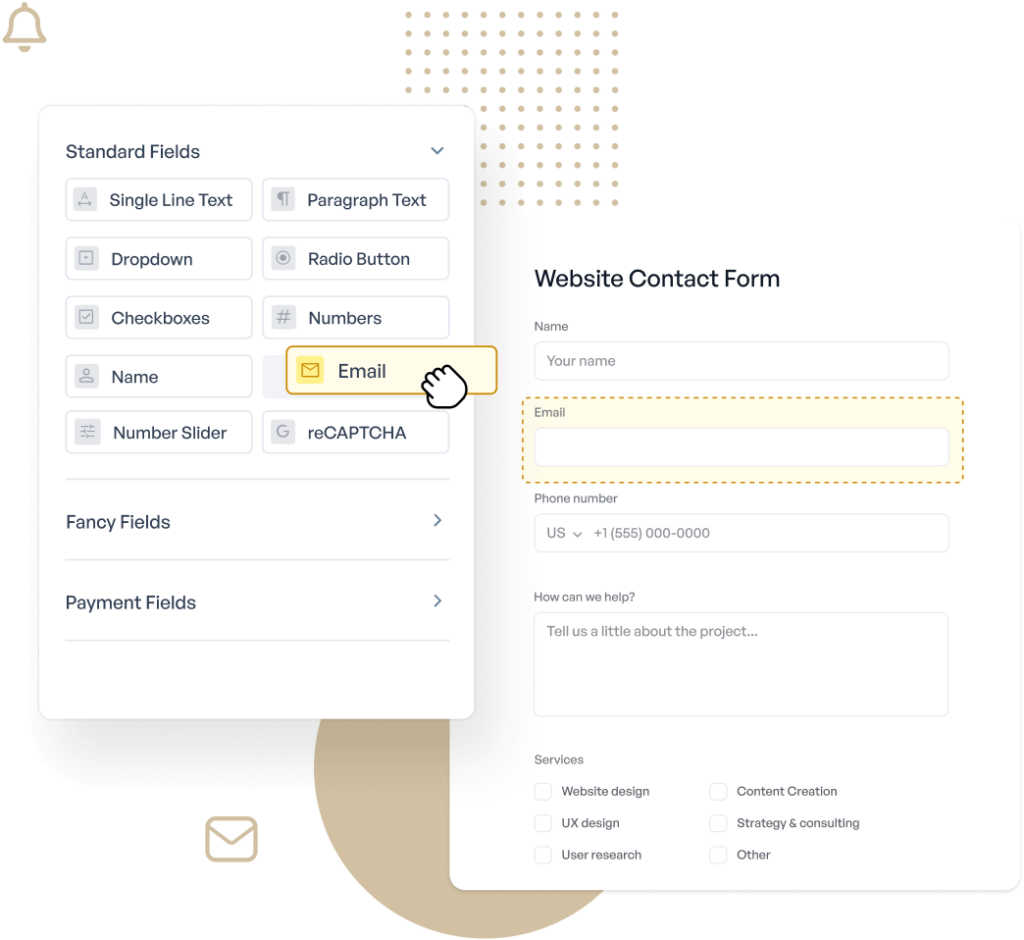
Elevate Your Forms With 2,100+
Ready-Made Templates
- Review Form
- Waiver Form
- Screening Form
- Issue Form
- Disciplinary Form
- Petition Form
- Monitoring Form
- Vendor Form
- Expense Form
- Agreement Form
- Training Form
- Completion Form
- Request Form
- Medical Form
- Evaluation Form
- RMA Form
Drag & Drop Form Builder – Frequently Asked Questions
Do you have a question about WPForms drag and drop online form builder? See the list below for our most frequently asked questions. If your question is not listed here, then please contact us.
How do I use the drag & drop builder in WPForms?
Simply select the fields you need from the left-hand panel in the builder and drag them into your form. You can then rearrange them as needed and customize their settings.
Can I use WPForms without any coding knowledge?
Absolutely. WPForms is designed to be user-friendly and does not require any coding skills. Our drag & drop builder makes it easy for anyone to create forms.
Are the forms created with WPForms mobile-friendly?
Yes, all forms created with WPForms are 100% responsive and look great on any device, whether it’s a mobile phone, tablet, or desktop.
What types of forms can I create with WPForms?
You can create a wide variety of forms including contact forms, order forms, registration forms, survey forms, and more. The possibilities are endless.
Even More Powerful Features
WPForms isn’t just about making form creation easy; it’s about making it powerful and versatile.
Conditional Logic
Easily create high performance forms with our smart conditional logic.
- Personalize forms based on user responses.
- Show or hide fields dynamically for better UX.
- Streamline data collection and improve form flow.
Form Confirmations
Show a success message on form submission or direct to a webpage.
- Customize confirmation messages after form submission.
- Redirect users to specific pages or URLs.
- Enhance user experience with tailored confirmations.
Entry Management
View all your form submissions in one place to streamline your workflow.
- Easily view and manage form entries from the dashboard.
- Filter and sort entries for better organization.
- Export entries for offline use and analysis.


