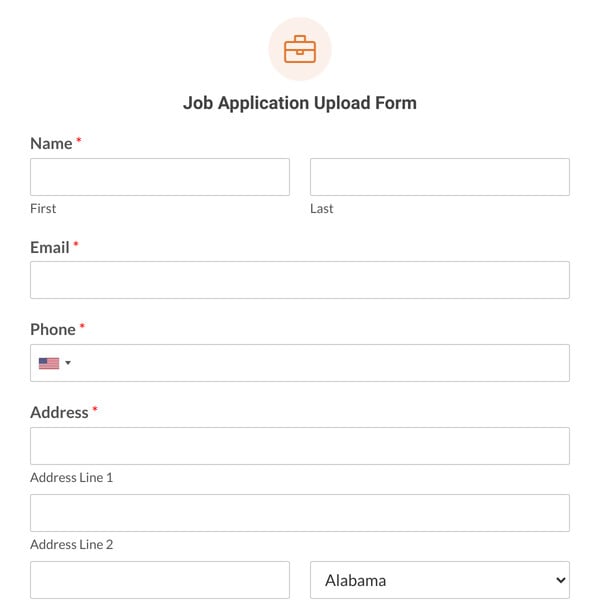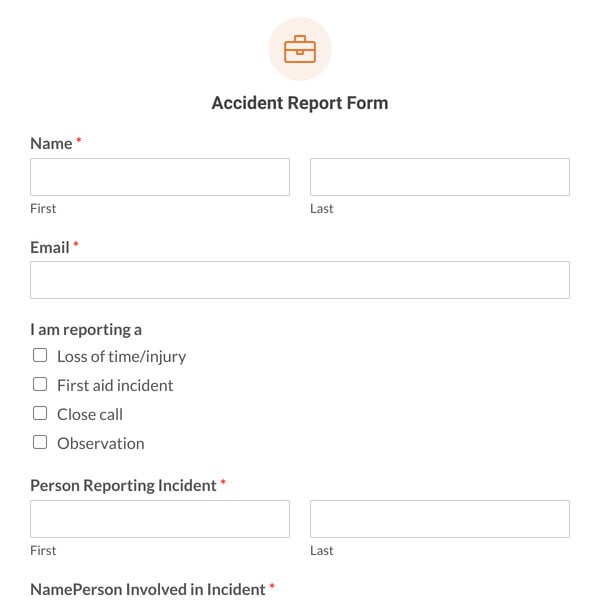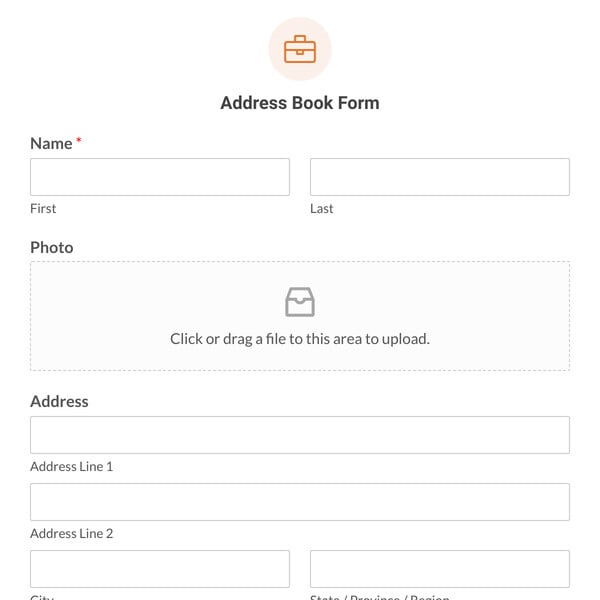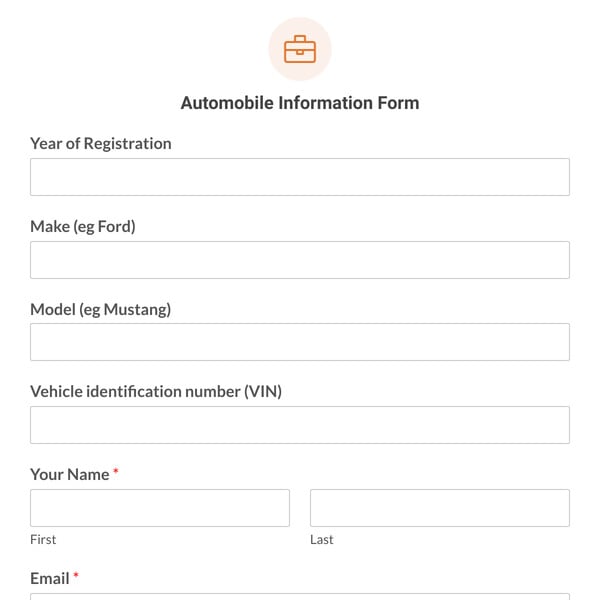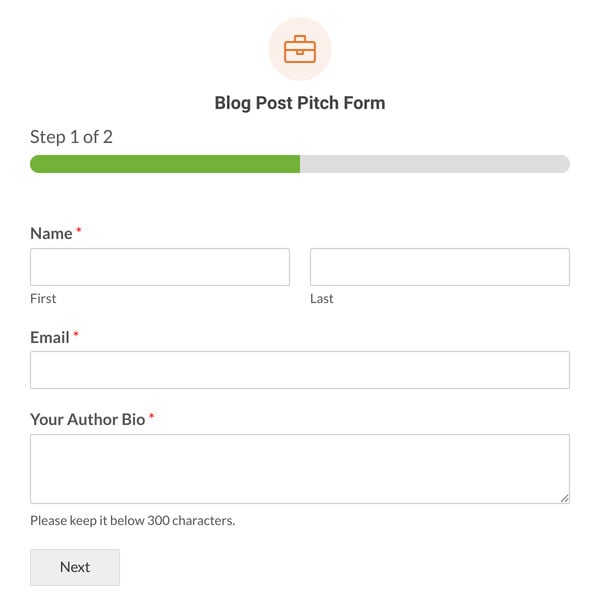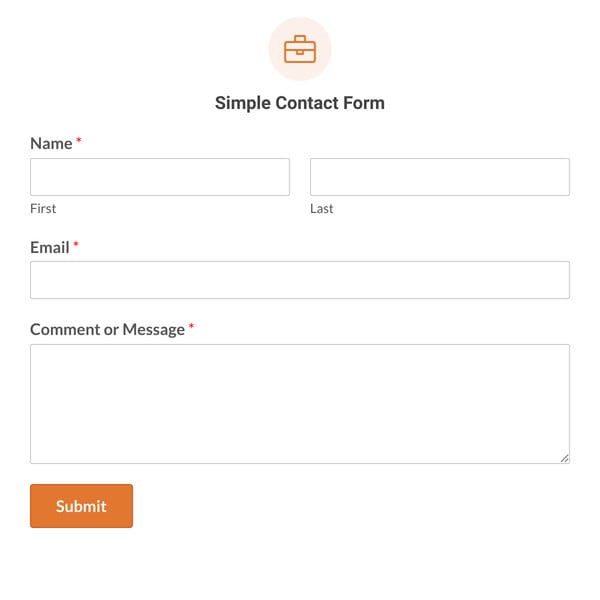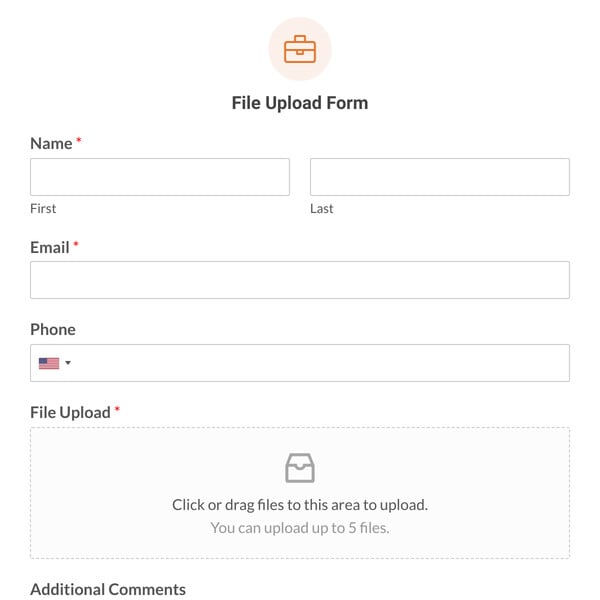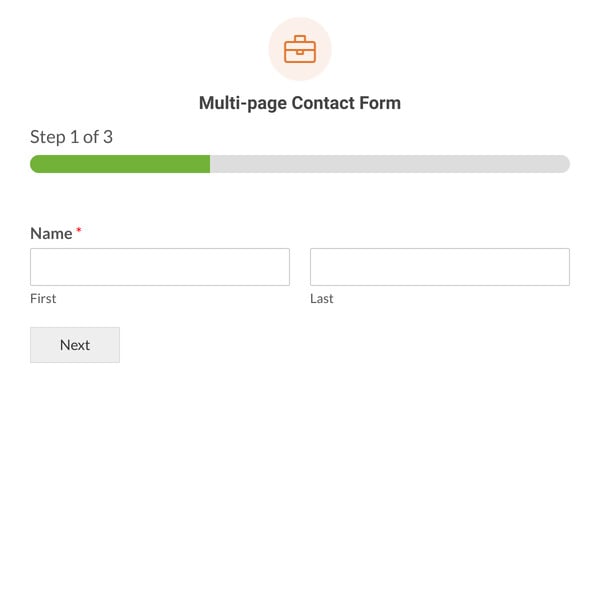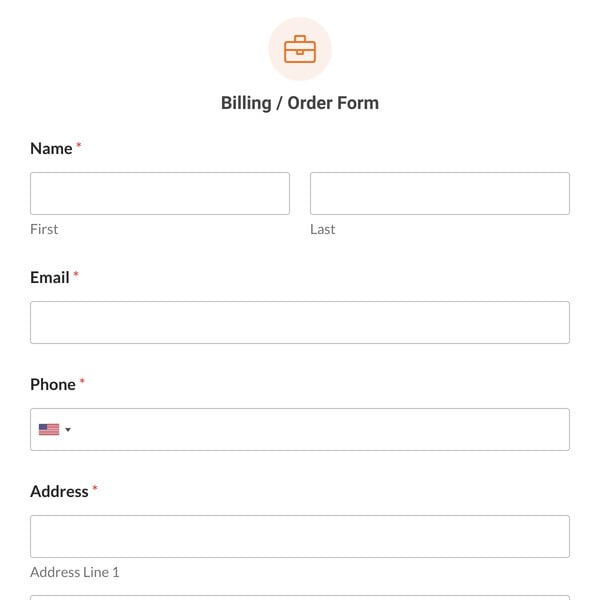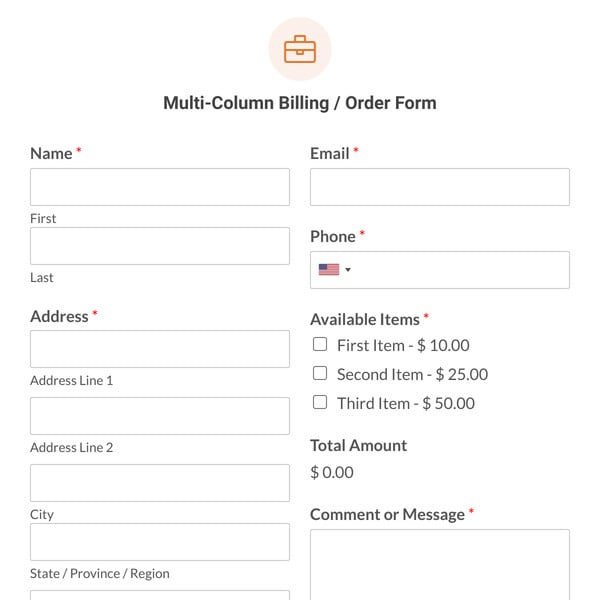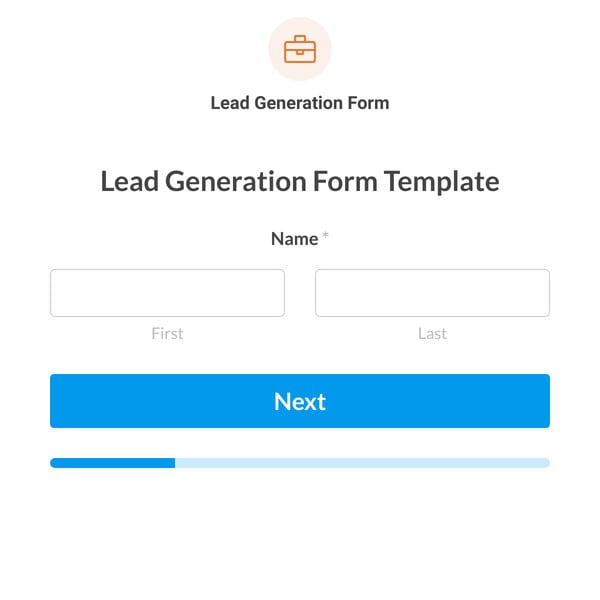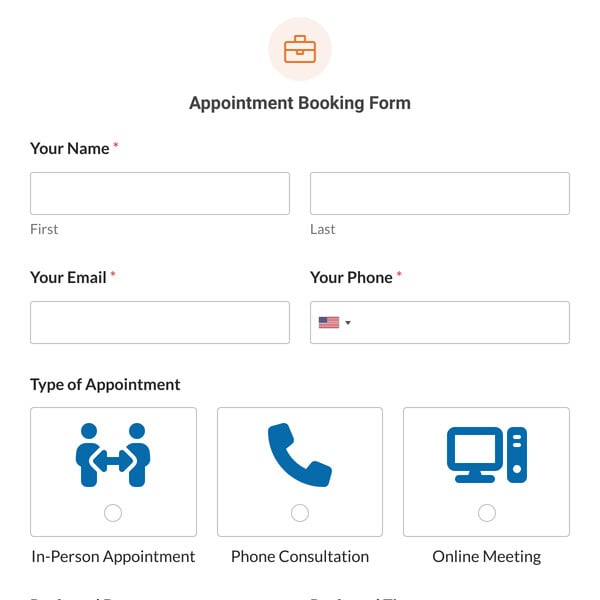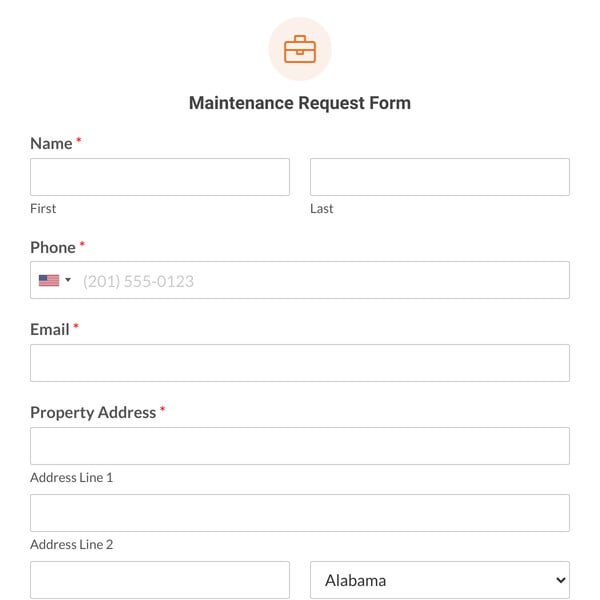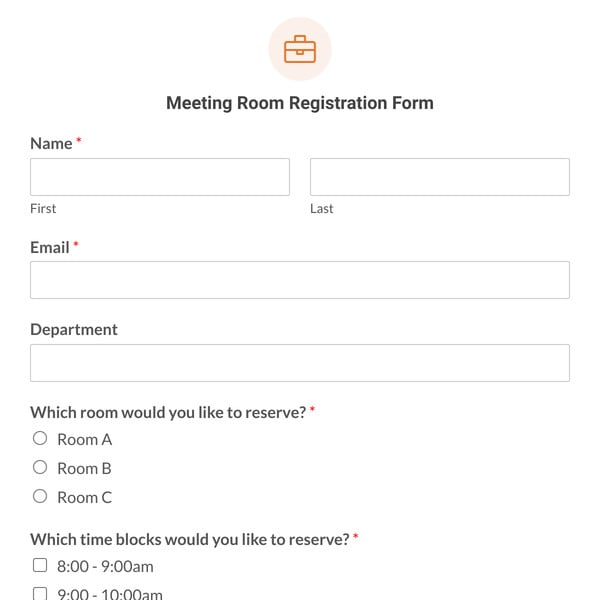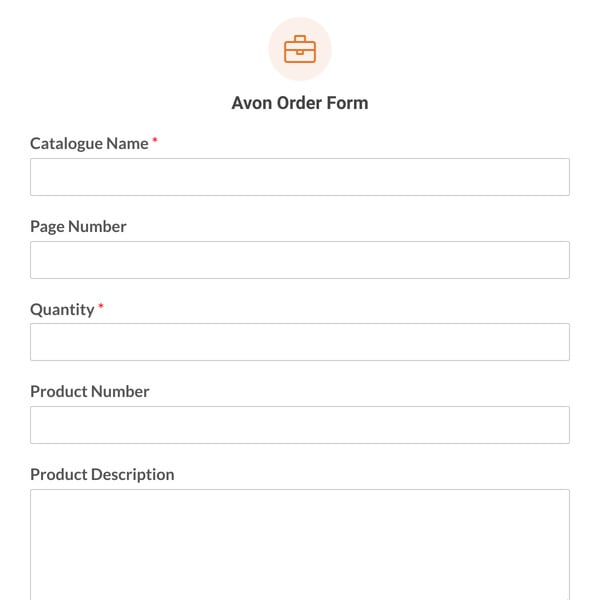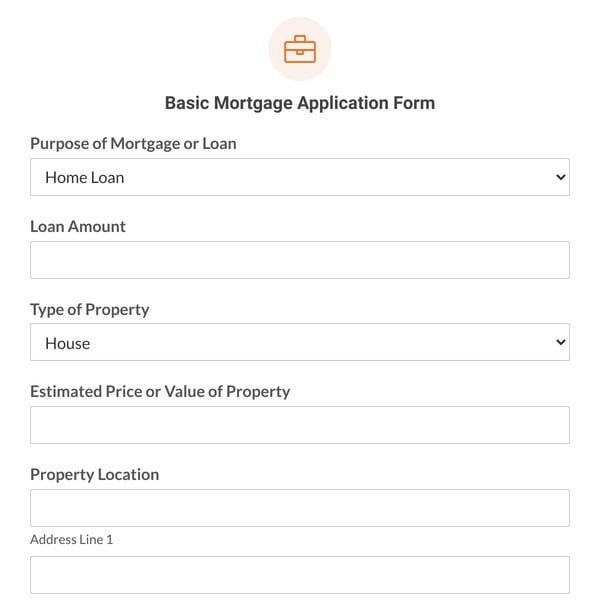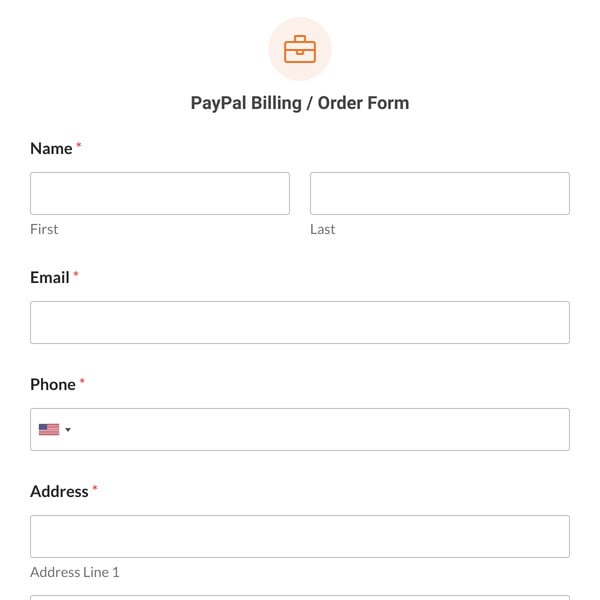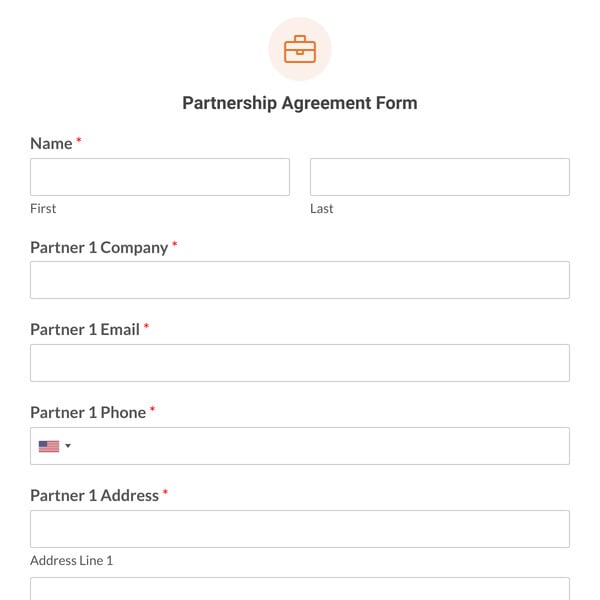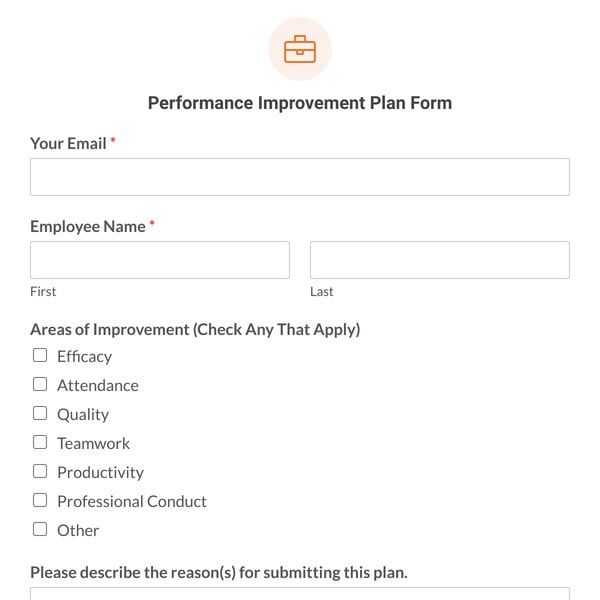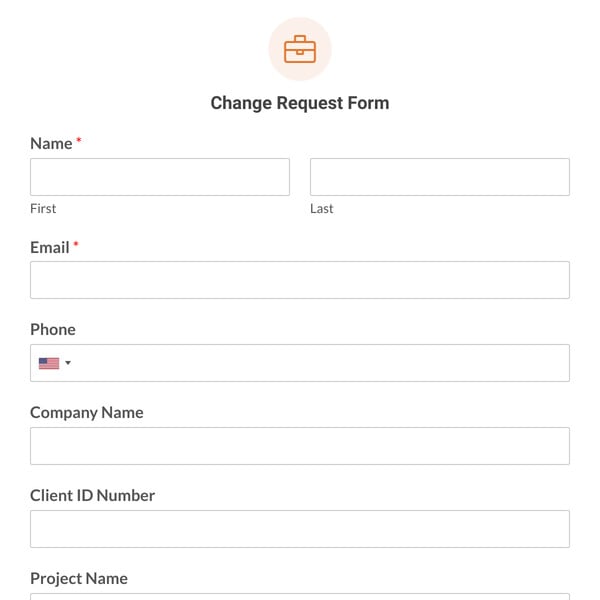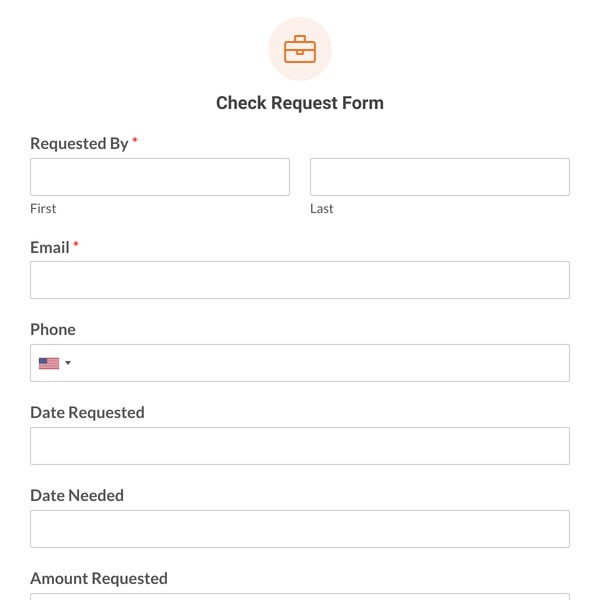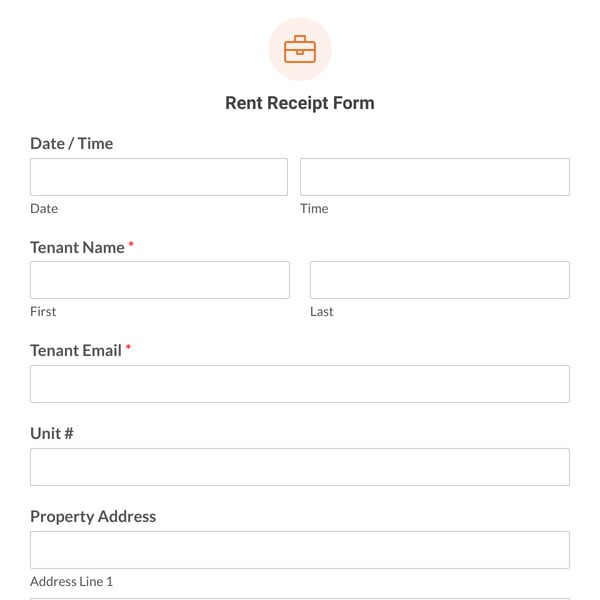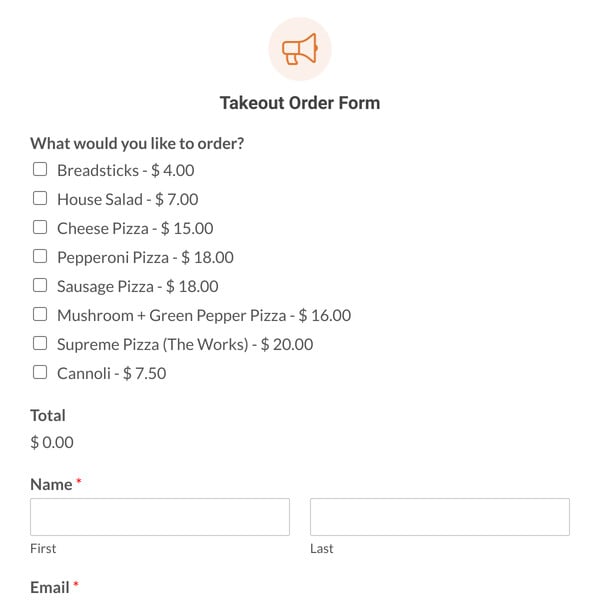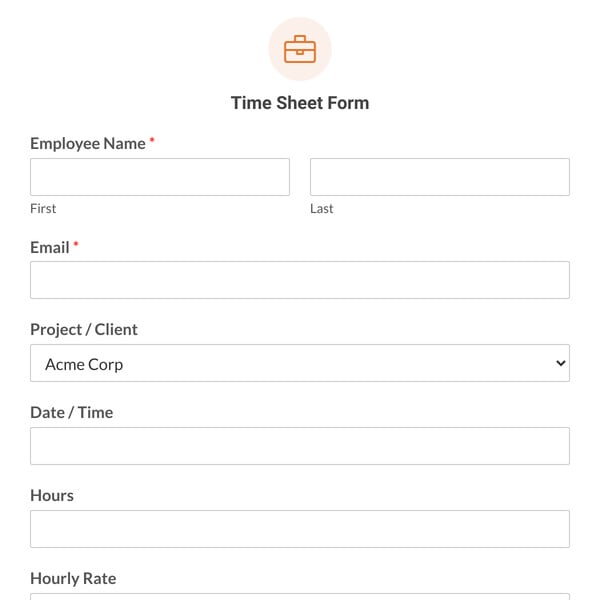1031 Business Operations Form Templates
Job Application Upload Form
Find the perfect candidate for your job using this job application upload form.
Accident Report Form
Gather information about an accident and record details of those involved.
Address Book Form
Collect contact information such as names, addresses, emails, and phone numbers.
Automobile Information Form
Gather information for car insurance, repairs, or services.
Blog Post Pitch Form
Easily accept blog post ideas from site visitors and manage them in the WordPress admin area.
Simple Contact Form
Collect the names, emails, and messages from site visitors that need to talk to you.
File Upload Form
Easily get the files you need, without the hassle of dealing with email or paperwork.
Multi-page Contact Form
Let people reach out to you through a multi-step form with breadcrumbs.
Billing / Order Form
Receive payments online directly through your forms using this billing form template.
Multi-Column Billing / Order Form
Use the multi-column billing/order form template to let users submit their orders.
Lead Generation Form
Generate leads on your website with this user-friendly template.
Appointment Booking Form
A seamless and efficient way for clients or customers to secure their preferred time with you.
Maintenance Request Form
Collect repair requests and place urgent matters to the front of the line.
Meeting Room Registration Form
Use the meeting room registration form template to simplify the process of reserving meeting rooms.
Avon Order Form
Let your Avon customers easily place orders through your website.
Basic Mortgage Application Form
Allow potential clients to apply for property loans on your website.
PayPal Billing / Order Form
Securely collect online payments from customers via PayPal.
Partnership Agreement Form
Collect information from site visitors that are interested in working with you.
Performance Improvement Plan Form
Evaluate all your employees and discuss goals for the upcoming quarter.
Change Request Form
Use the change request form template to make sure all changes are tracked, managed, and documented.
Check Request Form
Give people an easy way to ask for money outside of the normal invoice-submission process.
Rent Receipt Form
Use the rent receipt form template to document who has paid their rent each month for your records.
Takeout Order Form
Use the takeout order form template to collect order details and contact info online for takeouts.
Time Sheet Form
Keep track of hours worked each pay period so there are no disputes and no time wasted.