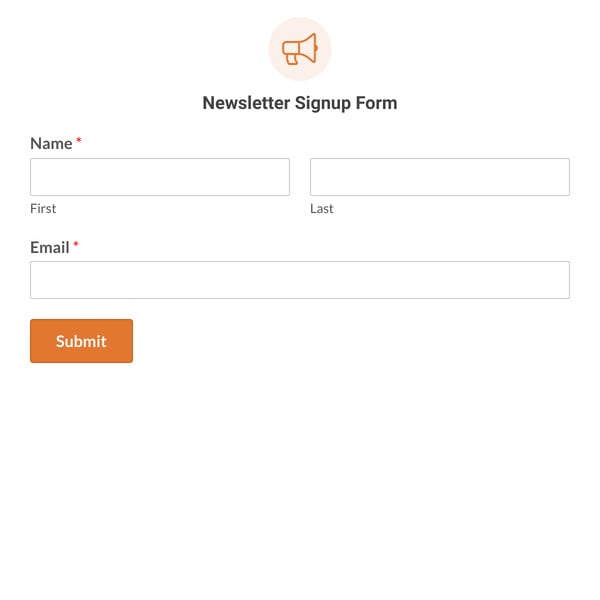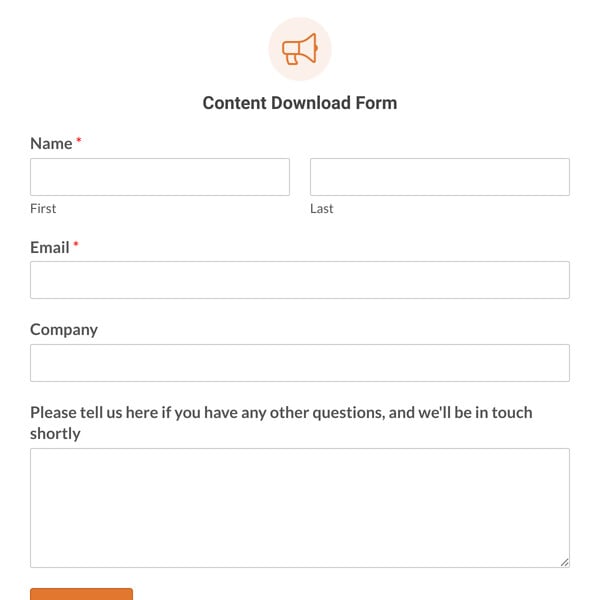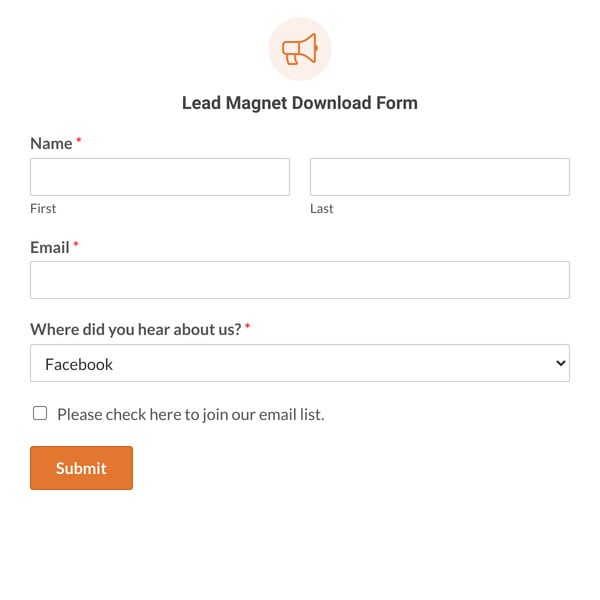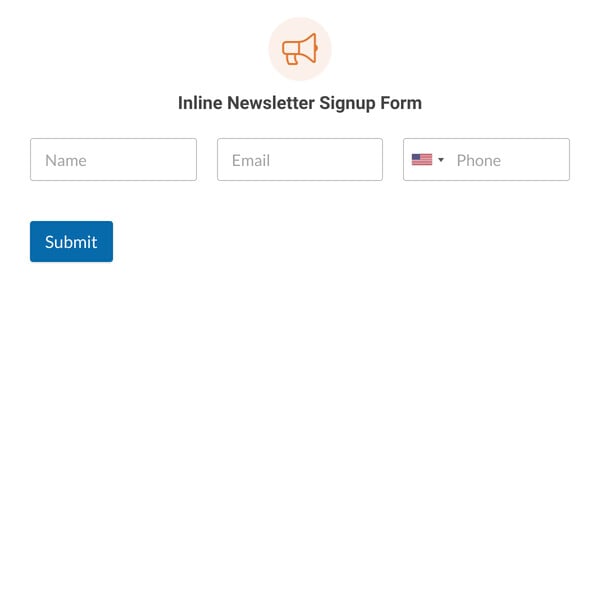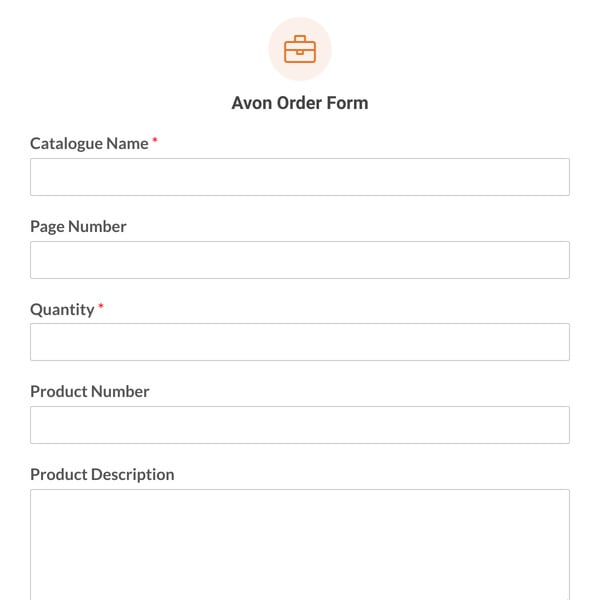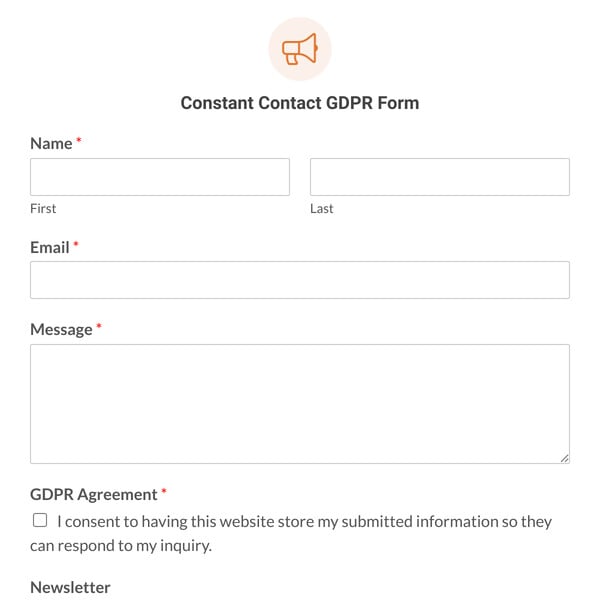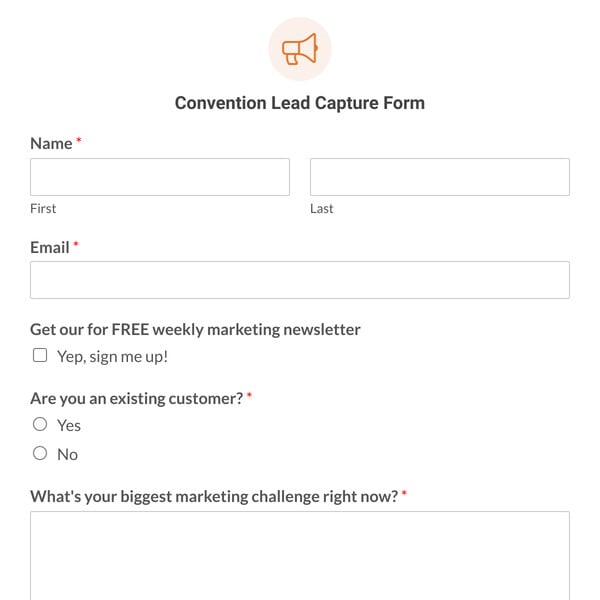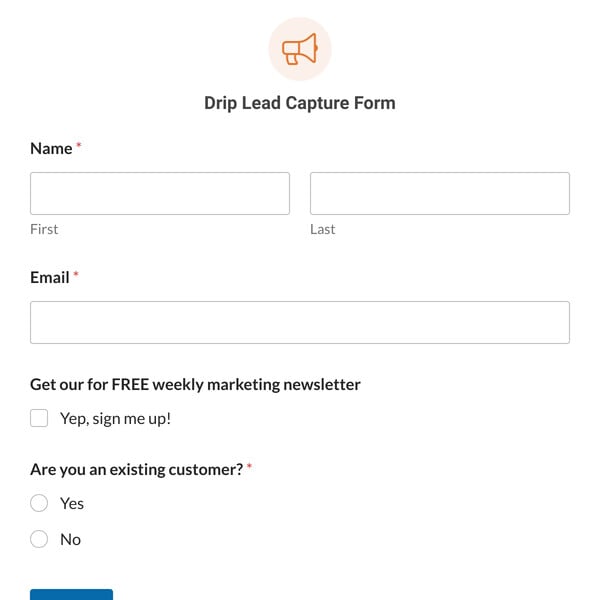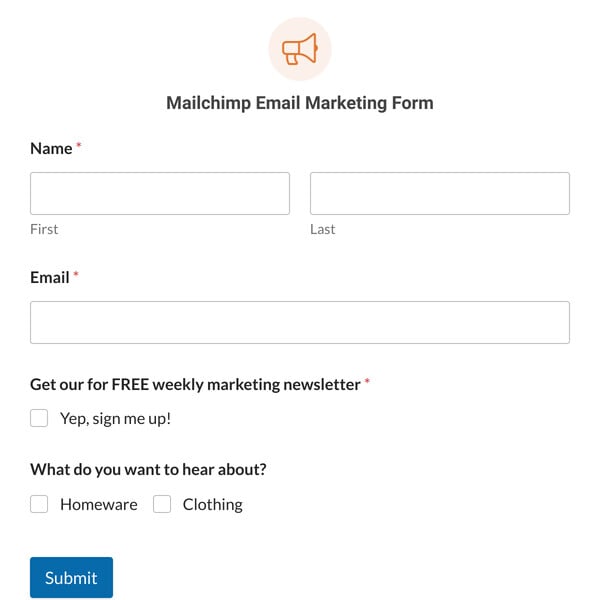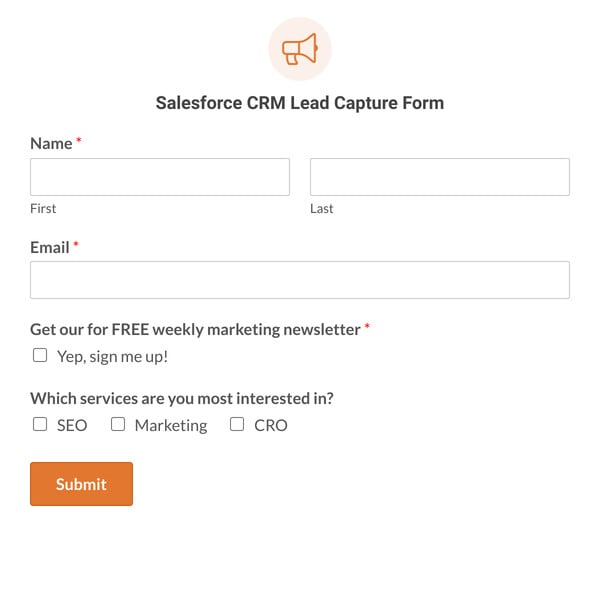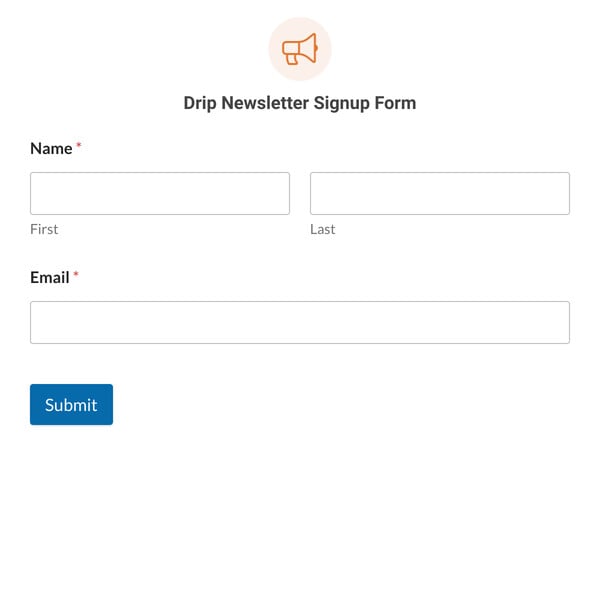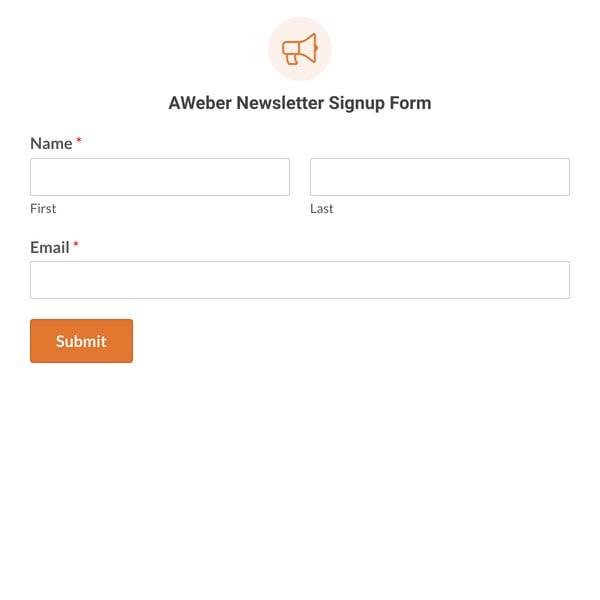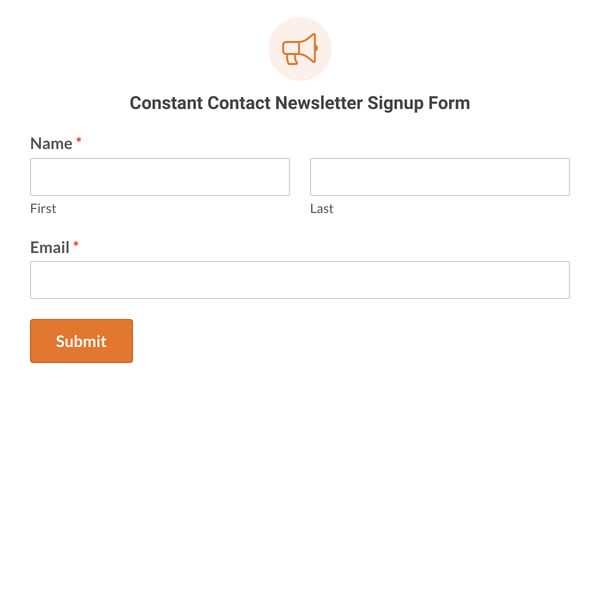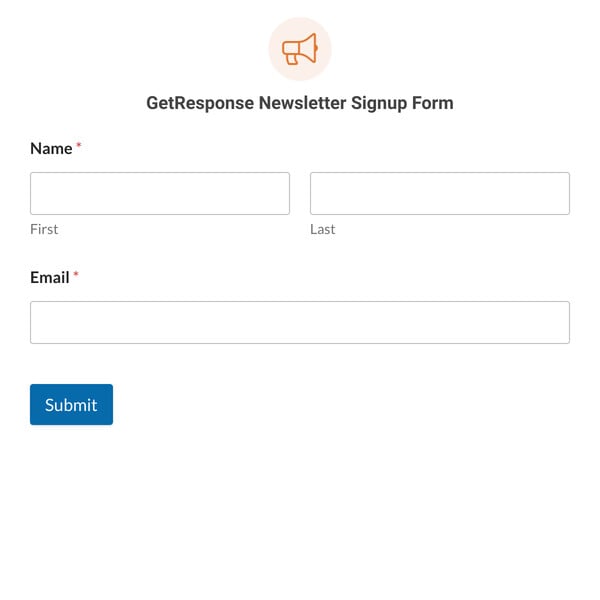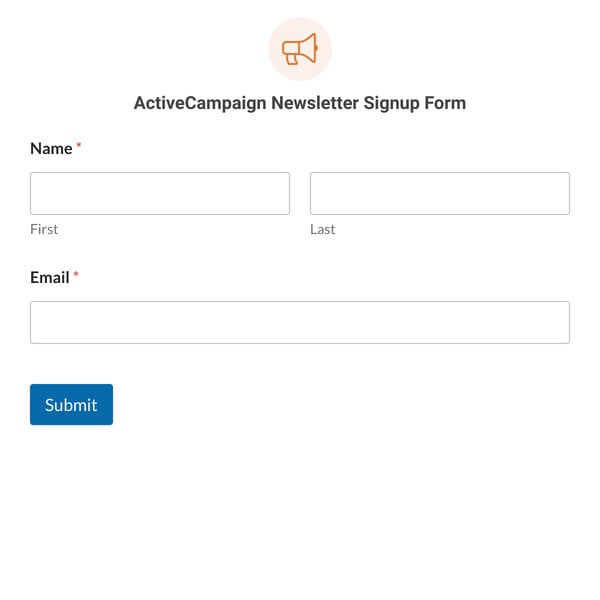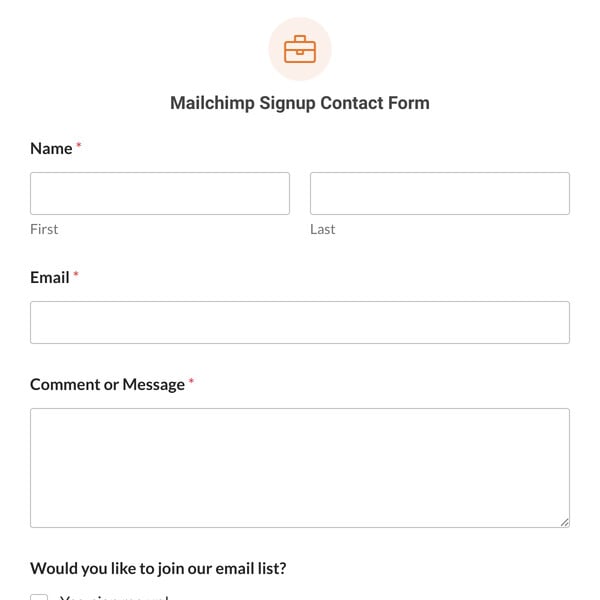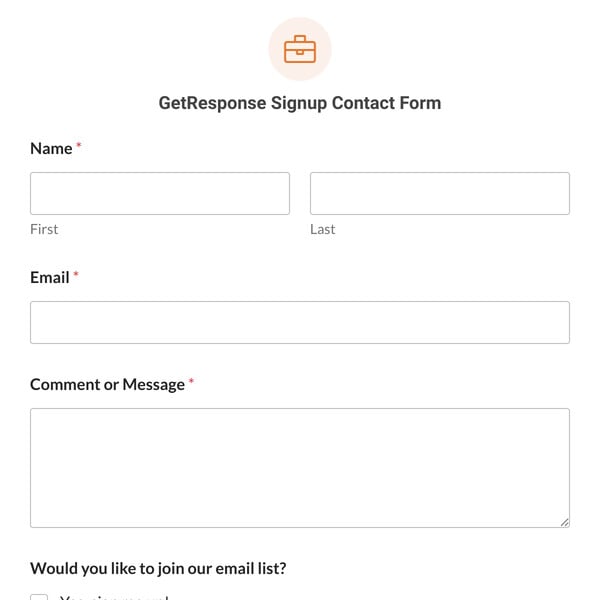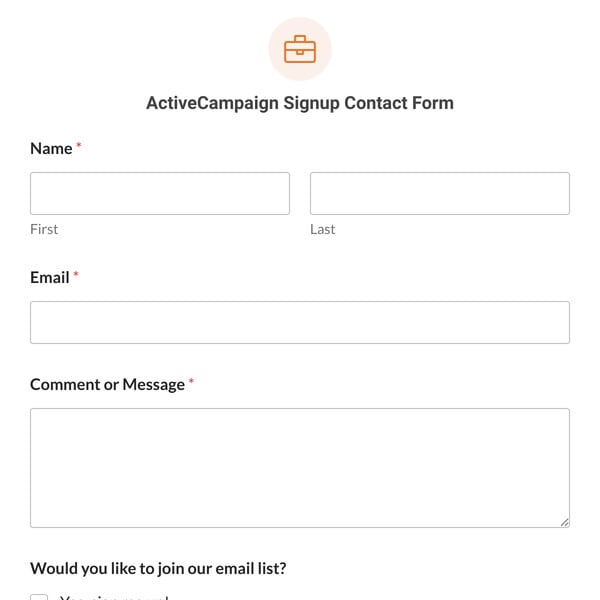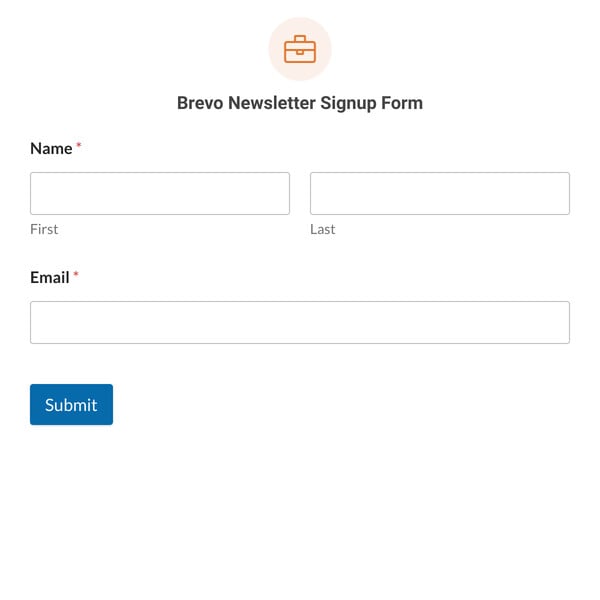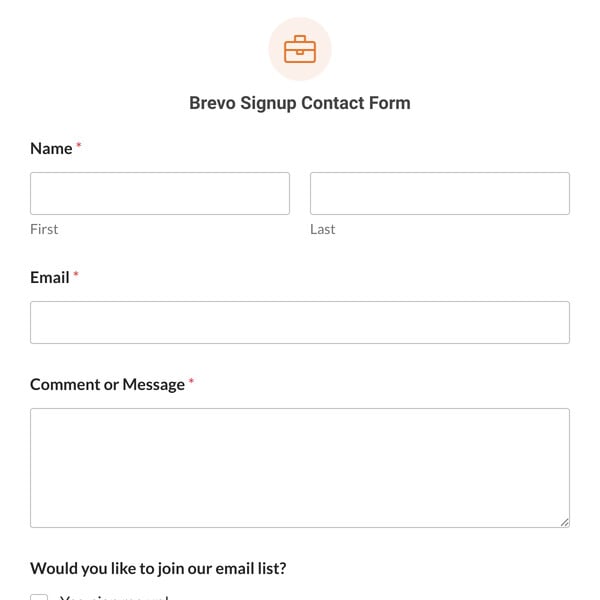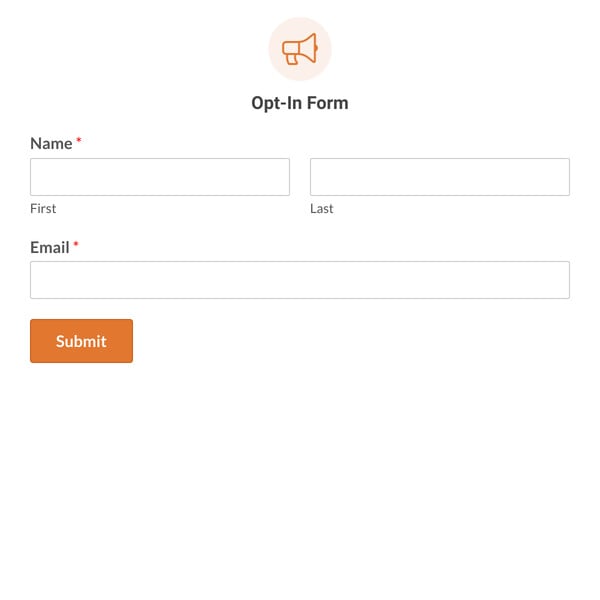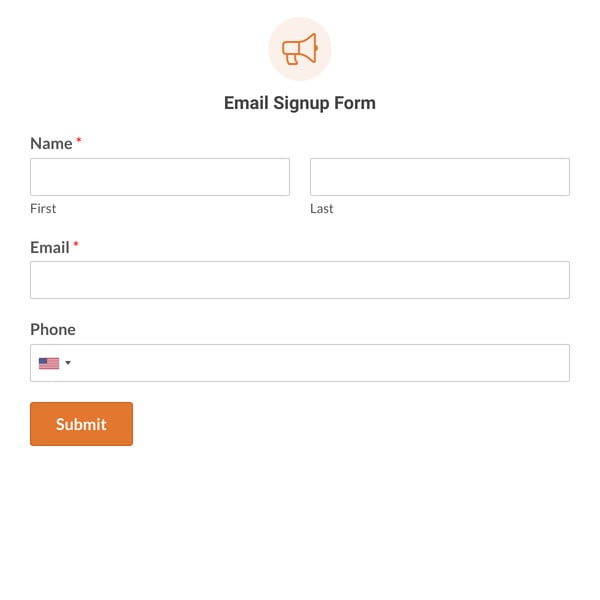32 Marketing Form Templates
Newsletter Signup Form
Collect the email addresses of your website visitors and add them to your newsletter.
Content Download Form
A lead generation tool that lets your visitors download a file after submitting your contact form.
Lead Magnet Download Form
Offer an instant download when your visitor submits this contact form.
Inline Newsletter Signup Form
The ultimate tool to enhance your outreach and grow your subscriber base effectively.
Avon Order Form
Let your Avon customers easily place orders through your website.
Constant Contact GDPR Form
Make it easy for visitors to sign up to your Constant Contact mailing list with a GDPR agreement.
Convention Lead Capture Form
Publish this form in a kiosk to capture leads at trade shows or exhibitions.
Drip Lead Capture Form
Capture leads and send them directly to your Drip email marketing list.
Mailchimp Email Marketing Form
Easily get signups for your Mailchimp newsletter and put them into Groups.
Salesforce CRM Lead Capture Form
Create leads, contacts, and other Salesforce objects with this CRM lead capture form.
Mailchimp Newsletter Signup Form
Let visitors can easily join your Mailchimp email marketing list.
Drip Newsletter Signup Form
Let visitors easily join your Drip email marketing list.
AWeber Newsletter Signup Form
Make it easy for your visitors to join your AWeber email marketing list on AWeber.
Constant Contact Newsletter Signup Form
Make it easy for site visitors join your Constant Contact email newsletter or marketing list.
GetResponse Newsletter Signup Form
Make it easy for visitors to join your email marketing list on GetResponse.
ActiveCampaign Newsletter Signup Form
Easily collect subscribers for your ActiveCampaign email marketing lists.
Mailchimp Signup Contact Form
Let visitors optin to your Mailchimp list when they send a contact form message.
GetResponse Signup Contact Form
Make it easy for visitors to join your GetResponse list when they send a contact form message.
ActiveCampaign Signup Contact Form
Let visitors join your ActiveCampaign mailing list when they submit your contact form.
Brevo Newsletter Signup Form
Get signups for your email marketing list on Sendinblue.
Brevo Signup Contact Form
Let visitors join your Sendinblue newsletter when they submit your contact form.
Multi-Page Newsletter Signup Form
Take email newsletter signups with a multi-step form layout.
Opt-In Form
Ask visitors for their email addresses with this opt-in form to convert them into loyal subscribers.
Email Signup Form
Collect email addresses from website visitors to grow your email marketing list.