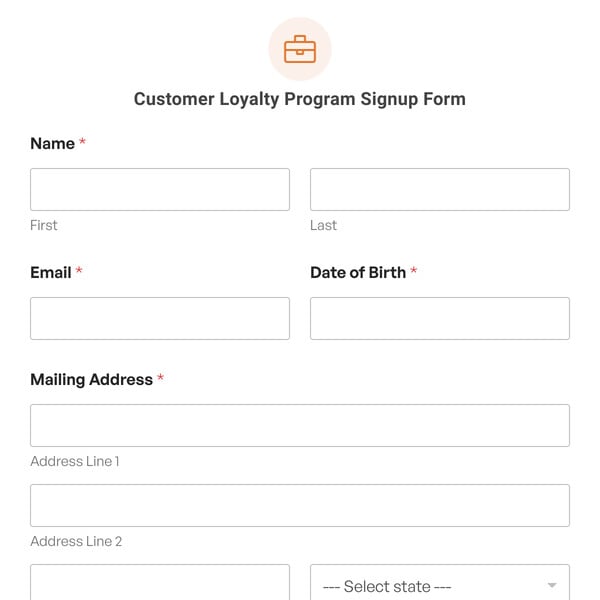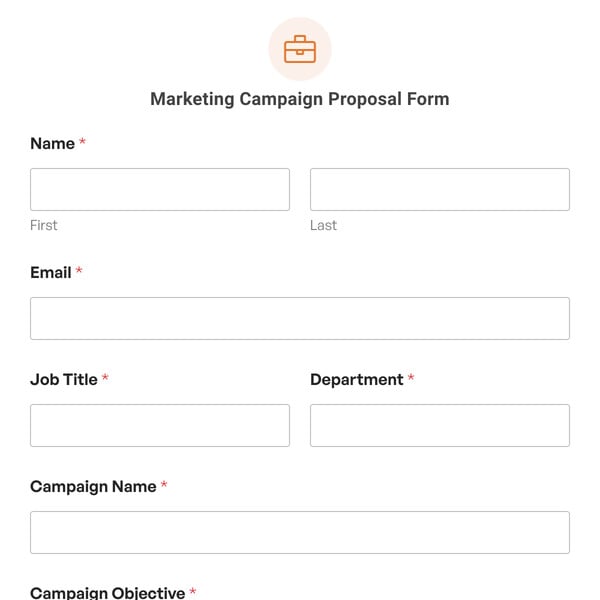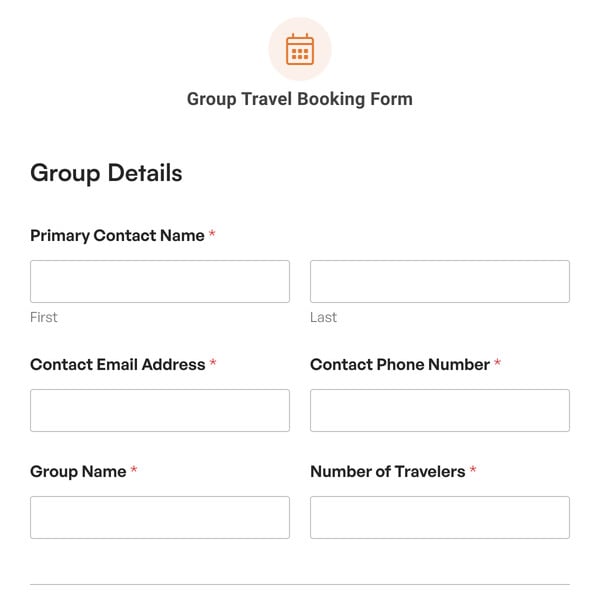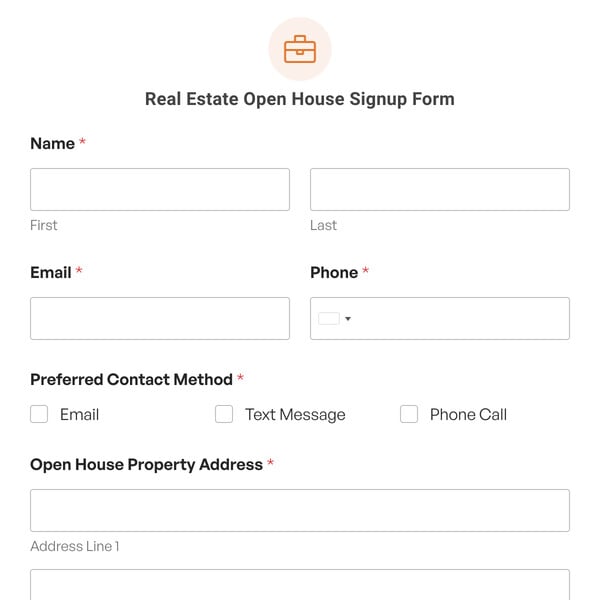Want to share a downloadable lead magnet with site visitors to generate more business? This form lets you collect your visitor’s name and email address easily. When the visitor submits the form, they’ll instantly see a link to the file they want to download.
What to Include in a Lead Magnet Form
The purpose of a lead magnet form is to collect information from potential customers in exchange for a free resource, like an ebook, checklist, or workbook. You can include a download link for your lead magnet to completely automate the process.
Our Lead Magnet Download Form template gathers the user’s name and email address, which you can use to nurture a relationship with them and turn them into a paying customer. There’s also a dropdown that asks how the user found your site, which can be helpful for planning your marketing strategy.
Finally, this form also features an email newsletter optin checkbox. Users who are invested in learning more about your brand can click the checkbox to let you know they want to join your email list.
The confirmation message for this template also includes a placeholder link for your lead magnet — don’t forget to replace it with the real thing before you publish your form!
How to Create a Lead Magnet Form in WordPress
WPForms makes sharing lead magnets with users easy with the Lead Magnet Download Form template. You can create yours in just a few steps:
- Select the Lead Magnet Download Form template
- Customize your lead magnet form
- Add your lead magnet download link
- Embed your lead magnet form on your WordPress site
Once you select this template, it will load in the form builder. Here you can make any changes you want. Drag fields and drop them into the form preview to add them, or click on existing fields to edit them.
When you’re happy with your form, go to the Settings tab. You can create an email notification to let you know every time your lead magnet form is submitted.
Most importantly, you’ll want to edit the confirmation message to include the download link for your lead magnet. This message will only be displayed when the form is submitted, so users won’t be able to access your free resource unless they provide their name and email address.
The last step is to add your form to your WordPress site. The WPForms block lets you embed your form in any post, page, or widget area by selecting it from a dropdown menu.
Build Your Email List With WPForms Pro
If you want, you can use this form to collect newsletter subscribers instead of contact form messages. Simply connect the form to your email marketing provider in the Marketing tab of the form builder.
WPForms Pro integrates with tons of top email marketing platforms, including Constant Contact, Drip, Kit, and more.
So, what are you waiting for? Get started with WPForms today and access this template and over 2,000 more!