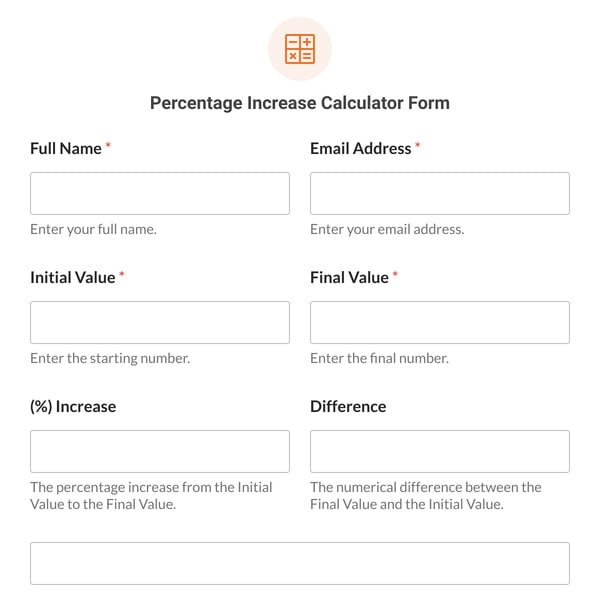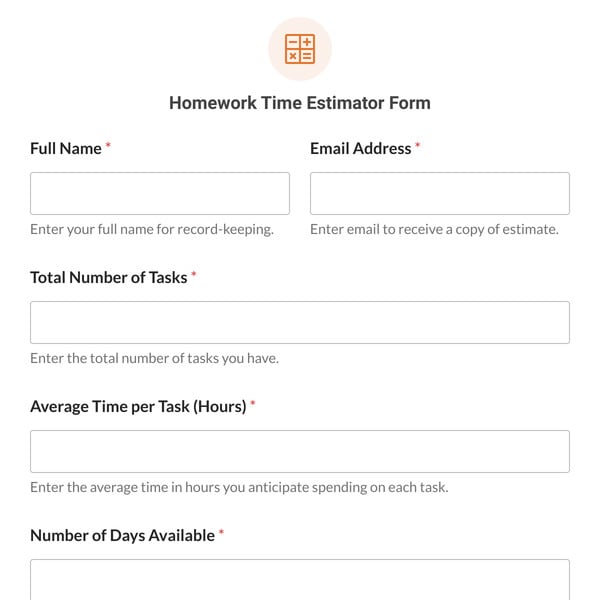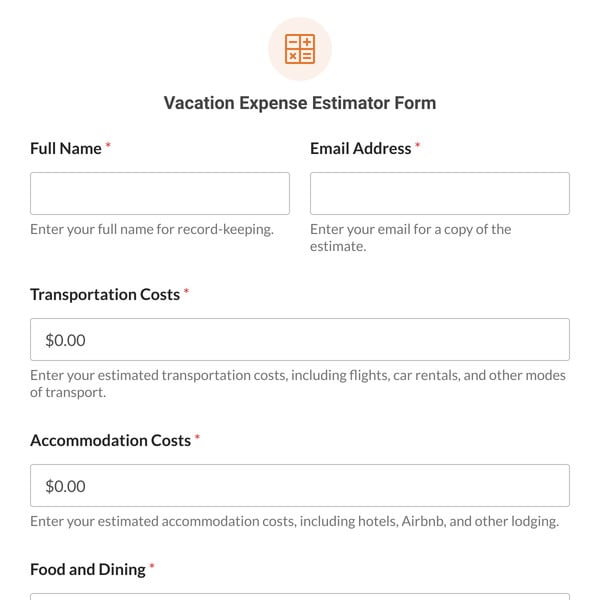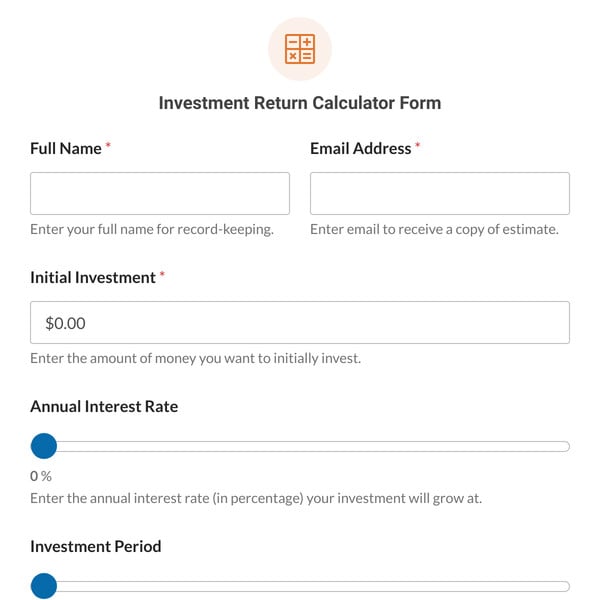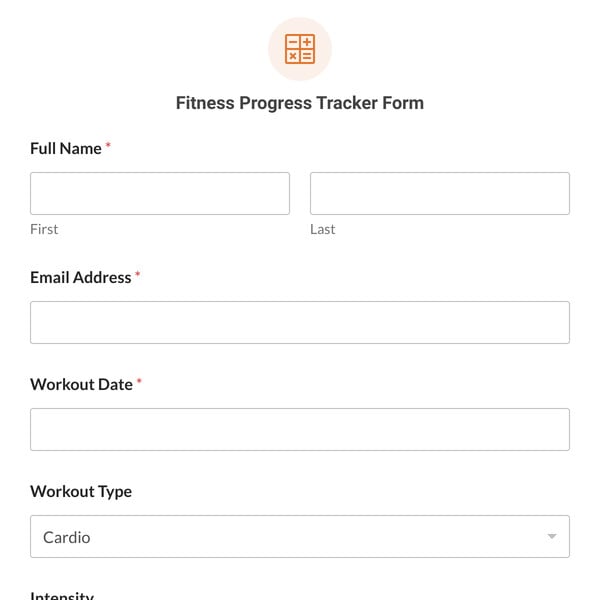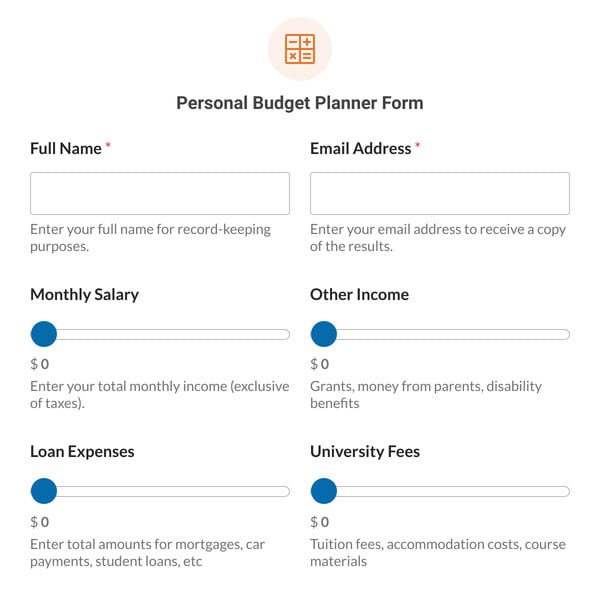The Square Footage Calculator Form Template is designed to provide quick and accurate area calculations for different shapes, which can prove quite useful in various fields like landscaping, real estate, and interior design.
How Does the Square Footage Calculator Form Template Work?
The Square Footage Calculator Form Template utilizes the WPForms Pro license and Calculations Addon to enable users to calculate the area of various shapes effortlessly. Below is a description of each field included in the template:
- Name:
- A basic field to personalize the user’s experience, making the calculations more tailored and effective.
- Email:
- This field ensures that users can receive their calculation results directly, keeping a record of their computations.
- Choose a Shape:
- This dropdown menu allows the user to select the shape they need to calculate the area for. The options include:
- Rectangular:
- Length, Width: Users enter these dimensions.
- Area: Automatically calculated based on length and width.
- Rectangle Border:
- Length, Width, Border Width: Users provide these measurements.
- Area: Auto-calculated, considering the border width.
- Circle:
- Diameter: The user inputs the diameter of the circle.
- Area: Calculated automatically from the diameter.
- Ring:
- Outer Diameter, Border Width: These dimensions are entered by the user.
- Area: Auto-calculated using the ring’s specifications.
- Triangle with Edge Lengths:
- Edge 1 (a), Edge 2 (b), Edge 3 (c): Users fill in the lengths of all three edges.
- Area: Automatically calculated from these edge lengths.
- Triangle with Base & Height:
- Base and Height: Users provide these two measurements.
- Area: Calculated automatically from the base and height.
- Trapezoid:
- Base 1, Base 2, Height: Entered by the user.
- Area: Auto-calculated based on the trapezoid’s dimensions.
- Parallelogram:
- Base, Height: These dimensions are provided by the user.
- Area: Automatically calculated from the base and height.
- Rectangular:
- This dropdown menu allows the user to select the shape they need to calculate the area for. The options include:
Sign up with WPForms today and access the Square Footage Calculator Form Template. It is ideal for those who frequently need to calculate areas of various shapes, particularly useful for professionals in design and construction.