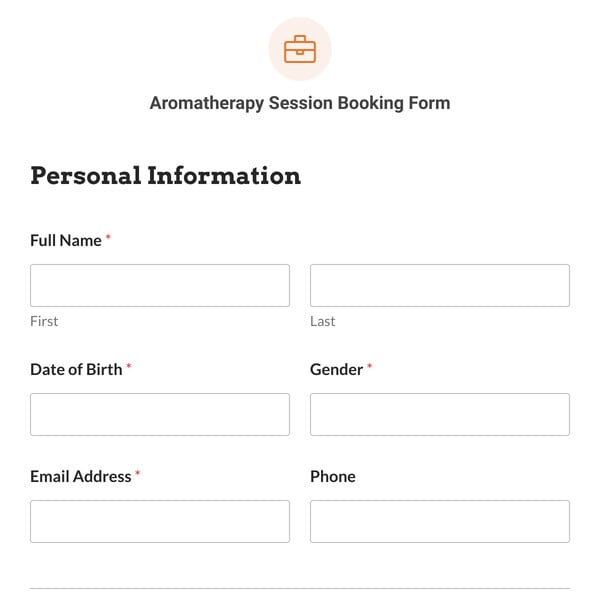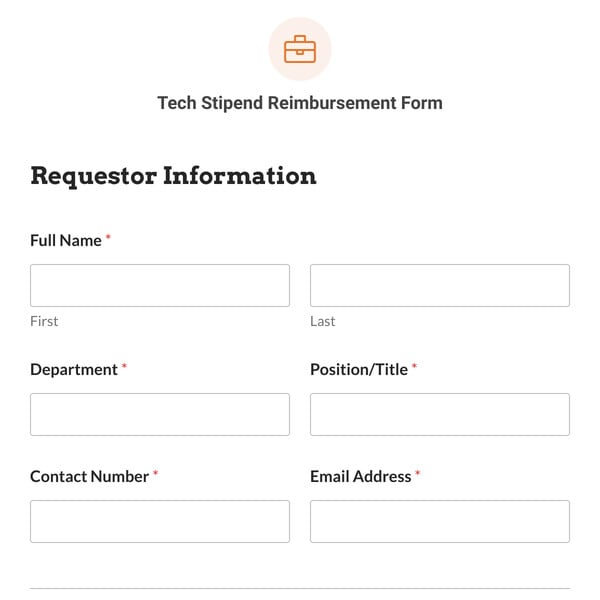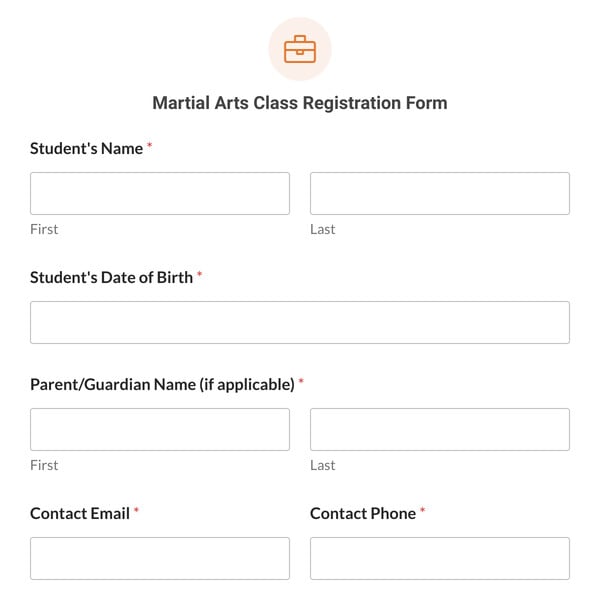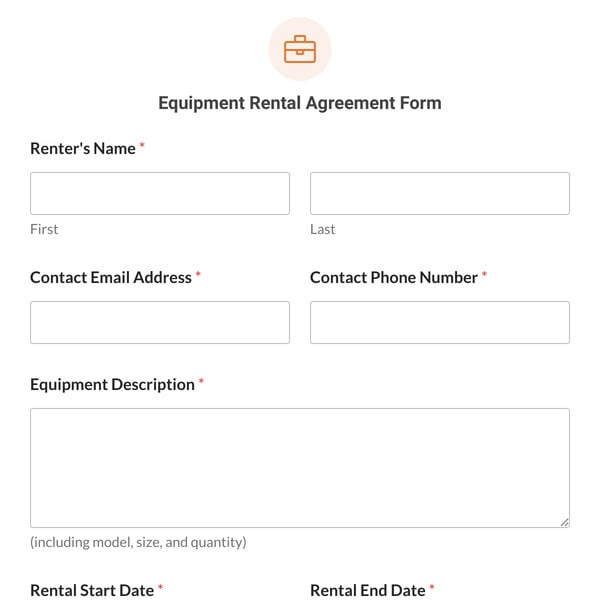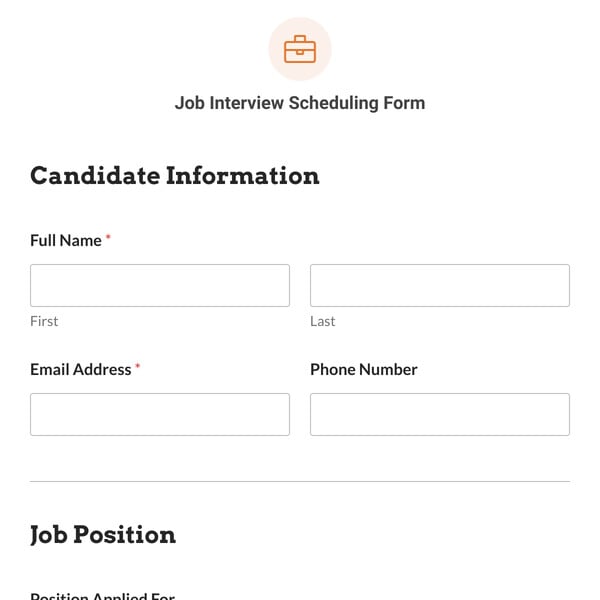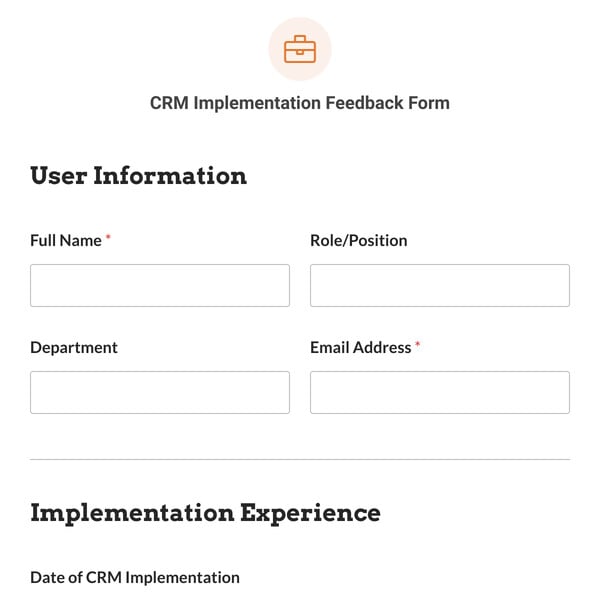For companies looking to simplify their sales during particular seasons, WPForms offers the Seasonal Sale Coupon Form Template.
Because of its versatility, businesses may quickly obtain and track information about customers and their favorite items, increasing the effectiveness of the sales process.
How Does the Seasonal Sale Coupon Form Template Work?
With the help of this adaptable template, businesses can easily collect customer information and product specifics, streamlining the sales process. It includes vital fields, such as:
- Select Product: This part of the form displays all the products available along with their matching pricing and product images. When a product is chosen, more choices to define the quantity and color preferences become available.
- Coupon: This form section allows users to enter the coupon code to receive the seasonal discount. To use this field, the Coupon addon will be required. To try out the demo of this template, enter “50OFF” as the coupon code and click apply.
- Total Amount: The cost of the order is then calculated automatically, removing any chance of calculation mistakes and conserving valuable time.
- Customer details: This part of the form makes it possible to note essential client details like name, email address, and phone number to facilitate better communication and expedite the sale-processing procedure.
- Shipping Address: To ensure the delivery process is simple, there is a section for recording the shipping address.
- Delivery Instructions: This field further allows consumers to specify any additional requirements or delivery preferences.
- Stripe Credit Card: Here, all payment details are recorded to process the purchase. This part of the form requires the Stripe Pro addon since its using conditional logic. Lite, Basic, and Plus license holders pay a 3% commission with Stripe. However, holders of Pro and Elite licenses are exempt from this.
- How did you hear about the sale?: This part of the form allows businesses to understand how customers found out about the sale.
- Confirmation: The form concludes with a list of pre-agreed terms and conditions of the transaction.
Due to its integration with the Coupon and Stripe Pro addons, this template requires the WPForms Pro license to be used. Discover the advantages of this straightforward template to streamline sales processes, promote better communication, and increase customer happiness by signing up with WPForms today!