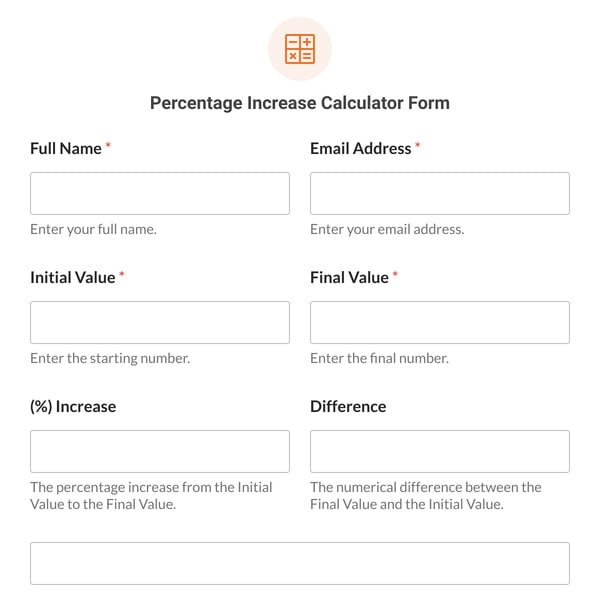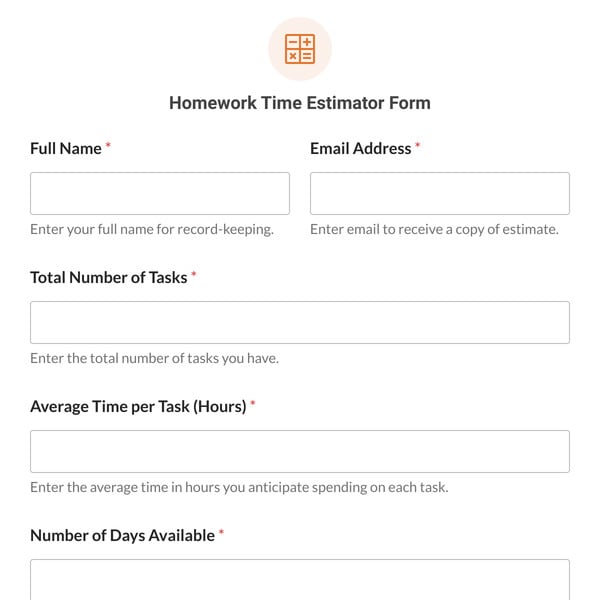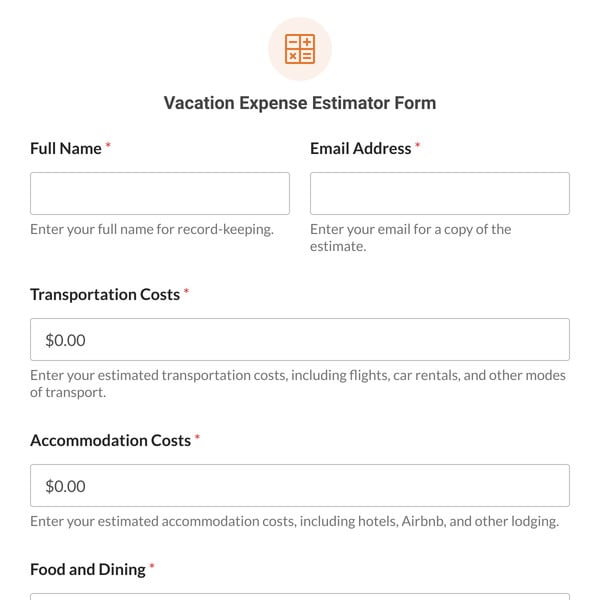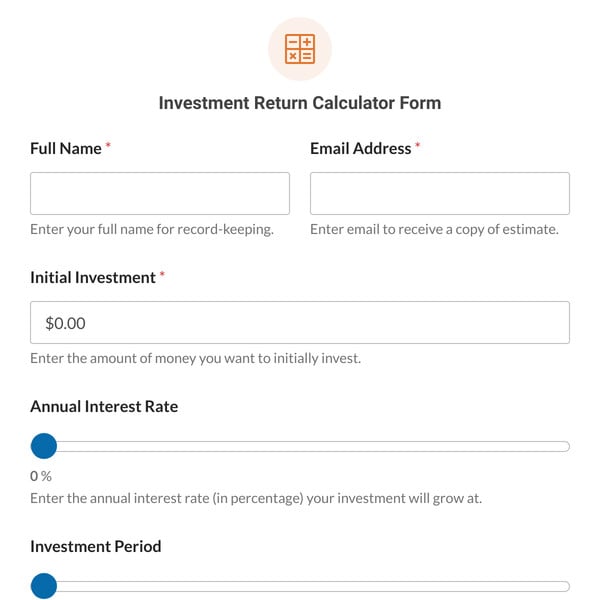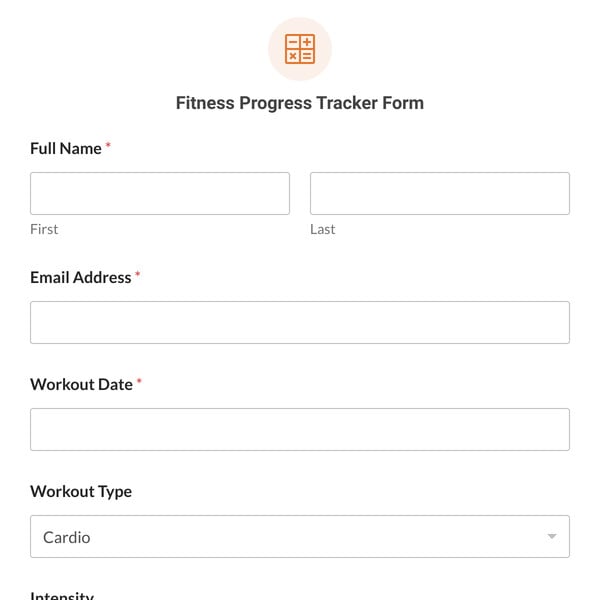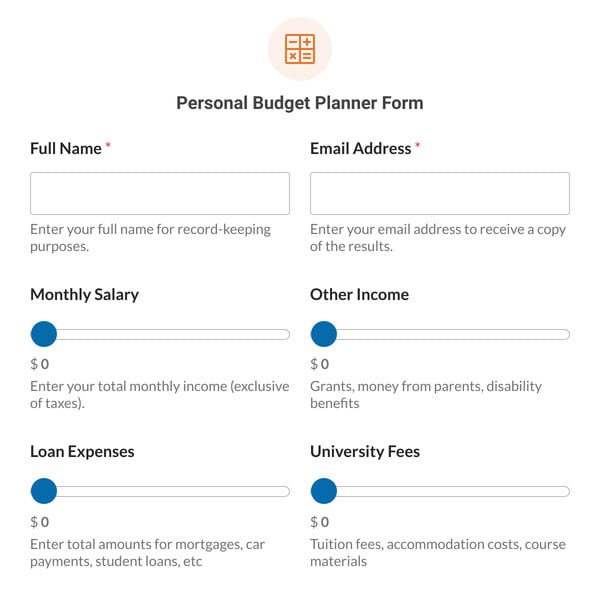The Probability Calculator Form Template by WPForms is designed to help users easily calculate the likelihood of certain events by making probability calculations accessible to everyone.
How Does the Probability Calculator Form Template Work?
The Probability Calculator Form Template requires a WPForms Pro license and the Calculations Addon to work efficiently and provide instantaneous probability calculations. Below is a list of all fields included in the template.
- Name: This field allows you to record the name of the individual, so that you can approach them personally for communications in the future.
- Email: You can capture the email address of the users to contact them later on or send calculated results and updates.
- Choose Calculation Type: This dropdown menu allows users to select the type of probability calculation they wish to perform. The options include:
- Both A and B occurring: Determines the probability of both events happening simultaneously.
- Exactly one of A or B occurring: Calculates the chance of either one event happening, but not both.
- At least one of A or B occurring: Assesses the likelihood of at least one of the events taking place.
- A NOT occurring: Focuses on the probability of event A not happening.
- B NOT occurring: Calculates the odds of event B not happening.
- Neither A nor B occurring: Evaluates the chance of neither event taking place.
- Probability of Event A (%): Here, users input the probability of Event A happening, expressed as a percentage between 0 and 100.
- Probability of Event B (%): Similar to the previous field, users enter the likelihood of Event B occurring, also as a percentage.
- Calculated Probability (%): This field automatically calculates the probability based on the chosen calculation type and the entered probabilities, using specific mathematical symbols:
- “∩” (intersection): Denotes the intersection, or both events occurring.
- “∆” (symmetric difference): Indicates exactly one of the events occurring.
- “∪” (union): Denotes the union, or at least one of the events occurring.
- “¬” (negation): Denotes the negation or the event not occurring.
Sign up with WPForms today and access the Probability Calculator Form Template. It is perfect for websites that need a tool for educators, students, or anyone needing to make quick and accurate probability calculations.