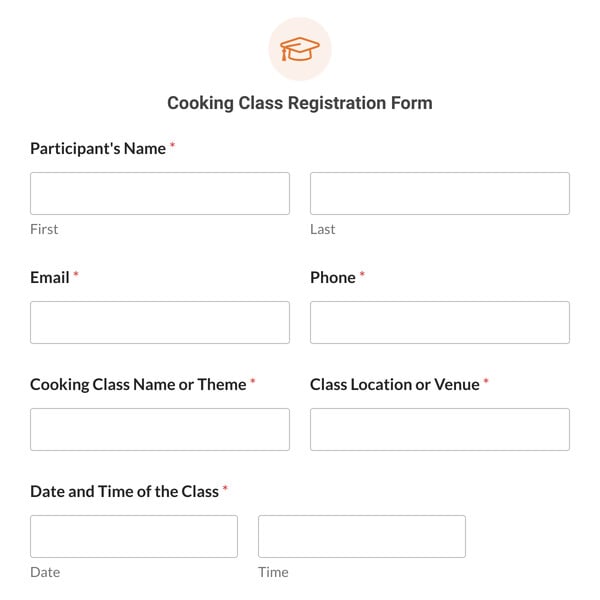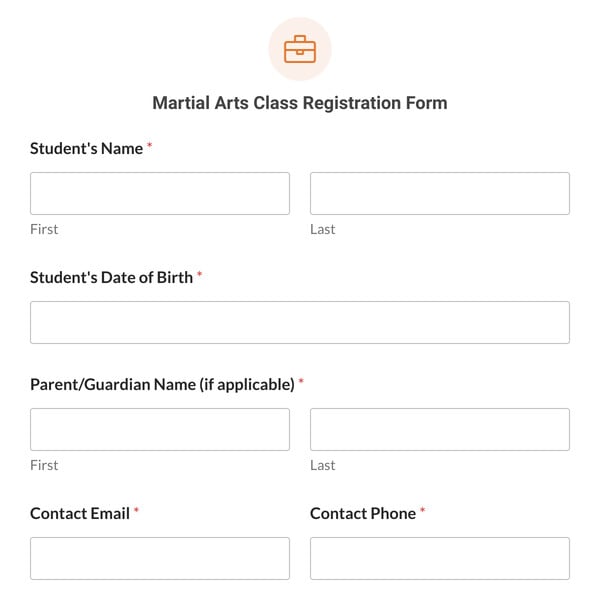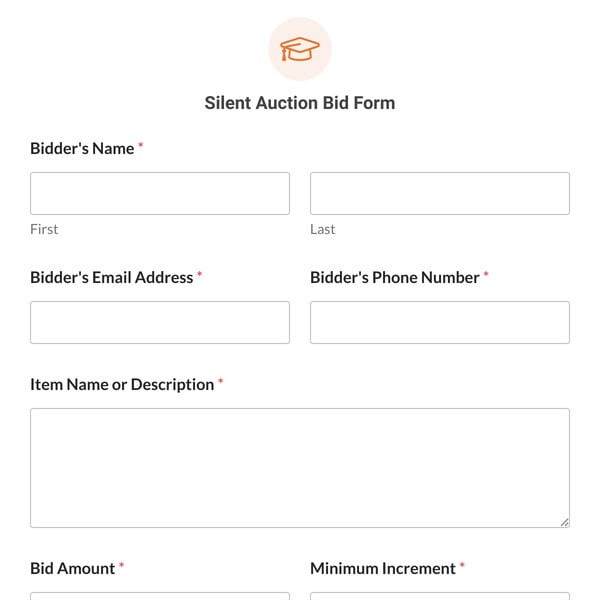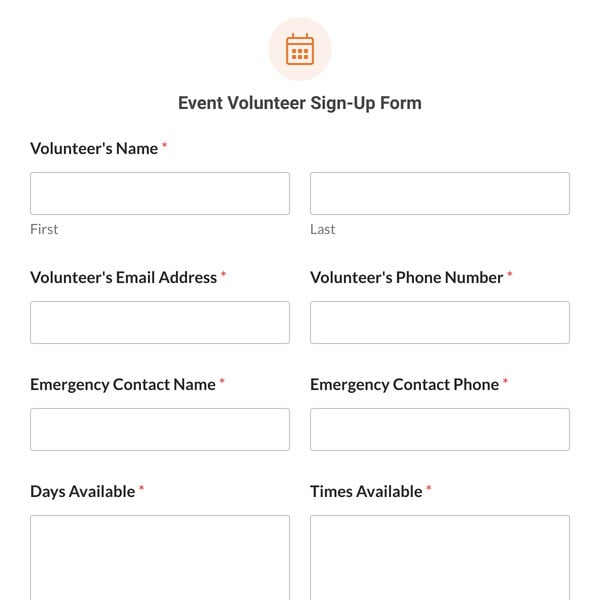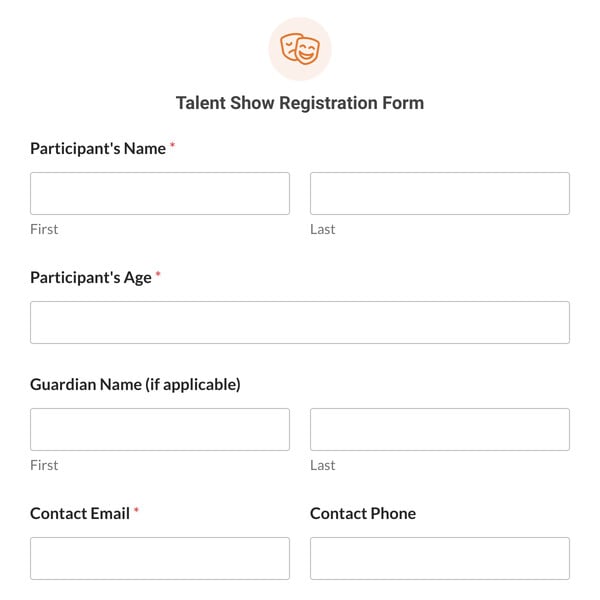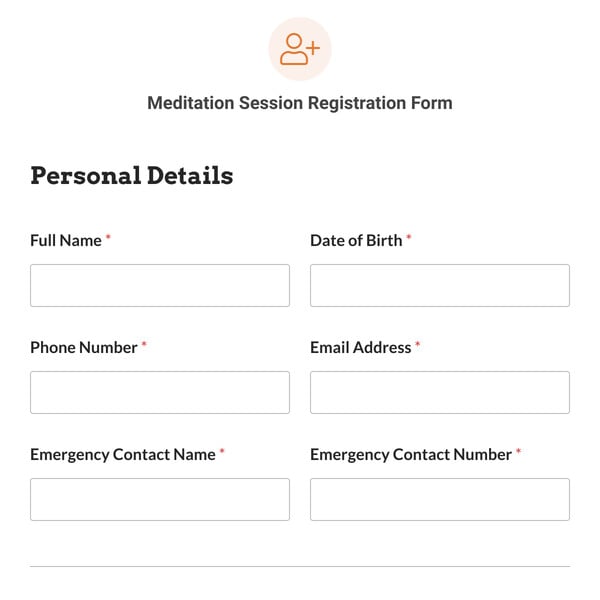Take the hassle out of parish registration with our professional form template. Simplify data gathering and improve record-keeping.
With the Parish Registration Form Template from WPForms, you’ll be streamlining your process and capturing essential information in no time.
Why Should I Use a Parish Registration Form Template?
Using a Parish Registration Form Template on your website simplifies the registration process, making it quick and efficient for both administrators and registrants.
You’re also improving the accuracy of your data collection, and enhancing the user experience for potential members of your parish.
On our Parish Registration Form Template, users first enter the name and contact information of the registrant, followed by their personal information — their date of birth and gender. As for the registrant’s marital status, they may select from the following options:
- Single
- Committed Relationship
- Married
- Separated
- Divorced
- Widowed
The form user then types in their occupation, followed by the dates of their baptism and confirmation.
Next, the Parish Registration Form collects the name, email, and phone number of an emergency contact person. This way, you know who to contact in the event of an emergency involving your parish member.
Then, the form asks if the registrant is interested in religious education. If the form user selects “Yes” from the drop-down options, a new field will appear. This new field is a text box where the form user can list their educational areas of interest.
The Parish Registration Form Template also asks if the registrant is interested in volunteering, with a text box appearing to describe their interest if they choose “Yes”.
A final text box is provided for the registrant to describe any special needs or medical condition they may have, followed by their digital signature.
Ready to customize your own form? Signing up with WPForms gives you access to this and hundreds of other pre-made templates.