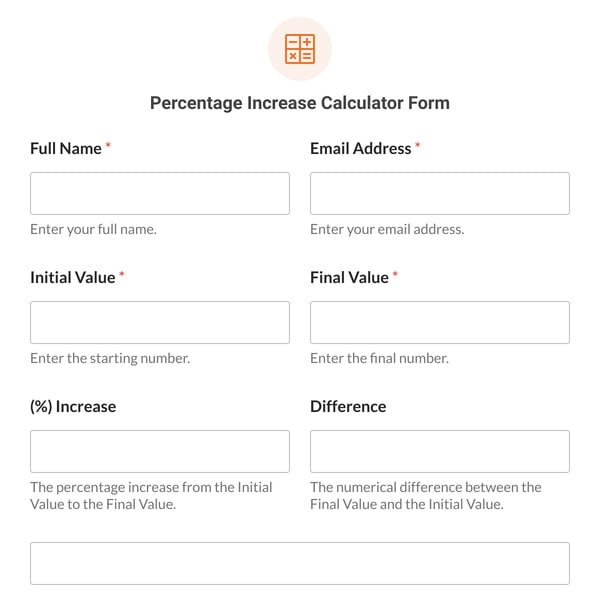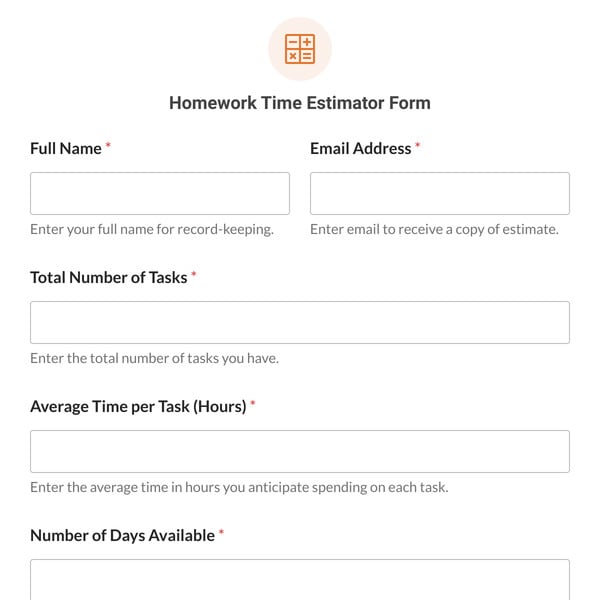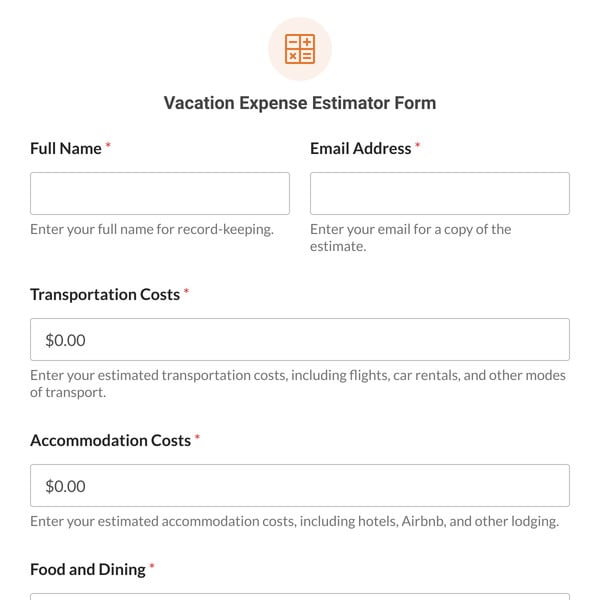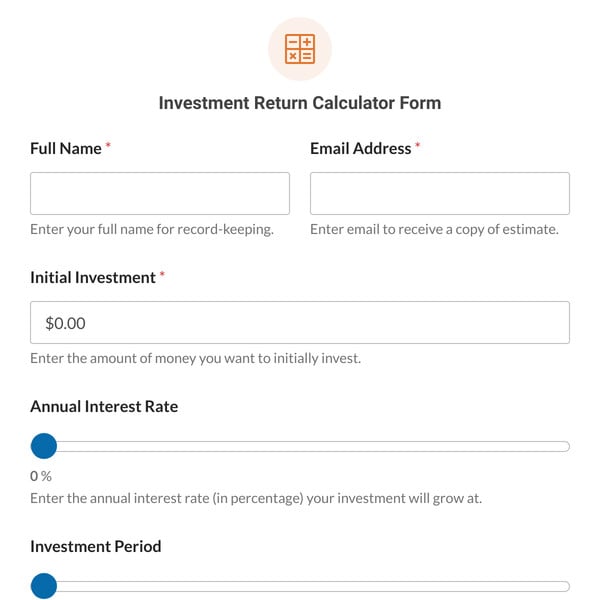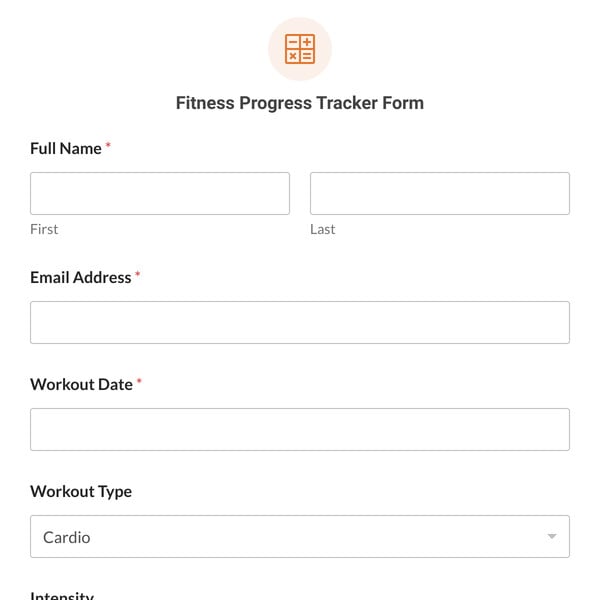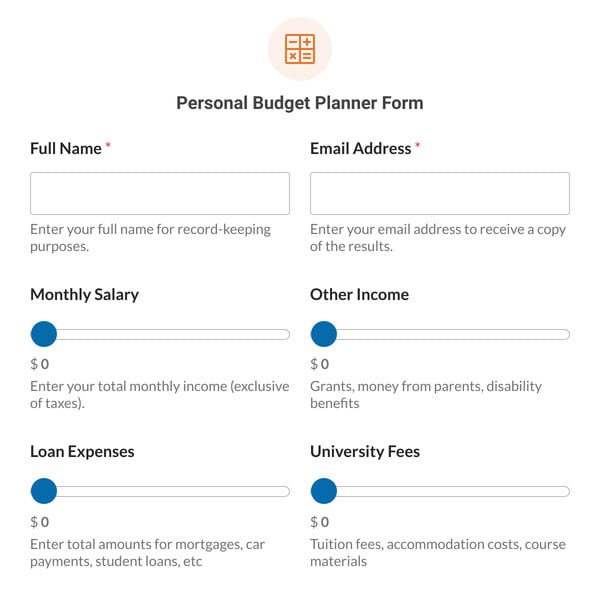Managing nutrition and dietary goals can be a complex task, especially when it involves counting macros (macronutrients), but the Macro Calculator Form Template by WPForms simplifies this entire process.
How Does the Macro Calculator Form Template?
This template, enhanced by the Lead Forms Addon and the Calculations Addon from WPForms Pro, breaks down the intricate task of macro calculation into manageable steps, providing users with easy-to-understand, auto-calculated results. Fields include:
- Personal Information
- Name: This field personalizes the user’s experience, starting their macro calculation journey.
- Email: Users can enter their email to receive the results and further nutritional guidance.
- Gender: This user-defined field helps tailor the macro calculations to the user’s physiological needs.
- Age: Age is a critical factor in determining metabolic rate and, therefore, influences daily macro requirements.
- User-Defined Fields
- System (Imperial/Metric): Users can select their preferred measurement system, ensuring the calculator is aligned with familiar units.
- Height: Depending on the chosen system, height is entered in feet and inches (imperial) or centimeters (metric), which is crucial for accurate calculations.
- Weight: Similar to height, weight is entered in pounds (lbs) for imperial or kilograms (kg) for metric, providing essential data for the macro calculation.
- Activity Level: Users can select their daily activity level from options like Sedentary, Lightly Active, Moderately Active, or Very Active, impacting the total caloric intake.
- BMR Formula: Users can choose between the Mifflin-St. Jeor and Harris-Benedict Revised formulas, offering flexibility in how their Basal Metabolic Rate (BMR) is calculated.
- Goal: Whether the user’s goal is to Lose Weight, Maintain, or Gain Weight, this field adjusts the macro calculations accordingly.
- Auto-Calculated Fields
- Calories Per Day: This auto-calculated result shows the total daily caloric intake needed to meet the user’s goal.
- Carbohydrate: This field automatically calculates the daily carbohydrate requirement based on the user’s inputs and goals.
- Protein: The protein field auto-calculates the amount needed daily, a vital component of a balanced diet.
- Fat: Lastly, the fat field provides an auto-calculated value of daily fat intake, completing the macronutrient profile.
Sign up with WPForms today and access the Macro Calculator Form Template, which is a valuable addition to health and wellness websites, fitness blogs, and nutrition coaches. It offers a valuable resource for users to understand and manage their dietary needs effectively.