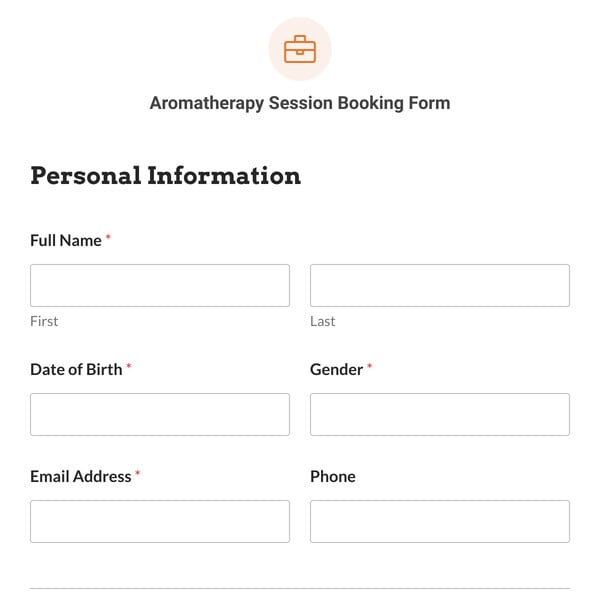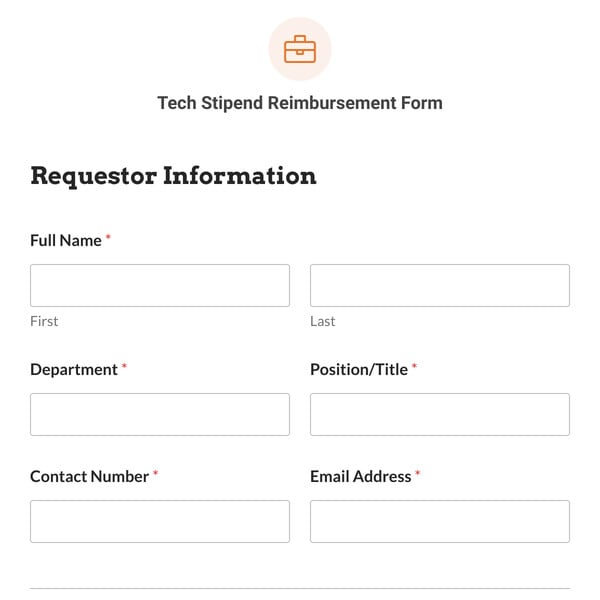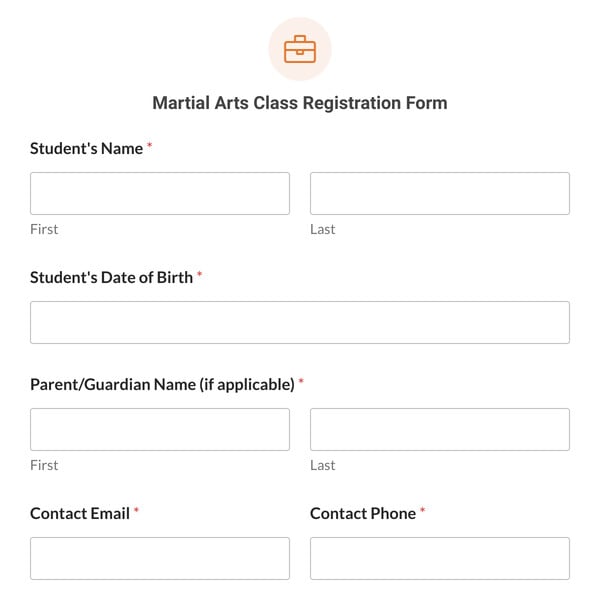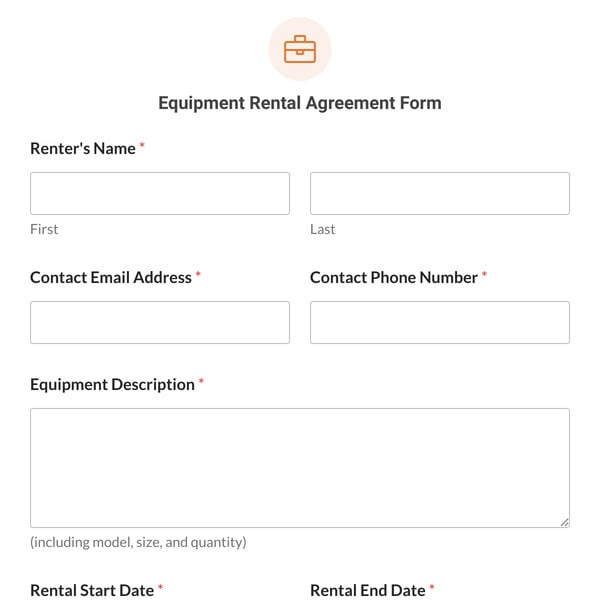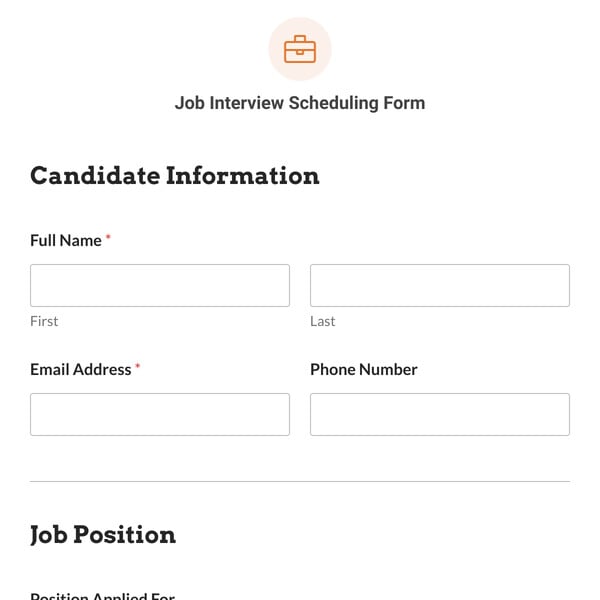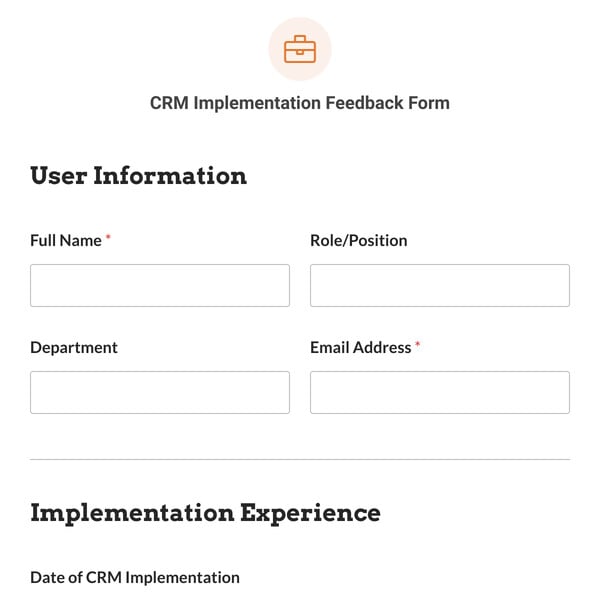Are you looking for a simple and effective way to get feedback from staff, customers, or other stakeholders regarding their experience with an event, service, or product? Check out this customizable Feedback Form Template by WPForms.
What to Include on a Feedback Form
Remember that you can modify the form to suit your business needs. This template only exists as a starting point for what can be achieved with your feedback approach. To understand how the form fields work, here’s a brief overview of each section:
- Contact Information: This form section asks individuals to provide their name, email address, or phone number for follow-up or clarification.
- Feedback Type & Rating: Here individuals have options to select the type of feedback, such as general feedback, product feedback, customer service feedback, event feedback, etc., Then, they can provide an overall rating of their experience on a scale of 1 to 5 (one being extremely dissatisfied, five being extremely satisfied)
- Suggestions or Comments: In this section, individuals can provide a more comprehensive overview of their experience with quality, performance, usability, customer support, and pricing.
- Demographic Information (optional): This part of the form includes optional fields to gather demographic information such as age, gender, location, occupation, etc. This information can be incredibly useful for organizations to understand different customer segments and preferences.
- Consent to Use Feedback: In this section, consent from individuals is obtained to use their feedback for testimonials, case studies, or other promotional purposes.
- Privacy and Data Protection: Finally, the form concludes with a GDPR notice. This section can also be used to inform how the collected feedback will be stored, used, and protected.
How to Add a Customer Feedback Form to Your WordPress Site
Using WPForms’ Feedback Form Template makes it easy to create a customer feedback form in just a few steps:
- Select the Feedback Form Template
- Customize your customer feedback form
- Configure your form’s settings
- Add your feedback form to your WordPress site
As we mentioned above, every WPForms template is completely customizable. You can tailor your feedback form to your business’ needs by dragging and dropping new fields onto it, clicking on fields to change their labels and other options, or deleting fields you don’t need.
When you’re happy with your form, visit the Settings tab in the form builder to set up custom email notifications and a confirmation message for your customers. This will let them know you’ve received their input and share any next steps you’d like them to take, like posting a review on a 3rd party site or social media.
The last thing you need to do is add your customer feedback form to your WordPress site so users can find it and fill it out. WPForms makes it super easy to add forms to any post, page, or widget area with the WPForms block. Just select your form from the dropdown to publish it and start collecting responses.
WordPress Feedback Form Video Tutorial
For a visual step-by-step guide, follow this video tutorial on adding a feedback form to your WordPress site using WPForms:
Analyze Customer Feedback With WPForms Pro
By upgrading to WPForms Pro, you gain access to the handy Surveys and Polls addon. Enable survey reporting on your feedback form to organize your customers’ responses in visual charts and graphs for easier data analysis. It’s as easy a clicking a button in your form’s settings!
Want to use this Feedback Form Template? Sign up with WPForms today and get access to this template and over 1700 others to streamline feedback from staff, customers, or other stakeholders regarding their experience with an event, service, or product.