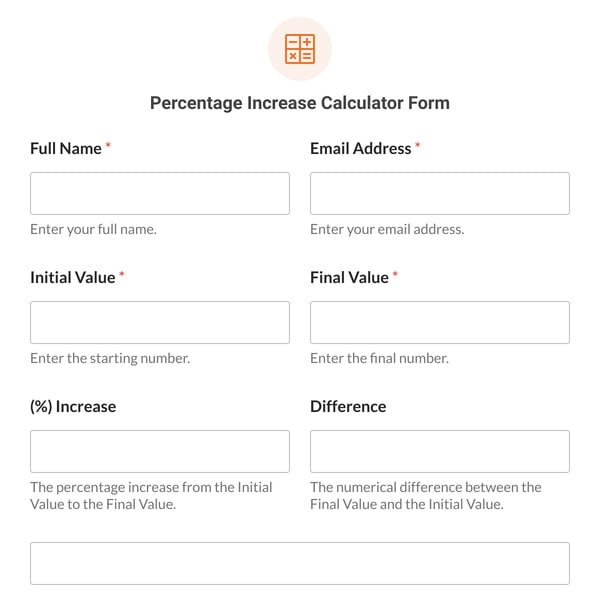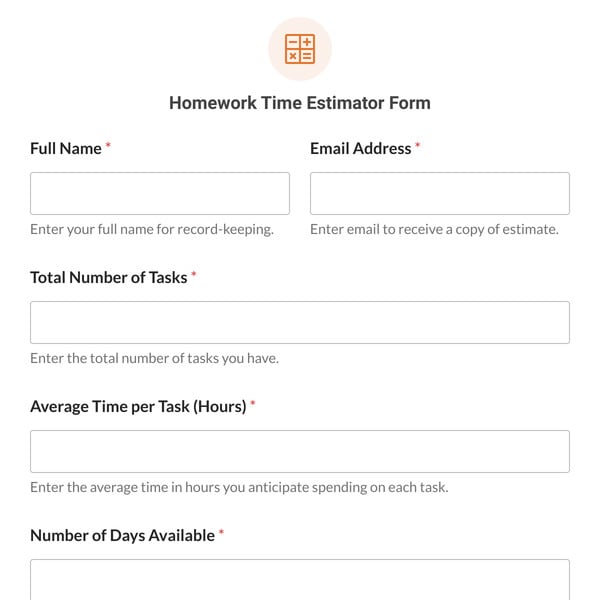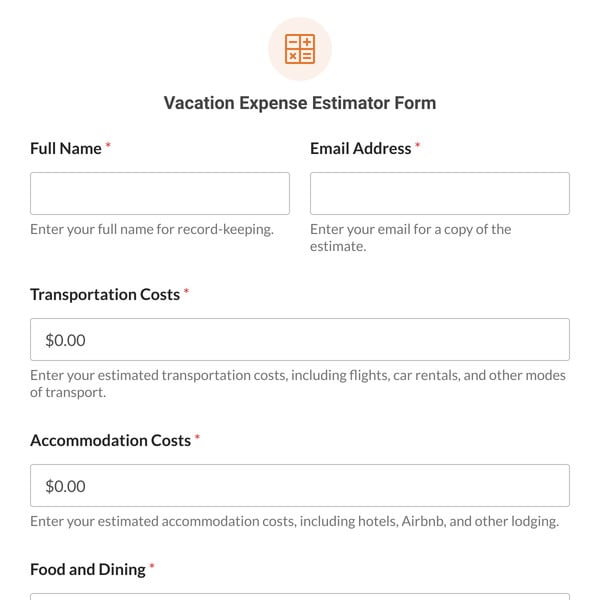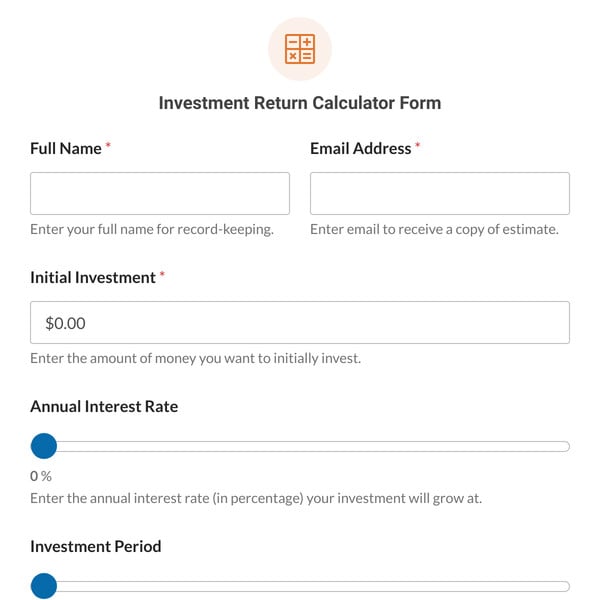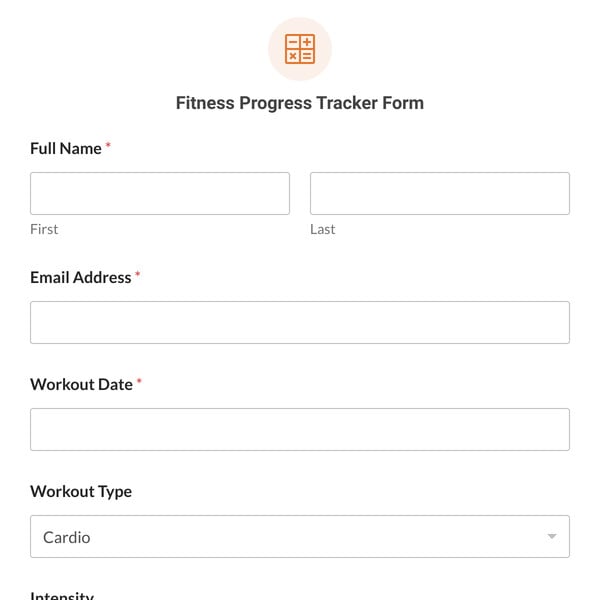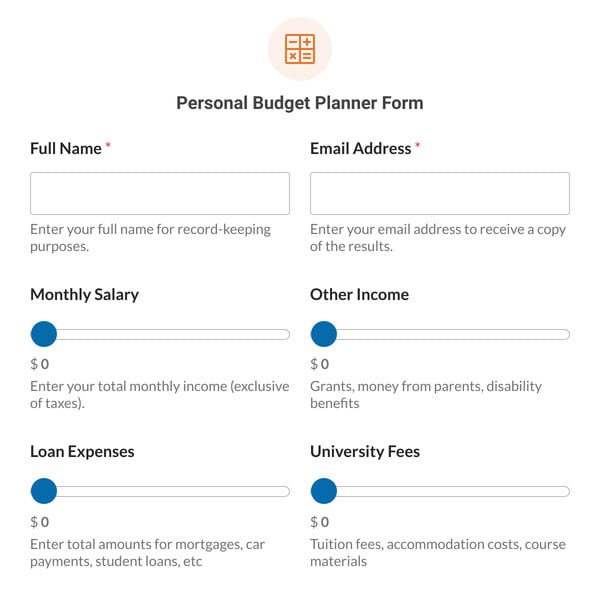Are you planning to undergo a new construction project and need a straightforward way to estimate costs for your clients or your team? The Construction Quote Calculator Form Template by WPForms is your go-to solution!
How Does the Construction Quote Calculator Form Template Work?
The form template uses the WPForms Pro license alongside the Calculator Addon, creating a dynamic and responsive experience for calculating various costs related to construction projects. Here’s a breakdown of the fields:
- Project Details:
- Project Name: Capture the name of the construction project for easy reference.
- Location: Specify the construction site’s location.
- Start Date & End Date: Define the timeline of the project.
- Client Information :
- Name, Email, Address: Collect contact information for communication and records.
- Materials:
- Material Type: Choose from a dropdown of user-defined materials relevant to the project.
- Price per Unit & Quantity: Input the cost of materials per unit and the quantity needed.
- Total Materials Cost: Automatically calculates the total cost for materials.
- Labor:
- Number of Workers, Hours per Worker, Wage per Hour: Specify labor requirements and automatically calculate total labor costs.
- Equipment:
- Construction Equipment: Select needed equipment from a checkbox list.
- Rental Days & Rental Rate per Day: Input equipment rental days and daily rates.
- Total Equipment Cost: Auto-calculates the total cost for equipment rental.
- Miscellaneous Costs:
- Permits and Fees: Input costs for necessary permits and fees.
- Transportation: Add costs for transporting materials and equipment.
- Other Expenses: A space for any additional, unforeseen costs.
- Miscellaneous Costs: Automatically calculates the total of various small costs.
- Total Costs:
- Subtotal: Provides a preliminary total before discounts or additional charges.
- Discount: Input any discount amount to be deducted from the subtotal.
- Additional Charges: Add any extra charges that may apply.
- Final Total Cost: Automatically calculates the final total cost of the project.
Sign up with WPForms today and access the Construction Quote Calculator Form Template. This tool simplifies the estimation process, allowing for better planning and budgeting for construction projects.