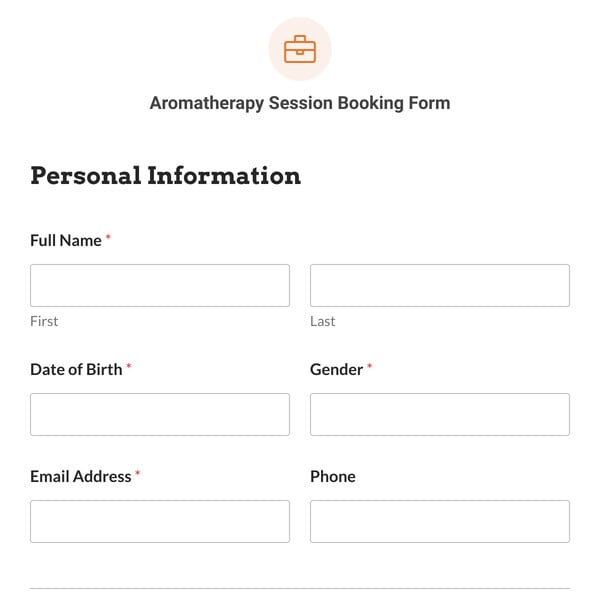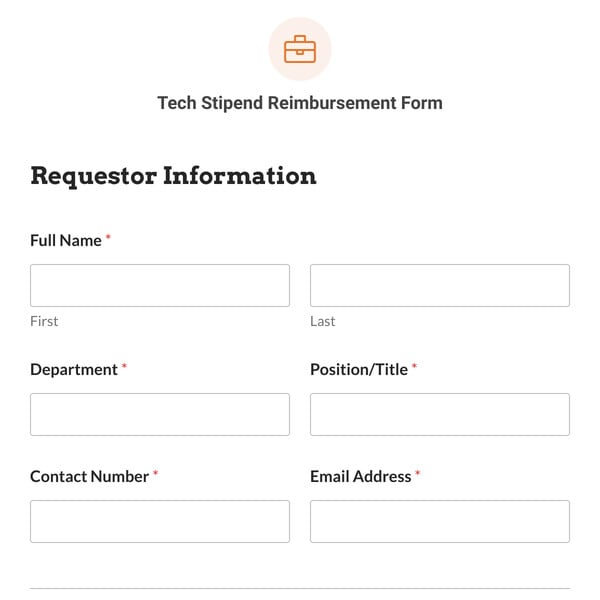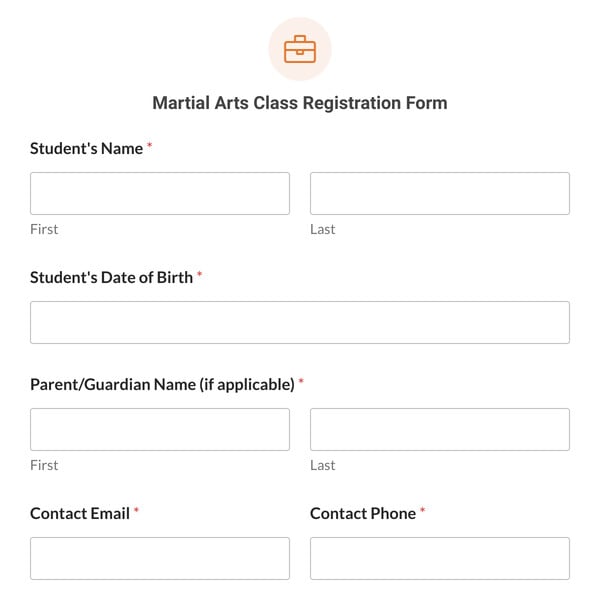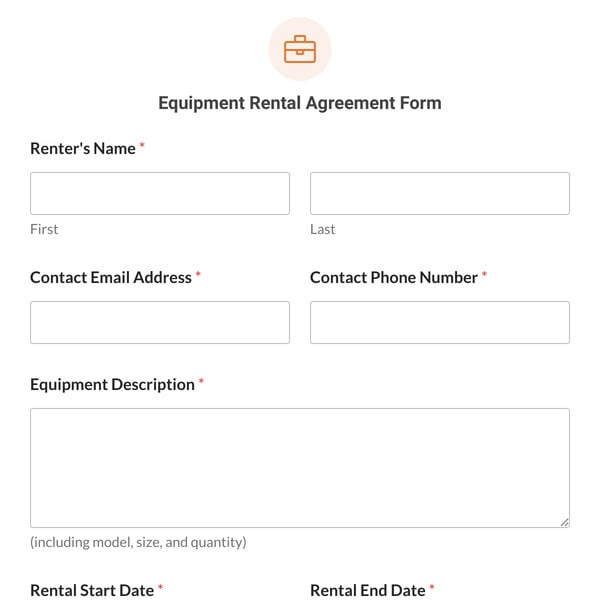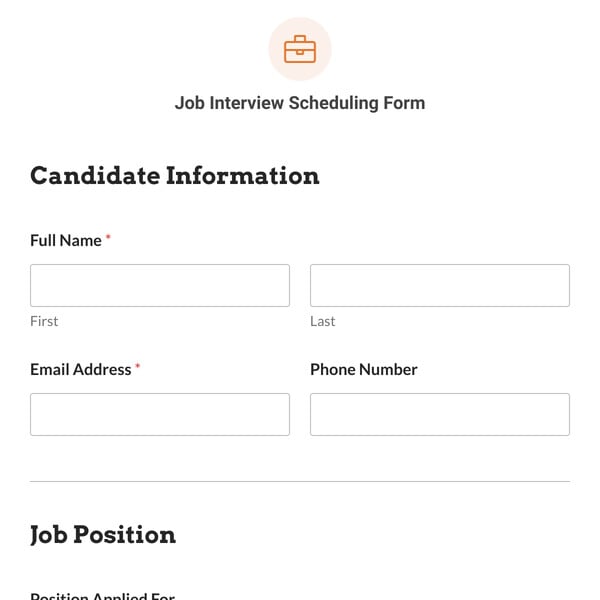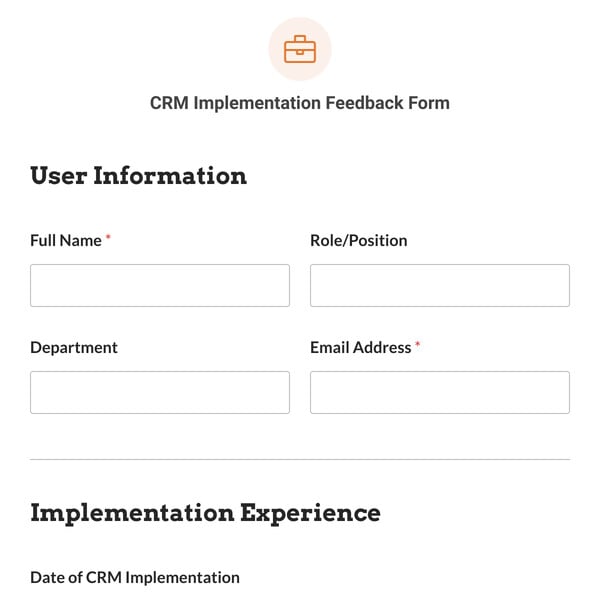Ensuring timely and secure maritime shipments into the United States starts with a meticulously filled Importer Security Filing (ISF).
WPForms simplifies this with our user-friendly ISF Form Template, which aligns with the 10+2 mandate by U.S. Customs and Border Protection (CBP).
How Does the ISF Form Template Work?
- Importer Email: A crucial touchpoint for communication and updates regarding the ISF.
- Consignee Number: This unique identifier is key to tracking and processing the shipment.
- Seller Name and Address: Essential for documenting who is selling the goods.
- Buyer Name and Address: Identifies the purchasing entity for the arriving cargo.
- Ship to Party Name and Address: Details where the cargo will ultimately be delivered.
- Manufacturer Name and Address: Records the origin of the goods, vital for compliance.
- Country of Origin: Specifies the country where the goods were produced.
- Harmonized Tariff Schedule (HTS): A classification code determining import duties.
- Bill of Lading Number: Connects the filing to the specific shipping documentation.
- Vessel Name: Identifies the ship transporting the goods.
- Voyage Number: Provides the specific journey details of the vessel.
- Port of Loading: Notes where the goods begin their sea journey.
- Port of Discharge: The U.S. port where the goods will be unloaded.
- ISF Filing Type: Indicates whether it’s an individual or consolidated filing.
- Final Delivery Date: The expected date when the goods will reach their destination.
Each field in our ISF Form Template has been thoughtfully designed to ensure the data entered is accurate and compliant with regulations. Coupled with the WPForms PRO license, you’ll get access to tools that simplify the entire process.