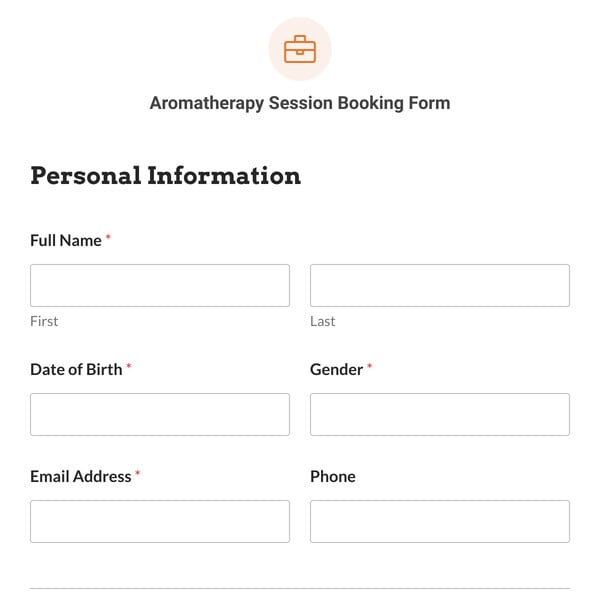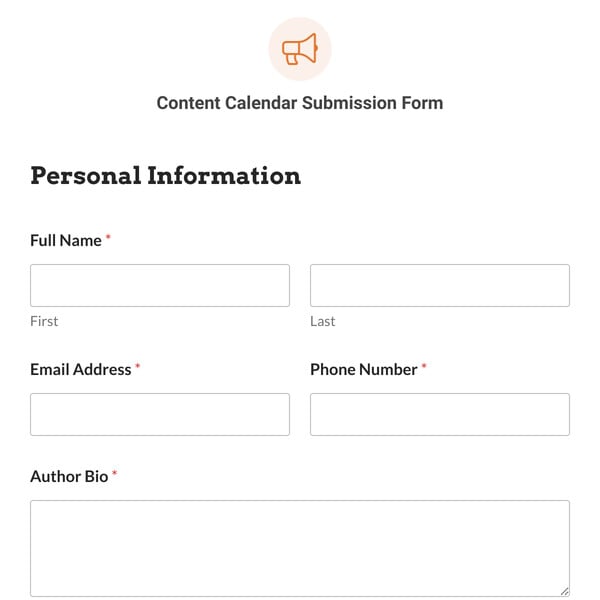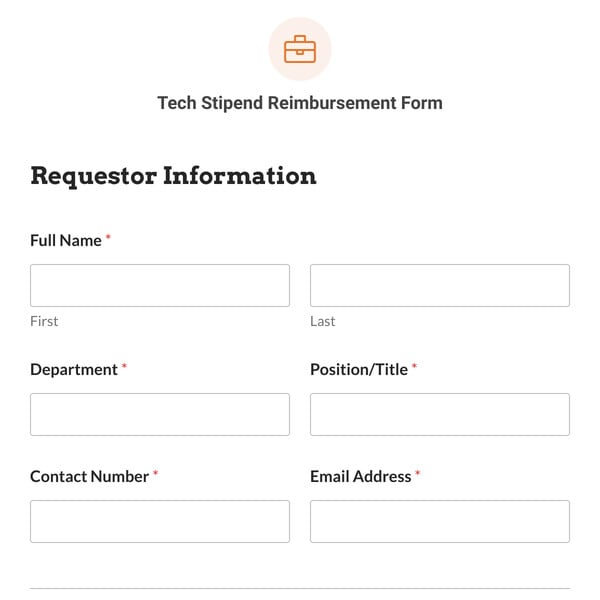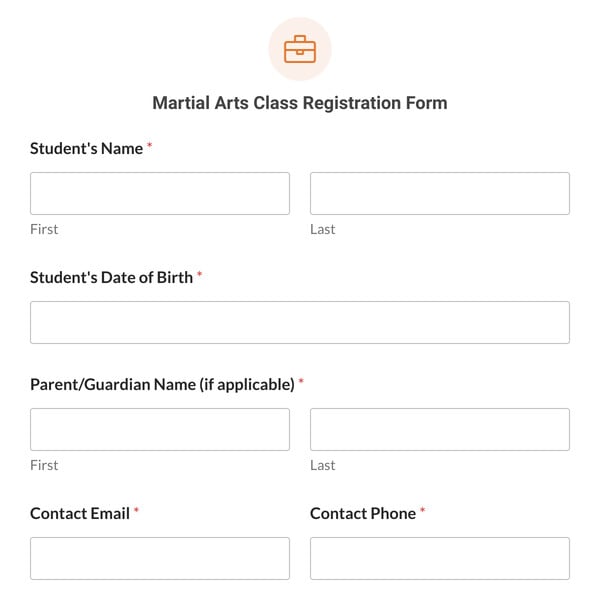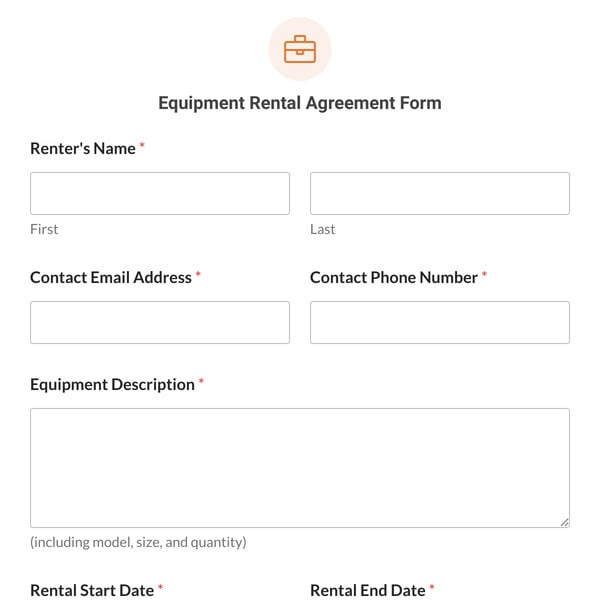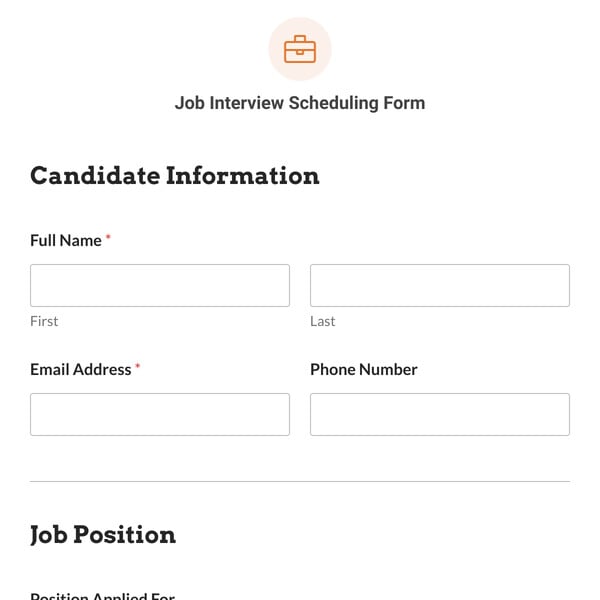Are you looking for an easy-to-use order form to utilize with your business website? If so, then you need the Blank Order Form Template from WPForms.
This form template provides the perfect foundation for creating an efficient order form tailored to your organization.
The Functionality of the Blank Order Form Template
If you process online orders through your website (or want to), this template is for you. The Blank Order Form Template already has the fields in place that are necessary to start receiving orders through this form–all you need to do is type in your own information.
Fortunately, this form is made to be customized! With the template functionality and user-friendly form builder from WPForms, making this order form your own is easier than ever.
The Blank Order Form Template comes pre-loaded with these customizable sections and fields:
- Customer Information: Your customer will first enter their name, email, phone number, and order date on the form. With this information, you can easily contact your customer about their order or other business.
- Delivery Details: The shipping address, delivery instructions, and billing address are collected next on the form. Your customer can indicate that the billing address is the same as the shipping address, or they can enter a new address. If your customer selects the new address option from the drop-down menu, a field will appear for them to enter their billing address.
- Available Items: In this section, your customer will select their product and the quantity of that product that they’re purchasing. Each item in this field has its price displayed, and the total shown at the bottom of the form is calculated according to selected items, prices, and quantities.
Then, your customer has the option to enter a coupon code on this form to receive a discount with their purchase. You can create coupons for flat-rate amounts or percentages off, and your customer will need to know the coupon code to use with your form.
Perhaps you would provide the code to a potential customer through an email or promotional campaign, or you might just display the code on your website. Try coupon codes 10OFF, 50OFF, or WELCOME on this form to demo this function. And don’t worry if you’re new to utilizing coupons on your form–we’ve included a bit of internal information within the form builder to help you out.
Finally, your customer confirms their purchase and makes a payment with their PayPal account or credit card. And, as always, you can customize this portion to use a different payment method, as well.
So, what are you waiting for? Signing up with WPForms gives you immediate access to the Blank Order Form and hundreds of other templates.