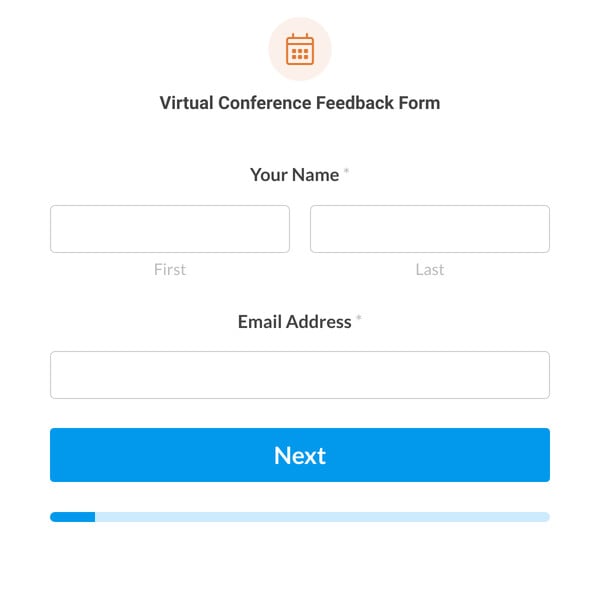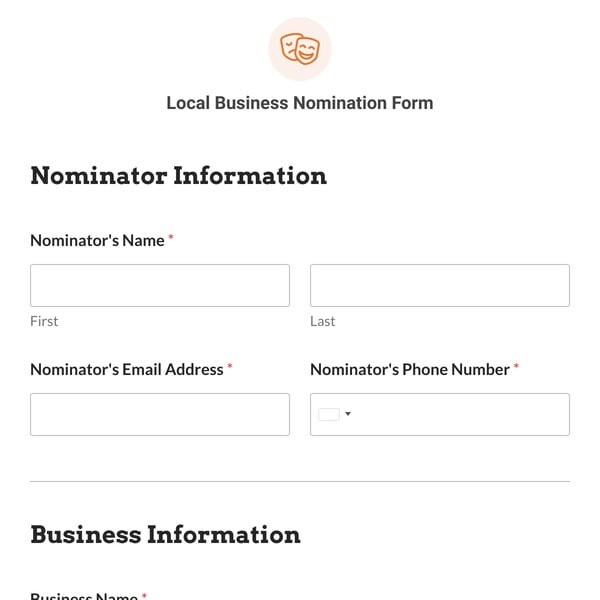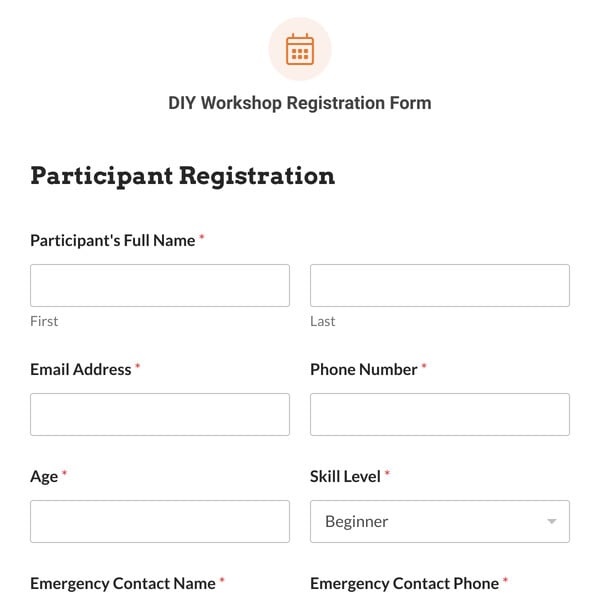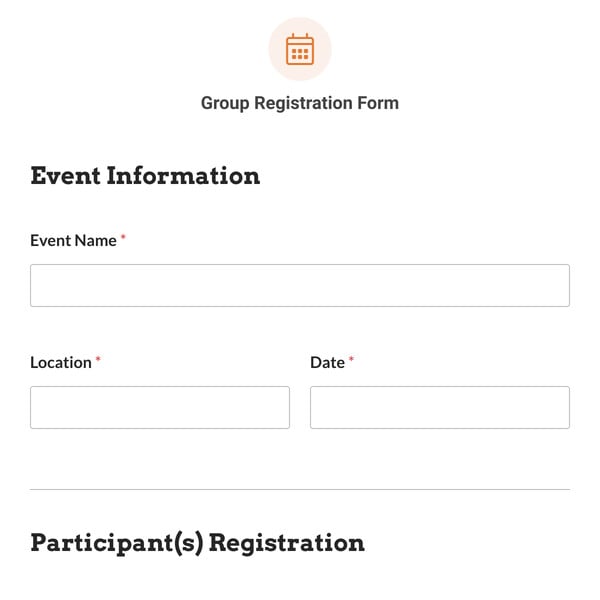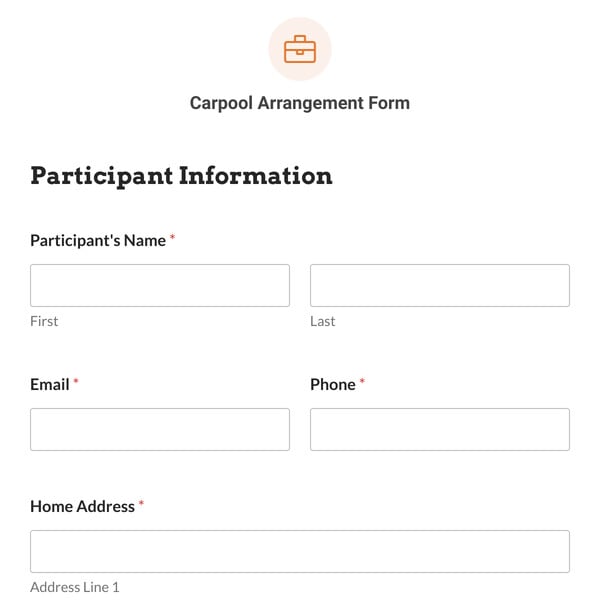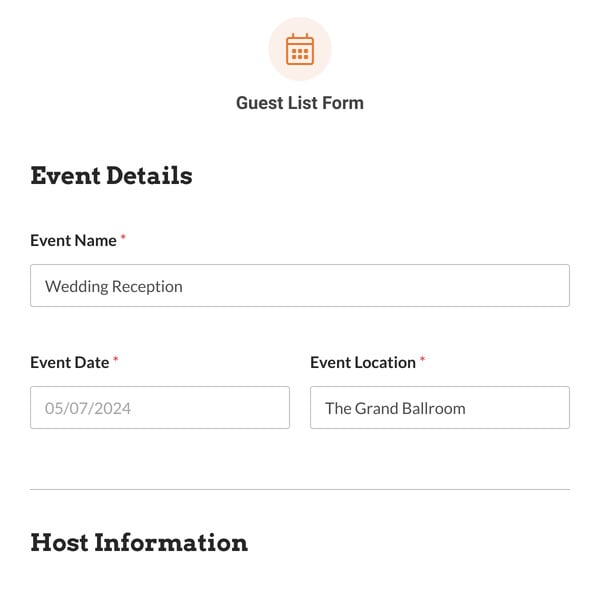Do you want to track your wedding guest RSVPs in a Google Sheet? If so, you need the wedding guest list form template from WPForms. When you embed the template on your site or in an email, guests can RSVP directly and even select their dinner options. Connect the form to Google Sheets using the Google Sheets addon and all entries are automatically logged for you to track.
How to Make a Wedding Guest List in Google Sheets
The first thing you need to do is set up the form you’re going to send to guests for their RSVP. Our wedding guest list form template is simple and asks the basic questions to find out who will be there, how many will be in their party, and what they want to eat. It also has a field to collect information about food allergies or special dietary needs.
You can embed the form as-is or make changes to suit your needs. Our templates are 100% customizable using our easy-to-use drag-and-drop form builder. Add the fields you need and change or remove the ones you don’t.
Once your form is ready, click into the form settings and locate the Google Sheets addon. This is where you’ll connect your account and set up your form to log responses in Google Sheets. You can send responses to a new or existing form and then map the fields you want to include. It’s done within minutes.
After you’ve connected your form to Google Sheets, you’re ready to publish or email it to your guests.
Once they start responding, you’ll see all the information at a glance in your spreadsheet.
Get started with WPForms today to create and customize your own form. Signing up with WPForms gives you access to this and hundreds of other pre-made templates.