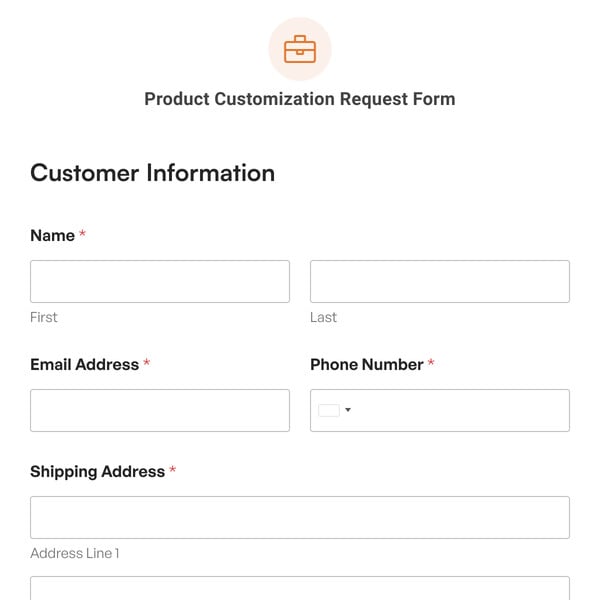Are you tired of sifting through countless job applications that lack essential information? Then WPForms has the form template for you. Our comprehensive Job Application Form Template is here to streamline your hiring process.
Navigating the Job Application Form Template
Let’s explore the key elements of this form and why it’s a must-have for your website. On the Job Application Form Template, you’ll find these sections:
- Personal Information: The form kicks off with a section to collect crucial personal details such as the applicant’s name, email, phone number, address, and education level. Gathering this information upfront allows you to easily identify and contact potential candidates, saving you time and effort.
- Employment History: The Employment History section requests details about the applicant’s current organization, job title, start date, and reason for leaving. This information gives you insights into their work experience and provides a glimpse of their career trajectory, helping you assess their suitability for the role.
- Professional Reference: The inclusion of a reference section is invaluable for verifying an applicant’s qualifications and work ethic. Requesting the reference’s name, email, and phone number allows you to reach out and gain a more well-rounded perspective on the candidate.
- Availability: Knowing when an applicant is available is essential for scheduling interviews and ensuring they can meet the job’s demands. The form lets applicants list the days and hours they’re available, simplifying the coordination process.
- Supporting Documents: Streamline your document collection process with the ability to attach a resume/CV and a cover letter directly through the form. This feature ensures that you receive all relevant information in one place, making it easier to evaluate candidates.
- Authorizations and Signature: To maintain transparency and compliance, the Job Application Form includes checkboxes for authorizing background checks and drug screenings as part of the employment process. This step helps you ensure that potential hires meet your company’s standards. Finally, the applicant’s signature and date formalize their submission and provide a record of their consent.
How to Create a Job Application Form in WordPress
WPForms makes accepting job applications through your WordPress site super simple. It only takes a few easy steps:
- Select the Job Application Form template
- Customize your job application form
- Configure your form settings
- Embed your form on your WordPress site
When you load the Job Application Form template in the WPForms builder, you’ll be able to quickly add, remove, or edit any of the fields as you see fit. For example, if you would like applicants to submit other documents or certifications in addition to the resume and cover letter, you can drag and drop additional File Upload fields onto your form.
Once you’re happy with how your form looks, head over to the Settings tab in the form builder. Here you can create email notifications to alert your HR department when a new candidate applies for an open position, and to send a copy of the application to the candidate. You can also add a confirmation message that will display when the form is submitted where you share next steps and any other important information for applicants.
Finally, use the WPForms block to add your form to any post, page, or widget area on your WordPress site. It’s as easy as selecting your form from a dropdown.
Job Application Form Video Tutorial
Here’s a video with the complete step-by-step process of creating a job application form with WPForms.
Once your job application form is up and running, you’ll be able to streamline your hiring process and screen the best candidates in no time at all. So, what are you waiting for? Sign up with WPForms today to get the Job Application Form Template and tons of other templates for your site.