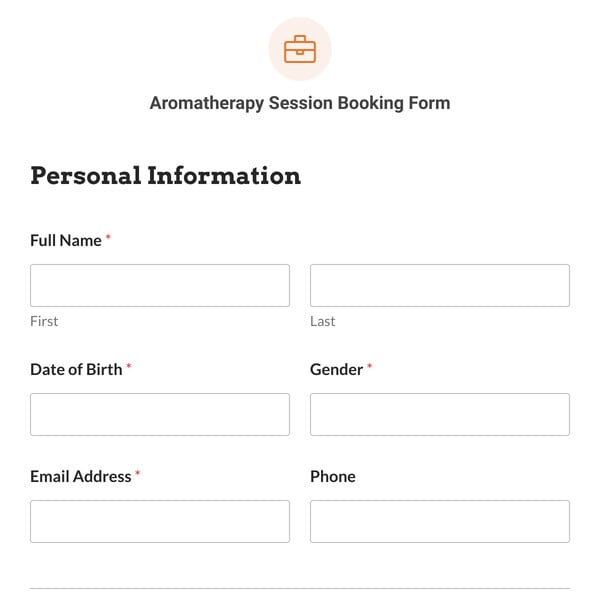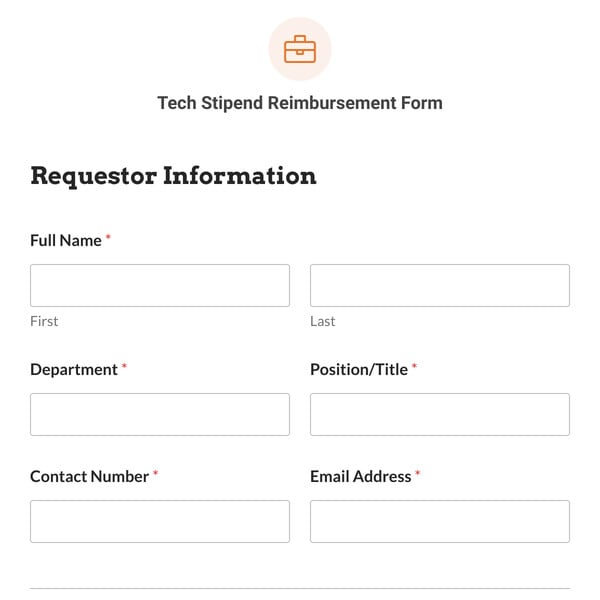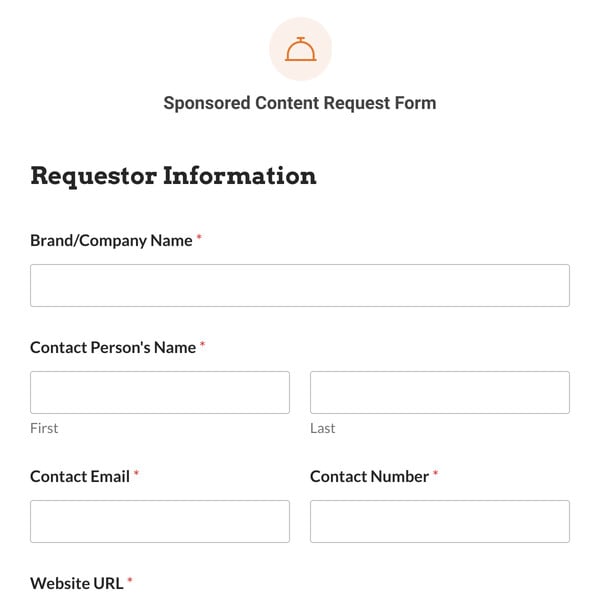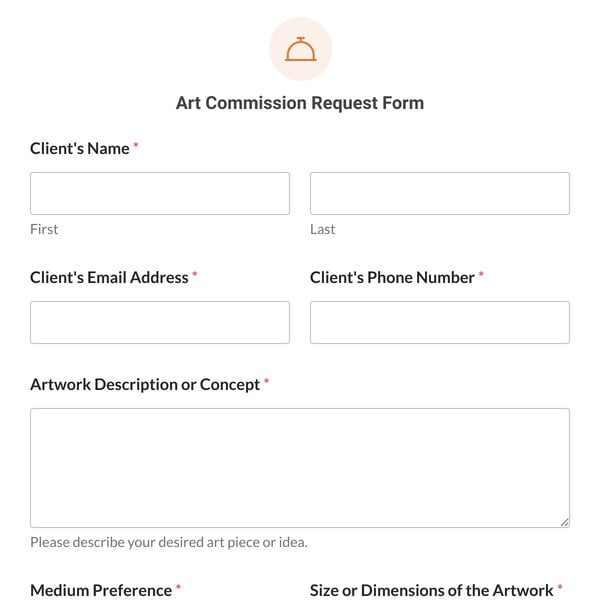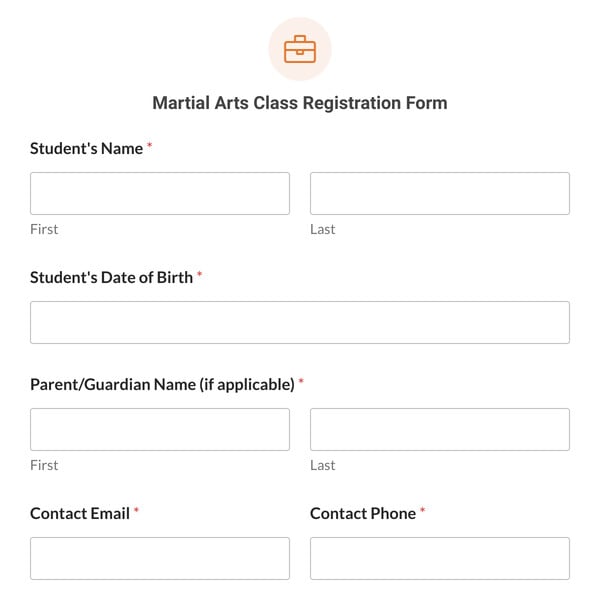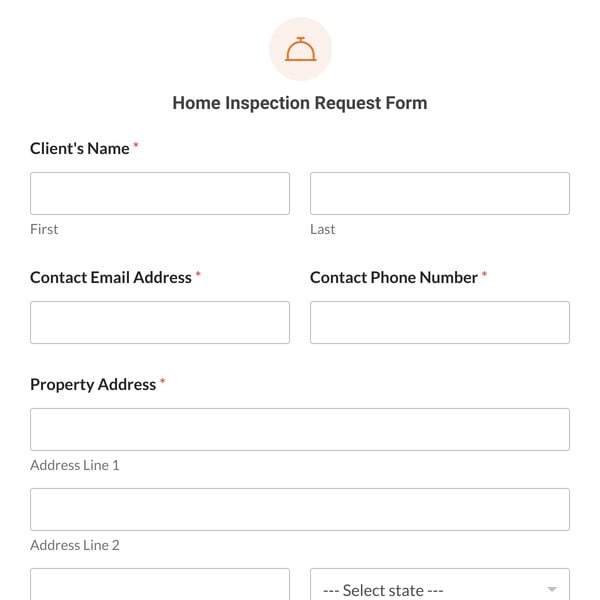Do you want to capture leads from potential clients seeking insurance? If so, then you need the Insurance Quote Lead Form Template from WPForms.
Oftentimes, navigating insurance options can be overwhelming. But this form template will help you streamline the process for your clients and yourself.
How to Use the Insurance Quote Lead Form Template
Since this is a lead form template, the questions on the form advance with one screen at a time.
Then, due to the conditional logic settings of the form, your form user sees certain fields based on their previous answers. This way, your form remains concise and organized while gathering the details from your potential clients.
These main selections and fields arrange the Insurance Quote Lead Form Template:
- Auto: By selecting the “Auto” icon on the first slide of the form, your potential client is met with two additional fields tailored to this selection. The first of these corresponding fields asks the form user to enter the age of the primary driver. The next field that is prompted to appear asks about the vehicle’s age.
- Home: If your form user selects “Home” as the type of insurance they’re interested in, they will then be asked about the type of property the quote is for, with a drop-down menu of options to choose from. They are also asked when the structure was approximately built.
- Business: Selecting “Business” from the first screen prompts two related fields that ask about the form user’s primary industry (education, retail, etc.) and the name of their business.
- Life: If your potential client chooses “Life” as the type of insurance on the first screen, they are met with two generic fields that you can edit as you see fit. The first of these fields asks about the form user’s interest in insurance addons, and the second field determines if they’ll pay monthly, quarterly, or annually.
Then, your form user is asked about the purpose of their quote, no matter which insurance type they selected before. They’re asked to input their zip code next, so that you can accurately determine local rates.
Finally, your potential client is required to proved their name and email address, so that you can contact them about their custom insurance quote.
Ready to build your own lead form? Signing up with WPForms gives you access to the Insurance Quote Lead Form Template and hundreds of other templates.