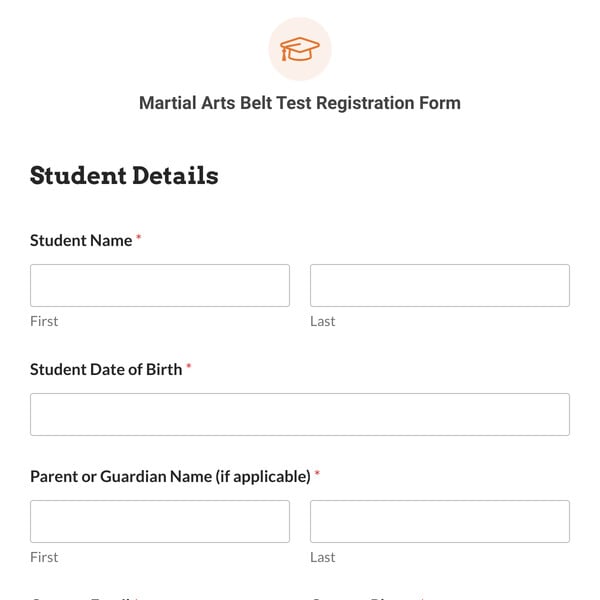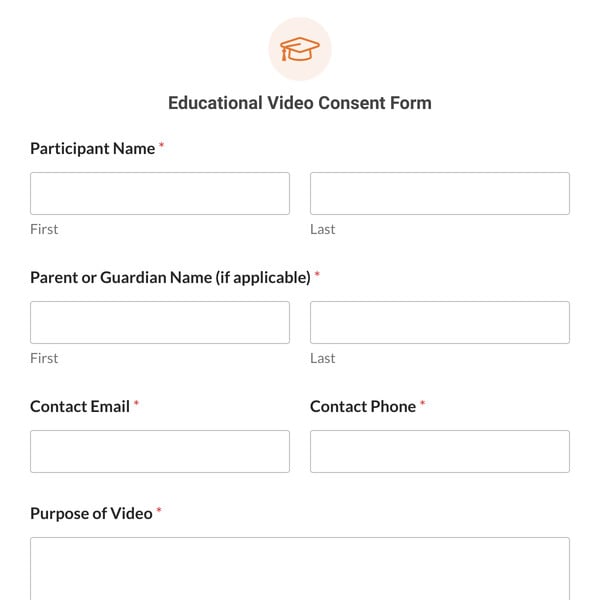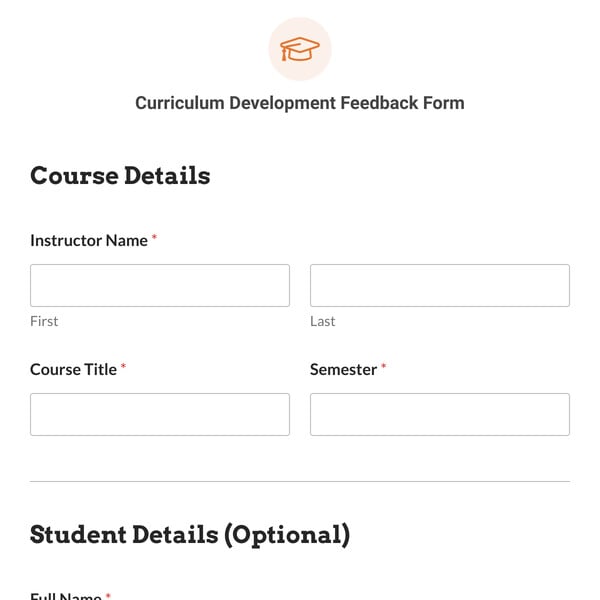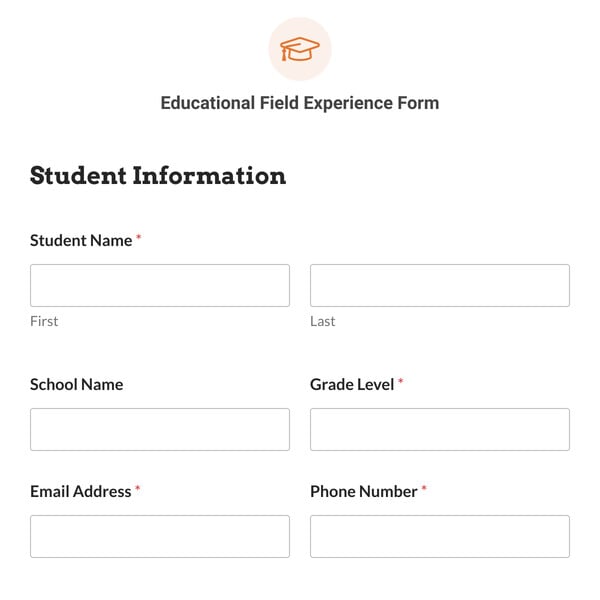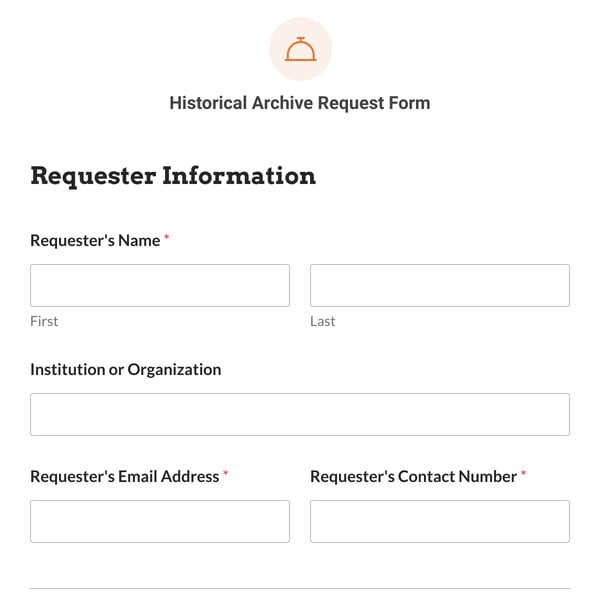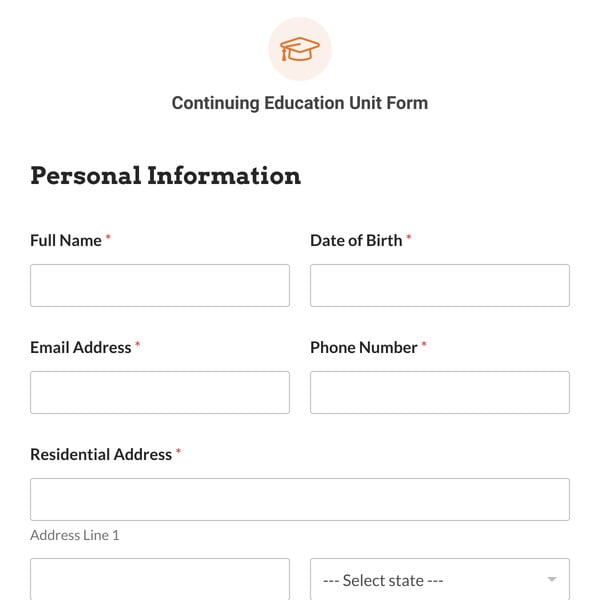The In-School Suspension Form Template by WPForms offers a straightforward solution for educational staff, administrators, and counselors seeking to manage in-school disciplinary actions effectively.
How Does the In-School Suspension Form Template Work?
The In-School Suspension Form Template requires the WPForms Pro License and the Signature Addon to ensure complete documentation of in-school disciplinary incidents. Here’s a brief description of the fields included:
- Student Information:
- Student Name: Records the name of the student involved in the incident.
- Student ID: Captures the identifier assigned to the student for tracking purposes.
- Student Email: The student’s email address for updates regarding the incident.
- Incident Details:
- Incident Reported By: Specifies the individual who reported the incident.
- Email Address: Contact details of the person reporting the incident for follow-ups.
- Date and Time of Incident: Records the precise date and time when the disciplinary incident occurred.
- Description of Incident: Offers a detailed account of the nature and circumstances surrounding the disciplinary incident.
- Location of Incident: Identifies the specific location within the school premises where the incident occurred.
- Witnesses of Incident: Lists any witnesses present during the disciplinary incident for additional testimony if needed.
- Suspension Details:
- Actions Taken by Staff: Documents the actions and interventions implemented by school staff in response to the incident.
- Follow-up Actions Required: Specifies any further actions or follow-up steps deemed necessary in light of the incident.
- Date and Time of Follow-Up: Designates the scheduled date and time for follow-up actions or meetings.
- Signature of Approver: Requires the formal signature of the authorized staff member approving the disciplinary actions.
- Parent Contact Information:
- Parent or Guardian Name: Records the name of the student’s parent or legal guardian.
- Phone Number: Provides the phone number of the parent or guardian for communication purposes.
- Email Address: Captures the email address of the parent or guardian for important notifications and updates.
Sign up with WPForms today and access the In-School Suspension Form Template, designed to help document and manage in-school disciplinary incidents, ensuring a simpler approach to student discipline.