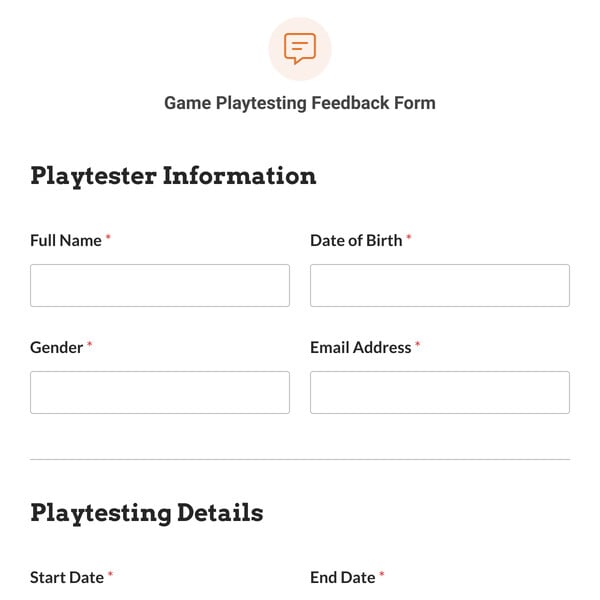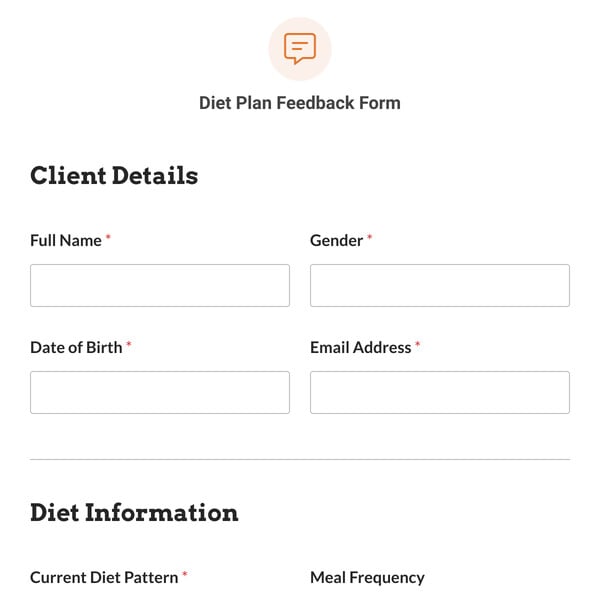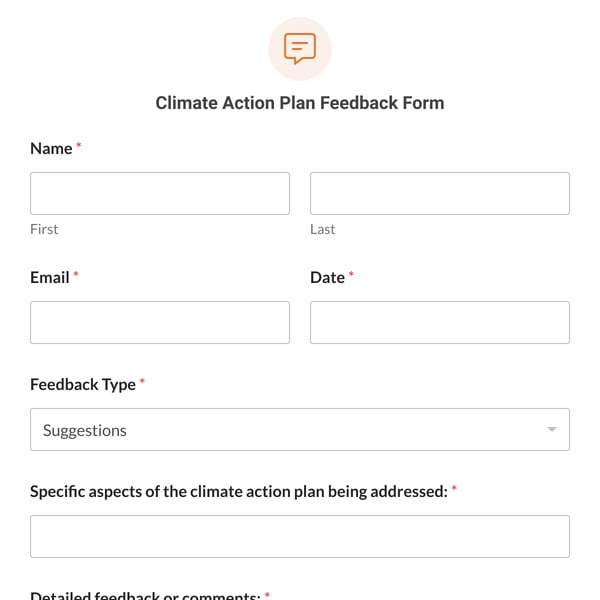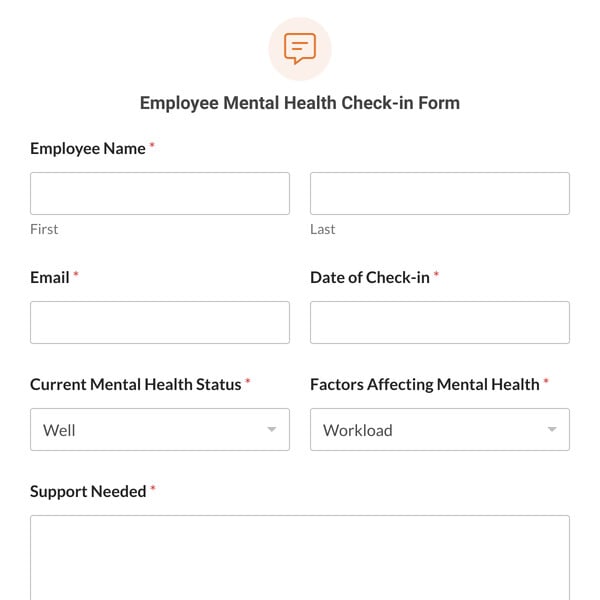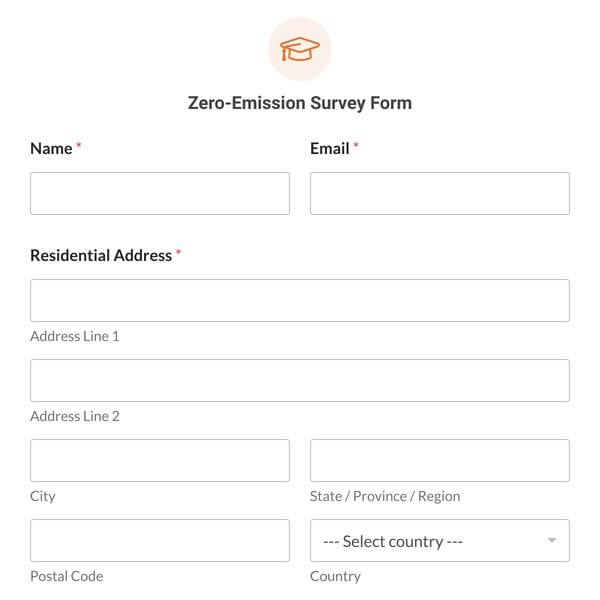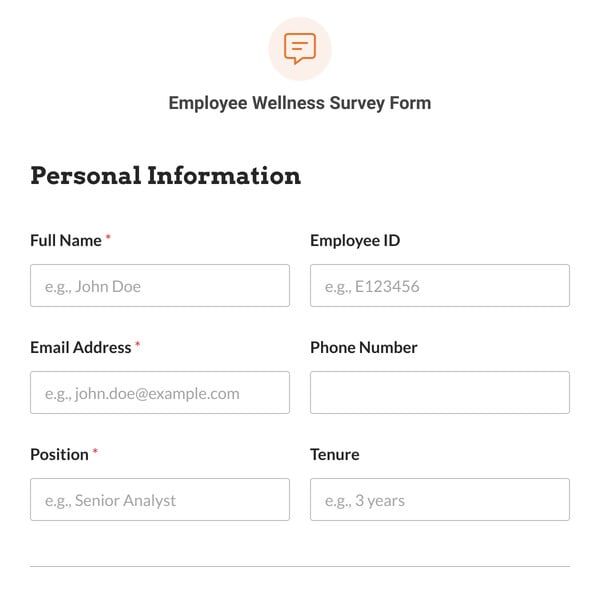Every business needs to have a thorough feedback process. The ConvertKit Feedback Survey Form Template is the perfect tool for the job, thanks to its powerful connection with WPForms and its ease of use.
How Does the ConvertKit Feedback Survey Form Template Work?
With the WPForms Plus license and the ConvertKit Addon, this template can connect you with your audience and give you useful information about how they think and feel. Here are the fields included in the template:
- Contact Information:
- Name: A warm introduction to your survey, this field personalizes the experience, making respondents feel valued and acknowledged.
- Phone: This optional field can be used for more in-depth follow-up, should respondents agree to it.
- Email: Essential for any follow-up communication, this field allows you to keep the conversation going, whether it’s to provide updates based on feedback or to continue engaging with the respondent.
- Feedback Type & Rating:
- Feedback Type: With dropdown options like product feedback, general feedback, event feedback, and customer service, this field helps categorize the responses.
- Overall Rating: A number slider from 1 to 5 offers a quick, intuitive way for respondents to express their overall satisfaction, providing you with a clear, quantifiable measure of their experience.
- Suggestions or Comments:
- This open-ended field invites honest, detailed feedback, providing insights that quantitative data alone can’t offer.
- Demographic Information (optional):
- Age: Finding out your respondents’ age range can help you ensure that your goods, services, or content are exactly what they want.
- Gender: This field helps you understand the different situations and points of view of gender groups so your analysis and plans for action are more inclusive.
- Location: Geographical insights can inform region-specific strategies and highlight where your services or products are making the most impact.
- Occupation: Occupation data can help you figure out what your audience does for a living, which can help you understand their feedback better.
- Consent to Use Feedback:
- A permission checkbox protects the respondent’s privacy and rights, making sure that their feedback is used in an honest way.
- GDPR Agreement:
- Businesses that work in or do business with the EU need to have this to make sure they follow data protection and privacy rules.
Sign Up with WPForms Today!
Leveraging ConvertKit’s powerful tools, this template helps you gather valuable feedback seamlessly, automate follow-ups, segment your audience based on their responses, and maintain ongoing engagement. Get it now!