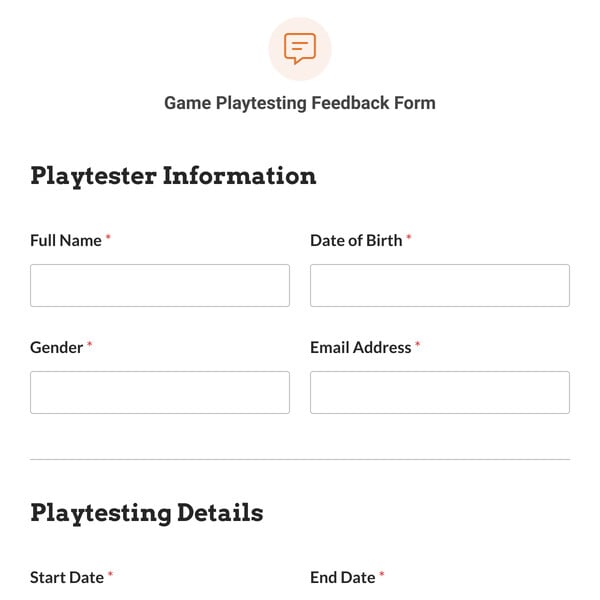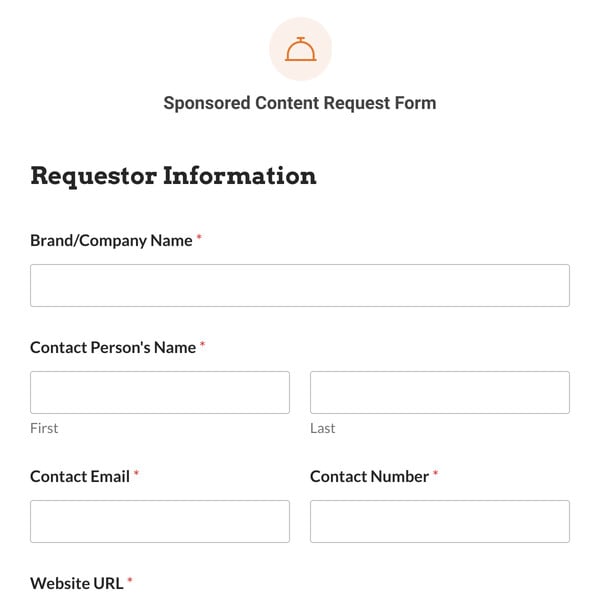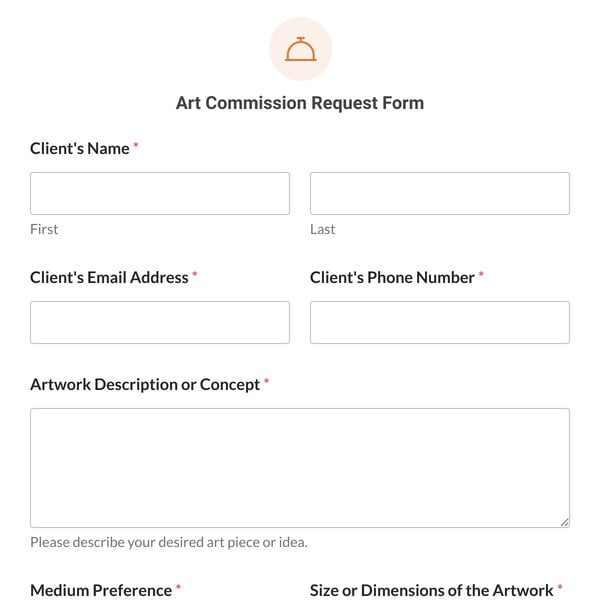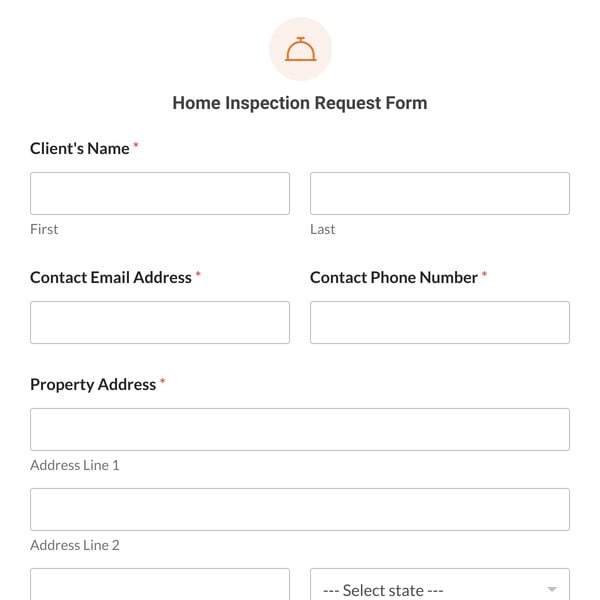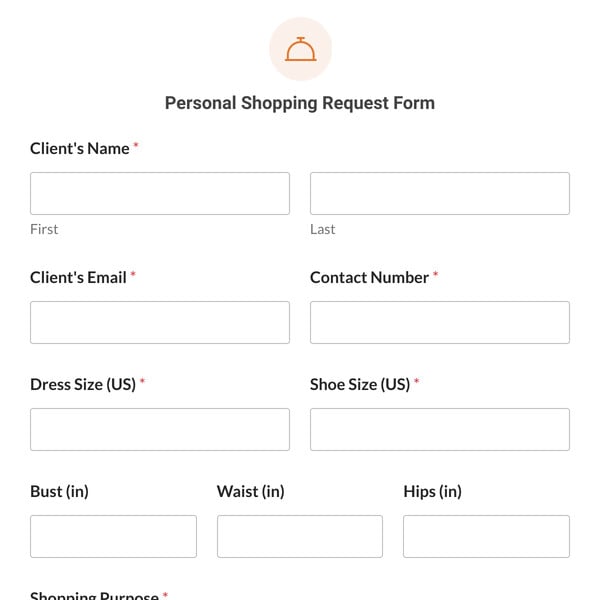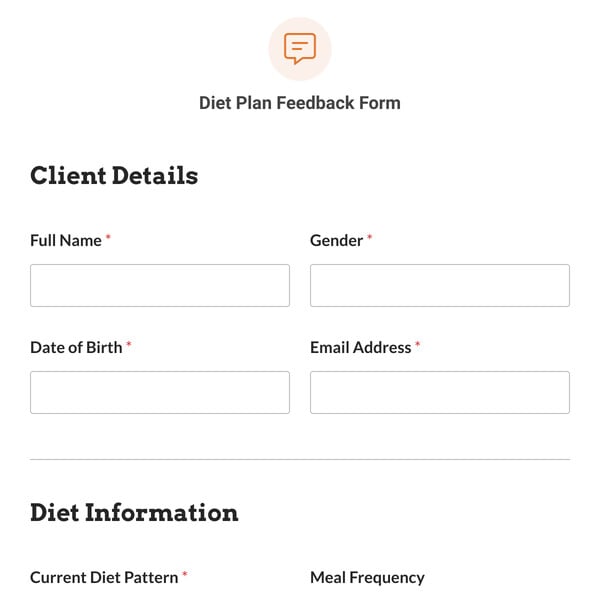Do you want to process customer surveys through your ConvertKit account? Then you need the ConvertKit Customer Satisfaction Survey Form Template from WPForms.
With this form, you can easily gain insights into customers’ perceptions of their experiences with your business and products.
How to Use the ConvertKit Customer Satisfaction Survey Form Template
Start the survey by identifying areas in your business that may require improvement. Consider inquiries about customer interactions with sales staff, checkout processes, or customer support departments.
Maintaining uniform Likert Scale responses streamlines the survey-filling process. So, consider how you intend to report on the responses and the level of detail required.
You should also take into account customers’ priorities, such as pricing, customer service, quality, and overall customer experience. Structuring your form into these categories aids in addressing all aspects within a single survey.
For those unsure about specific questions, incorporating open-ended queries through text fields helps gather additional feedback, providing context to straightforward yes-and-no inquiries.
As the form integrates with ConvertKit and the WPForms Surveys and Polls addon, you can effortlessly generate reports within the WordPress site’s backend.
Ready to build your form? WPForms offers thousands of form templates for your site, ensuring a straightforward process for creating any form or survey to meet your requirements.