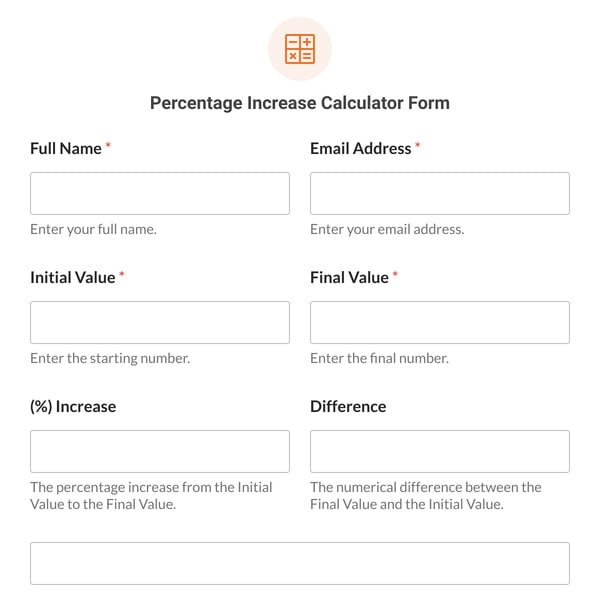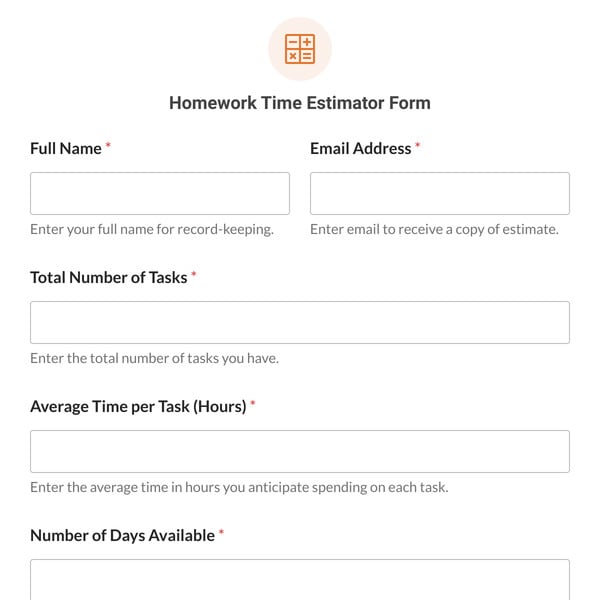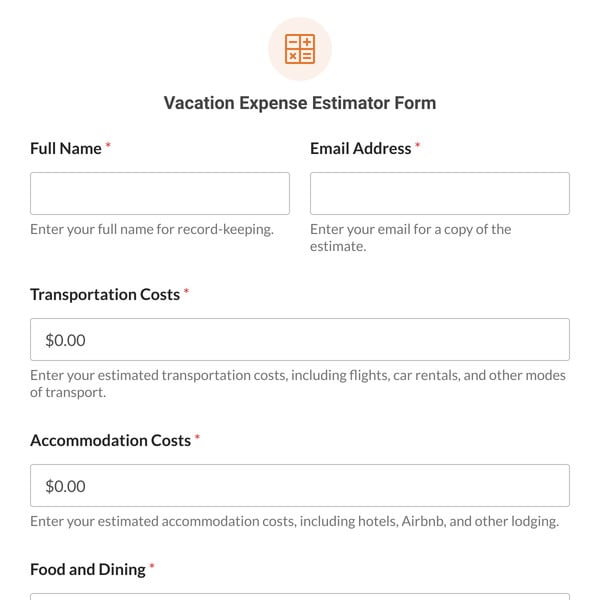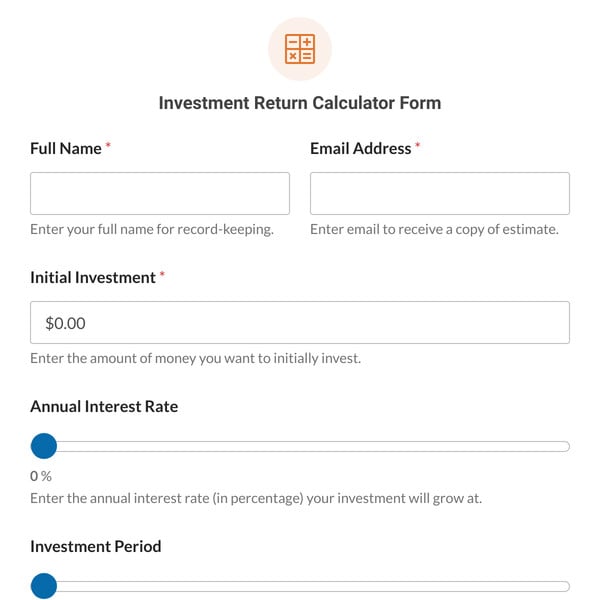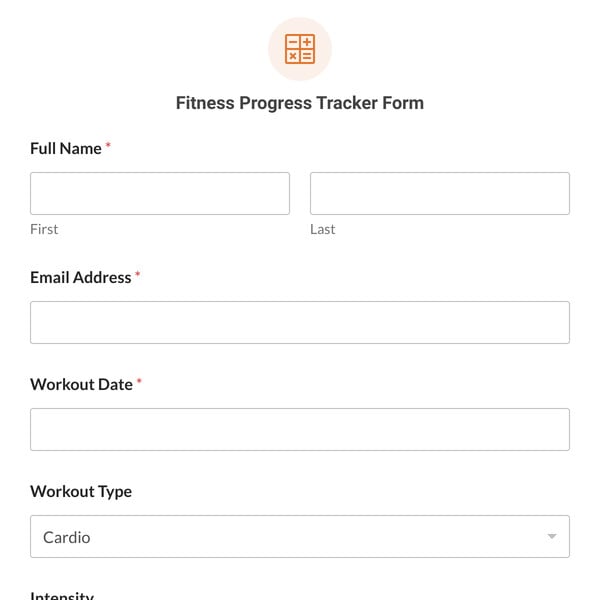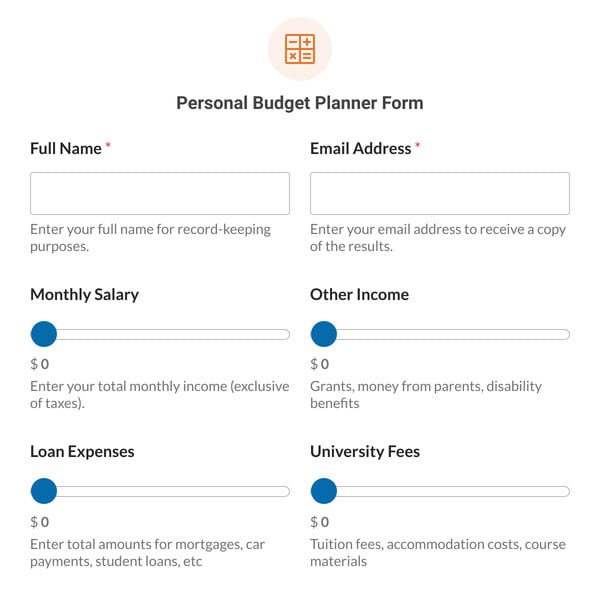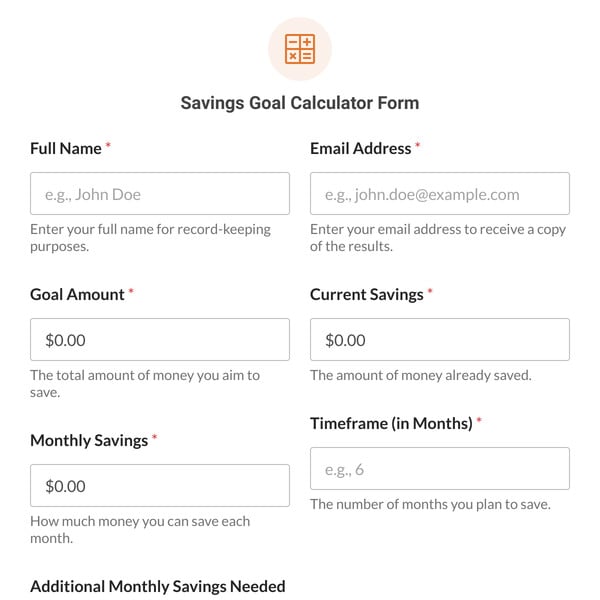The Working Hours Calculator Form Template by WPForms helps websites add a tool to their website that allows users to calculate the total working hours in a day with an option to deduct break periods.
How Does the Working Hours Calculator Form Template Work?
The Working Hours Calculator Form Template utilizes the Calculations Addon, powered by the WPForms Pro license, to streamline the process of tracking work hours. Below is a brief description of the fields included in our template.
- Start Time: Users can select their workday’s beginning time using a time selector. This field captures the exact moment the workday commences.
- End Time: Similarly, this time selector allows users to input when their workday concludes, ensuring precise calculation of total working hours.
- Deduct Break: A checkbox lets users indicate if any breaks (like lunch or rest periods) should be subtracted from the total working hours.
- Break Time (minutes): For those who opt to deduct break time, this field allows the entry of the total break duration in minutes.
- Time Between Start Time and End Time (Hours): This auto-calculated field computes the total working hours, factoring in any break time if applicable.
- Time Between Start Time and End Time (Total Minutes): This field provides an additional layer of detail by auto-calculating the total working time in minutes.
- Email: A space for users to enter their email address, enabling them to receive a copy of their calculated work hours for personal record-keeping.
Sign up with WPForms today and access the Working Hours Calculator Form Template. It is ideal for freelancers, part-time workers, and professionals seeking an efficient way to calculate their working hours. It’s also beneficial for HR departments and managers needing to verify employees’ work hours.