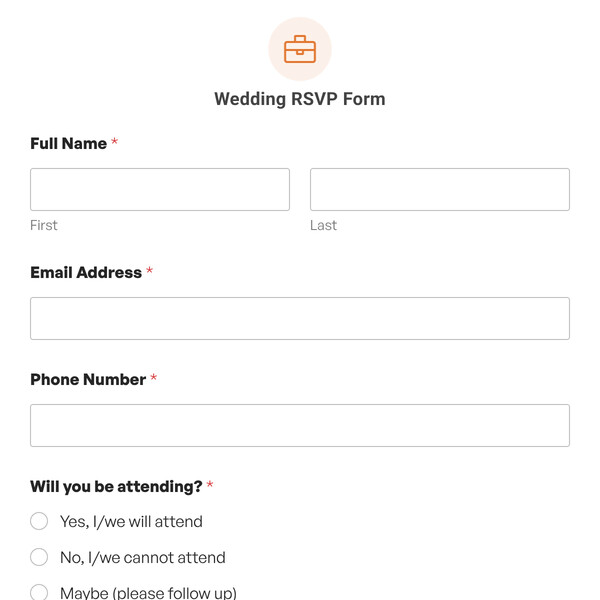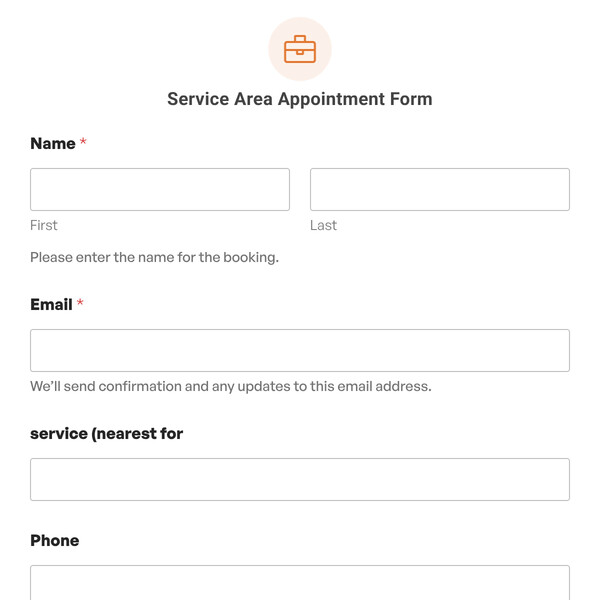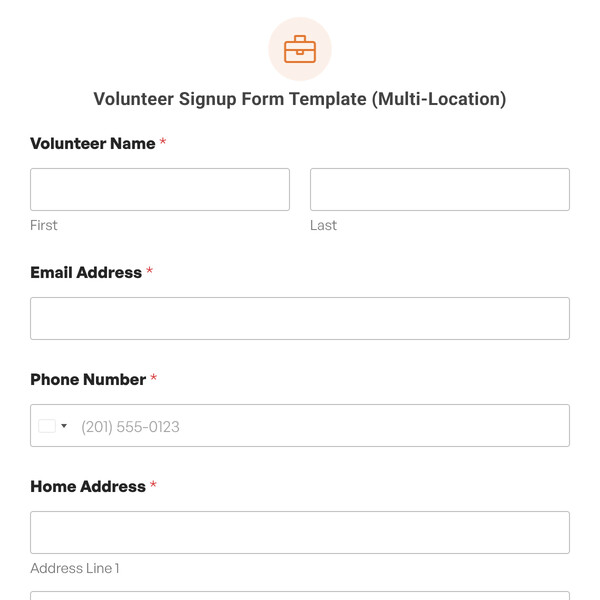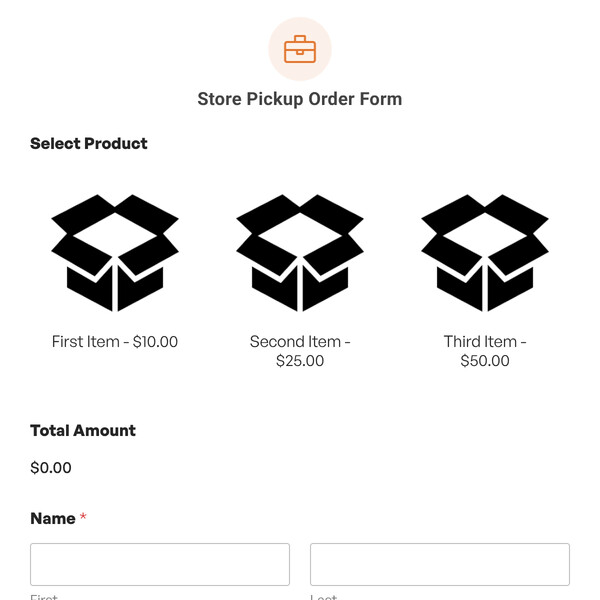Looking for a small business order form to receive order requests for your products online? This small business order form template offers the simplest way to gather orders and payment information quickly in a user-friendly way for your small business.
What Should Be Included in a Small Business Order Form Template?
A small business order form should include customer details and the order they want to place. It’s easy to make an order form more complicated than it needs to be, which is why we designed this form template to include only the most important fields.
The WPForms small business order form has 3 sections: customer details, order details, and payment and delivery details.
Gathering customer details is easy with the contact fields included at the top of the form. Note that the address field doesn’t appear here. You’ll only need the address if the customer needs their order delivered. This is why the address field is hidden by default, and only appears for customers that choose shipping in the checkboxes down below.
Conditional logic is a powerful WPForms feature that allows you to shorten forms that would otherwise look overwhelmingly complex. This template has a couple of fields configured with conditional logic to make the form more concise and easier to fill.
In the payment section of the form, customers can indicate the method they want to use. If they want to pay by card, a new Stripe field will open under it, enabling them to make the payment right away.
You can also customize this form and add more fields or remove some of the existing fields if you’d like. For example, adding payment fields with specific products and their pricing listed, so customers can select their order.
Get started with the WPForms small business order form template today!