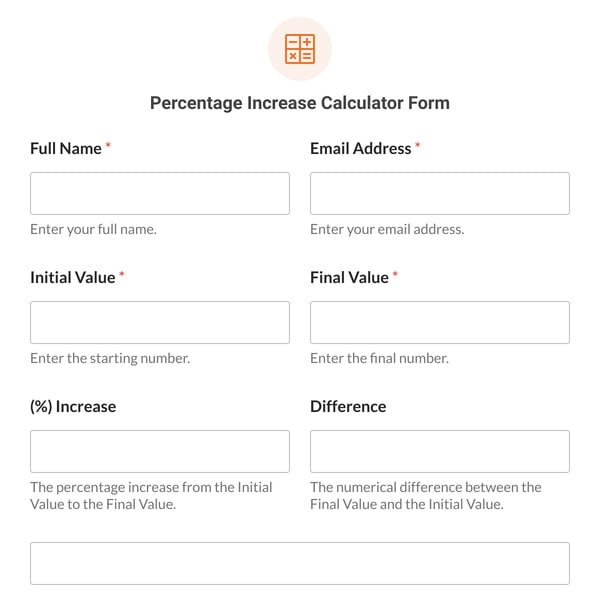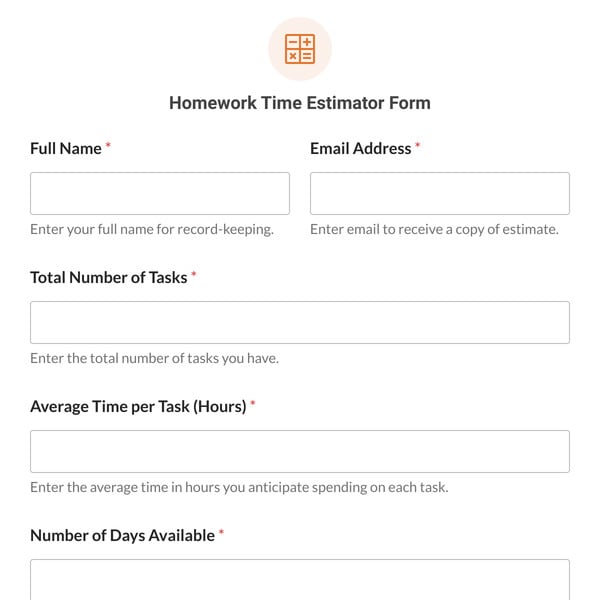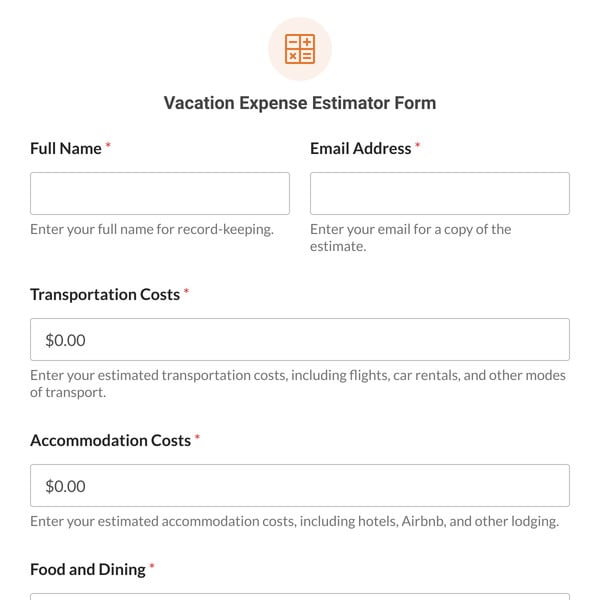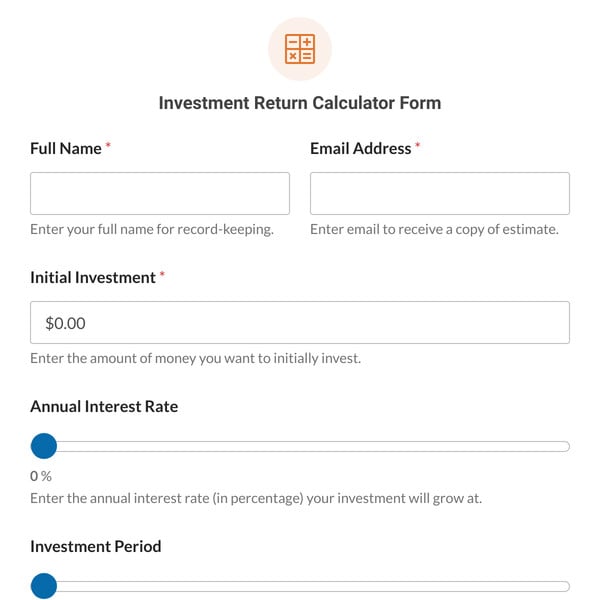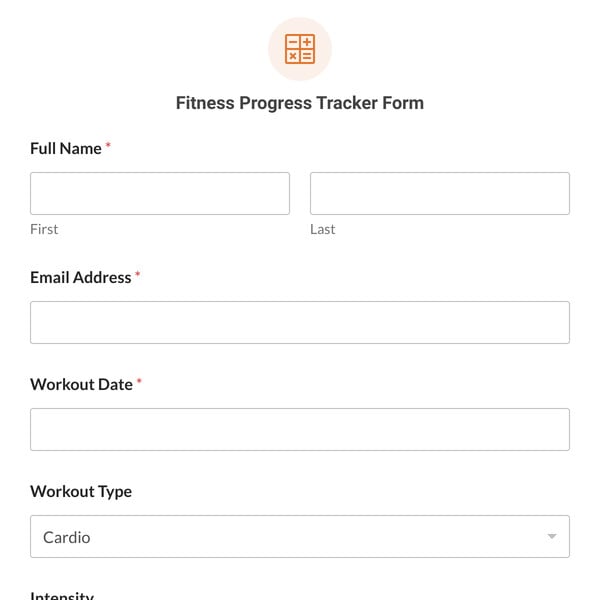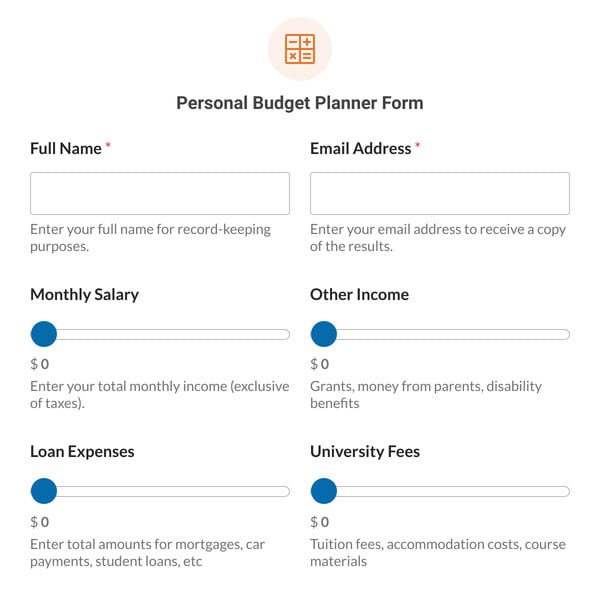The Savings Goal Calculator Form Template by WPForms is a great tool for students, employees, and anyone looking for a simple way to calculate their savings goals in a specified timeline and adjust their plans as needed.
How Does the Savings Goal Calculator Form Template Work?
The Savings Goal Calculator Form Template requires the WPForms Pro License and the Calculations Addon to collect user information and provide them with an instantly calculated roadmap to their savings goal. Fields include:
- Full Name: Begins the personalized savings journey by identifying the user.
- Email Address: For sending tailored savings plan summaries and tips directly.
- Goal Amount: The financial milestone the user aims to reach.
- Current Savings: What the user has already saved towards their goal.
- Monthly Savings: The amount the user can regularly set aside.
- Timeframe (in Months): The period over which the user plans to save.
- Additional Monthly Savings Needed: An auto-calculated figure showing the extra monthly needed to hit the goal within the desired timeframe.
The Calculations Addon makes it possible to add a custom formula to various fields that allow websites to instantly calculate savings for users as they fill out the form. It can also double as a lead-generation tool.
Sign Up with WPForms Today!
Access the Savings Goal Calculator Form Template, which is ideal for financial advisors, budgeting coaches, and personal finance websites who want to simplify the path to reaching savings objectives.