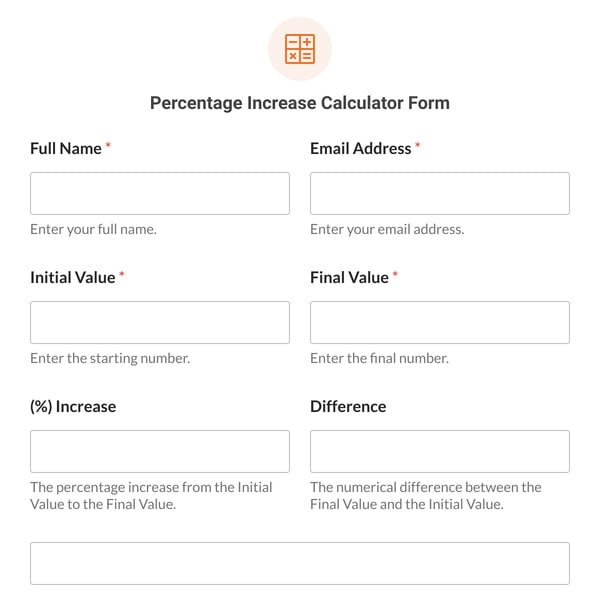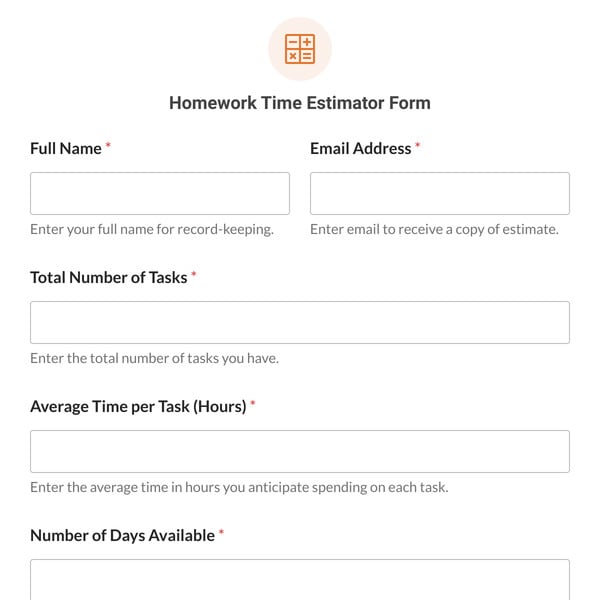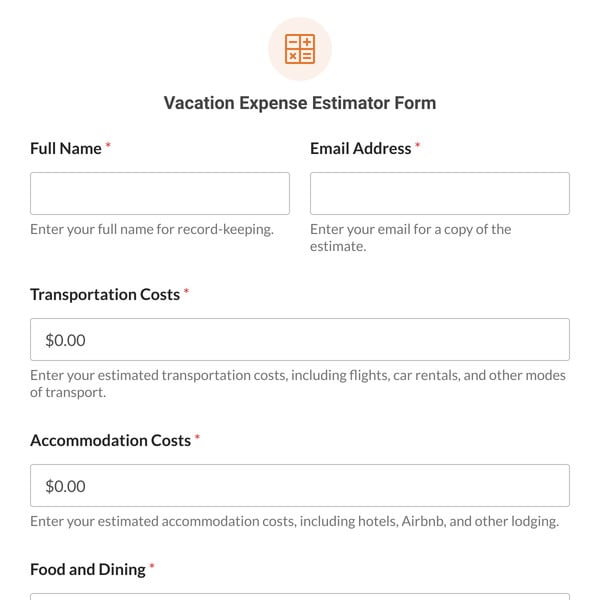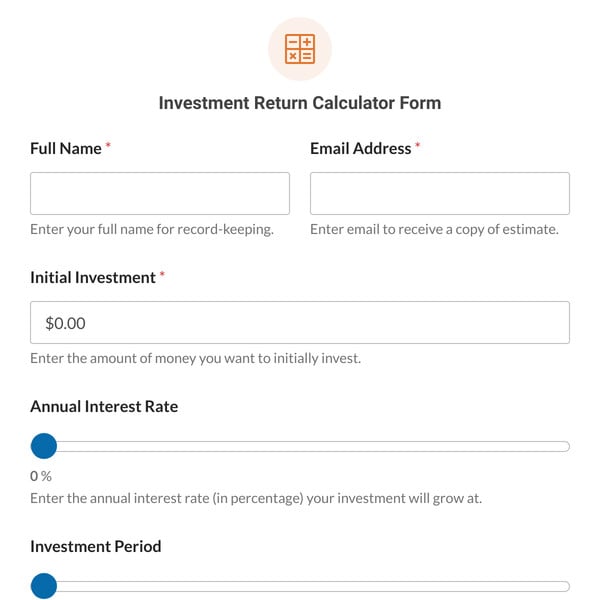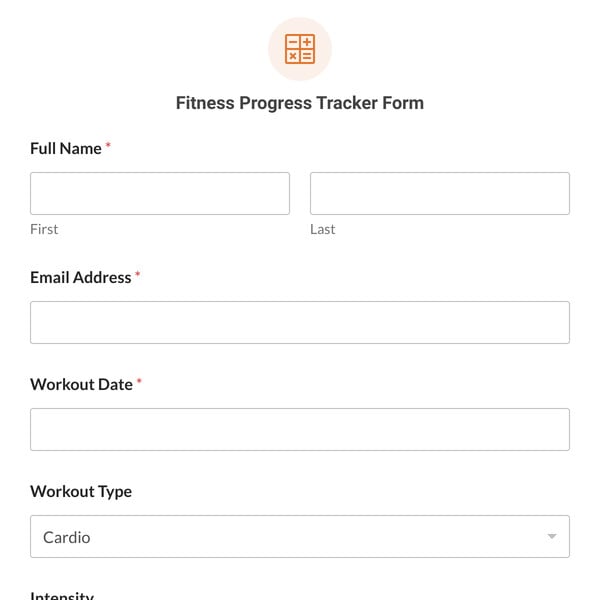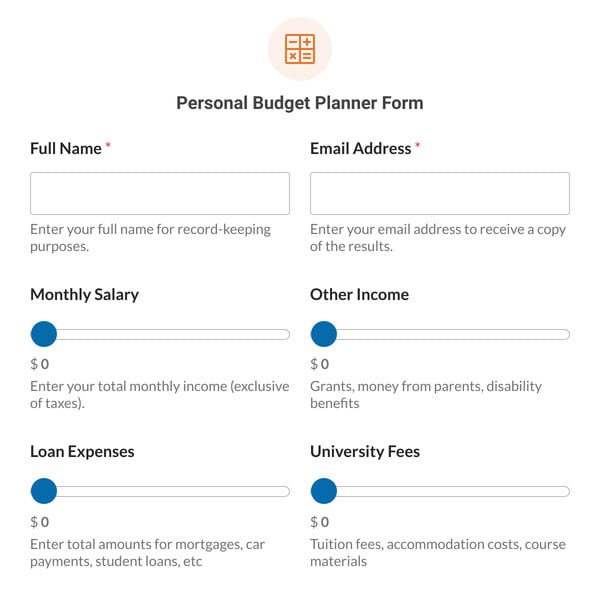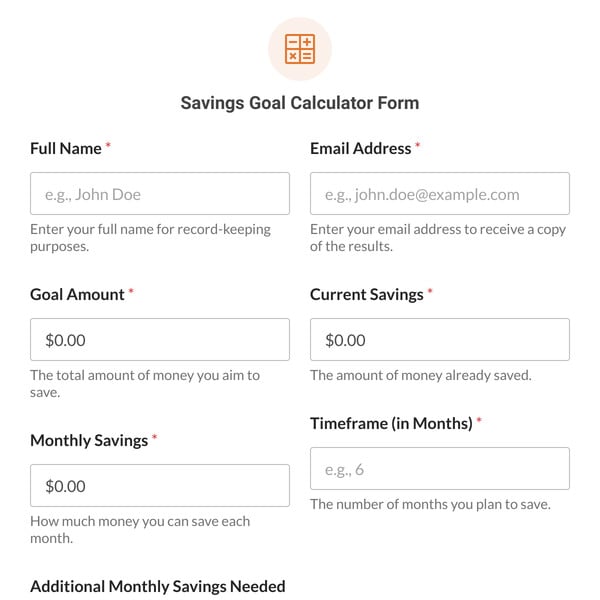The Sample Quiz Builder Form Template by WPForms is a great way to create engaging and educational quizzes that are both informative and fun.
How Does the Sample Quiz Builder Form Template Work?
To fully utilize the Sample Quiz Builder Form Template, you will require the WPForms Pro License and the Calculations Addon. This makes creating and managing your quizzes incredibly simple.
The form is also split into two separate parts using the Page Break field, which allows users to first submit their answers to questions and then, on the next page, get a complete breakdown of their quiz.
It starts with asking for the Name and Email of the user entering the quiz and then lists around 8 random questions with the Checkbox field. You can customize this section to set up various questions across any topic.
After answering the questions, users can submit their responses with a simple click. Immediately after submission, the template calculates the results. This keeps users engaged and informed about their performance.
Send Results to Email
Once the quiz answers have been submitted, users get a complete breakdown of the results and how many answers they got right. After that, they’re also presented with an option to send the results by email.
To wrap things up, a customized message is then sent to users. This adds a personal touch, thanking them for participating and offering further interaction options. For instance, you can send them additional quizzes to participate in!
Sign Up with WPForms Today!
Whether for educational purposes, fun trivia, or as a learning tool, the Sample Quiz Builder Form Template from WPForms is your go-to solution.
Sign up with WPForms today and unlock the potential to offer engaging quizzes to users everywhere, guiding them through a seamless and interactive experience.