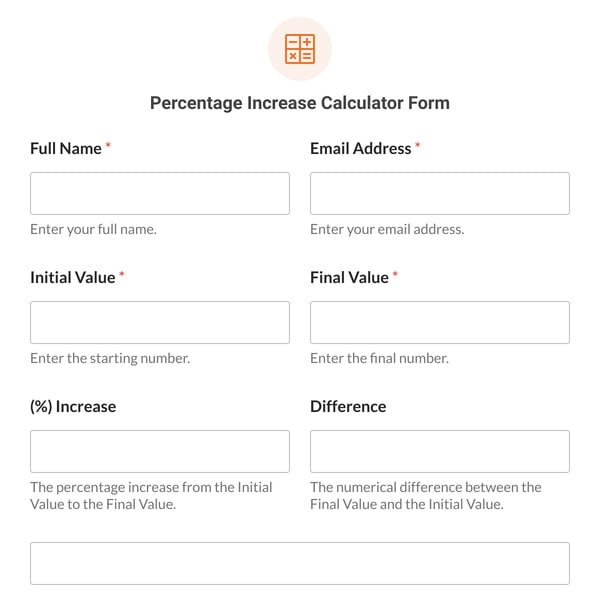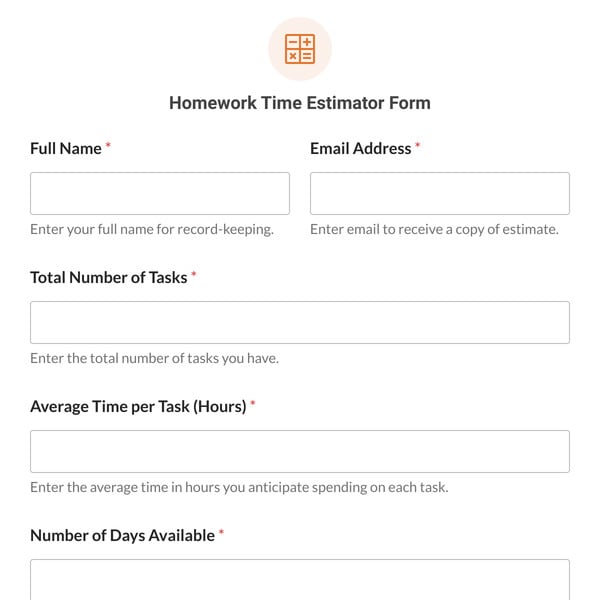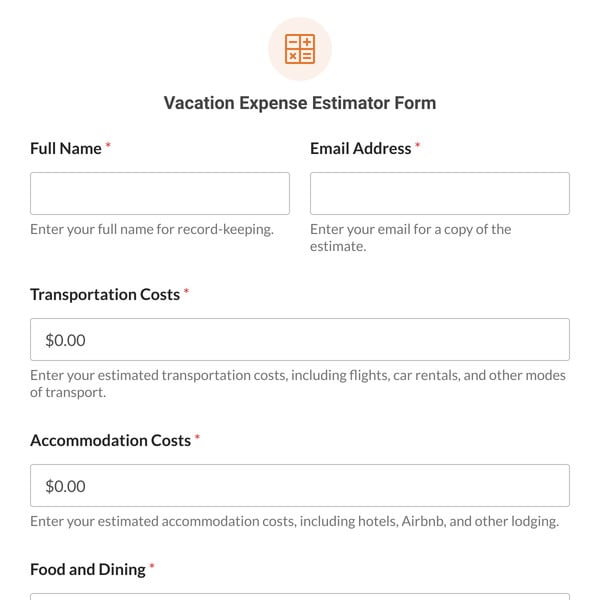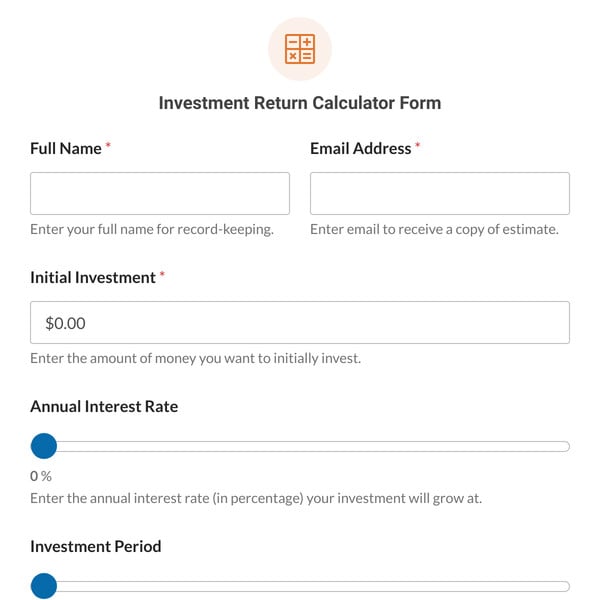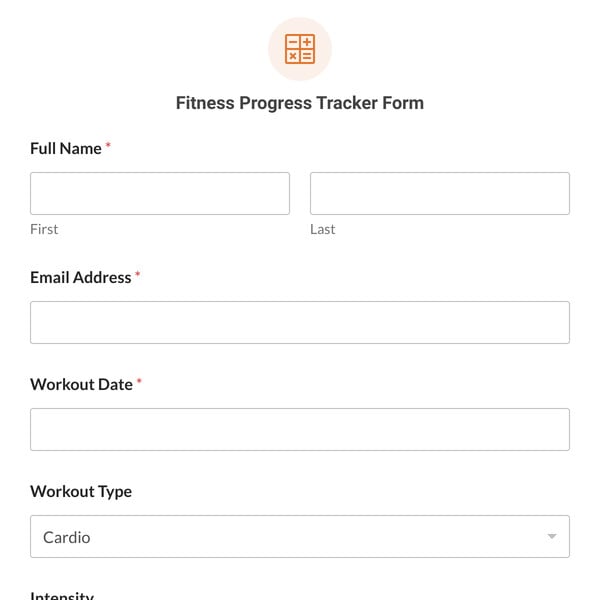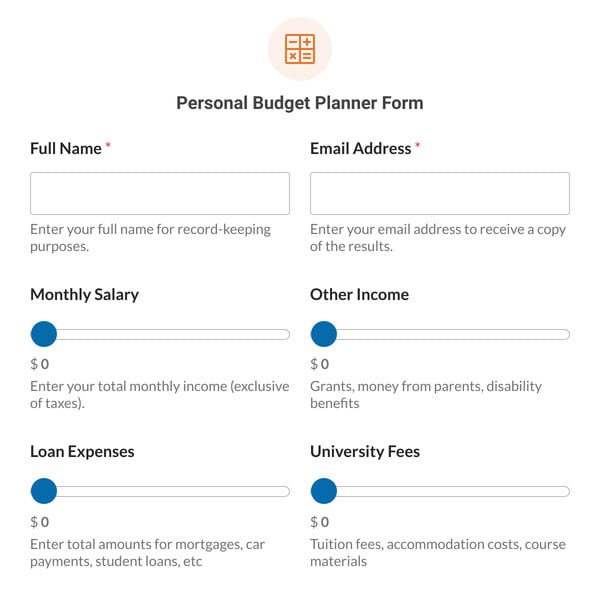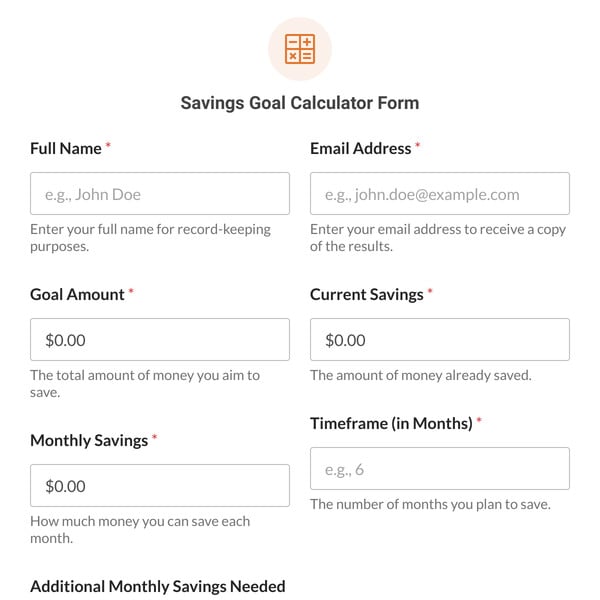The Sales Calculator Form Template by WPForms is designed for businesses, entrepreneurs, and sales professionals aiming to navigate through sales data quickly.
How Does the Sales Calculator Form Template Work?
The Sales Calculator Form Template requires the WPForms Pro License and the Calculations Addon to automate and simplify complex sales calculations. Fields include:
- Personal Information:
- Name: Kickstarts the form by gathering the respondent’s name.
- Email: Essential for sending detailed calculations or follow-up information.
- User-Defined Fields:
- Values You Know: Options to select the basis of the calculation – whether it’s cost and revenue, cost and profit, and so on.
- Cost: Where users input the cost of goods sold, allowing for a foundational figure in many calculations.
- Revenue: Users can define total sales revenue here, crucial for determining overall sales performance.
- Margin (%): Here, users specify their desired profit margin percentage, a key metric for pricing strategies.
- Profit: An input field for users to enter net profit figures, essential for assessing financial health.
- Auto-Calculated Fields:
- Gross Profit: This field automatically calculates the gross profit based on revenue and cost inputs by the user.
- Cost: For scenarios where cost needs to be calculated, this field dynamically provides the figure based on revenue and margin.
- Revenue: Automatically calculated when necessary, this field helps users understand the total sales needed.
- Gross Margin: This auto-calculated field reveals the percentage of revenue that exceeds the cost of goods sold.
Sign up with WPForms today and access the Sales Calculator Form Template to equip your business with a tool that offers deep insights into your sales operations.