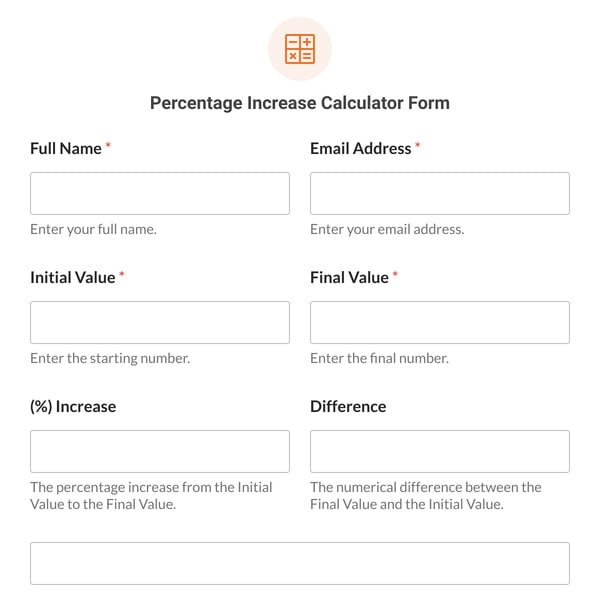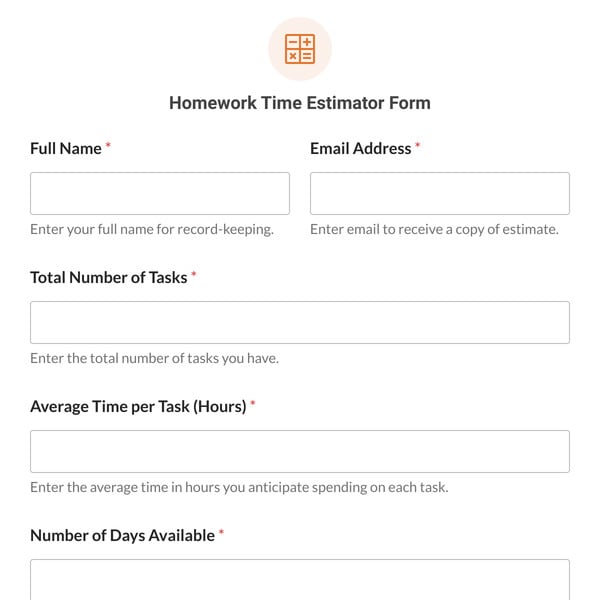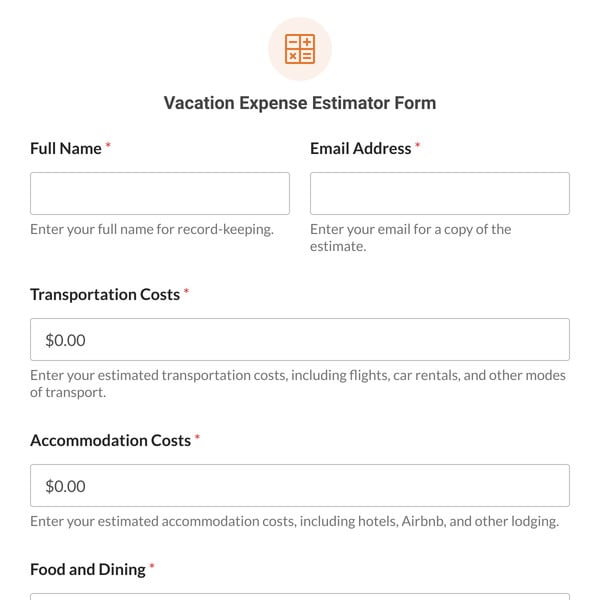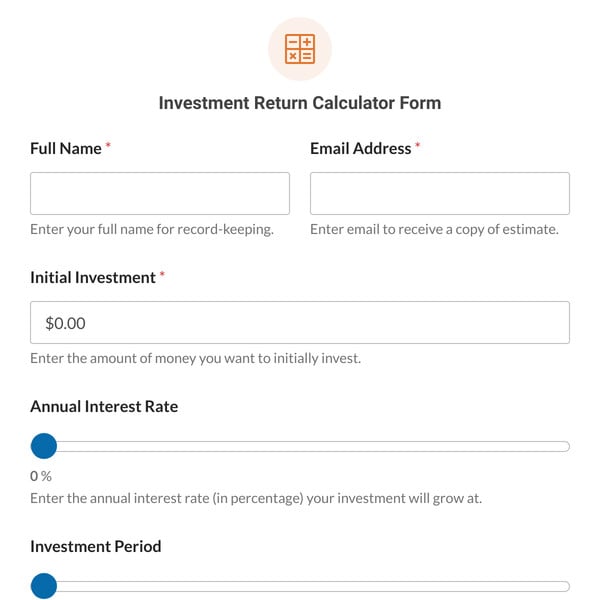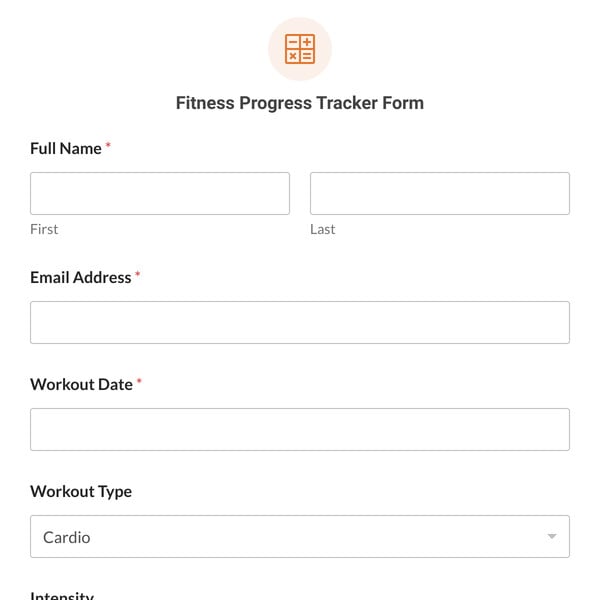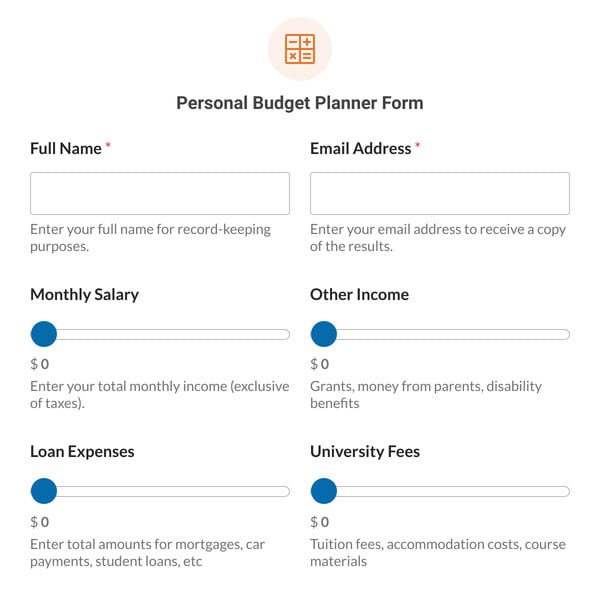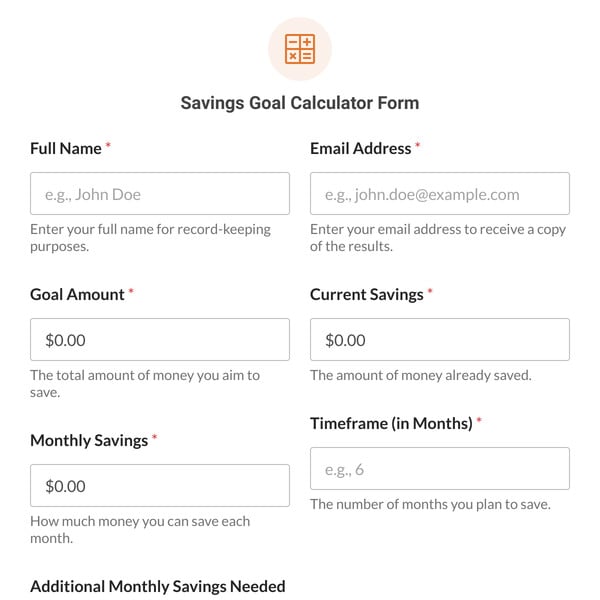The Rounding Calculator Form Template by WPForms caters to the needs of educators, students, finance professionals, and anyone requiring precise numerical calculations.
How Does the Rounding Calculator Form Template Work?
Powered by WPForms and enhanced with the Calculations Addon, the Rounding Calculator Form Template offers a user-friendly interface for rounding numbers to various levels of precision. Here’s a breakdown of each field in the form:
- Number:
- This field is where users input the number they wish to round. It’s designed to handle any numerical value, whether it’s a whole number, a decimal, or a more complex figure.
- Precision:
- A set of checkbox options allows users to select the desired level of precision for rounding.
- The choices range from Tenths (1) for a single decimal place, through to Millionths (6) for very precise calculations; and even include options for rounding to the nearest Ones (0), Tens (-1), Hundreds (-2), Thousands (-3), and Millions (-6).
- This selection caters to various rounding requirements, from basic arithmetic to more advanced mathematical calculations.
- Result:
- The result field auto-calculates the rounded number based on the user’s input and selected precision. This feature provides immediate and accurate outcomes, enhancing the template’s utility and user experience.
- Email:
- An optional field where users can enter their email address to receive a copy of their calculation. This is particularly useful for keeping a record of calculations or for educational purposes.
Sign up with WPForms today and access the Rounding Calculator Form Template, which is particularly beneficial for educational websites, financial platforms, and any site dealing with data analysis or mathematical computations.