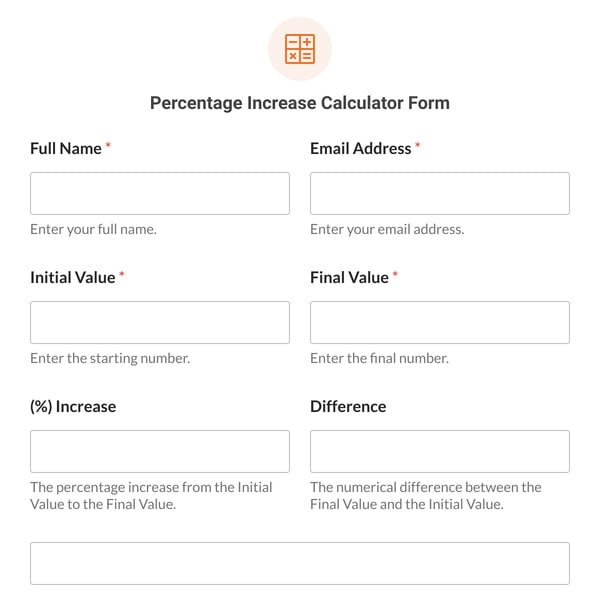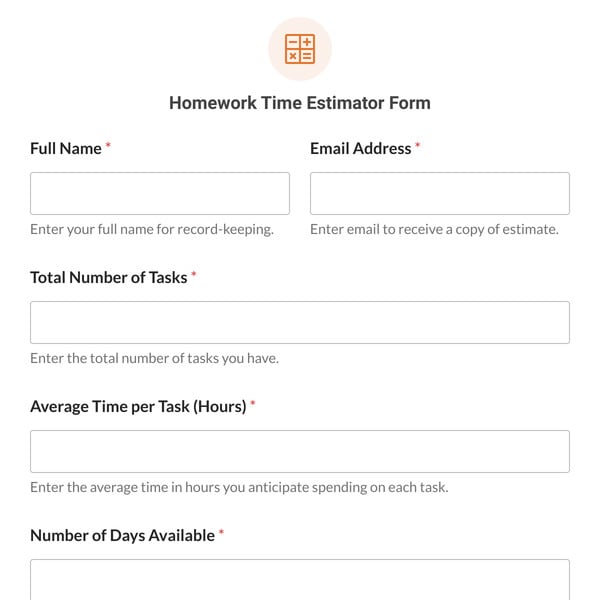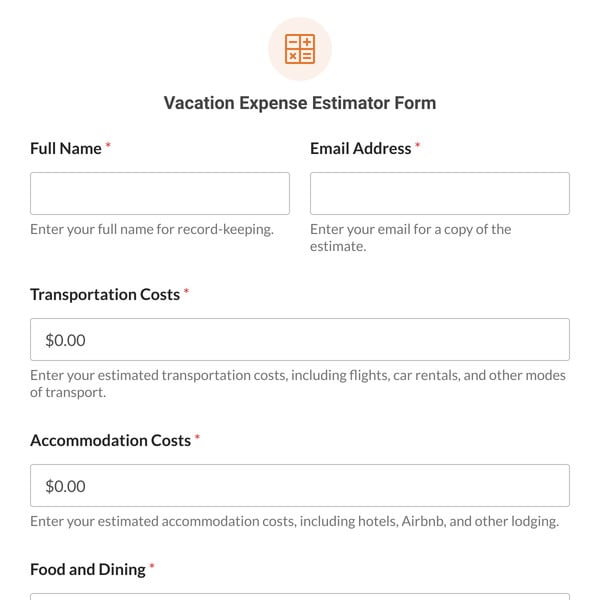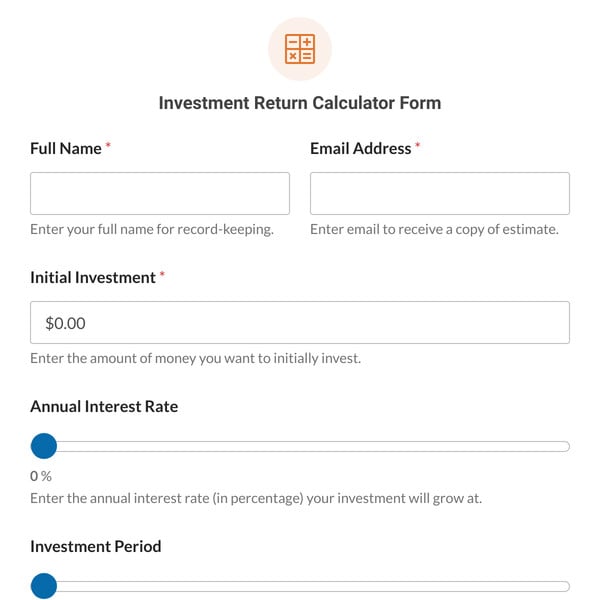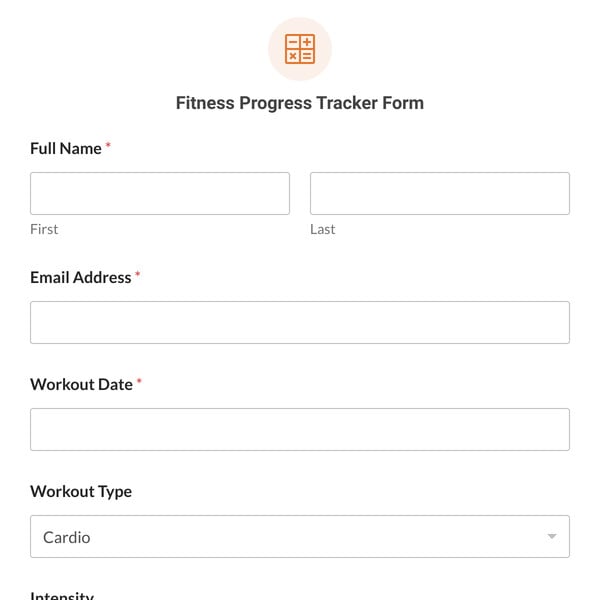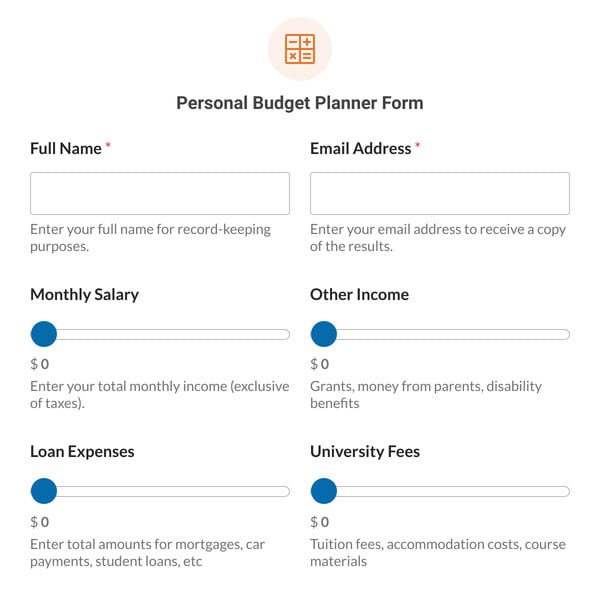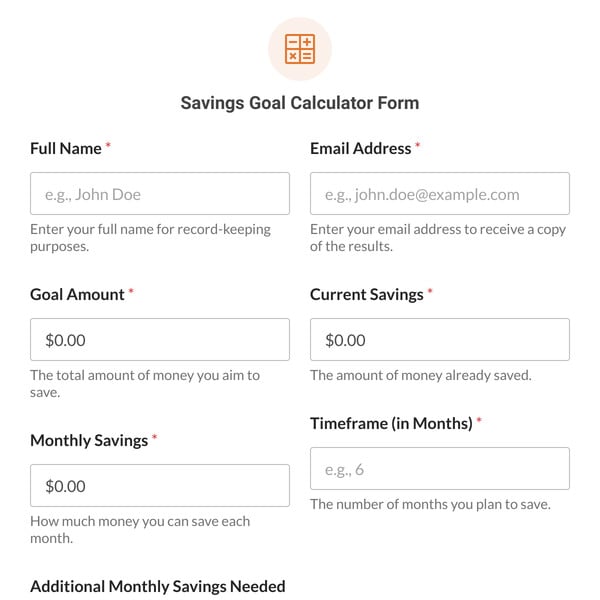The Product Pricing Calculator Form Template by WPForms is a great tool for entrepreneurs and small business owners who want to automate the calculation of a product’s final selling price.
How Does the Product Pricing Calculator Form Template Work?
Enhanced with the Calculations Addon, a feature of the WPForms Pro license, this Product Pricing Calculator Form Template simplifies the process of pricing products by considering all cost factors and desired profit margins. Fields include:
- Material Costs: Enter the total expenditure on materials needed for creating the product. This field captures all raw material expenses.
- Labor Costs: Input the overall labor expenses, including the time devoted to production and the hourly wages of the workforce involved.
- Shipping Costs: Define the expected shipping or postage costs for delivering the product to the customer.
- Marketplace Fees: Account for any charges incurred from third-party marketplaces or platforms where the product is sold.
- Additional Costs: Add any other relevant expenses not already listed, such as packaging or transaction fees, ensuring a comprehensive cost analysis.
- Price Markup Percentage: Here, users specify the percentage markup on the total cost to achieve the desired selling price. For instance, a 50% markup on a $100 product would lead to a $150 selling price.
- Profit Amount: An auto-calculated field showing the monetary profit added per product based on your markup percentage.
- Final Product Price: This auto-calculated field reveals the product’s final selling price, including all costs and the profit margin.
- Email: A place to enter an email address, allowing users to receive a copy of the calculated pricing for their records.
Sign up with WPForms today to access the Product Pricing Calculator Form Template, which helps businesses calculate the right price for their products, considering all associated costs and their desired profits.