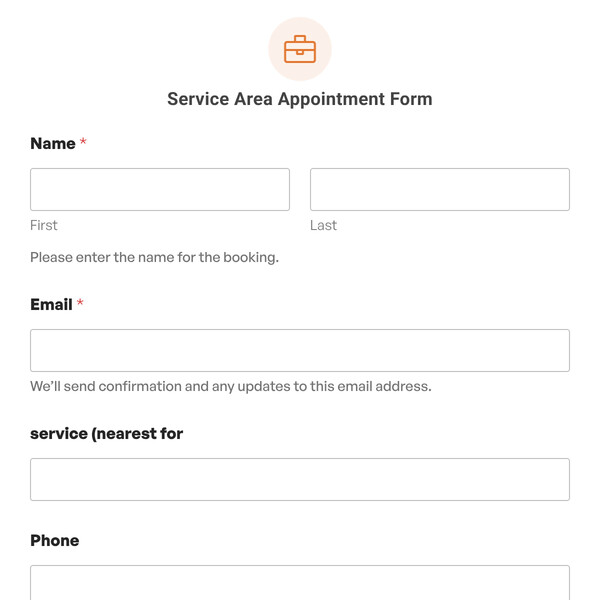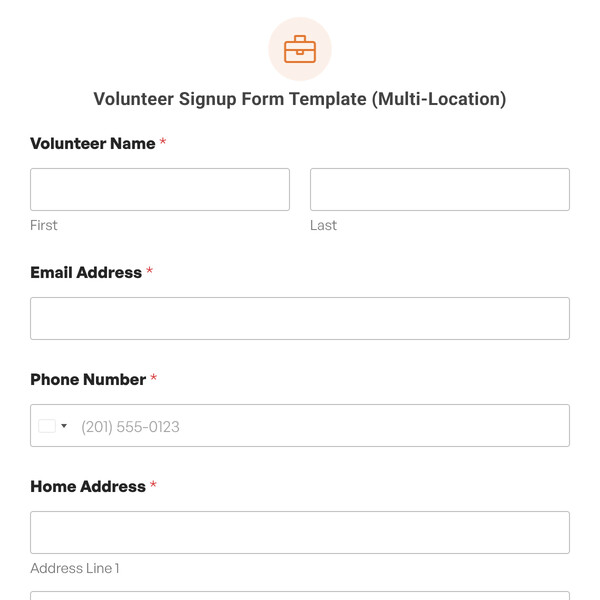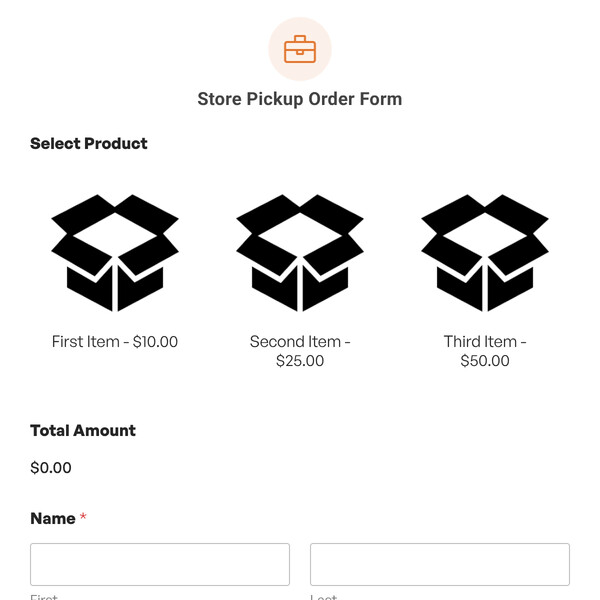Do you want to receive claims on your website for damaged or lost packages? If so, you need the post office claim form template from WPForms.
With this form, you can start processing claims right away.
What Goes on a Post Office Claim Form?
The information on a post office claim form helps you gather the necessary details about a recipient’s damaged or lost packages, and what payment steps should be taken.
On the post office claim form by WPForms, you’ll find the following fields:
- Package recipient’s name
- Package recipient’s contact information
- Date of package shipment
- Number of damaged packages
- Number of lost packages
- Description of items
- Amount of claim
- Less amount paid by Postal Service
- Less salvage value of damaged items
- Balance to be paid by insurance plan
- Shipper’s name
- Shipper’s contact information
- Make check payable to
- Address
- Signature
- Date
This form template is great for those who need a form that is ready-made and easy to add on a website. The post office claim form already gathers all of the needed information to process a claim.
But, like all of the form templates from WPForms, this form can be customized and edited with the beginner-friendly form builder.
Get started with WPForms today to create and customize your own post office claim form. Signing up with WPForms gives you access to this and hundreds of other pre-made templates.