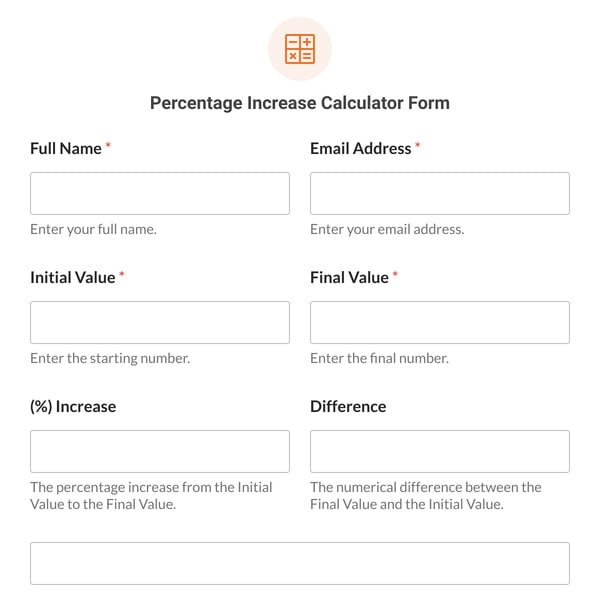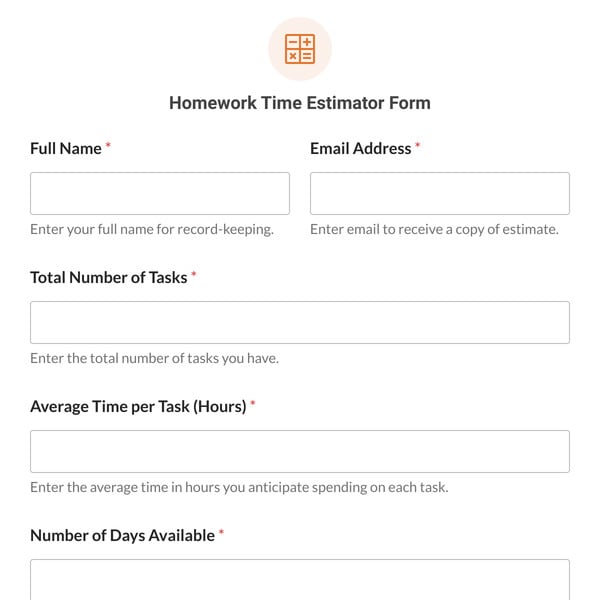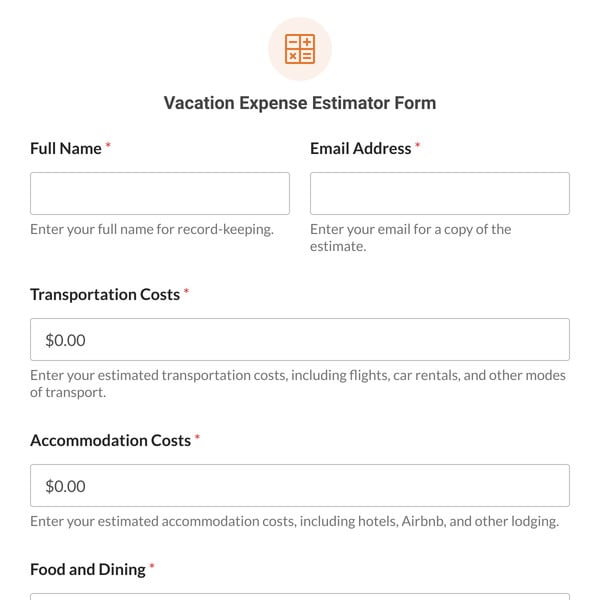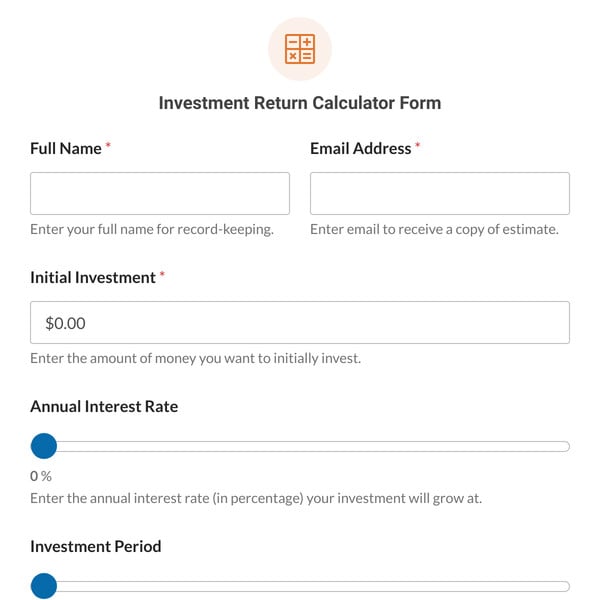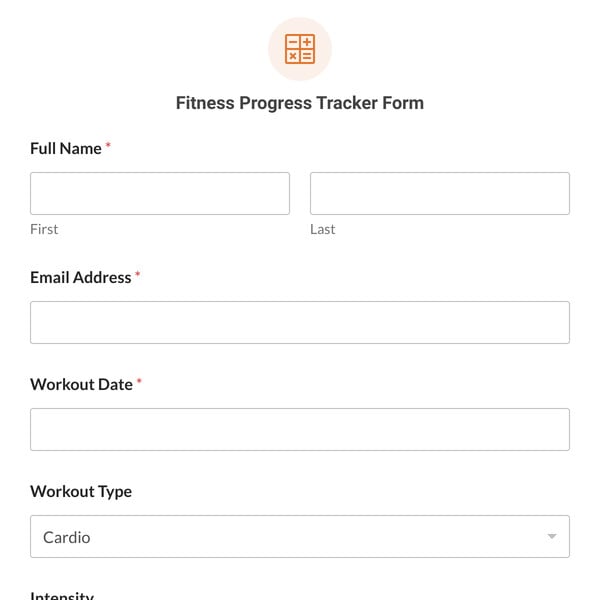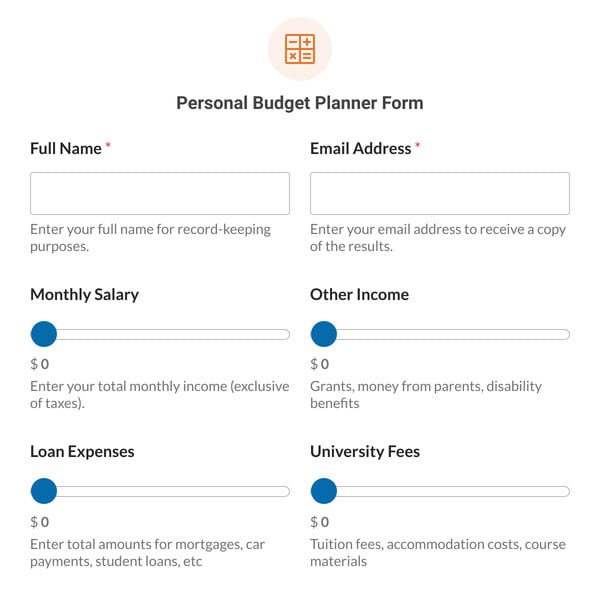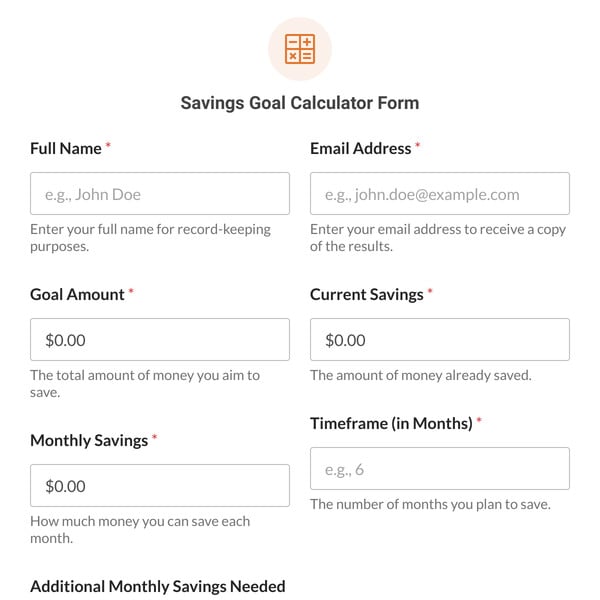The Pixel Density Calculator Form Template by WPForms is particularly useful for designers, tech enthusiasts, and anyone involved in screen-related projects, who need to easily calculate the pixel density (PPI) of screens.
How Does the Pixel Density Calculator Form Template Work?
The Pixel Density Calculator Form Template simplifies determining the pixel density of various screens. It requires the WPForms Pro License and the Calculations Addon to work efficiently. Fields include:
- Name: This field captures the user’s name, adding a personal touch to the tool and aiding with future communications, like when sending an email.
- Email: By entering their email, users ensure they can receive the calculated results directly while also allowing you to send other promotional emails.
- Width (px): Users input the screen’s width in pixels here, which helps determine how many pixels are spread across the screen’s width.
- Height (px): Similarly, this field is for entering the height of the screen in pixels, which helps in accurately calculating the total number of pixels on the screen.
- Diagonal Size (in): In this field, users specify the screen’s diagonal size in inches, which is essential for understanding the screen’s overall size.
- Pixel Density (PPI): This auto-calculated field provides the pixel density (pixels per inch) based on the width, height, and diagonal size inputs.
Sign up with WPForms today and access the Pixel Density Calculator Form Template. With this template, calculating the pixel density of any screen becomes a straightforward task, eliminating the need for complex calculations or guesswork.