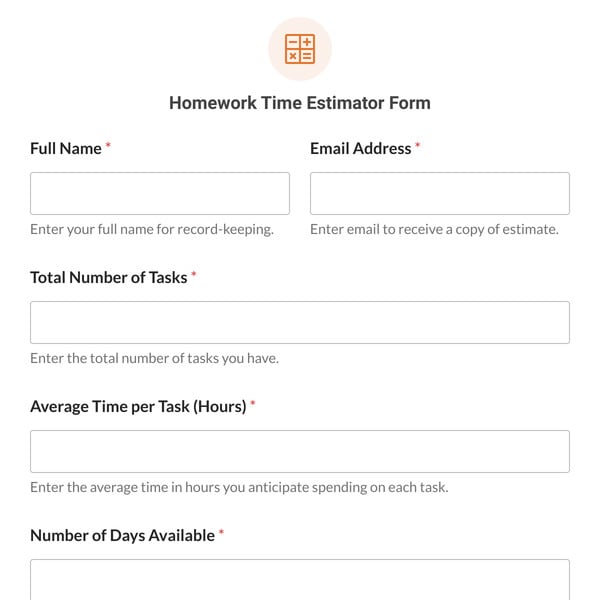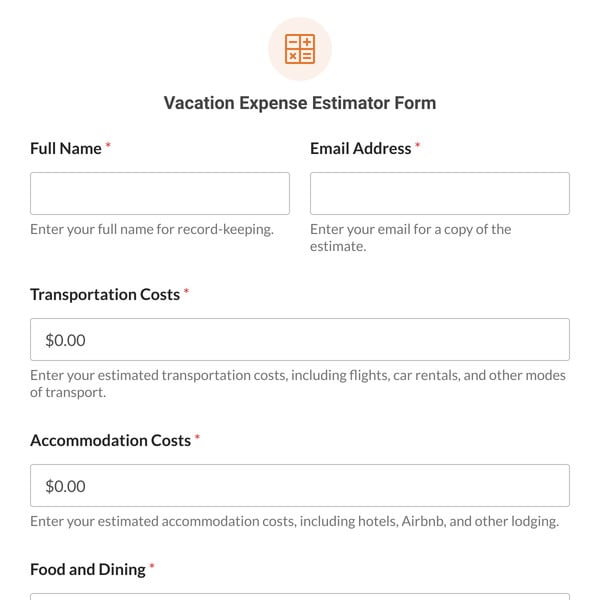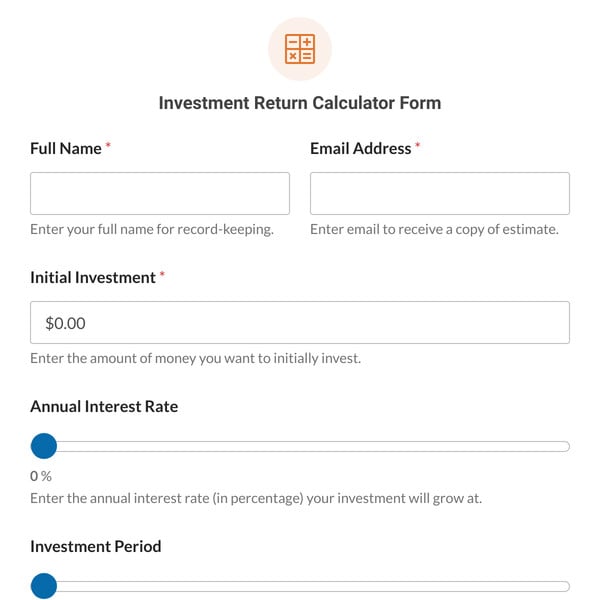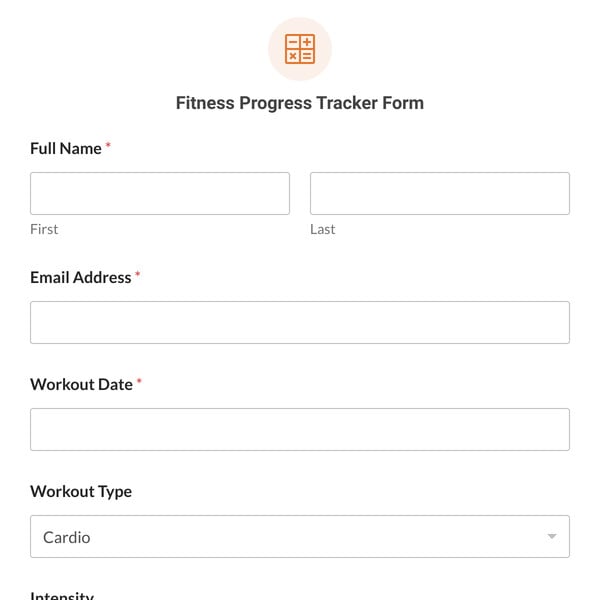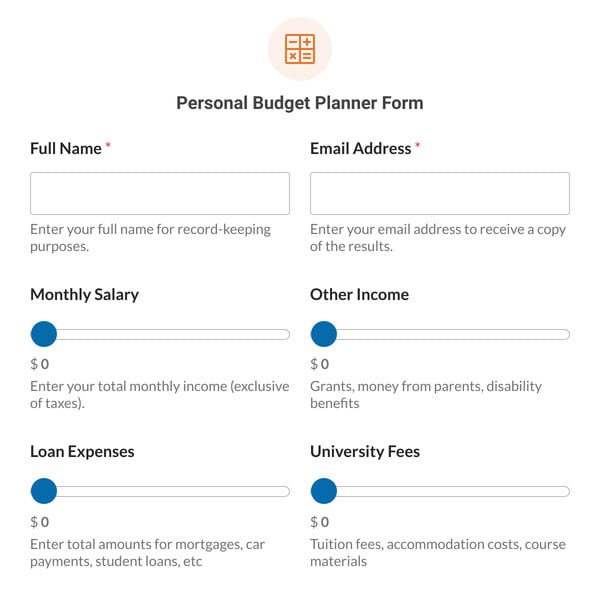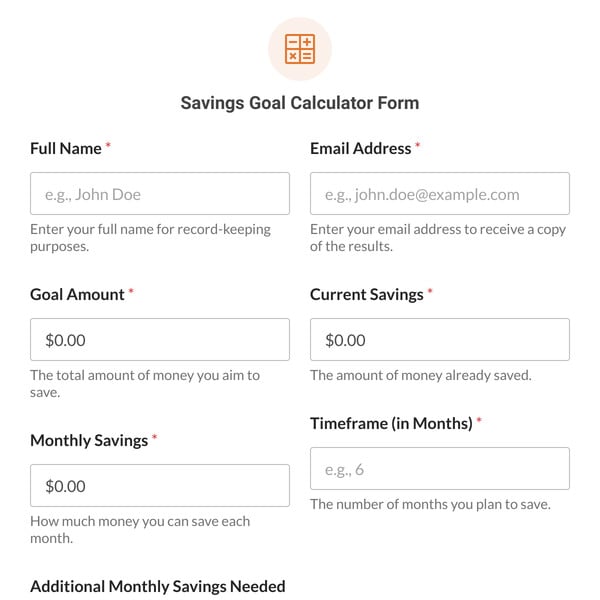The Percentage Increase Calculator Form Template by WPForms offers a straightforward solution for calculating percentage increases.
How Does the Percentage Increase Calculator Form Template Work?
The Percentage Increase Calculator Form Template requires the WPForms Pro License and the Calculations Addon to estimate percentage increases. Fields include:
- Full Name: This initiates a direct connection by capturing the user’s name, personalizing their experience with the tool.
- Email Address: A gateway to communicate the calculated results and potentially share further financial insights or tips, keeping the user engaged and informed.
- Initial Value: Users enter the starting number from which the increase is measured, laying the groundwork for the calculation.
- Final Value: This represents the end number, allowing the tool to assess growth or change. This field is required to complete the calculation.
- (%) Increase: Through automated calculations, this field reveals the percentage increase from the initial to the final value.
- Difference: This automatically calculated field shows the numeric difference between the initial and final values.
- Statement: An example field, such as “final value is an X(%) increase of initial value,” visually demonstrates how the calculation is presented.
Sign up with WPForms today and access the Percentage Increase Calculator Form Template to interpret numerical growth efficiently.