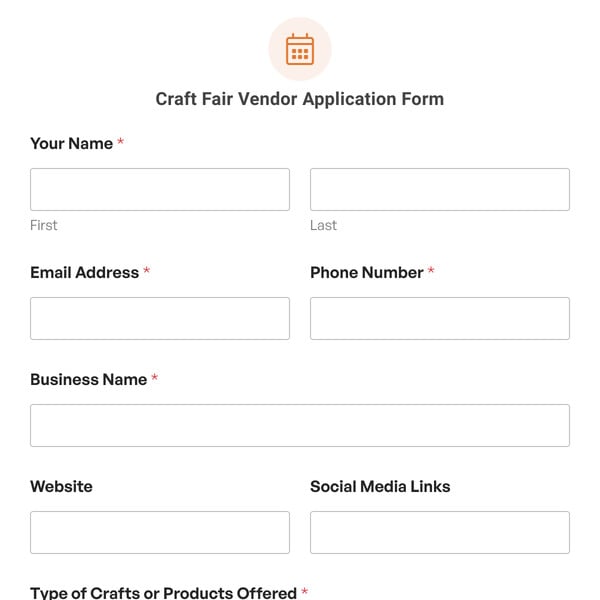Do you want to accept non-disclosure agreements directly through your website? If so, then you need the NDA Form Template from WPForms.
This universal NDA form is generic enough for multiple types of uses and is ready for your customization to reflect your own requirements and agreements.
How to Use the NDA Form Template
You’ll want to edit the NDA Form Template a bit before you use it so that it includes the specific language needed for your situation. But, as it is, this form template is a great starting point to get you going.
First, the NDA Form Template collects the information of the parties involved. The first section includes the following fields:
- Disclosing Party
- Discloser’s Address
- Discloser’s Email
- Discloser’s Phone
- Receiving Party
- Recipient’s Address
- Recipient’s Email
- Recipient’s Phone
Then, the form gathers the NDA details, beginning with its effective date and end date.
Next, the NDA Form Template lists the terms and conditions that the involved parties must agree to. For now, these are that the NDA constitutes the entire agreement between the parties and supersedes any previous agreements or understanding, and the requirement for the receiving party to return or destroy the confidential information at the end of the agreement.
As we mentioned, you’ll customize these terms and agreements on your own form. You’ll need to add your specific information, such as the context for the NDA, the obligations of the receiving party, permitted uses and restrictions, and other details.
Luckily, customizing forms is a breeze with the user-friendly form builder.
Get started with WPForms today to create and customize your own NDA Form. Signing up with WPForms gives you access to this and hundreds of other pre-made templates.