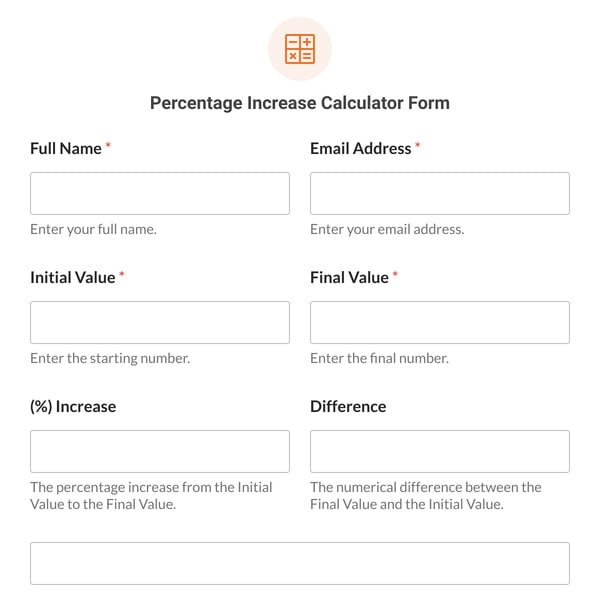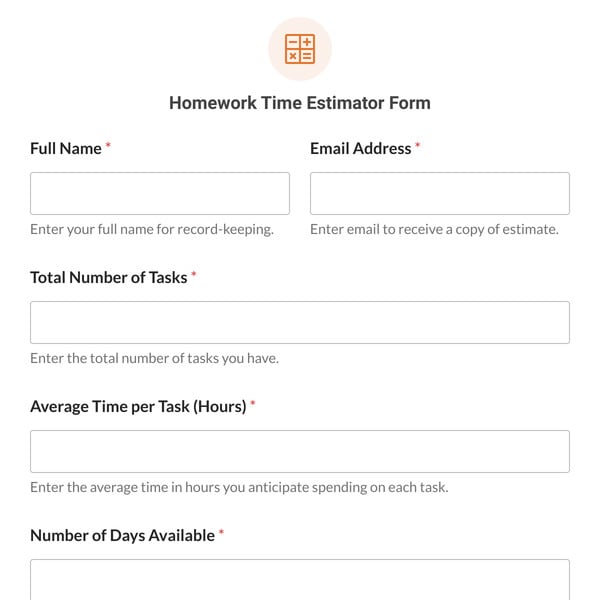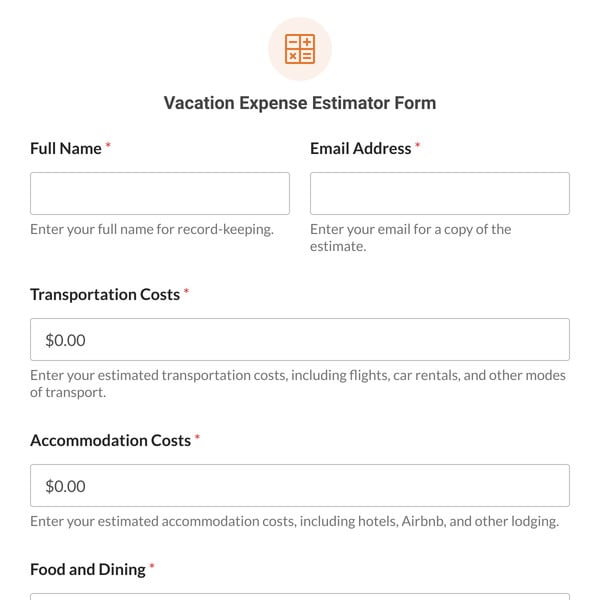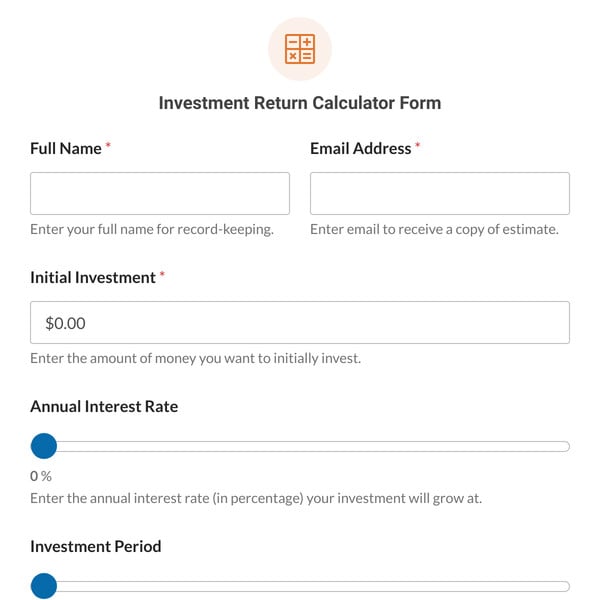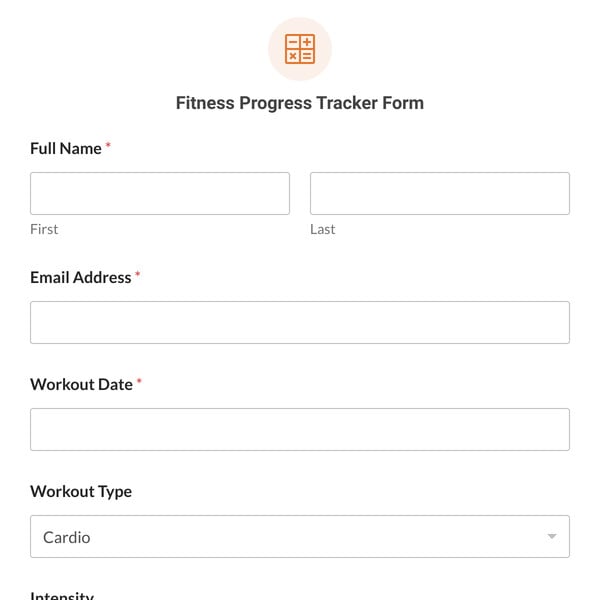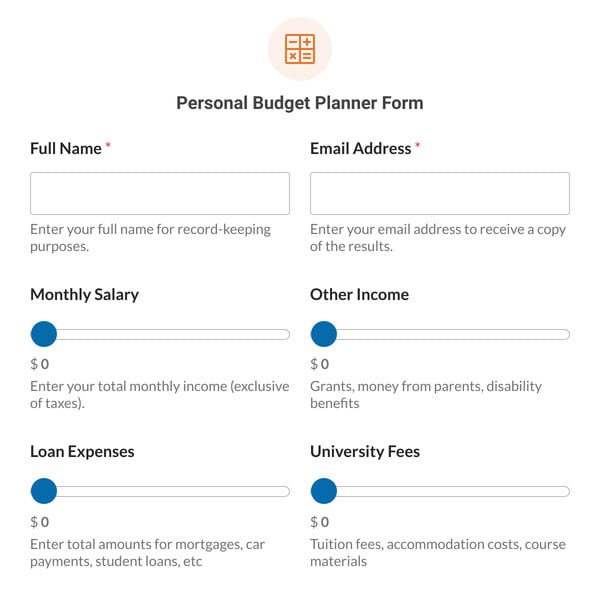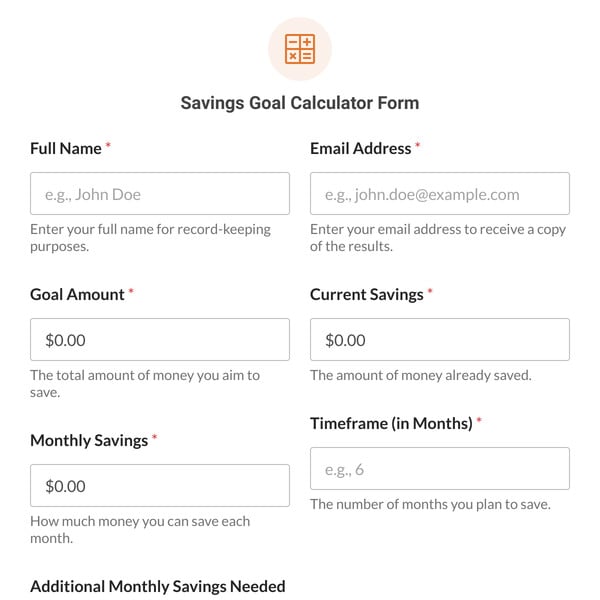The Margin of Error Calculator Form Template by WPForms is designed for statisticians, researchers, and anyone needing to calculate the margin of error in survey results or studies.
How Does the Margin of Error Calculator Form Template Work?
This template is powered by the WPForms Pro License and uses the Calculations Addon. It allows users to input key statistical data and automatically computes the margin of error based on these inputs. Fields include:
- Name: Captures the user’s full name for identification, record-keeping, and future communications.
- Email: The user’s email address is used to send the calculation results or for further communication.
- Confidence Level (α): A dropdown menu allowing the user to select the desired confidence level for the calculation – options include 90%, 95%, and 99%. This choice determines the Z-score used in the margin of error calculation.
- Sample Size (n): A user-defined field where the sample size of the study or survey is entered. This is the number of responses or observations in the sample.
- Proportion Percentage (p): A number slider allowing users to set the proportion percentage, which is the percentage of respondents choosing a particular option in the survey.
- Population Size (N) (optional): An optional field for entering the total population size, useful in cases where the sample size is a significant fraction of the total population.
- Margin of Error: This field automatically calculates the margin of error based on the inputs provided. The calculation considers the selected confidence level, sample size, proportion percentage, and, if provided, the population size.
Sign up with WPForms today and access the Margin of Error Calculator Form Template. The form is designed for ease of use, with clear instructions and intuitive fields that are used as input variables for the final margin of error calculations.