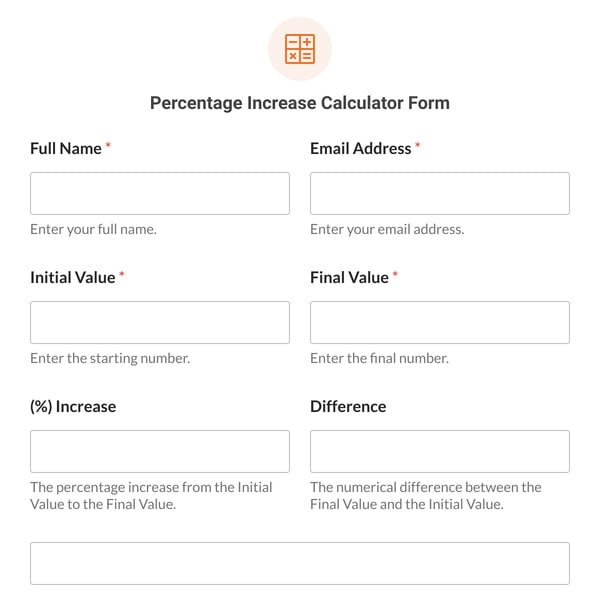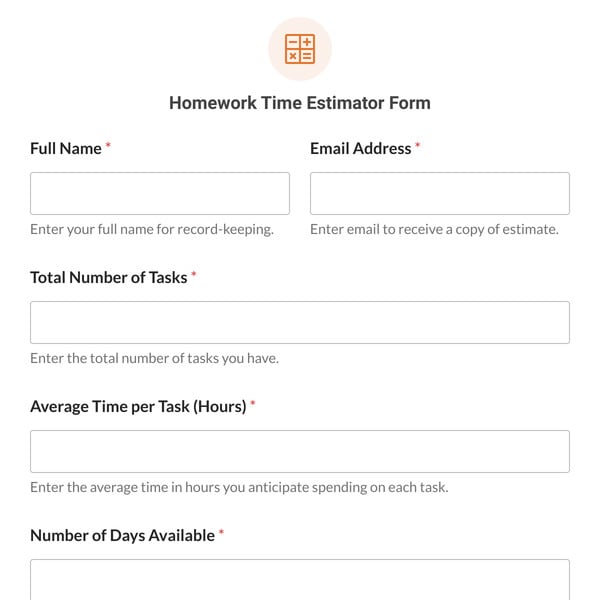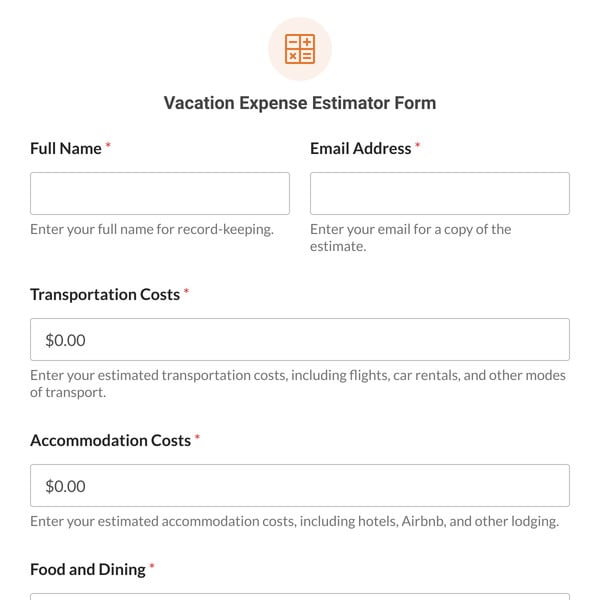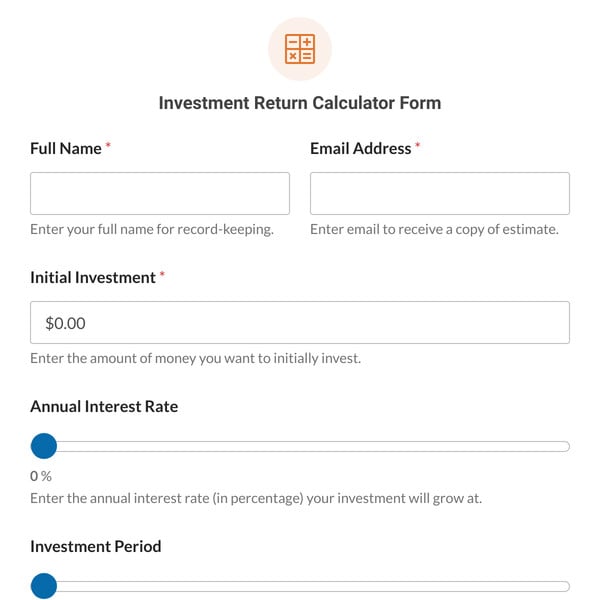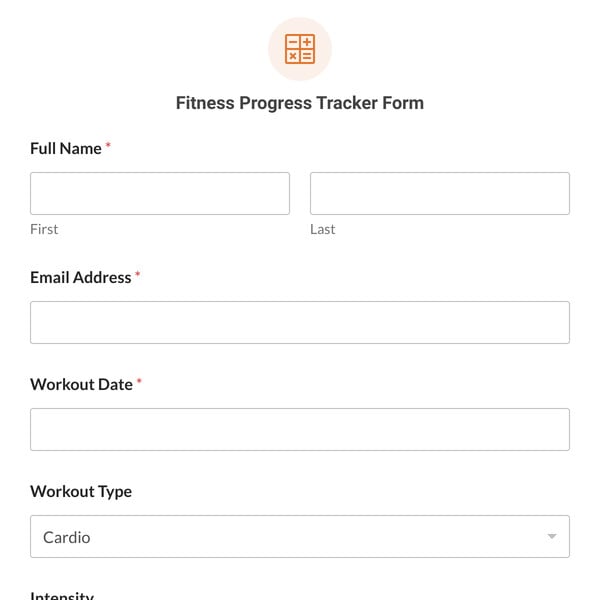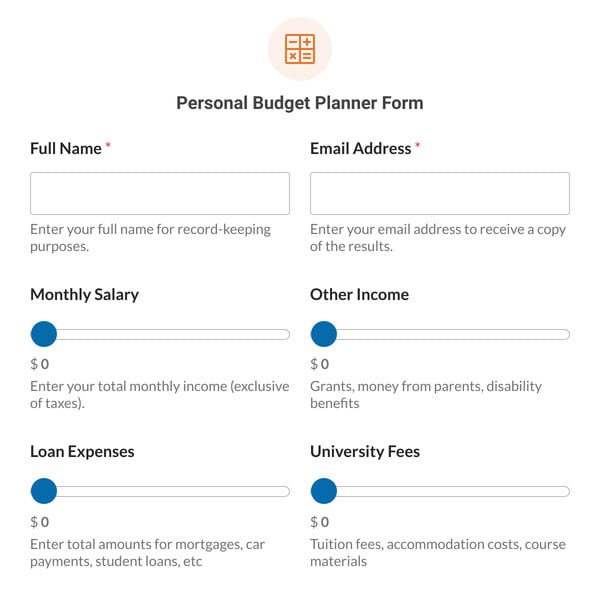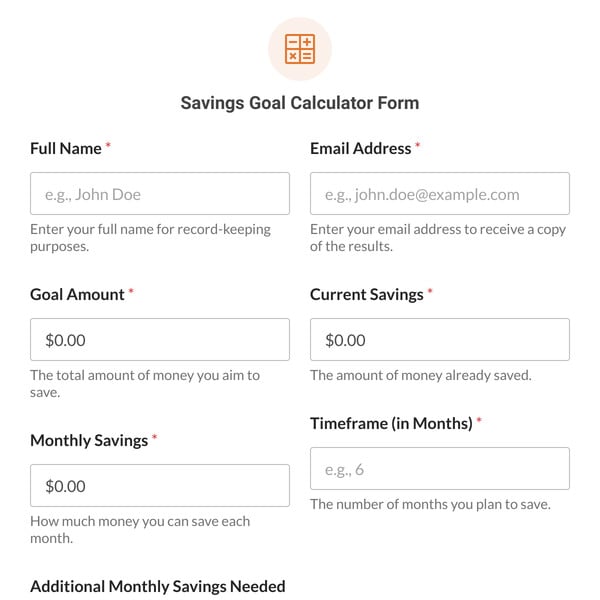The Get Highest or Lowest Number Form Template by WPForms assists users in quickly determining the highest or lowest number from a set of values. It is ideal for schools, colleges, institutes, or private teaching entities.
How Does the Get Highest or Lowest Number Form Template Work?
This template is a straightforward, user-friendly solution for those needing to compare multiple numerical values. It automates identifying the highest or lowest number with the help of the WPForms Pro License and the Calculations Addon. Fields include:
- Name:
- This field captures the user’s name, personalizing the experience and helping with future communications like sending emails.
- Email:
- A critical field for sending the results directly to the user, and sending other marketing-related emails.
- Lowest Value :
- Enter first Number (x): Users input their first number here. This is one of the values to be compared.
- Enter second Number (y): The second value for comparison of the lowest value is entered in this field.
- Enter third Number (z): This field is for inputting the third number for the comparison of the lowest value.
- Lowest Value: An auto-calculated field that identifies the lowest number among the entered values (x, y, z).
- Highest Value :
- Enter first Number (x): Similar to the lowest value section, users start by entering the first number for the highest value comparison.
- Enter second Number (y): The second number for determining the highest value is entered here.
- Enter third Number (z): This field is for the third number in the highest value comparison.
- Highest Value: This auto-calculated field provides the highest number among the entered values (x, y, z).
Sign up with WPForms today and access the Get Highest or Lowest Number Form Template. It is a great tool for any website that wants to help users who frequently deal with numerical data.