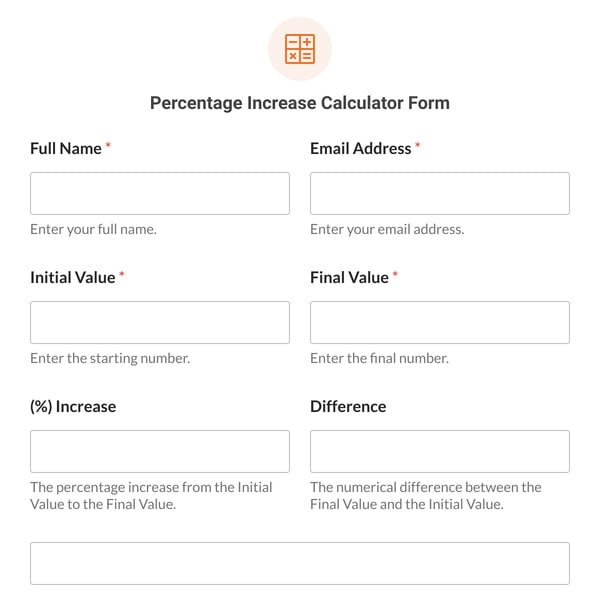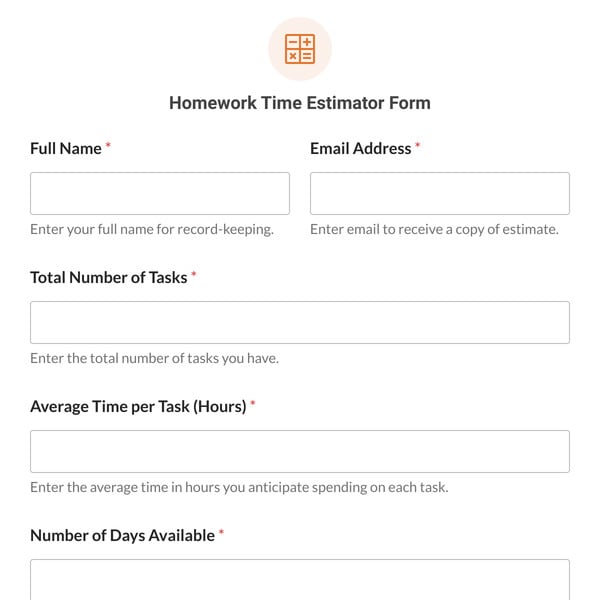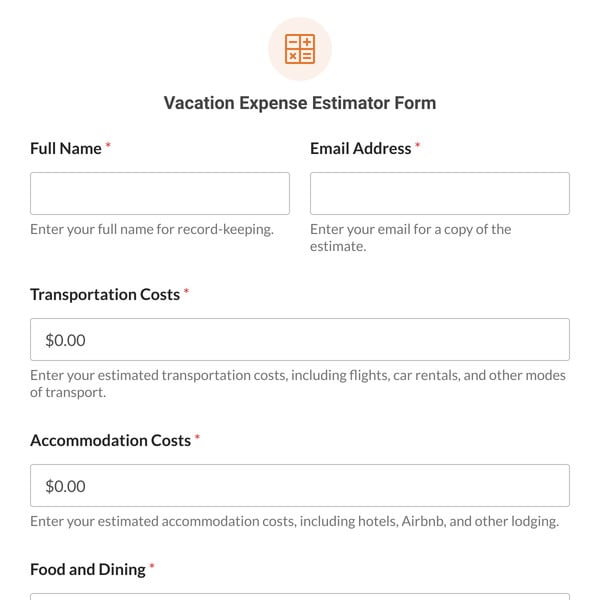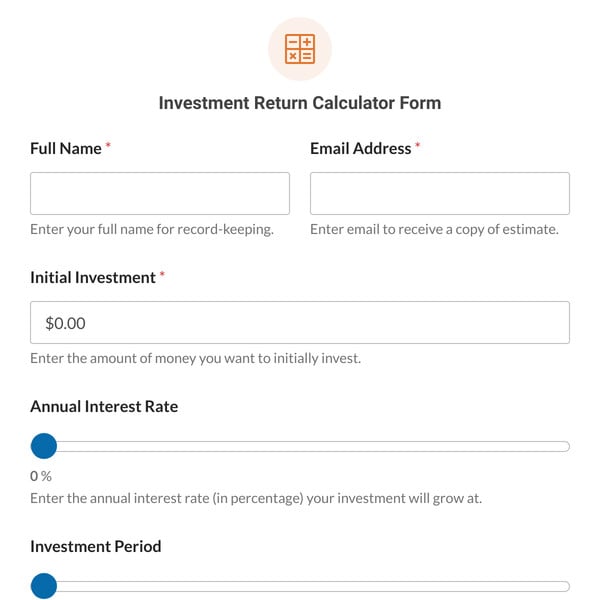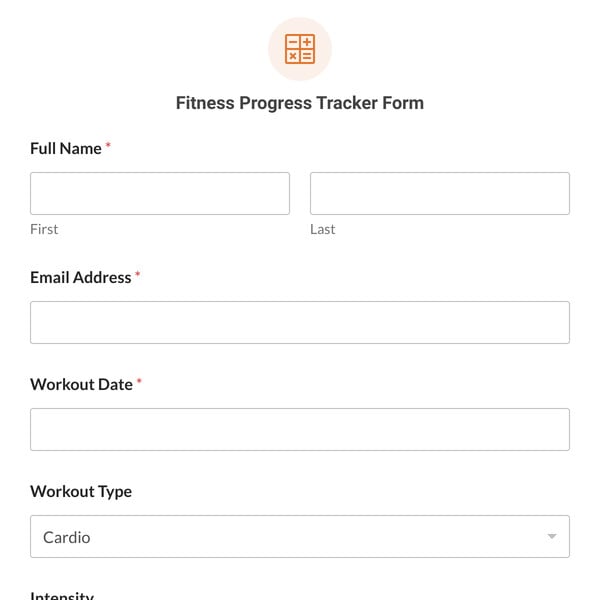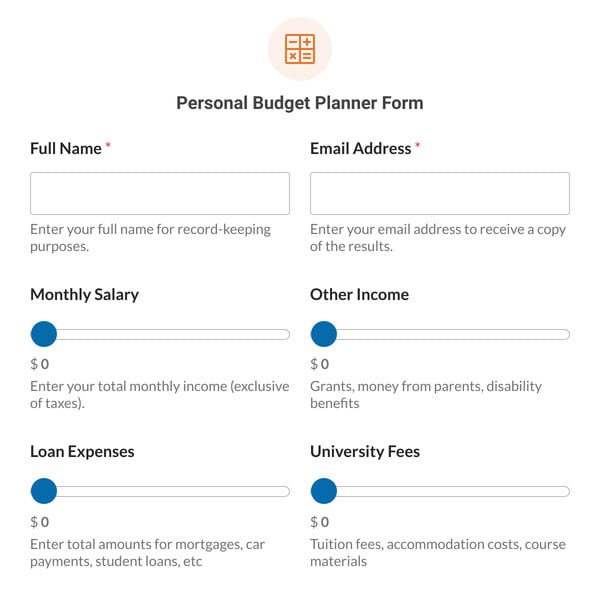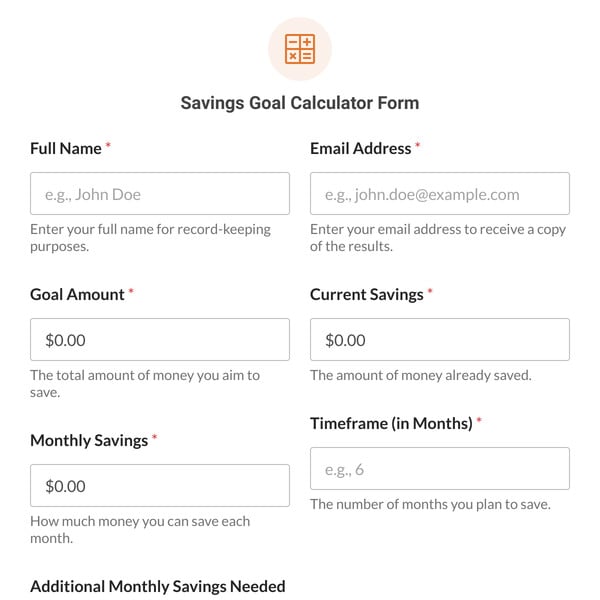The Fraction Calculator Form Template by WPForms is a helpful resource for educators, tutors, and educational organizations looking for an easy-to-use tool for various fraction calculations.
How Does the Fraction Calculator Form Template Work?
By harnessing the power of the Calculations Addon, available with the WPForms Pro license, this form template offers a user-friendly interface for numerous fraction calculations. Fields include:
- Name: A simple field to input the user’s name, personalizing the calculation experience.
- Email: Captures the user’s email address to facilitate sending the results directly to their inbox for later review.
- Enter Numerators and Denominators:
- This section offers individual fields for entering the top number (numerator) and bottom number (denominator) of a fraction.
- It also provides options to add, subtract, multiply, or divide by another set of numerators and denominators.
- The form then outputs the resulting fraction and its decimal form. This is done step by step to ensure clarity and ease of use.
- Decimal to Fraction Calculator: Users can input a decimal number here, and the form will automatically convert it into its fractional equivalent.
- Fraction to Decimal Calculation: Conversely, when users enter a fraction, this form section provides the decimal representation.
Sign up with WPForms today and access the Fraction Calculator Form Template. Whether for classroom instruction, homework help, or self-study, this template offers a reliable and accessible way to navigate the complexities of fraction mathematics.