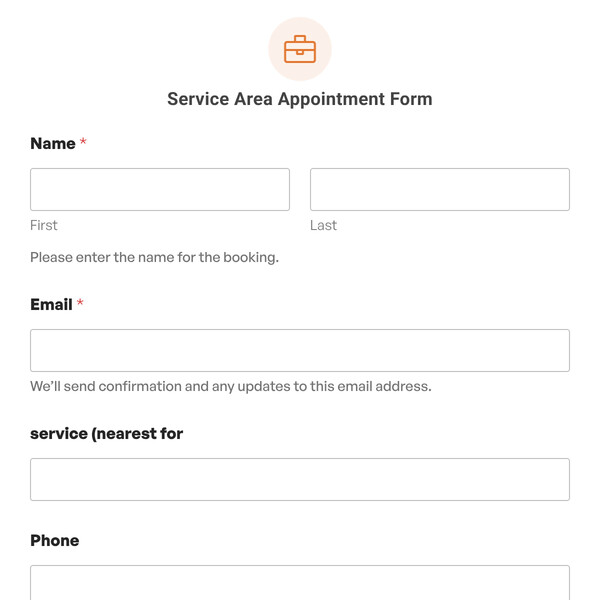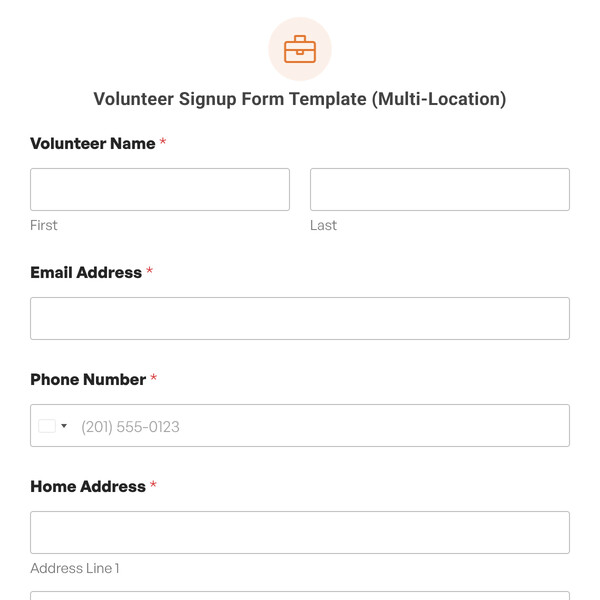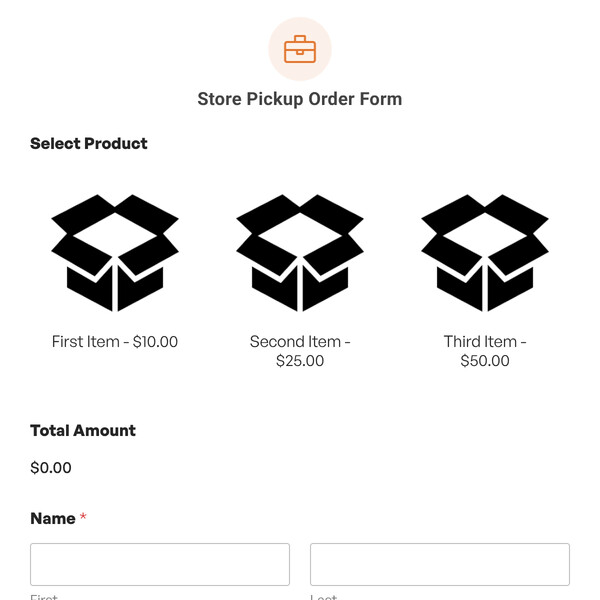Do you want to make some money on the side by selling eBooks? If so, you need the eBook download form template from WPForms. Embed it on your WordPress site and you’re ready for business!
What Goes on an eBook Download Form Template?
Selling eBook downloads is a great way to make some extra cash if you’re an expert in your field. These downloads are often used as lead magnets, so the form doesn’t need to be complicated. You want to collect the user’s name and email address.
Determine how much you’re going to charge for the eBook or resource that you’re selling. Add that price as a payment item on the form.
As you can see, our template doesn’t actually display the item in a way that the user can select it. The item field itself is hidden so that all the user sees is the total charge. This helps to keep the form nice and succinct.
You’ll be able to see the field when you download the template, however, so you’ll be able to make changes if needed.
Before the user can submit the form, they must enter their payment information in the Stripe fields.
Upon submitting the form, they’ll receive a confirmation email with a link to download the eBook. Don’t forget to update the template’s confirmation settings to add your link!
All our form templates are fully customizable with our user-friendly drag-and-drop form builder. You definitely want to take a few minutes to customize the form so that it displays your price, title, and correct confirmation message.
Get started with WPForms today to create and customize your own form. Signing up with WPForms gives you access to this and thousands of other pre-made templates.