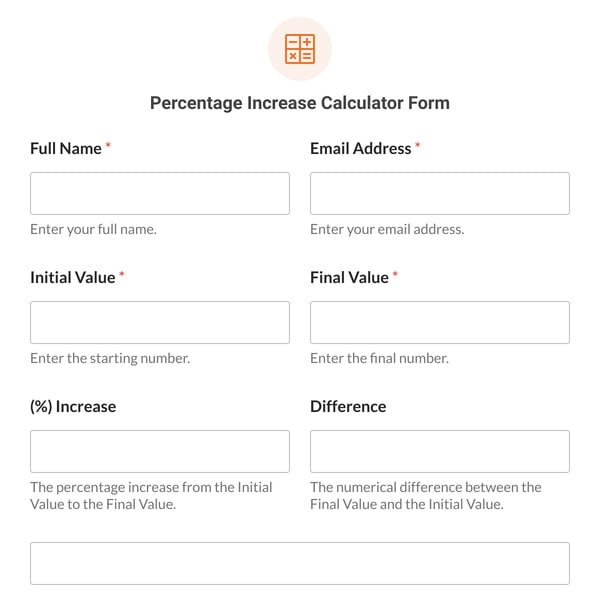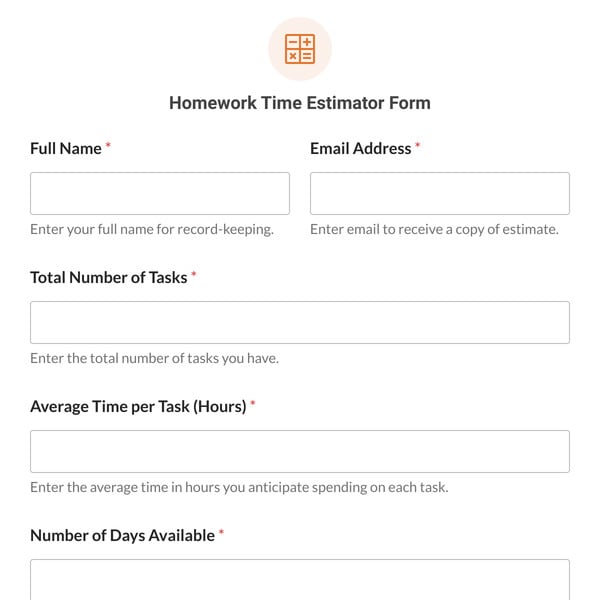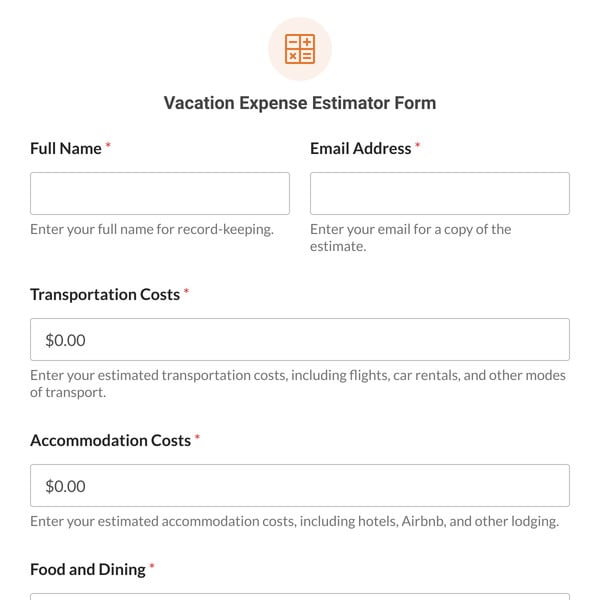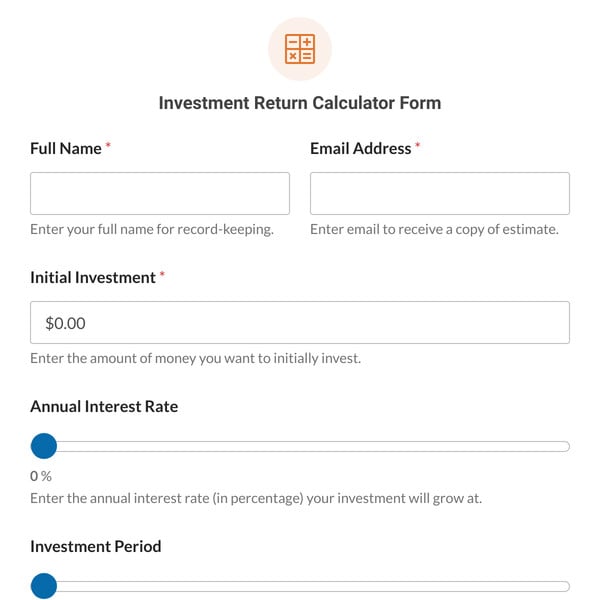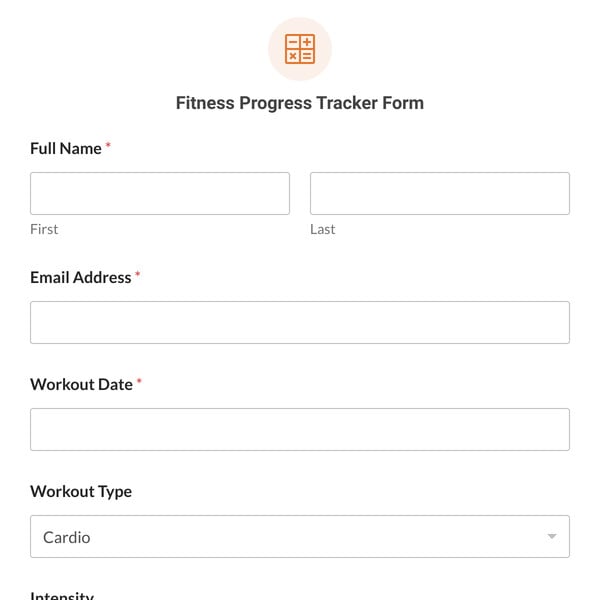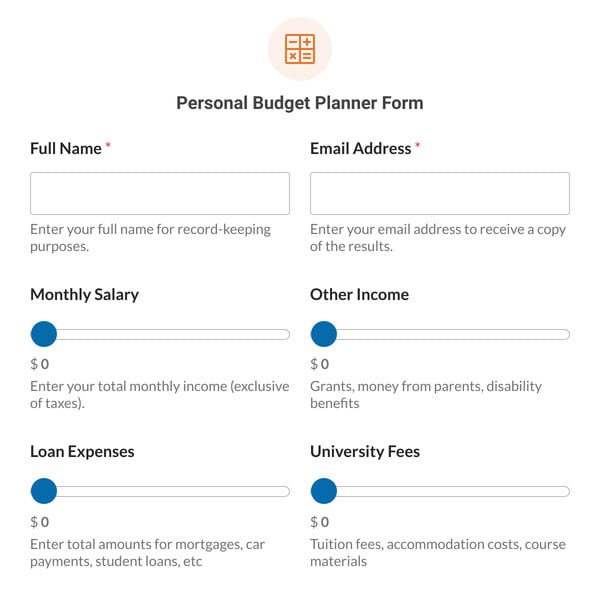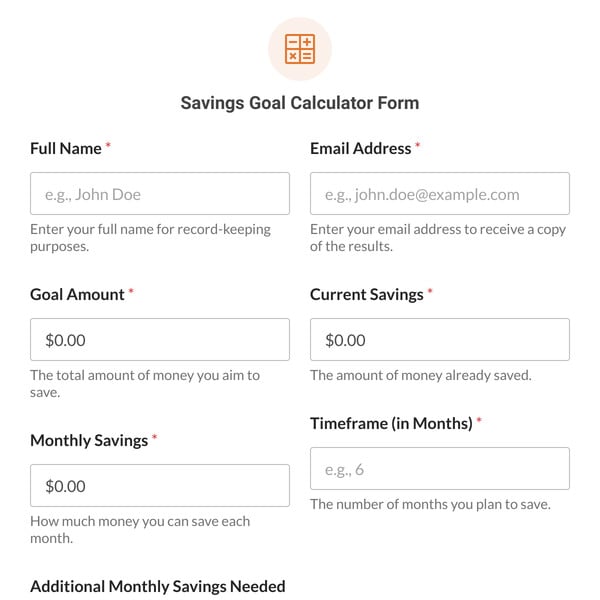The Drywall Calculator Form Template by WPForms is a useful solution for anyone working on a construction or renovation project and wants to determine the exact number of drywall panels needed for any room.
How Does the Drywall Calculator Form Template Work?
The Drywall Calculator Form Template requires the WPForms Pro License along with the Calculations Addon, enabling users to input room dimensions and automatically calculate the total number of drywall panels required. Fields include:
- Name: For personalization, this field captures the user’s name that can be used for marketing purposes.
- Email: The user’s email address for sending the calculation results or further communication.
- Room Length: A user-defined field where the length of the room in feet is entered. This measurement is crucial for calculating the area of the walls.
- Room Width: Similar to room length, users input the width of the room in feet here, which is used in the auto-calculation.
- Room Height: This field is for entering the height of the room in feet, essential for determining the wall area to be covered.
- Drywall Panel Size: Users can select the size of the drywall panels they plan to use. Options include standard sizes like 4×8 feet and 4×12 feet, provided through checkboxes.
- Total Panels Needed: An auto-calculated field that computes the total number of drywall panels required based on the room dimensions and selected panel size.
Sign up with WPForms today and access the Drywall Calculator Form Template. It is a must-have for contractors, DIY enthusiasts, or anyone involved in room renovations wanting to enhance their project planning capabilities.