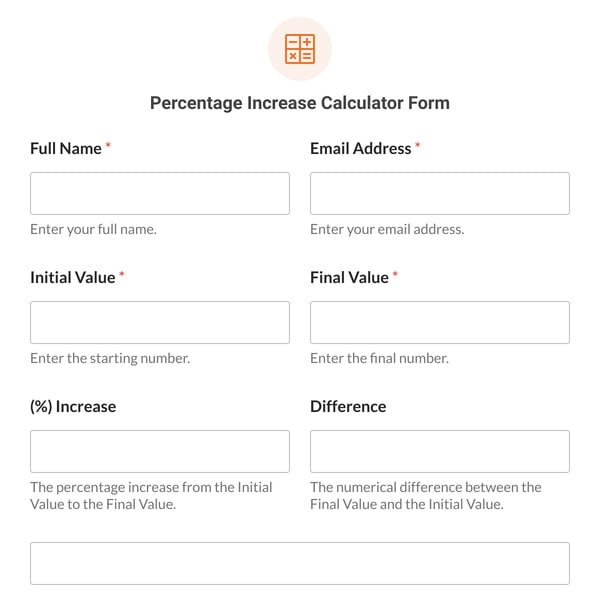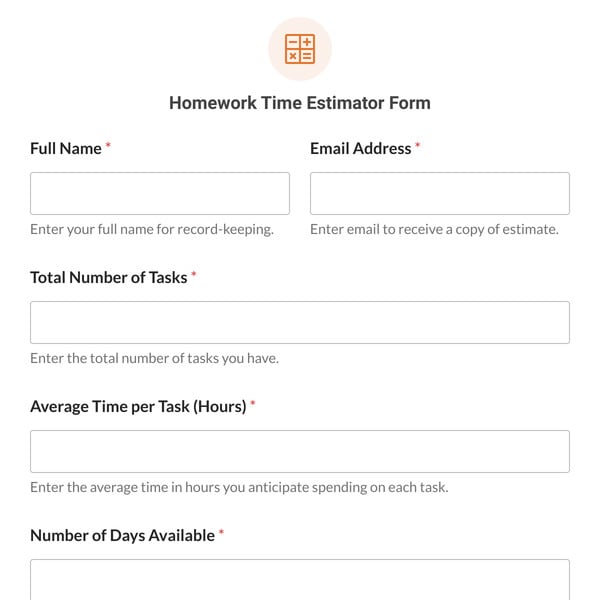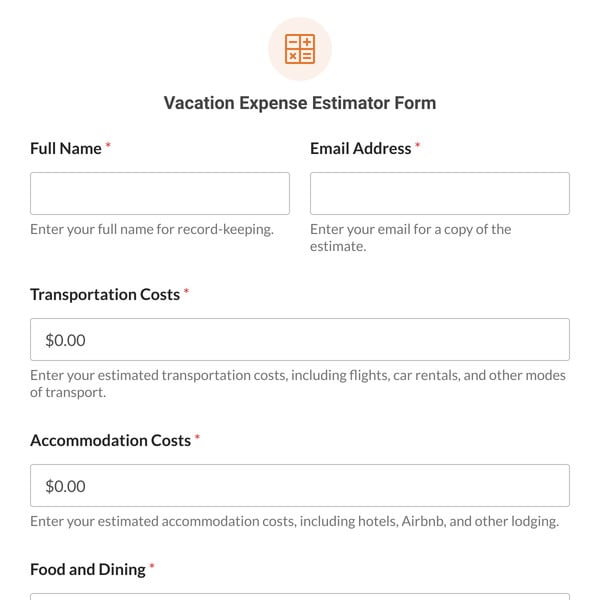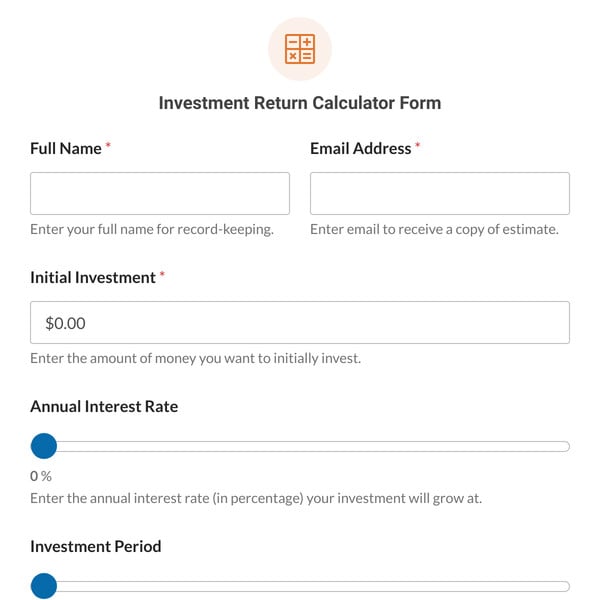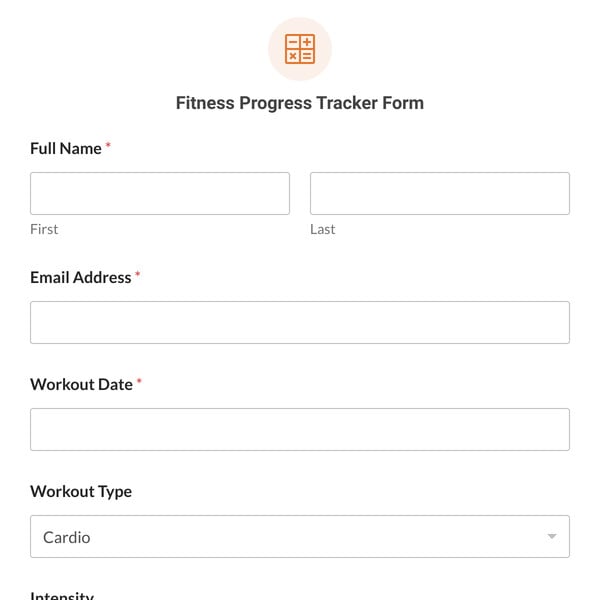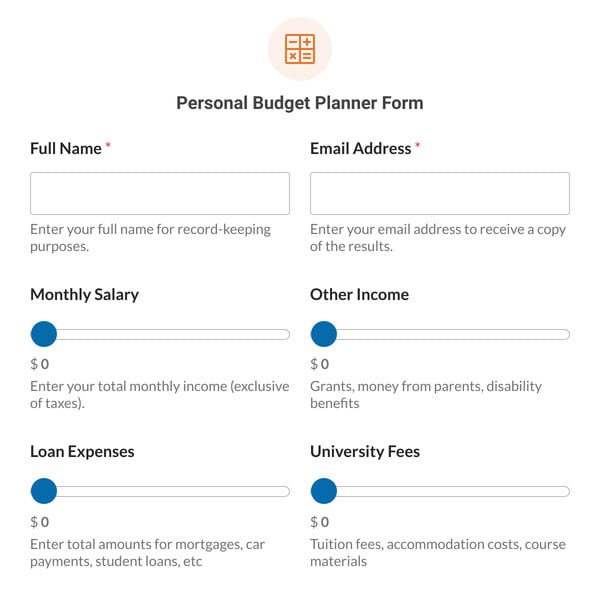The Discount Calculator Form Template by WPForms is designed for eCommerce stores, financial websites, or educationalists looking for a simple way to help users easily calculate their savings on purchases.
How Does the Discount Calculator Form Template Work?
The Discount Calculator Form Template requires the WPForms Pro License and the Calculations Addon to help users automatically see how much they can save on their shopping by only entering data in two fields.
- Name & Email: Fields to capture the user’s name and email address, allowing for personalized communication and sending results directly to the user.
- Discount Type: Users can select their discount type from two options – percentage off or a fixed amount off.
- Price Before Discount: Here, shoppers enter the item’s original price before any discounts. It sets the baseline for calculating the savings.
- Price After Discount: This field allows users to manually input the price after discount if known, offering a comparison point.
- Discount (%): For those choosing the percentage-off option, this field is where users specify the discount rate, central to calculating the savings.
- You Saved: Users can manually enter their savings here if they already know the amount, useful for quick reference.
- Output: This auto-calculated section, displays the price before discount, the price after discount, the percentage saved, and the total savings amount.
Sign up with WPForms today and access the Discount Calculator Form Template. Users can quickly understand their savings by inputting a few simple details, making shopping more enjoyable and budget-friendly.