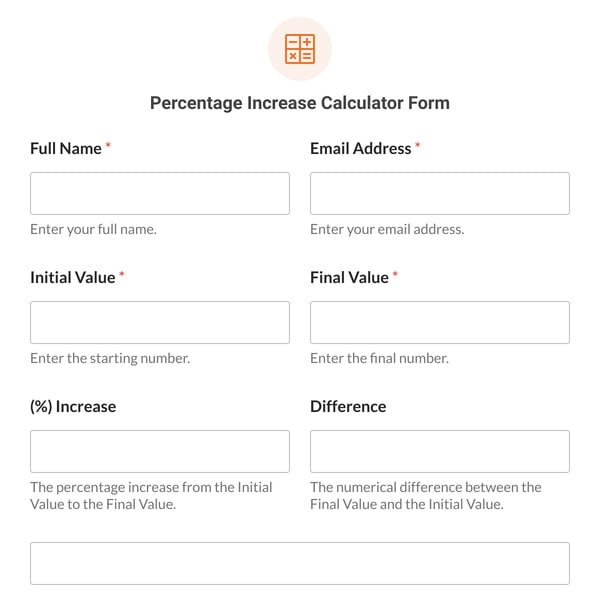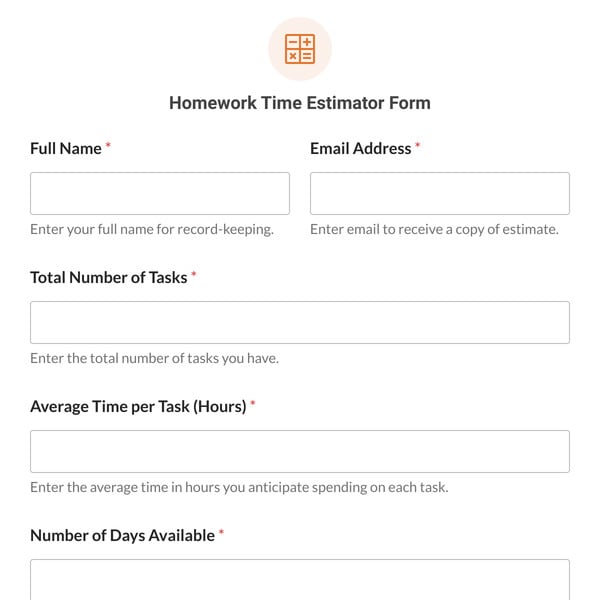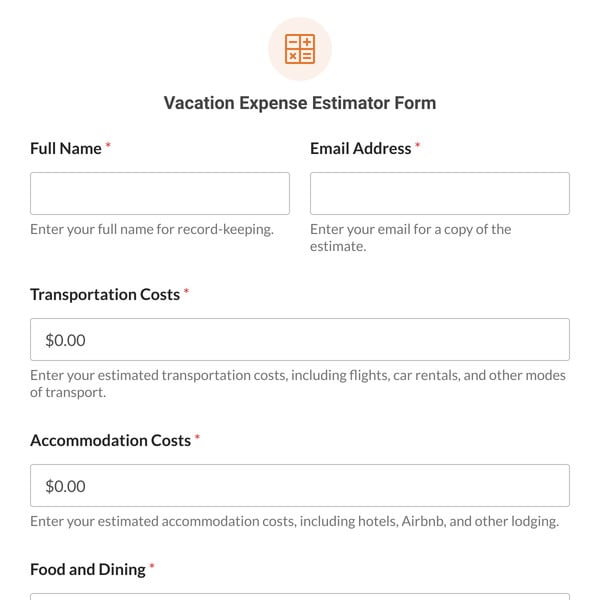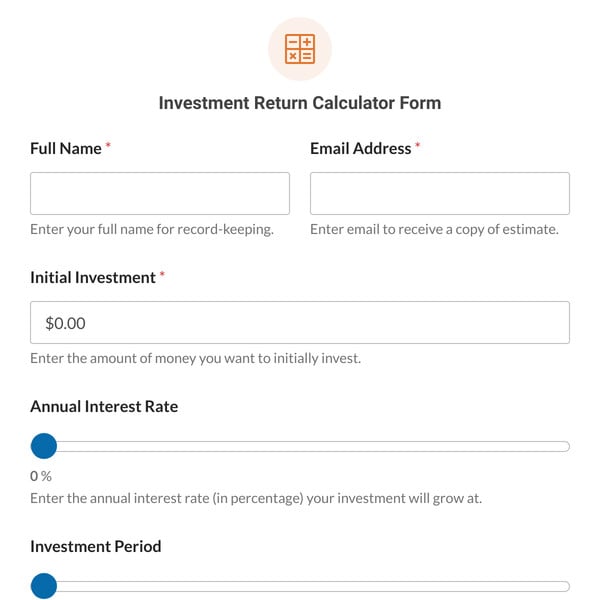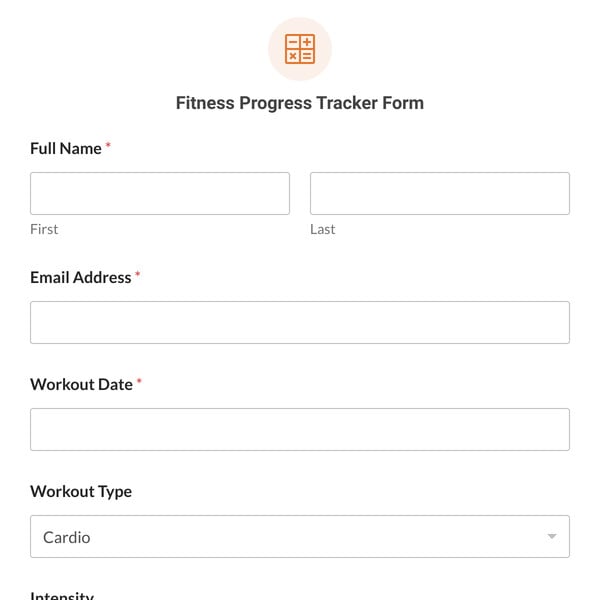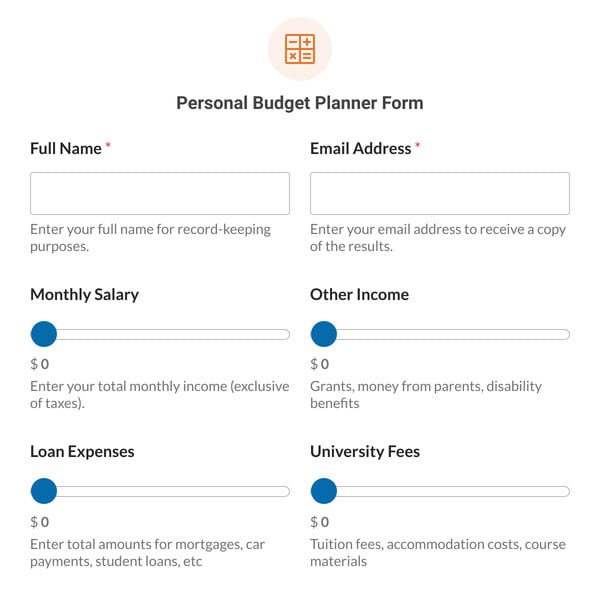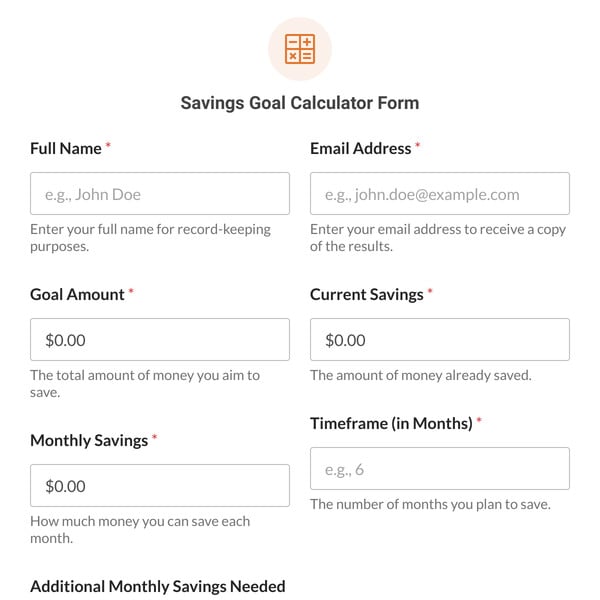The Cooking Conversion Calculator Form Template by WPForms is perfect for anyone looking for a straightforward method for converting cooking-related recipe units.
How Does the Cooking Conversion Calculator Form Template Work?
The Cooking Conversion Calculator Form Template requires the WPForms Pro License and the Calculations Addon for successful conversions. Fields include:
- User Information: Collects basic details about the person using the calculator.
- Name: Identifies who is engaging with the tool.
- Email: To send the conversion results directly to the user’s inbox.
- Conversion Selection: Allows users to specify their conversion parameters.
- From: A dropdown menu where users select the original measurement unit, offering choices like teaspoon (tsp), cup (c), pint (pt), and more.
- To: Another dropdown menu for users to choose the desired unit for the conversion, ensuring a wide range of kitchen measurements are covered.
- Conversion Details: The measuring value and the converted value:
- Acceleration: Here, users input the cooking-related measuring value they wish to convert after selecting the conversion type.
- Converted Acceleration: This field automatically displays the converted value based on the user’s input and selected units.
Sign up with WPForms today and access the Cooking Conversion Calculator Form Template for chefs, culinary students, home cooks, and food enthusiasts looking to navigate the complexities of recipe conversion.